Developer tools
Streamline work and boost
productivity with seamless integration
Streamline work
and boost
productivity
with seamless
integration
Streamline work and boost
productivity with seamless integration
We have built several tools that the team at George James Software uses to assist us with our work, which we make available for other developers and organizations.
Our InterSystems developer tools range from ones that can be relied upon daily, becoming a staple in your development environment, to those that prove instrumental during one-off projects.
We’re proud to say that many of our tools are endorsed by InterSystems and have been widely adopted within the industry as they’re proven to increase productivity, improve the quality of your code and assist you in building well-engineered solutions.
To make sure our customers are getting the most out of our tools we host webinars in collaboration with InterSystems as well as run user group sessions and encourage feedback from our community of users.
Tools

Deltanji source control
Fully configurable source control to manage the development work no matter the size of your team.
Code can be migrated between development, test and live environments in a controlled, reliable and audited way.

Serenji debugger
On-the-spot ObjectScript editor and debugger for VS Code.
It offers zero configuration debugging to easily identify and quickly fix errors in code, contributing to the production fo quality, maintainable code.
Specialist Tools


Umlanji
Modelling for Caché and Ensemble classes as UML diagrams.
It provides a clear picture of classes within applications and how they all fit together – enabling new functionality to be added in a maintainable way.
Contact us for more information.


RE/cos
Analyses code to enhance and extend your applications.
It enables the impact of proposed changes to be assessed and assists in locating where modifications need to be made. It also increases productivity by reducing the investigation time and automatically documenting the changes once they’ve been made.
Contact us for more information.


RE/data
Automatically builds data dictionaries, which describe the structure and contents of your M technology database.
It’s better quality than creating a manual one, as it is derived from source control and database analysis. It also promotes the re-use of attribute definitions which achieves a highly consistent dictionary with a corresponding improvement in quality.
Contact us for more information.


RE/parser
It re-engineers M code by replacing what it parses with user-specified constructs.
It enables you to get more control of your code. It’s also available as an add on to RE/cos, RE/metrics or RE/data.
Contact us for more information.


RE/metrics
Presents a clear summary of the relative complexity of your applications.
It has clear, easy-to-read reports and is quick and simple to use.
Contact us for more information.
VS Code Extensions
gj::locate
Get to the source of your errors by entering an ObjectScript error message of a line reference from a class or .Mac routine, gj::locate will take you directly to the corresponding line in your source code.
The Folding Stuff
It adds options to the context menu of documents open in VS Code, making it easier to use the standard facilities for folding and unfolding code blocks.
Server Manager for VS Code
Defines connections to InterSystems servers, which can be used by other VS Code extensions when they make connections.
gj::CodeSpex
This extension shows coding help using VS Code’s commenting feature.
VS Code Extension Authoring
We build and maintain a diverse range of VS Code Extensions for other organizations to customize their development environment.
Stay up to date
Sign up to hear about our webinars, new tool releases, coding tips and industry insights.