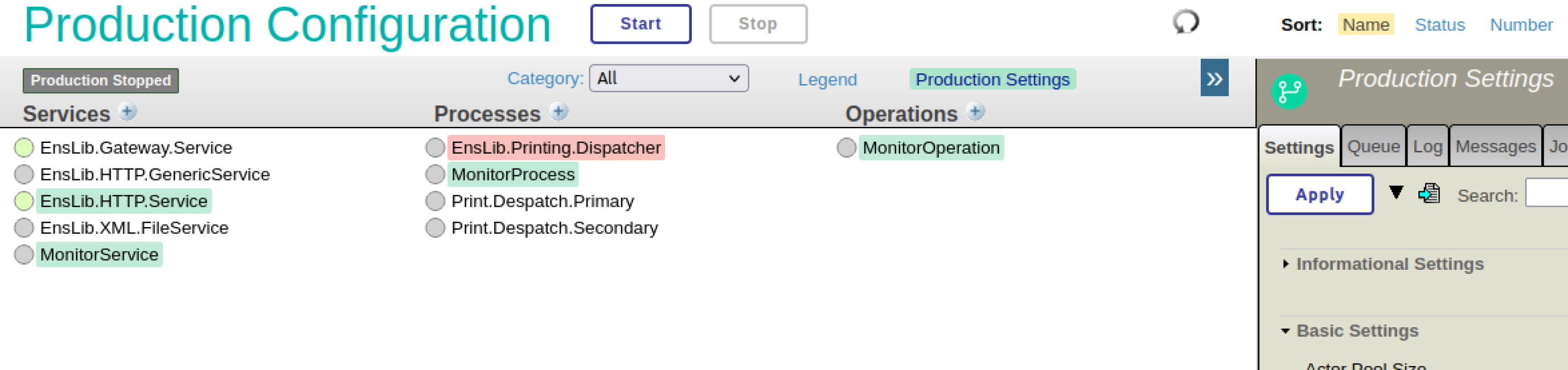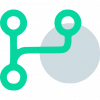
Deltanji Source Control
Source control tailored for InterSystems IRIS
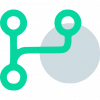
Deltanji Source Control
Source control tailored
for InterSystems IRIS

Deltanji Source Control
Source control tailored for InterSystems IRIS

Multi-version code repository
Multi-version code
repository

Configurable workflow
Configurable workflow

Support for branching and merging
Support for branching
and merging

Comprehensive audit logs
Comprehensive audit
logs
Deltanji source control is a fully configurable developer tool that tightly integrates into InterSystems IRIS. Its advanced features make it a sophisticated companion or alternative to Git and GitHub – allowing users to perform concurrent development, and keep track of changes with a comprehensive audit trail and a fully configurable workflow that goes beyond CI/CD.
This provides clear visibility of the development process and, in turn, improves the code quality and maintainability of your system.
Trusted by developers, consultants, and large-scale organizations working with InterSystems IRIS, Deltanji is relied upon to improve visibility, accountability, and maintainability of a range of different systems. We offer a range of editions to suit all requirements.
One of the reasons we enjoy working with Deltanji is that it is InterSystems native, so it understands InterSystems file types. In my experience, generic source control solutions require a lot more configuration.
Version Control and Management
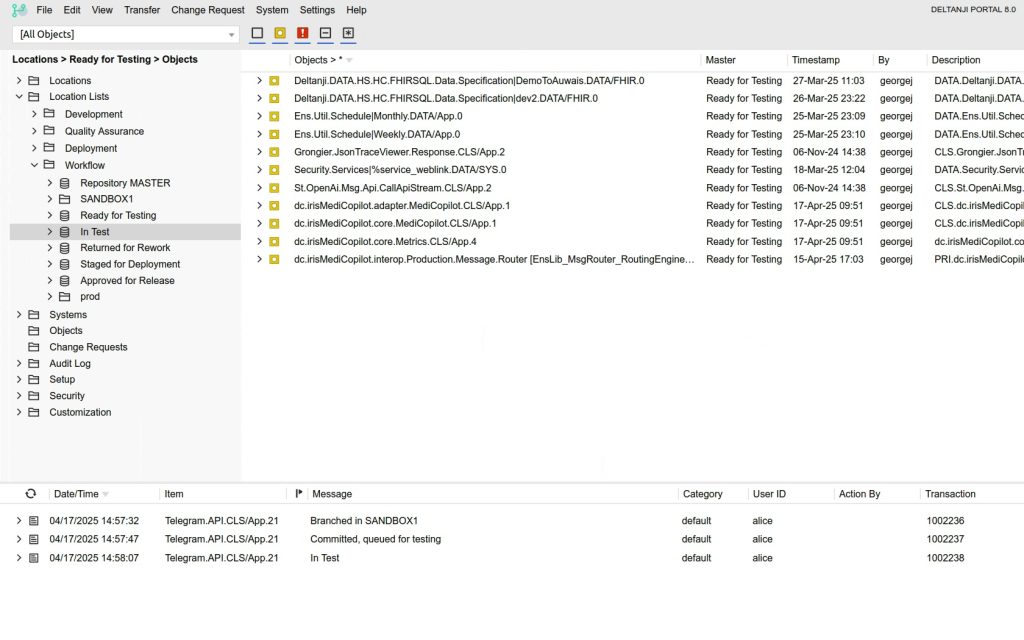
Version Control
At its core, Deltanji provides version control for InterSystems IRIS, allowing users to keep track of changes made to code and providing access to all versions of the codebase.
Audit Logs
Deltanji includes a comprehensive audit log of all changes made to the code, allowing users to see what changes have been made, when, and by who. The audit logs encompass all environments from individual developer sandboxes through the complete workflow to production. This enables full accountability of all changes at every stage in your workflow.
Configurable Workflow
Your organization’s procedures and processes—including a complete CI/CD pipeline—can be implemented and enforced through a fully configurable workflow with role-based access control.
This screenshot shows an example workflow in Deltanji. Code can be moved by easily dragging and dropping, or via a dialogue.
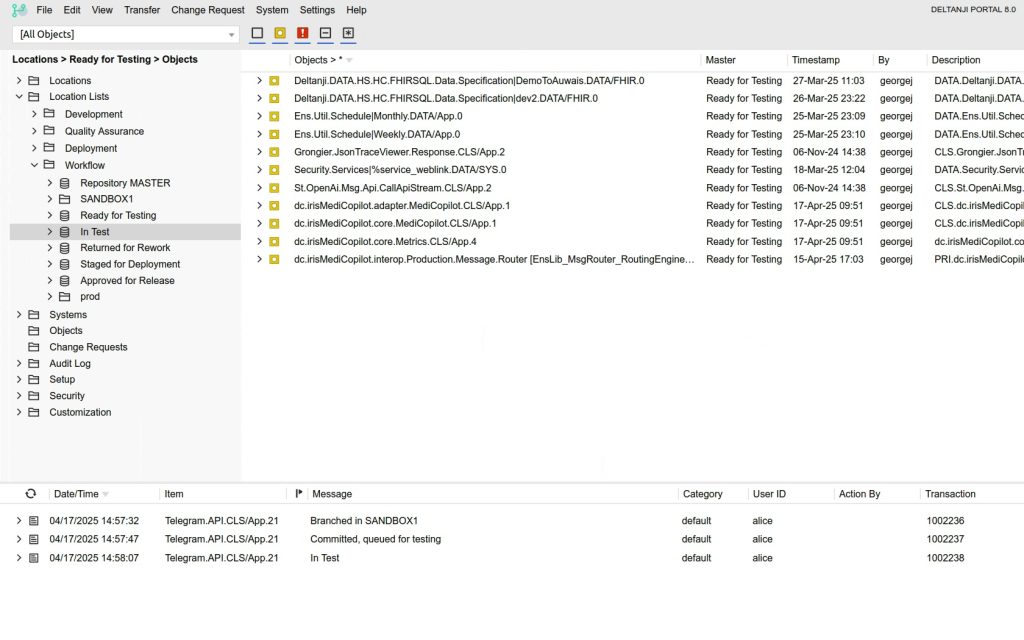
Collaboration and Teamwork
Branching and Merging
High granularity of branching and merging allows users to work on different branches within the same codebase simultaneously. Deltanji’s highly granular branching minimizes the need to perform complex merges, allowing concurrent development to be performed with high confidence and minimum merging.
The diagram illustrates how Deltanji manages concurrent development.
Individual and Shared Development Environments
Deltanji supports both individual and shared development environments. A shared environment enables developers to work closely together in a single sandbox, promoting stronger collaboration and teamwork.
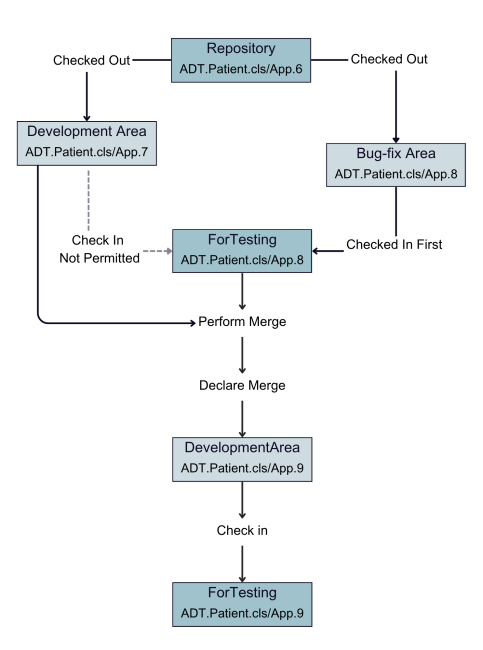
Assurance for Administrators
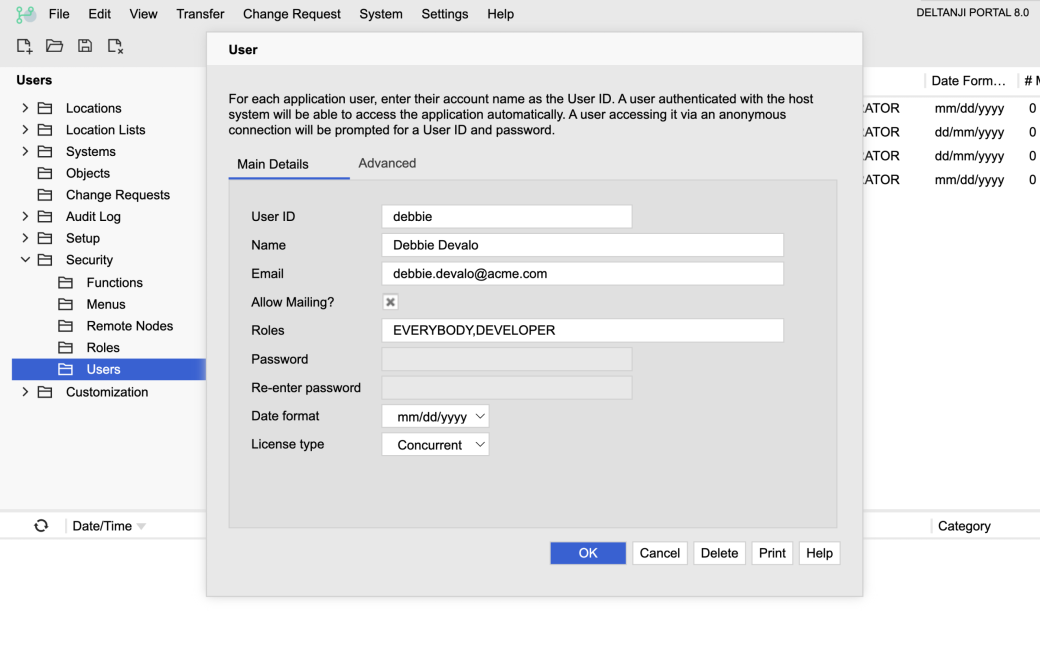
Release Management
Experience flexible management of releases with the comprehensive tools Deltanji provides to manage your code releases. The status of each release can be tracked efficiently, making it easy to roll back changes if needed.
Access Control
Organizations can be confident that defined procedures are being followed and enforced with full role-based access control.
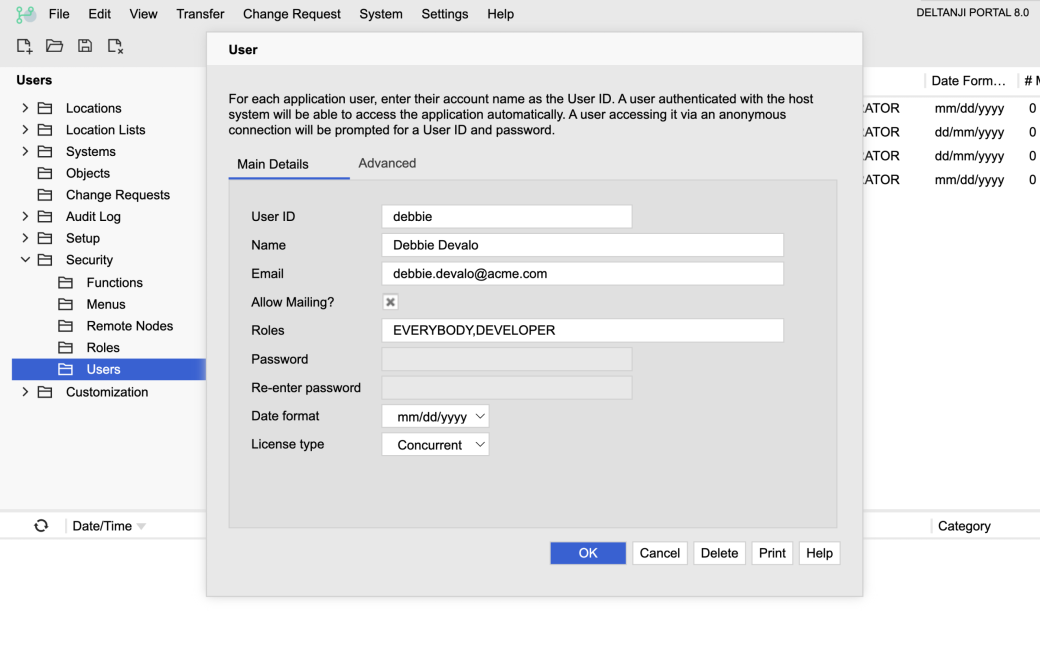
Quality Assurance
Diff using Beyond Compare
Assure the quality of your code with a detailed and focused approach to reviewing code changes. With Beyond Compare, users can compare codebases to identify changes, even at a component level. Codebases can be reviewed line by line, with commands to focus on the differences you’re interested in and ignore those you’re not.
The visual 3-way compare and merge enables even the most complicated merge scenario to be resolved with ease.
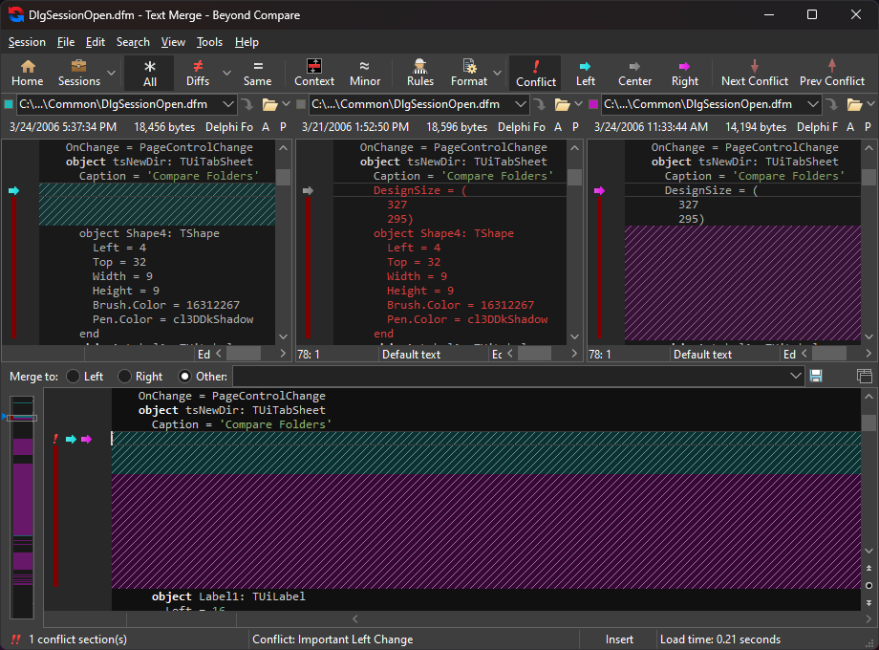
Webinar Recordings
We regularly host Deltanji webinars. Watch back some of our previous recordings below. To find out when our next webinar is sign up to our mailing list below.
Schedule a demo of Deltanji
We offer a no-obligation demo to those interested in using Deltanji source control for their InterSystems environment. We can also provide a proof of concept for those wanting to trial Deltanji source control.
Please email us the details of your current system, and we’ll get back in touch to arrange a demo for you and your team.
/
Sign up to our emails
Sign up to hear about our webinars, new tool releases, coding tips and industry insights.