VS Code
VS Code release November 2024 (version 1.96)
Visual Studio Code releases new updates every month with new features and bug fixes, and the November 2024 release is now available.
This release includes some useful features for teams implementing VS Code, to achieve consistency and compatibility across organizations. If need help migrating from InterSystems Studio to VS Code, or want to advance your knowledge of VS Code, take a look at the training courses George James Software offers here.
* Overtype mode – Switch between overwrite or insert mode in the editor
* Add imports on paste – Automatically add missing TS/JS imports when pasting code
* Test coverage – Quickly filter which code is covered by a specific test
* Move views – Easily move views between the Primary and Secondary Side Bar
* Terminal ligatures – Use ligatures in the terminal
* Extension allow list – Configure which extensions can be installed in your organization
* Debug with Copilot – Use copilot-debug terminal command to start a debugging session
* Chat context – Add symbols and folders as context Chat and Edits
* Move from chat to Copilot Edits – Switch to Copilot Edits to apply code suggestions from Chat
The release also includes contributions from John Murray, our Senior Product Engineer, through pull requests that address open issues.
Find out more about these features in the release notes here.
For those with VS Code, your environment should auto-update. You can manually check for updates by running Help > Check for Updates on Linux and Windows or running Code > Check for Updates on macOS.
Stay up to date
Sign up to hear about our webinars, new tool releases, coding tips and industry insights.