In order to use the Deltanji VS Code extension you’ll need to have a Deltanji license. To obtain one please contact us at info@georgejames.com.
Developer Tools
Deltanji for VS Code maintenance release
The VS Code extension for Deltanji source control has been updated to version 1.2.3. View the change log here for a full list of updates.
Users can now benefit from the VS Code Quick Diff feature when using the ObjectScript extension. To use this feature just click on the gutter decorations to reveal an inline diff experience, where you can contribute contextual commands. You just need to provide VS Code with the original contes of any given file.
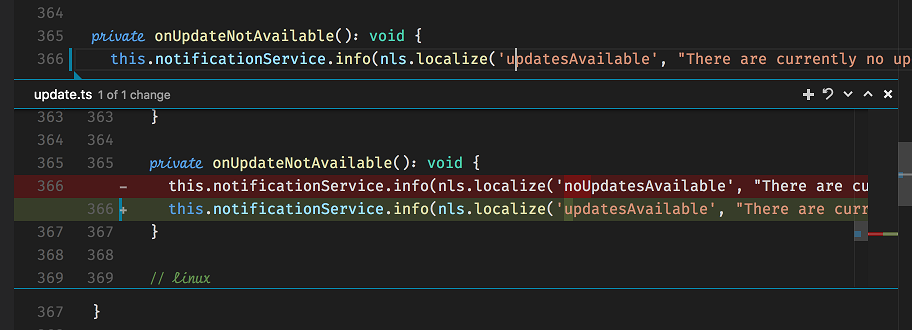
Find out more about the Quick Diff feature here.
Your Deltanji VS Code extension should update automatically. If you have disabled auto-updates you will have to go into the Extension pane and update manually.
/
Stay up to date
Sign up to hear about our webinars, new tool releases, coding tips and industry insights.