JEDISOFT IRISsync
Keep your InterSystems mirror servers in sync

JEDISOFT IRISsync
Keep your InterSystems
mirror servers in sync

JEDISOFT IRISsync
Keep your InterSystems mirror server in sync
A critical setting on your production server has changed…
But you only discover this when your failover environment breaks.
JediSoft IRISsync® scans your InterSystems IRIS servers, compares configuration settings, and highlights the differences down to the parameter level between InterSystems IRIS server configurations.
It ensures your primary and failover environments remain fully synchronized, eliminating the need for manual checks.
JediSoft IRISsync provides stability, consistency and confidence in failover scenarios.

Instantly detect configuration drift
Instantly detect configuration drift

Use before a scheduled failover
Use before a scheduled failover

Run regularly to provide assurance
Run regularly to provide assurance
Key features
Confidence in configuration alignment
Easily compare configuration data across two InterSystems IRIS instances. Discrepancies are highlighted in a clear, structured format, so you can immediately identify what needs to be updated to ensure your failover environment is synchronized.
IRISsync compares:
* Configuration information
* System security settings
* License information
* System and user tasks
* Database encryption settings
* OAuth2 authentication settings
* SQL table privileges
* NLS information
Identify discrepancies between system settings
Scan for inconsistencies between the configuration and system-level settings in InterSystems IRIS. This avoids configuration drift and mismatched settings that lead to system downtime or start-up issues.
With IRISsync users can identify issues across:
* User accounts
* Scheduled tasks
* Web applications
* SSL configuration
Maintain synchronized systems
Maintain synchronized systems
Stay on top of your system alignment easily with IRISsync, whether you’re managing multiple instances or preparing for failovers.
Key features include:
* Structured view of each server and InterSystems IRIS instance
* Side-by-side difference report
* Filter out non-critical or ‘false positive’ differences
Common use cases
01. Verify mirror configuration
Confirm that the primary and failover environments are fully aligned to prevent downtime during planned failovers.
02. Verify disaster recovery configuration
Ensure your disaster recovery systems are ready to take over without configuration mismatches.
03. Verify dev and test configurations
Keep all environments in sync with production to reduce testing errors and deployment surprises.
04. Synchronize configurations
Identify and resolve drift between any two InterSystems IRIS instances at any time.
Pricing
As an authorized reseller, George James Software offers JediSoft IRISsync® on an annual subscription basis.
Pricing is scalable based on the number of mirrored InterSystems IRIS instances. The initial cost covers your first two instances, with an incremental fee for each additional mirrored instance.
First two licenses: $1,500 per year
Third and subsequent licenses: $1,200 per year
First two licenses: €1,500 per year
Third and subsequent licenses: €1,200 per year
First two licenses: £1,500 per year
Third and subsequent licenses: £1,200 per year
Need guidance? Contact us for a quotation.
Schedule a demo
We offer a no-obligation demo to those interested in using JediSoft IRISsync® to keep their InterSystems mirror environments synchronized.
Please email us the details of your system, and we’ll get back in touch to arrange a demo for you and your team.
/
Sign up to our emails
Sign up to hear about our webinars, new tool releases, coding tips and industry insights.