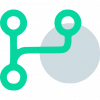Features + Benefits
Discover the power of Deltanji
Features + Benefits
Discover the power
of Deltanji
Features + Benefits
Discover the power
of Deltanji
Deltanji source control was first released in 1991 and since then it has been widely adopted by those who work with InterSystems environments.
It is highly configurable and adapts to fit within a customer’s organization – how they work or how they want to work – as opposed to an organization changing the way they work to fit with Deltanji.
Deltanji’s advanced features make it a sophisticated alternative to Git and GitHub for InterSystems environments. Check our handy table that compares Deltanji source control to Git-based solutions.
Version control
At its core, Deltanji provides version control for InterSystems IRIS, allowing users to keep track of changes made to code and providing access to all versions of the code base.
Audit trail
Deltanji includes a comprehensive audit trail of all changes made to the database code, allowing users to see what changes have been made, when, and by who. The audit trail encompasses all environments from individual developer sandboxes through the complete workflow all the way to production. This enables comprehensive accountability of all changes made.
Configurable workflow
A fully configurable workflow can be achieved, tailored to an organization’s processes, with role-based permissions to present a powerful CI/CD solution.
Release management
Experience flexible management of releases with the comprehensive tools Deltanji provides to manage your code releases. The status of each release can be tracked efficiently, making it easy to roll back changes if needed.
Access management
Organizations can be confident that established procedures are being followed with full control to set user-based permissions regarding which users can do what.
Deltanji seamlessly integrates with VS Code, InterSystems Management Portal, InterSystems Portal Productions and Studio, providing source control functionality at your fingertips – directly at the workface.
Branching and merging
High granularity of branching and merging allows users to work on different versions of the same codebase simultaneously, at any level. This is useful for developing new features whilst maintaining a stable production environment. Deltanji’s high granularity branching minimizes the need to perform complex merges, with concurrent development that can be performed with high confidence and minimum merging.
Client-side and server-side source control management
Deltanji supports both client-side and server-side source control. A shared development environment enables teams to work together in a single sandbox, promoting greater collaboration and concurrent development.
Diff using Beyond Compare
Assure the quality of your code with a detailed and focused approach to reviewing code changes. With Beyond Compare, users can effectively diff codebases to see what changes have been made, even at a component level. Codebases can be reviewed effectively line by line, with commands to focus on the differences you’re interested in and ignore those you’re not.
Deltanji’s advanced features make it a sophisticated alternative to Git and GitHub for InterSystems environments. Check our handy table that compares Deltanji source control to Git-based solutions.
Arrange a demo of Deltanji
We offer free, non-committal demos to those interested in using Deltanji source control for their InterSystems environment. We can also provide a proof of concept for those wanting to trial Deltanji source control.
Please email us the details of your current system, and we’ll get back in touch to arrange a demo for you and your team.
/
Sign up to our emails
Sign up to hear about our webinars, new tool releases, coding tips and industry insights.