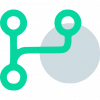Deltanji + Git comparison
Which is the best solution for you?
Editions and Licensing
Solutions to fit
your requirements
Editions and Licensing
Solutions to fit
your requirements
> Features |  Deltanji | 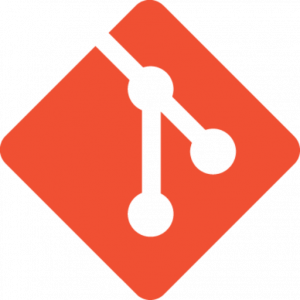 Git |  GitHub |
|---|---|---|---|
| Managed Artifacts_ | |||
| Files | |||
| ObjectScript (CLS, MAC, INC, INT) | |||
| Webapp Files (CSP, CSR) | |||
| InterOp Artifacts (Lookup Tables, Rules, Schedules, etc.) | |||
| HealthShare Artifacts (Facility, Registry, etc.) | |||
| Arbitrary Data (Table Rows, Globals) | |||
| Custom Components | |||
| Workflow_ | |||
| Fully configurable workflow | |||
| Multi-server topologies | |||
| CI/CD | |||
| DevSecOps | |||
| DevOps | |||
| Release management | |||
| Role-based access management | |||
| Client Integrations_ | |||
| VS Code | |||
| IRIS Studio | |||
| InterSystems Management Portal | |||
| InterSystems Portal Productions | |||
| Deltanji Portal | |||
| Core Source Control Features_ | |||
| Multi-version repository | |||
| Push, pull, commit / check-in, check-out | |||
| Branching and merging | |||
| Diff code | |||
| Graphical UI | |||
/
Schedule a demo of Deltanji
We offer free, non-committal demos to those interested in using Deltanji source control for their InterSystems environment. We can also provide a proof of concept for those wanting to trial Deltanji source control.
Please email us the details of your current system, and we’ll get back in touch to arrange a demo for you and your team.
/
Sign up to our emails
Sign up to hear about our webinars, new tool releases, coding tips and industry insights.