Managing Functions
A function defines a method or operation that can be performed by the system. This is typically a javascript function, but many functions also have a server-side component.
Access rights can be attached to any function to restrict who can execute that function. A function with no access restrictions can be executed by any authenticated user. An unauthenticated user can only access methods that are explicitly given an access right of ANONYMOUS, but do not assign this access right unless advised to do so by support personnel.
Advanced customization of the VC/m user interface may require functions to be defined.
You can manage functions by navigating in the folders panel to Setup -> Functions.
Adding and Modifying Functions

1. Double-click on the function you want to modify, or choose File -> New from the menu bar to add a new function.
2. Fill in the fields in the dialog.
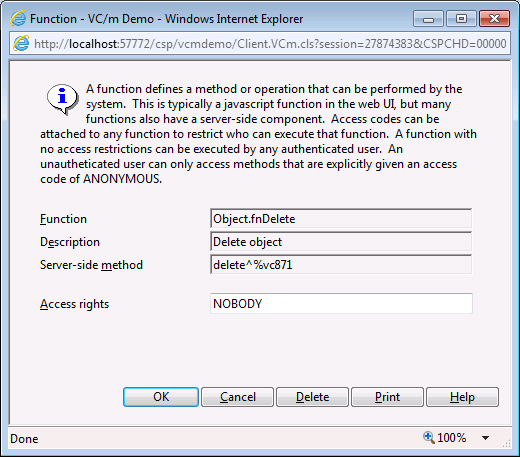
- Function
- The name of the function.
- Description
- A short description of the function.
- Server-side method
- The server-side method, if one exists, that is attributed to the function.
- Access rights
- The access rights that are required in order for it to be executed. (If none are specified, any authenticated user may execute the function.)
See Also: Advanced Customization