This component draws an HTML table based on the contents of a query. More...
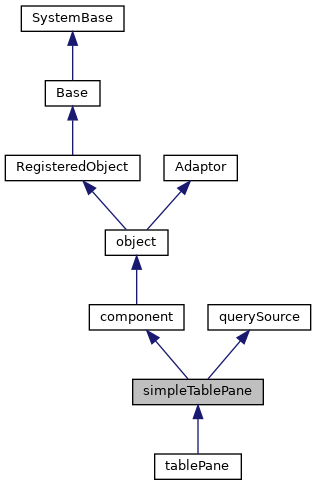
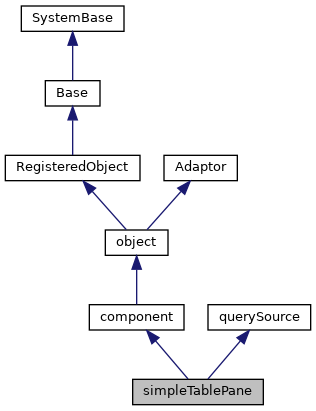
Public Member Functions | |
| focus () | |
| Client-side method to input focus to this control. More... | |
| _.Library.String | getValue () |
| Client-side method to return the logical value associated with this table. | |
| isRowSelected (row) | |
| For multi-select table, test if a given row (0-based) More... | |
| onmouseHandler (row, over) | |
| Handler for onmouseover and onmouseout events for a given row. More... | |
| selectAllMultiRows (flag) | |
| For multi-select tables, mark all (visible) rows as. More... | |
| selectMultiRow (row, flag) | |
| For multi-select tables, select or unselect the given row (0-based) More... | |
| selectRow (row, scroll, which) | |
| Client-side method to select the given row (0-based) in the table. More... | |
| setProperty (property, value, value2) | |
| Set the value of a named property. More... | |
 Public Member Functions inherited from component Public Member Functions inherited from component | |
| dragFinishHandler (dragData) | |
| This is called when a drag operation started within this component. More... | |
| dragHandler () | |
| This is called by the layout manager when a drag-and-drop operation. More... | |
| dragNotifyHandler (dragData) | |
| This is called by the layout manager when a drag operation. More... | |
| dragStartHandler (dragData) | |
| This is called when a drag operation is started within this component. More... | |
| dropHandler () | |
| This is called by the layout manager when a drag-and-drop operation. More... | |
| dropStartHandler (dragData) | |
| This is called when a data drop operation is started within this component. More... | |
| exposeComponent () | |
| This manages the ondisplay event callback handling. More... | |
| getEnclosingDiv () | |
| Client-side method returns the div element that encloses. More... | |
| _.Library.String | getHidden () |
| Return whether this component is hidden. | |
| getHintElement () | |
| Client-side method returns the HTML element that displays. More... | |
| getLabelElement () | |
| Client-side method returns the HTML element that displays. More... | |
| onDisplayHandler () | |
| This client callback is called from exposeComponent after. More... | |
| onEndModalHandler (zindex) | |
| Notification that this component is about to stop being modal. | |
| onPopupAction (popupName, action, value) | |
| This client event, if present, is fired when a popup page has specified. More... | |
| onRefreshContents () | |
| This client callback is called just from refreshContents. More... | |
| onStartModalHandler (zindex) | |
| Notification that this component is about to become modal. More... | |
| refreshContents (sync) | |
| This method, called from a client page, invokes this component's. More... | |
| setHidden (flag) | |
| If flag is true, hide this component. More... | |
| setOverlayMode (mode) | |
| Expirimental: do not use. More... | |
| startProgressBar (div) | |
| Start the display of a progress bar within display. More... | |
| stopProgressBar () | |
| Stop the timer used by the Progress bar. | |
 Public Member Functions inherited from object Public Member Functions inherited from object | |
| _.Library.Status | OnNew (_.Library.RawString initvalue) |
| Constructor for Zen objects. More... | |
| findElement (subid) | |
| Client-side utility method that finds an HTML element with a. More... | |
| fireOnUpdateEvent () | |
| This is called when an object is updated from the server. More... | |
| _.Library.String | getProperty (property, key) |
| Return the value of a named property (i.e. More... | |
| getSettings (settings) | |
| Client-side method that returns a list of this component's. More... | |
| getType () | |
| Returns the component type of this object. More... | |
| invokeSuper (method, args) | |
| Invoke the superclass method method of the current. More... | |
| isOfType (type) | |
| Returns true if this object is of the given component type. More... | |
| makeId (subid) | |
| client-side utility method that constructs a component-specific id More... | |
| onCreate () | |
| This client method, if present, is called when this component is. More... | |
| onDelete () | |
| This client method, if present, is called when this component is. More... | |
| onSerialize () | |
| This client event, if present, is fired before a component. More... | |
| onloadHandler () | |
| This client event, if present, is fired when the page is loaded. | |
| onunloadHandler () | |
| This client event, if present, is fired when the page is unloaded. More... | |
| onupdateHandler () | |
| This client method, if present, is fired when the object is updated from the server. | |
| render () | |
| This causes a component that draws its contents dynamically. More... | |
| renderContents () | |
| This method, if present, is called when this component. More... | |
| renderSVG (document, parent) | |
| This method is only needed for SVG components. More... | |
 Public Member Functions inherited from RegisteredObject Public Member Functions inherited from RegisteredObject | |
| _.Library.Status | OnAddToSaveSet (_.Library.Integer depth, _.Library.Integer insert, _.Library.Integer callcount) |
| This callback method is invoked when the current object is added to the SaveSet,. More... | |
| _.Library.Status | OnClose () |
| This callback method is invoked by the <METHOD>Close</METHOD> method to. More... | |
| _.Library.Status | OnConstructClone (_.Library.RegisteredObject object, _.Library.Boolean deep, _.Library.String cloned) |
| This callback method is invoked by the <METHOD>ConstructClone</METHOD> method to. More... | |
| _.Library.Status | OnNew () |
| This callback method is invoked by the <METHOD>New</METHOD> method to. More... | |
| _.Library.Status | OnValidateObject () |
| This callback method is invoked by the <METHOD>ValidateObject</METHOD> method to. More... | |
 Public Member Functions inherited from Adaptor Public Member Functions inherited from Adaptor | |
| _.Library.Status | XMLExport (_.Library.String top, _.Library.String format, _.XML.Namespaces namespaces, attrs, _.Library.String createId, _.Library.String typeAttr, oreflist, idlist, _.Library.String initialIndent, _.Library.Boolean local, _.Net.MIMEPart mimeAttachments) |
| Serialize an XML enabled class as an XML document and write. More... | |
| _.Library.Status | XMLExportToStream (_.Stream.Object export, _.Library.String top, _.Library.String format, _.XML.Namespaces namespaces, attrs, _.Library.String createId, _.Library.String typeAttr, oreflist, idlist, _.Library.String initialIndent) |
| Serialize an XML enabled class as an XML document and appends it to a stream. More... | |
| _.Library.Status | XMLExportToString (_.Library.String export, _.Library.String top, _.Library.String format, _.XML.Namespaces namespaces, attrs, _.Library.String createId, _.Library.String typeAttr, oreflist, idlist, _.Library.String initialIndent) |
| Serialize an XML enabled class as an XML document and write it to a string. More... | |
Public Attributes | |
| enableToggleSelect | |
| If true and multiSelect is false, then clicking on the selected row un-selects it. More... | |
| initialExecute | |
| If true (the default) then the query associated with this tablePane. More... | |
| multiSelect | |
| If true, then the user can select multiple rows within the table. More... | |
| ondblclick | |
| ondblclick event handler: More... | |
| onmouseoverClass | |
| Class to be appended to the class name of the row when the user moves. More... | |
| onmultiselect | |
| onmultiselect event handler: More... | |
| onselectrow | |
| onselectrow event handler: More... | |
| onunselectrow | |
| onunselectrow event handler: More... | |
| rowSelect | |
| If true, then the user can select a row within the table. More... | |
| selectedIndex | |
| Index (row number) of current selected row (0 based). More... | |
| selectedRows | |
| For multi-select tables, this is the set of which rows are. More... | |
| showRowNumbers | |
| If true, then row numbers are displayed. More... | |
| showRowSelector | |
| If true, then a column indicating the selected row is displayed. More... | |
| showZebra | |
| If true, then display rows using alternating colors. More... | |
| value | |
| Logical value of current selected row within the table. More... | |
 Public Attributes inherited from component Public Attributes inherited from component | |
| align | |
| Specifies how this component should be horizontally aligned within its layout cell. More... | |
| containerStyle | |
| CSS style applied to the td element used to contain this child component within. More... | |
| dragEnabled | |
| If this value is true and dragAndDrop is enabled for the page, then. More... | |
| dropEnabled | |
| If this value is true and dragAndDrop is enabled for the page, then. More... | |
| enclosingClass | |
| Optional CSS class used for this component's enclosing div. More... | |
| enclosingStyle | |
| Optional CSS style applied to this component's enclosing div. More... | |
| error | |
| Run-time value; Set to indicate an error within this component. More... | |
| height | |
| Specifies the height of this component with respect to its container. More... | |
| hidden | |
| If true, this component is hidden. More... | |
| hint | |
| User defined hint text used to display additional hint text for this component. More... | |
| hintClass | |
| Optional CSS class used for the component hint. More... | |
| hintStyle | |
| User defined style used for the component hint. More... | |
| label | |
| User defined label used to label this component. More... | |
| labelClass | |
| Optional CSS class used for the component label. More... | |
| labelDisabledClass | |
| Optional CSS class used for the component label when disabled. More... | |
| labelStyle | |
| User defined style used for the component label. More... | |
| onafterdrag | |
| onafterdrag event handler: More... | |
| onbeforedrag | |
| onbeforedrag event handler: More... | |
| ondrag | |
| ondrag event handler: More... | |
| ondrop | |
| ondrop event handler: More... | |
| onhide | |
| onhide event handler: More... | |
| onrefresh | |
| onrefresh event handler: More... | |
| onshow | |
| onshow event handler: More... | |
| showLabel | |
| Controls whether a label is displayed for this component. More... | |
| slice | |
| User-defined number of units of relative space this. More... | |
| title | |
| Help text (tool tip) displayed when mouse hovers over this component (or its label). More... | |
| valign | |
| Specifies how this component should be vertically aligned within its layout cell. More... | |
| width | |
| Specifies the width of this component with respect to its container. More... | |
 Public Attributes inherited from object Public Attributes inherited from object | |
| aux | |
| @qualifier final This is an auxiliary property that is provided More... | |
| composite | |
| @qualifier final For components that are created as part of a composite component, More... | |
| id | |
| @qualifier final This is a unique identifier that is used to distinguish this object More... | |
| index | |
| @qualifier final System-assigned index number used internally to identify this component. More... | |
| name | |
| @qualifier final Name of this object. More... | |
| onupdate | |
| onupdate event handler: More... | |
| parent | |
| @qualifier final Link to the component that contains this object More... | |
| tuple | |
| @qualifier final Special property indicating which tuple of a More... | |
| visible | |
| This property indicates whether a component is visible and thus layed out. More... | |
| window | |
| @qualifier final This is a client-only property that refers to the JavaScript More... | |
 Public Attributes inherited from querySource Public Attributes inherited from querySource | |
| OnCreateResultSet | |
| (optional) Name of Server-side callback method to call to create More... | |
| OnExecuteResultSet | |
| (optional) Name of Server-side callback method to call to execute the More... | |
| columnName | |
| (optional) Name of a column in the SQL table used to provide data. More... | |
| countRows | |
| This property should not be used; it is provided for backward compatibility. More... | |
| groupByClause | |
| (optional) An SQL GROUP BY clause: e.g., "Year,State" More... | |
| maxRows | |
| Maximum number of rows to fetch from the <class>ResultSet</class> object. More... | |
| orderByClause | |
| (optional) An SQL ORDER BY clause: e.g., "Name,State" More... | |
| queryClass | |
| (optional) Name of the class containing the class query that will More... | |
| queryName | |
| (optional) Name of the class query that will More... | |
| sql | |
| (optional) SQL statement that, if present, will be used to More... | |
| tableName | |
| (optional) Name of an SQL table used to provide data. More... | |
| whereClause | |
| (optional) An SQL WHERE clause: e.g., "Name='Elvis'" More... | |
Private Member Functions | |
| DrawHTML () | |
| Draw innerHTML for this component (without enclosing div). | |
| _.Library.Status | DrawTable (_.Library.ResultSet pRS) |
| Draw the table. | |
Additional Inherited Members | |
 Static Public Member Functions inherited from Adaptor Static Public Member Functions inherited from Adaptor | |
| _.Library.Status | XMLDTD (_.Library.String top, _.Library.String format, _.Library.Boolean input, dtdlist) |
| Write the DTD to the current device for this XML enabled class serialized as. More... | |
| _.Library.RegisteredObject | XMLNew (_.XML.Document document, _.Library.Integer node, _.Library.RegisteredObject containerOref) |
| Get an instance of an XML enabled class. More... | |
| _.Library.Status | XMLSchema (_.Library.String top, _.Library.String format, _.Library.String namespacePrefix, _.Library.Boolean input, _.Library.Boolean refOnly, schema) |
| Write an XML Schema fragment to the current device which describes an XML enabled class and dependent classes. More... | |
| _.Library.String | XMLSchemaNamespace () |
| Get the namespace to which this class belongs for use in schema generation. More... | |
| _.Library.Status | XMLSchemaType (_.XML.Schema schemaInstance, _.XML.Node node, _.Library.String top, _.Library.Boolean encoded, _.Library.Boolean summary, _.Library.Boolean input, _.Library.Boolean refOnly) |
| Add a complexType to the schema that is respresented by an <class>XML.Schema</class> instance. More... | |
 Static Public Attributes inherited from component Static Public Attributes inherited from component | |
| DEFAULTENCLOSINGCLASS = None | |
| Subclasses can set this to change default enclosingClass used for this. More... | |
| DEFAULTHEIGHT = None | |
| Subclasses can set this to change default height for a component. | |
| DEFAULTHIDDEN = None | |
| Subclasses can set this to change default hidden property for a component. | |
| DEFAULTHINTCLASS = None | |
| Subclasses can set this to change default css class used for hints. | |
| DEFAULTLABELCLASS = None | |
| Subclasses can set this to change default css class used for labels. | |
| DEFAULTLABELDISABLEDCLASS = None | |
| Subclasses can set this to change default css class used for disabled labels. | |
| DEFAULTVISIBLE = None | |
| Subclasses can set this to change default visibilty for a component. | |
| DEFAULTWIDTH = None | |
| Subclasses can set this to change default width for a component. | |
 Static Public Attributes inherited from object Static Public Attributes inherited from object | |
| DEFAULTVISIBLE = None | |
| Subclasses can set this to change default visibilty for a component. | |
| INCLUDEFILES = None | |
| CSV list of additional include files (either .js or .css) that. More... | |
| MODULE = None | |
| If set, this indicates that this system component should be. More... | |
| NAMESPACE = None | |
| This is the XML namespace used for library components. | |
| POSTCOMPILEACTIONS = None | |
| This is a comma-delimited list of which post-compile actions this component. More... | |
| USECOMMONDIRECTORY = None | |
| If true, then the include files generated for this component, are placed in the. More... | |
| XMLFORMAT = None | |
| If XMLFORMAT="Literal", then only support for literal format import and export is generated. More... | |
| XMLIGNOREINVALIDATTRIBUTE = None | |
| By setting this to 0, we disallow use of invalid attribute names in Zen XML documents. | |
 Static Public Attributes inherited from RegisteredObject Static Public Attributes inherited from RegisteredObject | |
| CAPTION = None | |
| Optional name used by the Form Wizard for a class when generating forms. More... | |
| JAVATYPE = None | |
| The Java type to be used when exported. | |
| PROPERTYVALIDATION = None | |
| This parameter controls the default validation behavior for the object. More... | |
 Static Public Attributes inherited from Adaptor Static Public Attributes inherited from Adaptor | |
| ATTRIBUTEQUALIFIED = None | |
| ATTRIBUTEQUALIFIED controls the format of exported XML by controlling whether attributes. More... | |
| ELEMENTQUALIFIED = None | |
| ELEMENTQUALIFIED controls the format of exported XML. More... | |
| NAMESPACE = None | |
| NAMESPACE specifies the XML namespace to be used when projecting the. More... | |
| SUPPRESSTYPEPREFIX = None | |
| SUPPRESSTYPEPREFIX allows the type name that refers to this class. More... | |
| XMLDEFAULTREFERENCE = None | |
| XMLDEFAULTREFERENCE specifies the default value of the XMLREFERENCE property parameter. More... | |
| XMLENABLED = None | |
| If this parameter is true then XML-enabling methods. More... | |
| XMLFORMAT = None | |
| The XMLFORMAT parameter controls the generation of the XMLExport and XMLImport. More... | |
| XMLIGNOREINVALIDATTRIBUTE = None | |
| The XMLIGNOREINVALIDATTRIBUTE parameter allows the programmer to control handling of unexpected. More... | |
| XMLIGNOREINVALIDTAG = None | |
| The XMLIGNOREINVALIDTAG parameter allows the programmer to control handling of unexpected. More... | |
| XMLIGNORENULL = None | |
| XMLIGNORENULL allows the programmer to override the default XML handling. More... | |
| XMLINCLUDEINGROUP = None | |
| XMLINCLUDEINGROUP allows the programmer to control whether a class is included. More... | |
| XMLINHERITANCE = None | |
| If the XMLINHERITANCE parameter is set to "LEFT", then in the case of multiple. More... | |
| XMLNAME = None | |
| This parameter provides the default XMLNAME for the class. More... | |
| XMLNIL = None | |
| The XMLNIL class parameter controls the use of xsi:nil by XMLExport. More... | |
| XMLNILNOOBJECT = None | |
| The XMLNILNOOBJECT parameter allows creation of an object to be skipped for elements. More... | |
| XMLPREFIX = None | |
| The XMLPREFIX parameter controls the prefix to be used for the XML namespace that. More... | |
| XMLSEQUENCE = None | |
| If the XMLSEQUENCE = 1, then the order of the XML elements must match the. More... | |
| XMLSUMMARY = None | |
| The summary fields to be used when an object is referenced are specified. More... | |
| XMLTYPE = None | |
| This parameter provides the default XMLTYPE for the class. More... | |
| XMLUNSWIZZLE = None | |
| If the XMLUNSWIZZLE parameter is set to 1, then single object. More... | |
| XMLUSEEMPTYELEMENT = None | |
| If the XMLUSEEMPTYELEMENT parameter is set to 1, then the empty element shorthand (<tag>) More... | |
This component draws an HTML table based on the contents of a query.
This can either be a pre-built class query or an SQL statement.
The is a base class that provides the underlying mechanisms used by more complex table panes.
| focus | ( | ) |
Client-side method to input focus to this control.
Implemented by subclasses.
Reimplemented in tablePane.
| isRowSelected | ( | row | ) |
For multi-select table, test if a given row (0-based)
is selected.
| onmouseHandler | ( | row, | |
| over | |||
| ) |
Handler for onmouseover and onmouseout events for a given row.
The handler only takes action if <property>onmouseoverClass</property> is specified, and adds the value of this property to the current value for the row's class.
| selectAllMultiRows | ( | flag | ) |
For multi-select tables, mark all (visible) rows as.
selected or unselected depending on the value of flag.
| selectMultiRow | ( | row, | |
| flag | |||
| ) |
For multi-select tables, select or unselect the given row (0-based)
depending on the value of flag. Updates the corresponding checkbox.
| selectRow | ( | row, | |
| scroll, | |||
| which | |||
| ) |
Client-side method to select the given row (0-based) in the table.
If scroll is true, scroll the new row into view. If which is present, it is passed along to the user event notification.
| setProperty | ( | property, | |
| value, | |||
| value2 | |||
| ) |
| enableToggleSelect |
If true and multiSelect is false, then clicking on the selected row un-selects it.
| initialExecute |
| multiSelect |
If true, then the user can select multiple rows within the table.
An extra column, containing checkboxes, will be displayed to indicate which rows are selected.
| ondblclick |
ondblclick event handler:
This event is fired when a row is double-clicked.
| onmouseoverClass |
Class to be appended to the class name of the row when the user moves.
his/her mouse over the row.
| onmultiselect |
onmultiselect event handler:
This event is fired the user changes the set of multiply-selected rows.
| onselectrow |
onselectrow event handler:
This event is fired when a new row is selected. This event is passed a variable, which, which indicates how the row was selected: "", "click" or "keypress".
| onunselectrow |
onunselectrow event handler:
This event is fired when the currently selected row is unselected.
| rowSelect |
If true, then the user can select a row within the table.
| selectedIndex |
Index (row number) of current selected row (0 based).
| selectedRows |
For multi-select tables, this is the set of which rows are.
selected.
The value of this property is a csv-list of values corresponding to which row is selected.
For selected items the list contains the current user-defined logical value for the row (as specified by the <property>valueColumn</property>).
For unselected items the list contains an empty string.
| showRowNumbers |
If true, then row numbers are displayed.
| showRowSelector |
If true, then a column indicating the selected row is displayed.
| showZebra |
If true, then display rows using alternating colors.
| value |
Logical value of current selected row within the table.
Do not access this directly; use getProperty('value') instead.