Adding Components to Objects
Components can be added to an object version only while it is checked out.

1. Open the 'component' view of the location where the new component is physically present. Unregistered components are shown in the main panel with a red icon, provided the red filter button is selected.
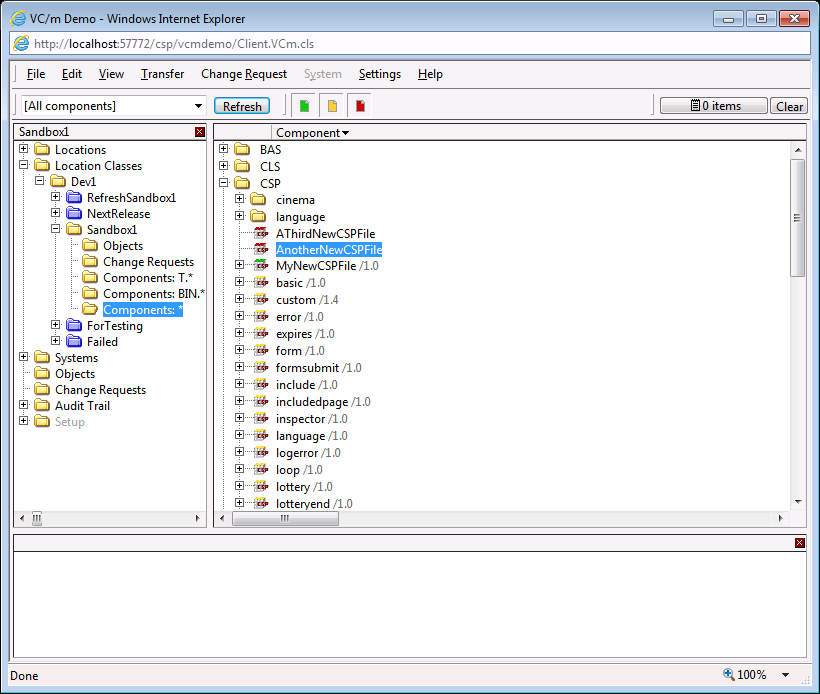
2. Select each component in the main panel and add each one to the work list. (You may wish to ensure that the work list is empty before adding items to it.)
3. Once the list has been completed, select the object version in the main panel.
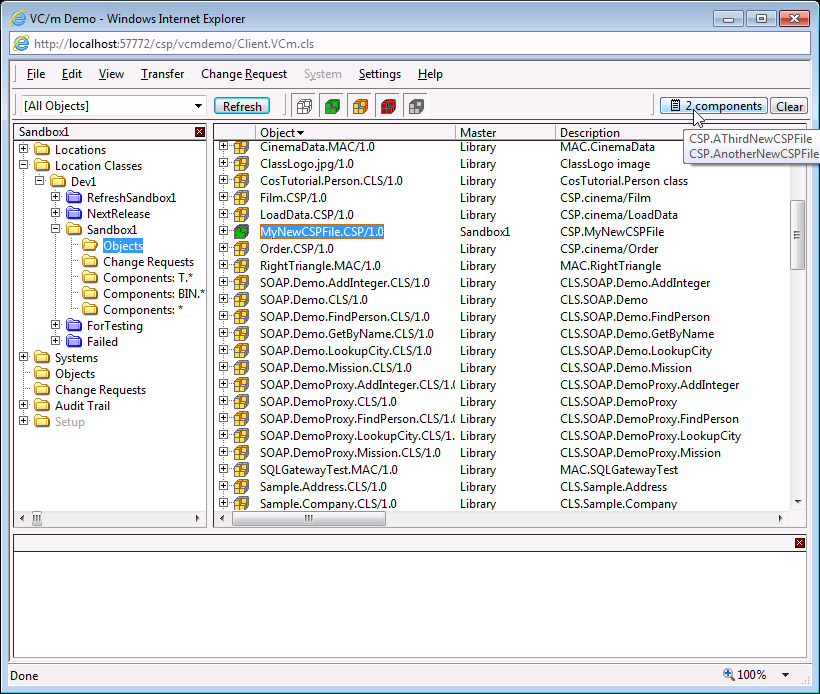
4. Paste the items from the work list onto the object version.
See Also: Components, Object Versions, Other Features: The Work List, Creating Objects / Registering Components