This dialog page displays a file selection window listing directories and files on the server. More...
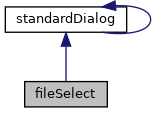
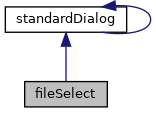
Public Member Functions | |
| BuildDrive (_.Library.String drives, _.Library.String drive, _.Library.String lastexistingdir) | |
| This method builds the list of drives for the "look in" window. More... | |
| _.Library.String | GetDirectory (_.Library.String Dir) |
| Check if user entered directory exists. More... | |
| _.Library.Status | GetViewContents (_.Library.String pParms, _.Library.String pContents, _.Library.String pHeader) |
| Build file and directory list. | |
| RebuildLookin (Dir, wildcard) | |
| Construct new directory given the Look in directory and selected directory from the middle frame. | |
| changeDrive (thisobj) | |
| User selected a different directory from "Lookin" drop-down. More... | |
| changeFileType () | |
| This method refreshes the contents with the current file type and directory/file name. | |
| changeView (viewtype) | |
| changeView | |
| getDialogValue () | |
| Get the value that will be applied when the user presses the OK button. More... | |
| itemClicked (viewobj) | |
| User clicked an item. More... | |
| itemSelected (viewobj) | |
| User has selected a new item (double click). | |
| _.Library.Boolean | ondialogFinish (action) |
| This callback, if defined, is called when the user presses the OK or Apply action buttons. More... | |
| ondialogStart () | |
| This callback, if defined, is called when the dialog page is loaded. | |
| onkeydownHandler (evt) | |
| Examine if user hit the Return key. More... | |
| onresizeHandler () | |
| This client event, if present, is fired when the page is resized. | |
| upOneLevel () | |
| up one level | |
 Public Member Functions inherited from standardDialog Public Member Functions inherited from standardDialog | |
| onloadHandler () | |
| This client event, if present, is fired when the page is loaded. | |
| resetMsg () | |
| Clear message from idRespond html (usually placed above the editing portion of the page, but could be anywhere). | |
| showMsg (msg, isErr) | |
| Display message in idRespond html (usually placed above the editing portion of the page, but could be anywhere). More... | |
| _.Library.Boolean | validateRequired (ctl, pass, type, checkRange, minVal, maxVal) |
| Validate the control value. More... | |
 Public Member Functions inherited from standardDialog Public Member Functions inherited from standardDialog | |
| adjustSize () | |
| Adjust size and position of components on this page. | |
| btnApply () | |
| This method is no longer supported by standardDialog so. More... | |
| btnOK () | |
| This method is no longer supported by standardDialog so. More... | |
| ctrlKeyDown (evt, escOnly) | |
| Key handler used by many controls in dialogs. More... | |
| dialogApply () | |
| Apply the value for this dialog and keep it open. More... | |
| dialogCancel () | |
| Close this dialog without applying its value. More... | |
| dialogFinish () | |
| Apply the value for this dialog and close it. More... | |
| _.ZEN.Datatype.string | dialogTitleGet () |
| Get value for dialogTitle property. | |
| disableButtons (flag) | |
| Disable or enable the apply,cancel, and ok buttons for this dialog. | |
| ondialogCancel () | |
| This callback, if defined, is called when the user presses the Cancel button. More... | |
| onlayoutHandler (load) | |
| This client event, if present, is fired when the page. More... | |
 Public Member Functions inherited from page Public Member Functions inherited from page | |
| _.Library.Status | DrawJSResources () |
| Local override. | |
| _.Library.Status | GetJSResources (_.Library.String pResources) |
| Local override. | |
| LayoutChildren (_.Library.Integer pTuple) | |
| Does the actual work of laying out the children of this group. More... | |
| _.Library.Status | XMLExport (_.Library.String top, _.Library.String format, _.XML.Namespaces namespaces, attrs, _.Library.String createId, _.Library.String typeAttr, oreflist, idlist, _.Library.String initialIndent, _.Library.Boolean local) |
| Local override. | |
| _.Library.Status | XMLExportToStream (_.Stream.Object export, _.Library.String top, _.Library.String format, _.XML.Namespaces namespaces, attrs, _.Library.String createId, _.Library.String typeAttr, oreflist, idlist, _.Library.String initialIndent) |
| Local override. | |
| _.Library.Status | XMLExportToString (_.Library.String export, _.Library.String top, _.Library.String format, _.XML.Namespaces namespaces, attrs, _.Library.String createId, _.Library.String typeAttr, oreflist, idlist, _.Library.String initialIndent) |
| Local override. | |
 Public Member Functions inherited from abstractPage Public Member Functions inherited from abstractPage | |
| _.Library.Boolean | DrawFrameSet () |
| If defined, draw out a frameset definition instead of the normal body tags. | |
| _.Library.Status | OnGetJSResources (_.Library.String pResources) |
| Pages can implement this callback method in order to define a set of. More... | |
| _.Library.Status | OnNew () |
| Note: This is marked as Final. More... | |
| cancelPopup () | |
| This client method will cancel a popup page (i.e. More... | |
| correctIELayering (div) | |
| Correct for an embedded object layering bug that has persisted in IE since the invention. More... | |
| createComponent (name) | |
| Client-side method to create a Zen component on the client. More... | |
| createComponentNS (ns, name, parent, div) | |
| Client-side method to create a Zen component on the client. More... | |
| deleteComponent (comp, refresh, sync) | |
| Client-side method to remove a Zen component from a page on the client. More... | |
| endModal () | |
| End the current modal component; restore previous modal item. More... | |
| fireOnResizeEvent () | |
| Client-side method: fire onresize event for page component. | |
| fireOnUnloadEvent () | |
| Client-side method: fire onunload event for every component that defines one. More... | |
| firePopupAction (action, value, close) | |
| This client method will notify the parent window of this popup that. More... | |
| getComponent (index) | |
| Client-side method to find component by component index. More... | |
| getComponentById (id, tuple) | |
| Client-side method to find a component by user-assigned id value. More... | |
| getOpener () | |
| Helper method to get a reference to the window that launched this window. More... | |
| gotoPage (url) | |
| Set the location of the browser to a new url. More... | |
| launchPopupWindow (url, pageName, features, parms, parent) | |
| Open a popup window with given url url and page name pageName. More... | |
| onServerMethodCall (method) | |
| If implemented, this method is called just. More... | |
| onServerMethodError (err, errObject) | |
| If implemented, this method is called whenever. More... | |
| onServerMethodReturn (method) | |
| If implemented, this method is called just. More... | |
| onhandleAutoLogoutWarn () | |
| Handle client page modifications while the session is still valid before the page is reloaded. More... | |
| onkeyupHandler (evt) | |
| This client event, if present, is fired when a keyup event occurs on the page. | |
| onlogoutHandler () | |
| This client method, if defined and the AUTOLOGOUT parameter for this. More... | |
| onoverlayHandler (index) | |
| This client event, if present, is fired when a component with. More... | |
| popupActionHandler (parent, name, action, value) | |
| Internal method. More... | |
| setComponentId (obj, id) | |
| Change id of given component. | |
| setTraceOption (name, flag) | |
| This client method lets you turn the various client-side. More... | |
| startModal (component) | |
| Make the given component modal; That is all events outside of this. More... | |
 Public Member Functions inherited from group Public Member Functions inherited from group | |
| setProperty (property, value, value2) | |
| Set the value of a named property. More... | |
 Public Member Functions inherited from abstractGroup Public Member Functions inherited from abstractGroup | |
| addChild (component, refresh) | |
| Client-side method. More... | |
| addChildAfter (component, sibling, refresh) | |
| Client-side method. More... | |
| addChildBefore (component, sibling, refresh) | |
| Client-side method. More... | |
| childrenMutated () | |
| Notification to subclasses that a child has been added or removed. More... | |
| exposeComponent () | |
| This manages the ondisplay event callback handling. More... | |
| getChildIndex (child) | |
| Look for the given child object within this group's set of. More... | |
| onRefreshContents () | |
| This client event, if present, is fired when the page is loaded. | |
| ondisabledHandler () | |
| Client-side method that is called when a group's disabled. More... | |
| removeChild (component) | |
| Client-side method. More... | |
| setOverlayMode (mode) | |
| Set overlay mode for each child of this group. | |
| setPropertyAll (property, value, value2) | |
| Apply the given value to the specified property for. More... | |
 Public Member Functions inherited from component Public Member Functions inherited from component | |
| dragFinishHandler (dragData) | |
| This is called when a drag operation started within this component. More... | |
| dragHandler () | |
| This is called by the layout manager when a drag-and-drop operation. More... | |
| dragNotifyHandler (dragData) | |
| This is called by the layout manager when a drag operation. More... | |
| dragStartHandler (dragData) | |
| This is called when a drag operation is started within this component. More... | |
| dropHandler () | |
| This is called by the layout manager when a drag-and-drop operation. More... | |
| dropStartHandler (dragData) | |
| This is called when a data drop operation is started within this component. More... | |
| getEnclosingDiv () | |
| Client-side method returns the div element that encloses. More... | |
| _.Library.String | getHidden () |
| Return whether this component is hidden. | |
| getHintElement () | |
| Client-side method returns the HTML element that displays. More... | |
| getLabelElement () | |
| Client-side method returns the HTML element that displays. More... | |
| onDisplayHandler () | |
| This client callback is called from exposeComponent after. More... | |
| onEndModalHandler (zindex) | |
| Notification that this component is about to stop being modal. | |
| onPopupAction (popupName, action, value) | |
| This client event, if present, is fired when a popup page has specified. More... | |
| onStartModalHandler (zindex) | |
| Notification that this component is about to become modal. More... | |
| refreshContents (sync) | |
| This method, called from a client page, invokes this component's. More... | |
| setHidden (flag) | |
| If flag is true, hide this component. More... | |
| startProgressBar (div) | |
| Start the display of a progress bar within display. More... | |
| stopProgressBar () | |
| Stop the timer used by the Progress bar. | |
 Public Member Functions inherited from object Public Member Functions inherited from object | |
| _.Library.Status | OnNew (_.Library.RawString initvalue) |
| Constructor for Zen objects. More... | |
| findElement (subid) | |
| Client-side utility method that finds an HTML element with a. More... | |
| fireOnUpdateEvent () | |
| This is called when an object is updated from the server. More... | |
| _.Library.String | getProperty (property, key) |
| Return the value of a named property (i.e. More... | |
| getSettings (settings) | |
| Client-side method that returns a list of this component's. More... | |
| getType () | |
| Returns the component type of this object. More... | |
| invokeSuper (method, args) | |
| Invoke the superclass method method of the current. More... | |
| isOfType (type) | |
| Returns true if this object is of the given component type. More... | |
| makeId (subid) | |
| client-side utility method that constructs a component-specific id More... | |
| onCreate () | |
| This client method, if present, is called when this component is. More... | |
| onDelete () | |
| This client method, if present, is called when this component is. More... | |
| onSerialize () | |
| This client event, if present, is fired before a component. More... | |
| onunloadHandler () | |
| This client event, if present, is fired when the page is unloaded. More... | |
| onupdateHandler () | |
| This client method, if present, is fired when the object is updated from the server. | |
| render () | |
| This causes a component that draws its contents dynamically. More... | |
| renderContents () | |
| This method, if present, is called when this component. More... | |
| renderSVG (document, parent) | |
| This method is only needed for SVG components. More... | |
 Public Member Functions inherited from RegisteredObject Public Member Functions inherited from RegisteredObject | |
| _.Library.Status | OnAddToSaveSet (_.Library.Integer depth, _.Library.Integer insert, _.Library.Integer callcount) |
| This callback method is invoked when the current object is added to the SaveSet,. More... | |
| _.Library.Status | OnClose () |
| This callback method is invoked by the <METHOD>Close</METHOD> method to. More... | |
| _.Library.Status | OnConstructClone (_.Library.RegisteredObject object, _.Library.Boolean deep, _.Library.String cloned) |
| This callback method is invoked by the <METHOD>ConstructClone</METHOD> method to. More... | |
| _.Library.Status | OnValidateObject () |
| This callback method is invoked by the <METHOD>ValidateObject</METHOD> method to. More... | |
 Public Member Functions inherited from Adaptor Public Member Functions inherited from Adaptor | |
| _.Library.Status | XMLExport (_.Library.String top, _.Library.String format, _.XML.Namespaces namespaces, attrs, _.Library.String createId, _.Library.String typeAttr, oreflist, idlist, _.Library.String initialIndent, _.Library.Boolean local, _.Net.MIMEPart mimeAttachments) |
| Serialize an XML enabled class as an XML document and write. More... | |
| _.Library.Status | XMLExportToStream (_.Stream.Object export, _.Library.String top, _.Library.String format, _.XML.Namespaces namespaces, attrs, _.Library.String createId, _.Library.String typeAttr, oreflist, idlist, _.Library.String initialIndent) |
| Serialize an XML enabled class as an XML document and appends it to a stream. More... | |
| _.Library.Status | XMLExportToString (_.Library.String export, _.Library.String top, _.Library.String format, _.XML.Namespaces namespaces, attrs, _.Library.String createId, _.Library.String typeAttr, oreflist, idlist, _.Library.String initialIndent) |
| Serialize an XML enabled class as an XML document and write it to a string. More... | |
Static Public Member Functions | |
| _.Library.String | CheckFileExt (File, FileType) |
| Check if file has extension. More... | |
| _.Library.String | CheckPath (_.Library.String Path, _.Library.String File, _.Library.String FileType) |
| ****** The Following Methods are Called from UtilFile*.csp Also ****** More... | |
| _.Library.String | CheckRootDir (_.Library.String File) |
| Check if user entered filename ends with ":". More... | |
| _.Library.String | GetDirFile (LookinDir, File, FileType) |
| Construct new new file name, if it does not have dir yet. | |
| _.Library.String | GetSubDir (LookinDir, Dir) |
| Construct new directory given the Look in directory and selected directory from the middle frame. | |
 Static Public Member Functions inherited from standardDialog Static Public Member Functions inherited from standardDialog | |
| _.Library.String | EvalResult (pSC) |
| Return tmsg. More... | |
 Static Public Member Functions inherited from page Static Public Member Functions inherited from page | |
| _.Library.Status | XMLDTD (_.Library.String top, _.Library.String format, _.Library.Boolean input, dtdlist) |
| Local override. | |
| _.Library.Status | XMLSchema (_.Library.String top, _.Library.String format, _.Library.String namespacePrefix, _.Library.Boolean input, _.Library.Boolean refOnly, schema) |
| Local override. | |
 Static Public Member Functions inherited from abstractPage Static Public Member Functions inherited from abstractPage | |
| _.Library.Boolean | JavaInstalled () |
| Wrapper method for ZEN.Utils. More... | |
| _.Library.Status | OnPage () |
| Render the contents of this Zen page. | |
| OnPostHTTP () | |
| PostHTTP handler for all Zen pages. More... | |
| _.Library.Status | OnPostHyperEvent () |
| Event handler which is invoked after a hyperevent method is called on this page. | |
| _.Library.Boolean | OnPreHTTP () |
| PreHTTP handler for all Zen pages. More... | |
| _.Library.Status | OnPreHyperEvent (_.Library.String class, _.Library.String method) |
| Event handler which is invoked before a hyperevent method is called on all Zen pages. More... | |
 Static Public Member Functions inherited from Adaptor Static Public Member Functions inherited from Adaptor | |
| _.Library.Status | XMLDTD (_.Library.String top, _.Library.String format, _.Library.Boolean input, dtdlist) |
| Write the DTD to the current device for this XML enabled class serialized as. More... | |
| _.Library.RegisteredObject | XMLNew (_.XML.Document document, _.Library.Integer node, _.Library.RegisteredObject containerOref) |
| Get an instance of an XML enabled class. More... | |
| _.Library.Status | XMLSchema (_.Library.String top, _.Library.String format, _.Library.String namespacePrefix, _.Library.Boolean input, _.Library.Boolean refOnly, schema) |
| Write an XML Schema fragment to the current device which describes an XML enabled class and dependent classes. More... | |
| _.Library.String | XMLSchemaNamespace () |
| Get the namespace to which this class belongs for use in schema generation. More... | |
| _.Library.Status | XMLSchemaType (_.XML.Schema schemaInstance, _.XML.Node node, _.Library.String top, _.Library.Boolean encoded, _.Library.Boolean summary, _.Library.Boolean input, _.Library.Boolean refOnly) |
| Add a complexType to the schema that is respresented by an <class>XML.Schema</class> instance. More... | |
 Static Public Member Functions inherited from Page Static Public Member Functions inherited from Page | |
| _.Library.Status | ConvertParameter (_.Library.String url, _.Library.String name, _.Library.String value) |
| You pass this the <parameter>url</parameter> of the page you are going to and a. More... | |
| _.Library.Binary | Decrypt (_.Library.String data) |
| Decrypts the input string using the session.Key value that is unique to. More... | |
| _.Library.String | Encrypt (_.Library.Binary data) |
| Encrypts the input string using the session.Key value that is unique to this. More... | |
| _.Library.String | EscapeHTML (in) |
| This method converts input HTML text into Escaped HTML text. | |
| _.Library.String | EscapeURL (_.Library.String in, _.Library.String charset) |
| This method converts the in input URL string into Escaped URL string. More... | |
| _.Library.String | HyperEventCall (_.Library.String methodName, _.Library.String args, _.Library.Integer type, _.Library.Boolean mobile) |
| This method returns the string that needs to be written to the current. More... | |
| _.Library.String | HyperEventHead (_.Library.Boolean iframeOnly, _.Library.Boolean strict, _.Library.Boolean optionalBroker) |
| This method returns the string that needs to be written to the current. More... | |
| Include (_.Library.String url) | |
| Include another csp page or file in the output at this point. More... | |
| _.Library.String | InsertHiddenField (_.Library.String url, _.Library.String name, _.Library.String value, _.Library.String extra) |
| Inserts a '<input type="hidden" name="Name" value="Value">' tag into the current document. More... | |
| _.Library.String | InsertHiddenFields (_.Library.String url, _.Library.String query) |
| Return the string containing the hidden form tags. More... | |
| _.Library.Boolean | IsPrivate () |
| Returns 1 if this page is in fact a private page (see <parameter>PRIVATE</parameter>). | |
| _.Library.Status | OnHTTPHeader (_.Library.Boolean OutputBody) |
| Event handler for PAGE event: this is invoked in order to More... | |
| OnPageError (_.Library.Status sc) | |
| Event handler for any error that occurs on the page. More... | |
| _.Library.Status | OnPostHyperEvent (_.Library.String class, _.Library.String method) |
| Event handler which is invoked after a hyperevent method is called on this page. | |
| _.Library.Status | Page (_.Library.Boolean skipheader) |
| Process a request to serve a CSPPage. More... | |
| _.Library.String | QuoteJS (in) |
| This method converts input string into quoted JavaScript literal. | |
| _.Library.String | RewriteURL (_.Library.String url) |
| This method will rewrite a URL to use #url()# if needed. | |
| ShowError (_.Library.Status sc) | |
| Display a <class>Status</class> error code to the CSP Page. | |
| StartTimer (_.Library.String name) | |
| Used to get performance information on your CSP pages. More... | |
| StopTimer (_.Library.String name) | |
| Used to time performance information on your CSP pages. More... | |
| ThrowError (_.Library.Status sc) | |
| Passed a <class>Status</class> code this goes to the error page passing this status code. | |
| _.Library.String | UnescapeHTML (in) |
| This method converts Escaped HTML text into normal HTML text. | |
| _.Library.String | UnescapeURL (_.Library.String in, _.Library.String charset) |
| This method converts the in Escaped URL string back to its original form. More... | |
Public Attributes | |
| DefaultDirectory | |
| Composed Default Directory path. More... | |
| DirFile | |
| Original Directory path and/or filename passed in. More... | |
| ExtFilter | |
| More... | |
| FileName | |
| Original File name passed in (optional) More... | |
| isVMS | |
| More... | |
| isWINDOWS | |
| More... | |
| showdirectoryonly | |
| Whether to show directory only or with files. More... | |
 Public Attributes inherited from standardDialog Public Attributes inherited from standardDialog | |
| FirstFailed | |
| Keeps track of the first form field that failed during validation. More... | |
| InvalidParam | |
| Set to 1 in OnAfterCreatePage if a URI parameter is invalid. More... | |
| IsEMSReadOnly | |
| 1 if we are on an EMS manager and viewing group data or on a managed instance, 0 otherwise. More... | |
| ValidationErrorMsg | |
| More... | |
 Public Attributes inherited from standardDialog Public Attributes inherited from standardDialog | |
| dialogTitle | |
| Provide a title for the dialog window. More... | |
| disabledStyle | |
| Style applied to buttons when automatically disabled. More... | |
| hideApplyButton | |
| @qualifier final This is used to indicate whether this dialog has an apply button. More... | |
| hideCancelButton | |
| This is used to indicate whether this dialog has a cancel button. More... | |
 Public Attributes inherited from abstractPage Public Attributes inherited from abstractPage | |
| backgroundTimerInterval | |
| This is the interval, in milliseconds, at which timer events are fired in order. More... | |
| cssLevel | |
| This property specifies what level of CSS support is used by this page. More... | |
| dragAndDrop | |
| If true, then drag and drop supported is enabled for this page. More... | |
| title | |
| Title of this page. More... | |
| useSVG | |
| If true, then the various JavaScript include files for SVG component are included for this page. More... | |
| useSoftModals | |
| This property specifies whether modal dialogs launched using zenLaunchPopupWindow() should. More... | |
| zenPersistentPopup | |
| This flag indicates whether the current Zen page should not sever its connection to its. More... | |
 Public Attributes inherited from group Public Attributes inherited from group | |
| cellAlign | |
| Specifies horizontal alignment of cells layed out within this group. More... | |
| cellSize | |
| Specifies how the size of cells within this group should be calculated (along layout direction). More... | |
| cellStyle | |
| Specifies additional style for cells layed out within this group. More... | |
| cellVAlign | |
| Specifies vertical alignment of cells layed out within this group. More... | |
| groupClass | |
| Optional CSS class used for table displayed by this group. More... | |
| groupStyle | |
| Optional style used for table displayed by this group. More... | |
| labelPosition | |
| Specifies where labels should be displayed for components within this group. More... | |
| layout | |
| Specifies how components within this group should be layed out. More... | |
| onclick | |
| onclick event handler: More... | |
 Public Attributes inherited from abstractGroup Public Attributes inherited from abstractGroup | |
| children | |
| Set of components within this group. More... | |
| disabled | |
| If true, this group and its children are disabled. More... | |
 Public Attributes inherited from component Public Attributes inherited from component | |
| align | |
| Specifies how this component should be horizontally aligned within its layout cell. More... | |
| containerStyle | |
| CSS style applied to the td element used to contain this child component within. More... | |
| dragEnabled | |
| If this value is true and dragAndDrop is enabled for the page, then. More... | |
| dropEnabled | |
| If this value is true and dragAndDrop is enabled for the page, then. More... | |
| enclosingClass | |
| Optional CSS class used for this component's enclosing div. More... | |
| enclosingStyle | |
| Optional CSS style applied to this component's enclosing div. More... | |
| error | |
| Run-time value; Set to indicate an error within this component. More... | |
| height | |
| Specifies the height of this component with respect to its container. More... | |
| hidden | |
| If true, this component is hidden. More... | |
| hint | |
| User defined hint text used to display additional hint text for this component. More... | |
| hintClass | |
| Optional CSS class used for the component hint. More... | |
| hintStyle | |
| User defined style used for the component hint. More... | |
| label | |
| User defined label used to label this component. More... | |
| labelClass | |
| Optional CSS class used for the component label. More... | |
| labelDisabledClass | |
| Optional CSS class used for the component label when disabled. More... | |
| labelStyle | |
| User defined style used for the component label. More... | |
| onafterdrag | |
| onafterdrag event handler: More... | |
| onbeforedrag | |
| onbeforedrag event handler: More... | |
| ondrag | |
| ondrag event handler: More... | |
| ondrop | |
| ondrop event handler: More... | |
| onhide | |
| onhide event handler: More... | |
| onrefresh | |
| onrefresh event handler: More... | |
| onshow | |
| onshow event handler: More... | |
| showLabel | |
| Controls whether a label is displayed for this component. More... | |
| slice | |
| User-defined number of units of relative space this. More... | |
| title | |
| Help text (tool tip) displayed when mouse hovers over this component (or its label). More... | |
| valign | |
| Specifies how this component should be vertically aligned within its layout cell. More... | |
| width | |
| Specifies the width of this component with respect to its container. More... | |
 Public Attributes inherited from object Public Attributes inherited from object | |
| aux | |
| @qualifier final This is an auxiliary property that is provided More... | |
| composite | |
| @qualifier final For components that are created as part of a composite component, More... | |
| id | |
| @qualifier final This is a unique identifier that is used to distinguish this object More... | |
| index | |
| @qualifier final System-assigned index number used internally to identify this component. More... | |
| name | |
| @qualifier final Name of this object. More... | |
| onupdate | |
| onupdate event handler: More... | |
| parent | |
| @qualifier final Link to the component that contains this object More... | |
| tuple | |
| @qualifier final Special property indicating which tuple of a More... | |
| visible | |
| This property indicates whether a component is visible and thus layed out. More... | |
| window | |
| @qualifier final This is a client-only property that refers to the JavaScript More... | |
Static Public Attributes | |
| DOMAIN = None | |
| This dialog page displays a file selection window listing directories and files on the server. More... | |
 Static Public Attributes inherited from standardDialog Static Public Attributes inherited from standardDialog | |
| IFRAMEALLOWED = None | |
| Allow pages to have iframes by not setting x-frame-options: same origin. More... | |
 Static Public Attributes inherited from standardDialog Static Public Attributes inherited from standardDialog | |
| APPLYBUTTON = None | |
| If true, then this dialog displays an Apply button. | |
| CANCELBUTTON = None | |
| If true, then this dialog displays a Cancel button. | |
| FAVORITEICON = None | |
| SMP favorite icon. | |
 Static Public Attributes inherited from page Static Public Attributes inherited from page | |
| POSTCOMPILEACTIONS = None | |
| Internal parameter. More... | |
| VALIDATEXML = None | |
| Validate user pages. | |
| XMLINCLUDEINGROUP = None | |
| User pages do not have an XML representation. | |
| XMLNAME = None | |
| Reset XMLNAME parameter. | |
 Static Public Attributes inherited from abstractPage Static Public Attributes inherited from abstractPage | |
| APPLICATION = None | |
| This is the class name of this application this page belongs to. More... | |
| AUTOLOGOUT = None | |
| If true, then attempt to refresh this page when its session timeout period has expired. More... | |
| AUTONS = None | |
| If true, auto-switch namespace to whatever $NAMESPACE is passed in. | |
| CHECKMODIFIEDBEFORELOGOUT = None | |
| If true and AUTOLOGOUT is true then call onhandleAutoLogout 30 seconds. More... | |
| CLIENTCACHE = None | |
| If false (the default) disable browser caching of pages. | |
| CSS3INCLUDES = None | |
| Comma-separated list of additional CSS3 include files for the page. More... | |
| CSSINCLUDES = None | |
| Comma-separated list of additional CSS include files for the page. More... | |
| DOMAIN = None | |
| Localization domain. | |
| ERRORDIVID = None | |
| The id of the <div> element used to display errors encountered in the page definition. More... | |
| FAVORITEICON = None | |
| If defined, this is the url of the "favorite" (or shortcut) icon to display for this page. More... | |
| HTMLATTRS = None | |
| If defined, this string will be written as attributes within the html element at. More... | |
| HTMLDOCTYPE = None | |
| If HTMLDTD is true we will look here for the DOCTYPE declaration. More... | |
| HTMLDTD = None | |
| If true, draw an HTML Document Type Declaration at the start of this page. | |
| IFRAMEALLOWED = None | |
| Allow pages to have iframes by not setting x-frame-options: same origin. More... | |
| INLINESVG = None | |
| Experimental parameter. More... | |
| JSINCLUDES = None | |
| Comma-separated list of additional JS include files for the page. | |
| PAGENAME = None | |
| Optional. More... | |
| PAGETITLE = None | |
| Optional. More... | |
| RESOURCE = None | |
| This is a comma-delimited list of system Resources and associated. More... | |
| SHOWSTATS = None | |
| If true, then display server statistics (within a comment) at the end of this page. | |
| SYSTEMMODULES = None | |
| Comma-separated list of Zen library modules whose HTML class. More... | |
| USERPACKAGES = None | |
| Comma-separated list of User class packages whose HTML class. More... | |
| USERSVGPACKAGES = None | |
| Comma-separated list of User class packages whose SVG class. More... | |
| VALIDATEXML = None | |
| If true, validate XML Contents using the Zen schema. | |
 Static Public Attributes inherited from group Static Public Attributes inherited from group | |
| DEFAULTCELLALIGN = None | |
| Subclasses can set this to change default cellAlign for a group. | |
| DEFAULTCELLSIZE = None | |
| Subclasses can set this to change default cellSize for a group. | |
| DEFAULTCELLSTYLE = None | |
| Subclasses can set this to change default cellStyle for a group. | |
| DEFAULTCELLVALIGN = None | |
| Subclasses can set this to change default cellVAlign for a group. | |
| DEFAULTGROUPCLASS = None | |
| Subclasses can set this to change default css class for a group. | |
| DEFAULTGROUPSTYLE = None | |
| Subclasses can set this to change default groupStyle for a group. | |
| DEFAULTLABELPOSITION = None | |
| Subclasses can set this to change default labelPosition for a group. | |
| DEFAULTLAYOUT = None | |
| Subclasses can set this to change default layout for a group. | |
 Static Public Attributes inherited from abstractGroup Static Public Attributes inherited from abstractGroup | |
| DEFAULTGROUPCLASS = None | |
| Subclasses can set this to change default css class for a group. | |
 Static Public Attributes inherited from component Static Public Attributes inherited from component | |
| DEFAULTENCLOSINGCLASS = None | |
| Subclasses can set this to change default enclosingClass used for this. More... | |
| DEFAULTHEIGHT = None | |
| Subclasses can set this to change default height for a component. | |
| DEFAULTHIDDEN = None | |
| Subclasses can set this to change default hidden property for a component. | |
| DEFAULTHINTCLASS = None | |
| Subclasses can set this to change default css class used for hints. | |
| DEFAULTLABELCLASS = None | |
| Subclasses can set this to change default css class used for labels. | |
| DEFAULTLABELDISABLEDCLASS = None | |
| Subclasses can set this to change default css class used for disabled labels. | |
| DEFAULTVISIBLE = None | |
| Subclasses can set this to change default visibilty for a component. | |
| DEFAULTWIDTH = None | |
| Subclasses can set this to change default width for a component. | |
 Static Public Attributes inherited from object Static Public Attributes inherited from object | |
| DEFAULTVISIBLE = None | |
| Subclasses can set this to change default visibilty for a component. | |
| INCLUDEFILES = None | |
| CSV list of additional include files (either .js or .css) that. More... | |
| MODULE = None | |
| If set, this indicates that this system component should be. More... | |
| NAMESPACE = None | |
| This is the XML namespace used for library components. | |
| POSTCOMPILEACTIONS = None | |
| This is a comma-delimited list of which post-compile actions this component. More... | |
| USECOMMONDIRECTORY = None | |
| If true, then the include files generated for this component, are placed in the. More... | |
| XMLFORMAT = None | |
| If XMLFORMAT="Literal", then only support for literal format import and export is generated. More... | |
| XMLIGNOREINVALIDATTRIBUTE = None | |
| By setting this to 0, we disallow use of invalid attribute names in Zen XML documents. | |
 Static Public Attributes inherited from RegisteredObject Static Public Attributes inherited from RegisteredObject | |
| CAPTION = None | |
| Optional name used by the Form Wizard for a class when generating forms. More... | |
| JAVATYPE = None | |
| The Java type to be used when exported. | |
| PROPERTYVALIDATION = None | |
| This parameter controls the default validation behavior for the object. More... | |
 Static Public Attributes inherited from Adaptor Static Public Attributes inherited from Adaptor | |
| ATTRIBUTEQUALIFIED = None | |
| ATTRIBUTEQUALIFIED controls the format of exported XML by controlling whether attributes. More... | |
| ELEMENTQUALIFIED = None | |
| ELEMENTQUALIFIED controls the format of exported XML. More... | |
| NAMESPACE = None | |
| NAMESPACE specifies the XML namespace to be used when projecting the. More... | |
| SUPPRESSTYPEPREFIX = None | |
| SUPPRESSTYPEPREFIX allows the type name that refers to this class. More... | |
| XMLDEFAULTREFERENCE = None | |
| XMLDEFAULTREFERENCE specifies the default value of the XMLREFERENCE property parameter. More... | |
| XMLENABLED = None | |
| If this parameter is true then XML-enabling methods. More... | |
| XMLFORMAT = None | |
| The XMLFORMAT parameter controls the generation of the XMLExport and XMLImport. More... | |
| XMLIGNOREINVALIDATTRIBUTE = None | |
| The XMLIGNOREINVALIDATTRIBUTE parameter allows the programmer to control handling of unexpected. More... | |
| XMLIGNOREINVALIDTAG = None | |
| The XMLIGNOREINVALIDTAG parameter allows the programmer to control handling of unexpected. More... | |
| XMLIGNORENULL = None | |
| XMLIGNORENULL allows the programmer to override the default XML handling. More... | |
| XMLINCLUDEINGROUP = None | |
| XMLINCLUDEINGROUP allows the programmer to control whether a class is included. More... | |
| XMLINHERITANCE = None | |
| If the XMLINHERITANCE parameter is set to "LEFT", then in the case of multiple. More... | |
| XMLNAME = None | |
| This parameter provides the default XMLNAME for the class. More... | |
| XMLNIL = None | |
| The XMLNIL class parameter controls the use of xsi:nil by XMLExport. More... | |
| XMLNILNOOBJECT = None | |
| The XMLNILNOOBJECT parameter allows creation of an object to be skipped for elements. More... | |
| XMLPREFIX = None | |
| The XMLPREFIX parameter controls the prefix to be used for the XML namespace that. More... | |
| XMLSEQUENCE = None | |
| If the XMLSEQUENCE = 1, then the order of the XML elements must match the. More... | |
| XMLSUMMARY = None | |
| The summary fields to be used when an object is referenced are specified. More... | |
| XMLTYPE = None | |
| This parameter provides the default XMLTYPE for the class. More... | |
| XMLUNSWIZZLE = None | |
| If the XMLUNSWIZZLE parameter is set to 1, then single object. More... | |
| XMLUSEEMPTYELEMENT = None | |
| If the XMLUSEEMPTYELEMENT parameter is set to 1, then the empty element shorthand (<tag>) More... | |
 Static Public Attributes inherited from Page Static Public Attributes inherited from Page | |
| CHARSET = None | |
| The <CLASS>CSP.Page</CLASS> object serves as an event handler for CSP requests. More... | |
| CONTENTTYPE = None | |
| Specifies the default content type for the page. More... | |
| CONVERTINPUTSTREAM = None | |
| Specifies if input request.Content or request.MimeData values are converted from their. More... | |
| CSPFILE = None | |
| If this page was compiled from a .csp file, then this parameter contains the. More... | |
| CSPSTRICT = None | |
| The CSPSTRICT parameter is set to 1, if the DOCTYPE indicates that this. More... | |
| CSPURL = None | |
| This parameter is used to make sure that if multiple. More... | |
| CSPXHTML = None | |
| The CSPXHTML parameter is set to 1, if the DOCTYPE indicates that this. More... | |
| DOMAIN = None | |
| The default domain for csp:text, span and div tags. More... | |
| ENCODED = None | |
| Controls how the query parameters for this page are passed, it can. More... | |
| ERRORPAGE = None | |
| Specify a custom error page to call if there are any problems with generating this page. More... | |
| EXPIRES = None | |
| Specified the default value for the response.Expires. More... | |
| NOCHARSETCONVERT = None | |
| Specifies if we wish to turn off charset conversion for this page. More... | |
| PAGETIMING = None | |
| If this parameter is true then we automatically record timing statistics of how long it takes to. More... | |
| PRIVATE = None | |
| Controls the access to the page, it can be set to one of the following: More... | |
| SECURITYRESOURCE = None | |
| This is a comma-delimited list of system Resources and associated. More... | |
| TIMINGSLOTS = None | |
| Used by the timing to decide how many slots a day should be divided up into. More... | |
| UseSession = None | |
| This parameter controls the CSP session support. More... | |
Private Member Functions | |
| _.Library.Status | OnAfterCreatePage () |
| This callback is called after the server-side page. More... | |
| _.Library.String | OnGetSubtitle () |
| Get the (localized) subtitle string for the dialog. More... | |
| _.Library.String | OnGetTitle () |
| Get the (localized) title string for the dialog. More... | |
| _.Library.String | __FindRoot (_.Library.String path, _.Library.String roots) |
| Given a file path, return the matching root path, or "" if it is invalid. More... | |
This dialog page displays a file selection window listing directories and files on the server.
This is intended for use within server portal pages.
To use this dialog, the current user must hold USE privileges on one of the following resources:
Admin_Manage,Admin_Operate,Admin_Secure,Development
For an production-enabled namespace, resource Ens_ViewFileSystem is required.
following arguments maybe passed in: Dir: This is the default directory path and optionally with a filename. It is encouraged that you provide a default directory and filename whenever possible. Alternatively you can pass in the filename using a separate argument File showdirectoryonly: 1 or 0. If 1, then the dialog will show directories only. Default is 0. wildcard: a wildcard for "Type of files" to filter the files. Examples:*.xml, *.txt, *.log, etc. Default is *.*, i.e if nothing passed in then files of all types are shown. extfilter: only display files whose extension appears in the list. Values should be specified in the same format as wildcard. If this parameter is specified wildcard is ignored. This will remove the option to display all files (*) and files with no extension will never be displayed. Note that on UNIX platforms the extensions are case sensitive. To display files with the extension .TXT or .txt, you should use 'extfilter=*.txt;*.TXT'.
zenLaunchPopupWindow('ZEN.Dialog.fileSelect.cls?Dir='+encodeURIComponent(Dir)+'&wildcard='+wildcard,'FileSelect','resizable,width=600,height=700');
If Dir is null, then the manager directory is used when the dialog is opened. If Dir contains a partial directory, then the last valid level of directory, if can be found, is used. If Dir contains a filename or a partical name without a directory then the manager directory is used for the filename. When OK is pressed, whatever is shown in the File name field is returned to the calling page.
If you are opening the dialog as a popup window such as shown in the above example, then you should have an onPopupAction method defined on the calling page. In the following example, a Zen control "FileName" is defined on your calling page, and upon returning from the fileSelect dialog by clicking "OK", the returned value will be set into your Zen control "FileName":
ClientMethod onPopupAction(popupName, action, value) [ Language = javascript ] { if (action == "ok") { if (popupName == "FileSelect") zen("FileName").setValue(value); } }
ISC Developers: Please use caution when modifying logic in this class. Your change needs to be tested in Windows, Unix, and VMS for all cases.
|
private |
This callback is called after the server-side page.
object and all of its children are created.
Subclasses can override this to add, remove, or modify items within the page object model, or to provide values for controls.
Reimplemented from standardDialog.
|
private |
Get the (localized) subtitle string for the dialog.
This should be implemented in a subclass.
Reimplemented from standardDialog.
|
private |
Get the (localized) title string for the dialog.
This should be implemented in a subclass.
Reimplemented from standardDialog.
| BuildDrive | ( | _.Library.String | drives, |
| _.Library.String | drive, | ||
| _.Library.String | lastexistingdir | ||
| ) |
This method builds the list of drives for the "look in" window.
It will contain
the available drives (mount points), or the user-configured set of available directories. In addition, it will contain the set of parent directories for the specified directory.
|
static |
Check if file has extension.
If not, add it.
|
static |
****** The Following Methods are Called from UtilFile*.csp Also ******
If user enters a directory but without drive, we add the drive here. This overrides the "Look in" directory. For Windows and VMS only.
|
static |
Check if user entered filename ends with ":".
If yes, then we should add "/" or [000000] to make valid drive.
For Windows: If user enters : without \ then we add it here.
For VMS: If user enters : without any [directory] then add [000000] here.
If we don't do this then directory would be invalid.
|
private |
Given a file path, return the matching root path, or "" if it is invalid.
The values must be normalized prior to calling, otherwise this will be vulnerable to directory traversal attacks, and because Windows file paths are case insensitive.
| _.Library.String GetDirectory | ( | _.Library.String | Dir | ) |
Check if user entered directory exists.
Return a valid directory.
| changeDrive | ( | thisobj | ) |
User selected a different directory from "Lookin" drop-down.
If FileName is available, add to the newly selected directory.
| getDialogValue | ( | ) |
Get the value that will be applied when the user presses the OK button.
This is implemented by subclasses.
Reimplemented from standardDialog.
| itemClicked | ( | viewobj | ) |
User clicked an item.
We put it in the File name field. User can OK it or [Enter] to drill down.
| _.Library.Boolean ondialogFinish | ( | action | ) |
This callback, if defined, is called when the user presses the OK or Apply action buttons.
If this returns false, then the action is cancelled.
Check FileName value. If user entered a path, then return as is.
If user enters something but not including a path, then add selected path in front of it.
It is possible that user is entering a sub directory or file, therefore as a curtersey we add the path for them.
In addition, if user enters a filename without a file extension, then we add the filetype choice from the drop-down.
Reimplemented from standardDialog.
| onkeydownHandler | ( | evt | ) |
Examine if user hit the Return key.
If yes, start the search.
This method handles all keydown events on the window.
Reimplemented from abstractPage.
|
static |
This dialog page displays a file selection window listing directories and files on the server.
This is intended for use within server portal pages.
To use this dialog, the current user must hold USE privileges on one of the following resources:
Admin_Manage,Admin_Operate,Admin_Secure,Development
For an production-enabled namespace, resource Ens_ViewFileSystem is required.
following arguments maybe passed in: Dir: This is the default directory path and optionally with a filename. It is encouraged that you provide a default directory and filename whenever possible. Alternatively you can pass in the filename using a separate argument File showdirectoryonly: 1 or 0. If 1, then the dialog will show directories only. Default is 0. wildcard: a wildcard for "Type of files" to filter the files. Examples:*.xml, *.txt, *.log, etc. Default is *.*, i.e if nothing passed in then files of all types are shown. extfilter: only display files whose extension appears in the list. Values should be specified in the same format as wildcard. If this parameter is specified wildcard is ignored. This will remove the option to display all files (*) and files with no extension will never be displayed. Note that on UNIX platforms the extensions are case sensitive. To display files with the extension .TXT or .txt, you should use 'extfilter=*.txt;*.TXT'.
zenLaunchPopupWindow('ZEN.Dialog.fileSelect.cls?Dir='+encodeURIComponent(Dir)+'&wildcard='+wildcard,'FileSelect','resizable,width=600,height=700');
If Dir is null, then the manager directory is used when the dialog is opened. If Dir contains a partial directory, then the last valid level of directory, if can be found, is used. If Dir contains a filename or a partical name without a directory then the manager directory is used for the filename. When OK is pressed, whatever is shown in the File name field is returned to the calling page.
If you are opening the dialog as a popup window such as shown in the above example, then you should have an onPopupAction method defined on the calling page. In the following example, a Zen control "FileName" is defined on your calling page, and upon returning from the fileSelect dialog by clicking "OK", the returned value will be set into your Zen control "FileName":
ClientMethod onPopupAction(popupName, action, value) [ Language = javascript ] { if (action == "ok") { if (popupName == "FileSelect") zen("FileName").setValue(value); } }
ISC Developers: Please use caution when modifying logic in this class. Your change needs to be tested in Windows, Unix, and VMS for all cases.
| DefaultDirectory |
Composed Default Directory path.
After much checking, this is the final default directory that is used as default.
| DirFile |
Original Directory path and/or filename passed in.
If null is passed in, then manager directory will be used.
| ExtFilter |
| FileName |
Original File name passed in (optional)
| isVMS |
| isWINDOWS |
| showdirectoryonly |
Whether to show directory only or with files.