The MQPub class is used to Publish a message on an MQ Topic. More...
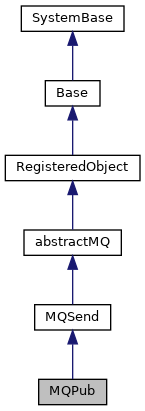
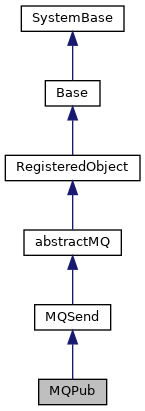
Public Attributes | |
| TopicName | |
| For the default case, the optional topicName needs to be created. More... | |
| TopicString | |
| Topic String. More... | |
 Public Attributes inherited from MQSend Public Attributes inherited from MQSend | |
| GeneratedMessageId | |
| Generated message id. More... | |
 Public Attributes inherited from abstractMQ Public Attributes inherited from abstractMQ | |
| Channel | |
| Channel Definition Options: Channel Name. More... | |
| CharSetId | |
| Message Descriptor Options: Character Set Identifier. More... | |
| Connection | |
| Channel Definition Options: Connection name. More... | |
| Context | |
| Flag indicating use of message context. More... | |
| Password | |
| Channel Definition Options: Password (if any) More... | |
| PutApplType | |
| Message Descriptor Options: Put application type. More... | |
| QMBehavior | |
| Flag indicating Queue Manager behavior. More... | |
| QMgr | |
| Queue Manager name. More... | |
| QName | |
| Queue name. More... | |
| SSLCipherSpec | |
| Channel Definition Options: SSL Cipher Spec. More... | |
| Syncpoint | |
| Flag indicating use of SYNCPOINT. More... | |
| Transport | |
| Channel Definition Options: Transport type. More... | |
| Username | |
| Channel Definition Options: Username (if any) More... | |
Private Member Functions | |
| _.Library.Boolean | Connect () |
| Connect creates a connection to a Topic and opens the queue object. More... | |
Additional Inherited Members | |
 Public Member Functions inherited from RegisteredObject Public Member Functions inherited from RegisteredObject | |
| _.Library.Status | OnAddToSaveSet (_.Library.Integer depth, _.Library.Integer insert, _.Library.Integer callcount) |
| This callback method is invoked when the current object is added to the SaveSet,. More... | |
| _.Library.Status | OnClose () |
| This callback method is invoked by the <METHOD>Close</METHOD> method to. More... | |
| _.Library.Status | OnConstructClone (_.Library.RegisteredObject object, _.Library.Boolean deep, _.Library.String cloned) |
| This callback method is invoked by the <METHOD>ConstructClone</METHOD> method to. More... | |
| _.Library.Status | OnNew () |
| This callback method is invoked by the <METHOD>New</METHOD> method to. More... | |
| _.Library.Status | OnValidateObject () |
| This callback method is invoked by the <METHOD>ValidateObject</METHOD> method to. More... | |
 Static Public Attributes inherited from abstractMQ Static Public Attributes inherited from abstractMQ | |
| ApplIdentityData = None | |
| Message Descriptor Options: Application Identity. More... | |
| CorrelationId = None | |
| Message Descriptor Options: Correlation Id. More... | |
| MessageId = None | |
| Message Descriptor Options: Message Id. More... | |
| ReplyQMgrName = None | |
| Message Descriptor Options: Reply Q Manager name. More... | |
| ReplyQName = None | |
| Message Descriptor Options: Reply Q name. More... | |
 Static Public Attributes inherited from RegisteredObject Static Public Attributes inherited from RegisteredObject | |
| CAPTION = None | |
| Optional name used by the Form Wizard for a class when generating forms. More... | |
| JAVATYPE = None | |
| The Java type to be used when exported. | |
| PROPERTYVALIDATION = None | |
| This parameter controls the default validation behavior for the object. More... | |
The MQPub class is used to Publish a message on an MQ Topic.
An MQ Topic is taken from the QName. Set the QName Property with the desired Topic string.
|
private |
Connect creates a connection to a Topic and opens the queue object.
A connection
and open MQ object (queue, topic, subscription) is required before messages can be sent or received.
User must first set the standard MQSeries initialization arguments
Topic: Host Topic (Required)
QMgr: Host Queue Manager name. Passing "" connects to the default queue manager. (Optional)
Channel: Host Channel name (Optional)
Transport: Transport type (TCP, LU62, NETBIOS, SPX) (Optional)
Connection: Connection spec, e.g., "127.0.0.1(1401)" (Optional)
See IBM MQ documentation on establishing defaults, and MQ authentication.
Reimplemented from abstractMQ.
| TopicName |
For the default case, the optional topicName needs to be created.
beforehand, using WebSphere MQ Explorer or this MQSC command: DEFINE TOPIC(STOCKS) TOPICSTR(NYSE) REPLACE; Topic name
| TopicString |
Topic String.