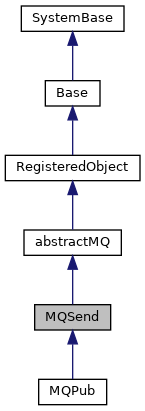
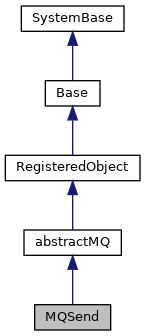
Public Attributes | |
| GeneratedMessageId | |
| Generated message id. More... | |
 Public Attributes inherited from abstractMQ Public Attributes inherited from abstractMQ | |
| Channel | |
| Channel Definition Options: Channel Name. More... | |
| CharSetId | |
| Message Descriptor Options: Character Set Identifier. More... | |
| Connection | |
| Channel Definition Options: Connection name. More... | |
| Context | |
| Flag indicating use of message context. More... | |
| Password | |
| Channel Definition Options: Password (if any) More... | |
| PutApplType | |
| Message Descriptor Options: Put application type. More... | |
| QMBehavior | |
| Flag indicating Queue Manager behavior. More... | |
| QMgr | |
| Queue Manager name. More... | |
| QName | |
| Queue name. More... | |
| SSLCipherSpec | |
| Channel Definition Options: SSL Cipher Spec. More... | |
| Syncpoint | |
| Flag indicating use of SYNCPOINT. More... | |
| Transport | |
| Channel Definition Options: Transport type. More... | |
| Username | |
| Channel Definition Options: Username (if any) More... | |
Private Member Functions | |
| _.Library.Boolean | Put (_.Library.String Msg) |
| Use the Put method to write a message to the queue specified in the Init. More... | |
| _.Library.Boolean | PutStream (_.Library.Stream stream) |
| Identical to Put except the queue message is input from a file character stream object which. More... | |
| _.Library.Boolean | SetApplIdentityData (_.Library.String Value) |
| Sets the Application Identity for the next message to be sent. More... | |
| _.Library.Boolean | SetCorId (_.Library.String Value) |
| Sets the Correlation Id for the next message to be sent. More... | |
| _.Library.Boolean | SetMsgId (_.Library.String Value) |
| The SetMsgId method sets the Message Id for the next message to be sent. More... | |
| _.Library.Boolean | SetPutApplType (_.Library.String Value) |
| Sets the Put Application Type for the next message to be sent. More... | |
| _.Library.Boolean | SetReplyQMgrName (_.Library.String Value) |
| Sets the Reply Queue Manager Name for the next message to be sent. More... | |
| _.Library.Boolean | SetReplyQName (_.Library.String Value) |
| Sets the Reply Queue Name for the next message to be sent. More... | |
Additional Inherited Members | |
 Public Member Functions inherited from RegisteredObject Public Member Functions inherited from RegisteredObject | |
| _.Library.Status | OnAddToSaveSet (_.Library.Integer depth, _.Library.Integer insert, _.Library.Integer callcount) |
| This callback method is invoked when the current object is added to the SaveSet,. More... | |
| _.Library.Status | OnClose () |
| This callback method is invoked by the <METHOD>Close</METHOD> method to. More... | |
| _.Library.Status | OnConstructClone (_.Library.RegisteredObject object, _.Library.Boolean deep, _.Library.String cloned) |
| This callback method is invoked by the <METHOD>ConstructClone</METHOD> method to. More... | |
| _.Library.Status | OnNew () |
| This callback method is invoked by the <METHOD>New</METHOD> method to. More... | |
| _.Library.Status | OnValidateObject () |
| This callback method is invoked by the <METHOD>ValidateObject</METHOD> method to. More... | |
 Static Public Attributes inherited from abstractMQ Static Public Attributes inherited from abstractMQ | |
| ApplIdentityData = None | |
| Message Descriptor Options: Application Identity. More... | |
| CorrelationId = None | |
| Message Descriptor Options: Correlation Id. More... | |
| MessageId = None | |
| Message Descriptor Options: Message Id. More... | |
| ReplyQMgrName = None | |
| Message Descriptor Options: Reply Q Manager name. More... | |
| ReplyQName = None | |
| Message Descriptor Options: Reply Q name. More... | |
 Static Public Attributes inherited from RegisteredObject Static Public Attributes inherited from RegisteredObject | |
| CAPTION = None | |
| Optional name used by the Form Wizard for a class when generating forms. More... | |
| JAVATYPE = None | |
| The Java type to be used when exported. | |
| PROPERTYVALIDATION = None | |
| This parameter controls the default validation behavior for the object. More... | |
For information on using this class, see Using MQ.
The MQSend class is used to put messages on a queue.
|
private |
Use the Put method to write a message to the queue specified in the Init.
method. The Put method takes one argument, the message. The message can be up to 32K bytes long.
Put returns 0 if the call failed, else 1.
|
private |
Identical to Put except the queue message is input from a file character stream object which.
has been created by the caller.
Data is read from the start to the end of the file, and the entire stream put on the queue as a single message.
|
private |
Sets the Application Identity for the next message to be sent.
|
private |
Sets the Correlation Id for the next message to be sent.
|
private |
The SetMsgId method sets the Message Id for the next message to be sent.
|
private |
Sets the Put Application Type for the next message to be sent.
|
private |
Sets the Reply Queue Manager Name for the next message to be sent.
|
private |
Sets the Reply Queue Name for the next message to be sent.
| GeneratedMessageId |
Generated message id.