Pivot table component. More...
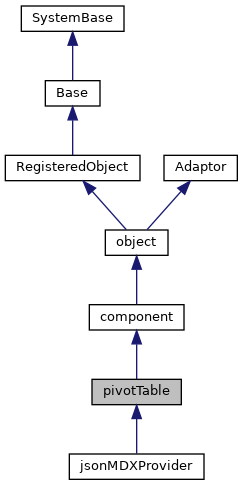
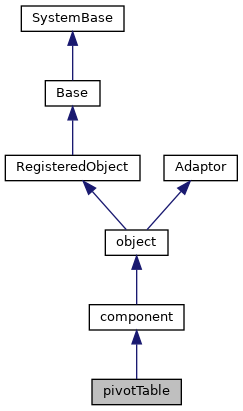
Public Member Functions | |
| _.Library.Status | OnNew (_.Library.RawString initvalue) |
| Constructor for Zen objects. More... | |
| _.Library.String | DeleteLastResult () |
| Deletes the previous session data from the local cache. More... | |
| _.Library.String | SynthesizeMDX (_.Library.Status pSC, _.DeepSee.ResultSet pRS, pParms, pFilterInfo, pAdvancedFilters, _.Library.String pQueryText, pAxes, _.Library.Boolean pDataReady, _.Library.Boolean pComplexQuery, _.Library.Boolean pExecuteBaseQuery, _.Library.Boolean pShowAll) |
| Build the current MDX query text from the current contents of this component. | |
| adjustTableLayout () | |
| Adjust size and position of the layout divs that contain the table. More... | |
| allClick (evt) | |
| Click on all check box (in detail listing). | |
| allClickPivot (evt) | |
| Click on all check box (in pivot). | |
| callFormatValue (value, formattedValue, rowItem, columnItem) | |
| Used to provide label related info when required. | |
| callGetItemSpec (labelInfo, rowItem, columnItem) | |
| Used to provide label related info when required. | |
| callbackExportRStoPDF (dc) | |
| This method is designed to be used as a callback from the DeepSeeDataController. More... | |
| callbackRSPending (dc) | |
| This method is designed to be used as a callback from the DeepSeeDataController. More... | |
| canDrillThrough () | |
| Test if this pivot supports drill through. | |
| canGoBack () | |
| Indicate if we can go back to a prior state. | |
| canGoForward () | |
| Indicate if we can go forward to a visited state. | |
| cancelQuery () | |
| Cancel the current query for this pivot table and. More... | |
| cbClick (evt, currCb) | |
| Click on checkbox. | |
| cbClickPivot (evt, currCb) | |
| Click on checkbox in pivot. | |
| cellClickHandler (evt, row, col) | |
| Notification that a cell is clicked. More... | |
| cellDblClickHandler (evt, row, col) | |
| Notification that a cell is double-clicked. More... | |
| cellMouseDownHandler (evt) | |
| Mouse down within a cell. More... | |
| cellScrollHz () | |
| Horizontal Scroll handler. More... | |
| cellScrollVt () | |
| Vertical Scroll handler. | |
| columnClickHandler (evt, col) | |
| Notification that a column header is clicked. More... | |
| columnDblClickHandler (evt, col) | |
| Notification that a column header is double-clicked. More... | |
| computeTotals () | |
| Compute row and columns totals, as needed. | |
| dateFromHorolog (val) | |
| Convert a $H to yyyy-mm-dd date. | |
| dragFinishHandler (dragData) | |
| This is called when a drag operation started within this component is completed. More... | |
| dragStartHandler (dragData) | |
| Built-in drag handler for pivot table component. More... | |
| drillThrough () | |
| Toggle drill through state of this pivot. More... | |
| dropStartHandler (dragData) | |
| Drop handler. More... | |
| executeListing () | |
| Execute a drill through for the current selected cell. | |
| executeQuery (force) | |
| Execute the current query for this pivot table and. More... | |
| exportToPDF (parms) | |
| This entry point triggers an execution and printing of the current table in SVG format. | |
| filterLabelClick (evt, filterValue) | |
| Click on an item label within the filter dropdown. | |
| firstPage () | |
| For multi-page display, go to the first page. | |
| getColumnDescriptors () | |
| Return an array of column descriptors for use by a dataGrid connected to this pivot. | |
| getData (d1, d2, d3) | |
| dataSet API More... | |
| getDataAsArrays () | |
| This is a specialized variant of <method>getData</method> that. More... | |
| getDataSourceCaption (which, title) | |
| Return a title to display for this data source. More... | |
| getDimName (dim) | |
| Return a name for the given dimension (1,2, or 3). More... | |
| getDimSize (dim) | |
| Return the number of items in the specified dimension. More... | |
| getDrillLevel () | |
| Return current drill level for this pivot. | |
| getFilterForCells (r1, c1, r2, c2, allRows, allCols) | |
| Return the filter spec for the given cell range. | |
| getFilterInfo (fnames, fvalues, flabels) | |
| Return information on current filters. More... | |
| getLabel (n, dim, noformat) | |
| Get the label at position n (0-based) in the given. More... | |
| getListingPageCount () | |
| For multi-page listing display, calculate the number of pages. | |
| getPageCount () | |
| For multi-page display, calculate the number of pages. | |
| getPivotVariableInfo (pnames, pvalues) | |
| Return information on current pivot variables. More... | |
| getPivotVariablesValues (pnames, pvalues) | |
| Return names and values of current pivot variables. More... | |
| getPropertyDim () | |
| Return the ordinal number of the dimension supplying property names for this controller. | |
| getPropertyName (n) | |
| Given a 0-based index, return the corresponding property name. | |
| getRowDescriptors () | |
| Return an array of row descriptors for use by a dataGrid connected to this pivot. | |
| getSelectedItems () | |
| Return an array of the values of the selected items in the pivot table. More... | |
| getSelectedRange () | |
| Return the range of selected cells or null if nothing selected. More... | |
| getValueName () | |
| Return a label for the values returned by the data source. More... | |
| goBack (notify) | |
| Go back to the previous state. | |
| goForward () | |
| Go forward to the next state (if there is one). | |
| gotoDrillLevel (idx) | |
| Go to the given drill level. | |
| gotoPage (page) | |
| For multi-page display, go to specified page (1 is first page), if possible. | |
| hasFormatRules () | |
| Indicate if there are any formatting rules in play. | |
| hideMessage () | |
| Hide the message box. | |
| ieLayout () | |
| Work-around for ie8! | |
| lastPage () | |
| For multi-page display, go to the last page. | |
| listingHeaderDblClickHandler (evt, col) | |
| Notification that a listing header is double-clicked. More... | |
| newDataHandler () | |
| Notification that new data is available. | |
| nextPage () | |
| For multi-page display, go to next page, if possible. | |
| onloadHandler () | |
| This client event, if present, is fired when the page is loaded. | |
| onunloadHandler () | |
| Delete the latest query from local cache in asynchronous mode before unloading. | |
| onupdateHandler () | |
| This client method, if present, is fired when the object is updated from the server. More... | |
| previousPage () | |
| For multi-page display, go to previous page, if possible. | |
| raiseDataChange () | |
| Send notification to listeners that the data associated with this pivotTable has changed. More... | |
| removeAllDrillLevels () | |
| Clear all current drill levels and reset the table back to its resting state. | |
| removeDrillLevel (idx, evt) | |
| Remove a drill level. More... | |
| resetTable () | |
| Reset this table to default settings. | |
| rowClickHandler (evt, row) | |
| Notification that a row header is clicked. More... | |
| rowDblClickHandler (evt, level, row) | |
| Notification that a row header is double clicked. More... | |
| selectCellRange (startRow, startCol, endRow, endCol, allRows, allCols, selectOnly) | |
| Set the selected cell range. More... | |
| sendEventToViews (reason, source, data1, data2, data3) | |
| Send an event to all listeners (dataViews) connected to this dataController. More... | |
| setDrillThrough (flag, force) | |
| Set the drill through state of this pivot to flag. More... | |
| setListing (listing, type) | |
| Set the name of the listing (and listing type) to show for this pivot. | |
| setPivotDisabled (setDisabled) | |
| This prevents a user from interacting with the pivot by using the cover pane. | |
| setProperty (property, value, value2) | |
| Set the value of a named property. More... | |
| showAllRows () | |
| Notification that a listing header is double-clicked. More... | |
| showMDXQuery () | |
| Toggle display of the current query. | |
| showMessage (msg, pct, listing) | |
| Display the message box. More... | |
| showPendingMsg (flag, msg) | |
| Show (or hide) the "computing..." message. | |
| startQueryTimer (needsRefresh) | |
| Start the timer used to update during query calculation. | |
| stopQueryTimer () | |
| Stop the query timer. | |
| swapRowsAndColumns () | |
| Swap the row and column definitions for this table and refresh it. | |
| wheelHandler (evt) | |
| Mouse wheel handler. | |
 Public Member Functions inherited from component Public Member Functions inherited from component | |
| dragHandler () | |
| This is called by the layout manager when a drag-and-drop operation. More... | |
| dragNotifyHandler (dragData) | |
| This is called by the layout manager when a drag operation. More... | |
| dropHandler () | |
| This is called by the layout manager when a drag-and-drop operation. More... | |
| exposeComponent () | |
| This manages the ondisplay event callback handling. More... | |
| getEnclosingDiv () | |
| Client-side method returns the div element that encloses. More... | |
| _.Library.String | getHidden () |
| Return whether this component is hidden. | |
| getHintElement () | |
| Client-side method returns the HTML element that displays. More... | |
| getLabelElement () | |
| Client-side method returns the HTML element that displays. More... | |
| onDisplayHandler () | |
| This client callback is called from exposeComponent after. More... | |
| onEndModalHandler (zindex) | |
| Notification that this component is about to stop being modal. | |
| onPopupAction (popupName, action, value) | |
| This client event, if present, is fired when a popup page has specified. More... | |
| onRefreshContents () | |
| This client callback is called just from refreshContents. More... | |
| onStartModalHandler (zindex) | |
| Notification that this component is about to become modal. More... | |
| refreshContents (sync) | |
| This method, called from a client page, invokes this component's. More... | |
| setHidden (flag) | |
| If flag is true, hide this component. More... | |
| setOverlayMode (mode) | |
| Expirimental: do not use. More... | |
| startProgressBar (div) | |
| Start the display of a progress bar within display. More... | |
| stopProgressBar () | |
| Stop the timer used by the Progress bar. | |
 Public Member Functions inherited from object Public Member Functions inherited from object | |
| findElement (subid) | |
| Client-side utility method that finds an HTML element with a. More... | |
| fireOnUpdateEvent () | |
| This is called when an object is updated from the server. More... | |
| _.Library.String | getProperty (property, key) |
| Return the value of a named property (i.e. More... | |
| getSettings (settings) | |
| Client-side method that returns a list of this component's. More... | |
| getType () | |
| Returns the component type of this object. More... | |
| invokeSuper (method, args) | |
| Invoke the superclass method method of the current. More... | |
| isOfType (type) | |
| Returns true if this object is of the given component type. More... | |
| makeId (subid) | |
| client-side utility method that constructs a component-specific id More... | |
| onCreate () | |
| This client method, if present, is called when this component is. More... | |
| onDelete () | |
| This client method, if present, is called when this component is. More... | |
| onSerialize () | |
| This client event, if present, is fired before a component. More... | |
| render () | |
| This causes a component that draws its contents dynamically. More... | |
| renderContents () | |
| This method, if present, is called when this component. More... | |
| renderSVG (document, parent) | |
| This method is only needed for SVG components. More... | |
 Public Member Functions inherited from RegisteredObject Public Member Functions inherited from RegisteredObject | |
| _.Library.Status | OnAddToSaveSet (_.Library.Integer depth, _.Library.Integer insert, _.Library.Integer callcount) |
| This callback method is invoked when the current object is added to the SaveSet,. More... | |
| _.Library.Status | OnClose () |
| This callback method is invoked by the <METHOD>Close</METHOD> method to. More... | |
| _.Library.Status | OnConstructClone (_.Library.RegisteredObject object, _.Library.Boolean deep, _.Library.String cloned) |
| This callback method is invoked by the <METHOD>ConstructClone</METHOD> method to. More... | |
| _.Library.Status | OnNew () |
| This callback method is invoked by the <METHOD>New</METHOD> method to. More... | |
| _.Library.Status | OnValidateObject () |
| This callback method is invoked by the <METHOD>ValidateObject</METHOD> method to. More... | |
 Public Member Functions inherited from Adaptor Public Member Functions inherited from Adaptor | |
| _.Library.Status | XMLExport (_.Library.String top, _.Library.String format, _.XML.Namespaces namespaces, attrs, _.Library.String createId, _.Library.String typeAttr, oreflist, idlist, _.Library.String initialIndent, _.Library.Boolean local, _.Net.MIMEPart mimeAttachments) |
| Serialize an XML enabled class as an XML document and write. More... | |
| _.Library.Status | XMLExportToStream (_.Stream.Object export, _.Library.String top, _.Library.String format, _.XML.Namespaces namespaces, attrs, _.Library.String createId, _.Library.String typeAttr, oreflist, idlist, _.Library.String initialIndent) |
| Serialize an XML enabled class as an XML document and appends it to a stream. More... | |
| _.Library.Status | XMLExportToString (_.Library.String export, _.Library.String top, _.Library.String format, _.XML.Namespaces namespaces, attrs, _.Library.String createId, _.Library.String typeAttr, oreflist, idlist, _.Library.String initialIndent) |
| Serialize an XML enabled class as an XML document and write it to a string. More... | |
Static Public Member Functions | |
| _.Library.String | GetItemCaption (_.Library.String pCubeName, _.Library.String pSpec) |
| Return the caption associate with given cube element. | |
| _.Library.Boolean | GetItemSpec (_.ZEN.proxyObject pSpec, _.Library.String pCubeName, _.Library.String pQueryKey, _.Library.String pSortDir, _.Library.String pSortColumn, _.Library.String pAxisName, _.Library.Integer pItemNo, _.Library.Boolean pItemNoSorted) |
| Get the tuple spec for the given item within the query result and place it into the proxy object. More... | |
| _.ZEN.proxyObject | GetPivotVariableData (pCubeName, pVariableName, pValue) |
| Retrieves the meta data about the pivot variable and can convert the logical value. More... | |
| _.Library.Boolean | GetQueryStatus (_.ZEN.proxyObject pObject, _.Library.String pCubeName, _.Library.String pQueryKey, _.Library.String pKPI) |
| Check on the status of the given query. More... | |
| _.Library.String | GetQueryText (_.Library.String pCubeName, _.Library.String pQueryKey, _.Library.Boolean pEncrypt) |
| Get the MDX text for the current query. | |
| _.Library.Boolean | GetSlicerSpecForCells (_.ZEN.proxyObject pSpec, _.Library.String pCubeName, _.Library.String pQueryKey, _.Library.Integer pStartRow, _.Library.Integer pStartCol, _.Library.Integer pEndRow, _.Library.Integer pEndCol, _.Library.Boolean pAllRows, _.Library.Boolean pAllCols, _.Library.Integer pSortCol, _.Library.String pSortDir) |
| Get the slicer spec for the given cell within the query result and place it into the proxy object. More... | |
| _.Library.Boolean | KillQuery (_.Library.String pCubeName, _.Library.String pQueryKey, _.Library.String pNonce) |
| Cancel the query specified by pCubeName and pQueryKey. More... | |
| _.Library.String | ParseMDXExpression (pExpression, pCubeName) |
| Parse an MDX clause representing a collection of cell addresses into a $C(10)-delimited list that can be pssed back to the client. More... | |
 Static Public Member Functions inherited from Adaptor Static Public Member Functions inherited from Adaptor | |
| _.Library.Status | XMLDTD (_.Library.String top, _.Library.String format, _.Library.Boolean input, dtdlist) |
| Write the DTD to the current device for this XML enabled class serialized as. More... | |
| _.Library.RegisteredObject | XMLNew (_.XML.Document document, _.Library.Integer node, _.Library.RegisteredObject containerOref) |
| Get an instance of an XML enabled class. More... | |
| _.Library.Status | XMLSchema (_.Library.String top, _.Library.String format, _.Library.String namespacePrefix, _.Library.Boolean input, _.Library.Boolean refOnly, schema) |
| Write an XML Schema fragment to the current device which describes an XML enabled class and dependent classes. More... | |
| _.Library.String | XMLSchemaNamespace () |
| Get the namespace to which this class belongs for use in schema generation. More... | |
| _.Library.Status | XMLSchemaType (_.XML.Schema schemaInstance, _.XML.Node node, _.Library.String top, _.Library.Boolean encoded, _.Library.Boolean summary, _.Library.Boolean input, _.Library.Boolean refOnly) |
| Add a complexType to the schema that is respresented by an <class>XML.Schema</class> instance. More... | |
Public Attributes | |
| LastCube | |
| Saves the cube name of the latest executed query for clean-up of local cache. More... | |
| LastQueryKey | |
| Saves the query key of the latest executed query for clean-up of local cache. More... | |
| LastSessionKey | |
| Saves the session key of the latest executed query for access and clean-up of local cache. More... | |
| absolutePositioning | |
| More... | |
| allowPreviewInteraction | |
| Allow the user to interact with the pivot even in preview mode. More... | |
| analyzerMode | |
| Special flag to indicate use of pivot within the Analyzer. More... | |
| autoExecute | |
| If true then automatically execute queries when filters, rows, or columns are changed. More... | |
| backgroundImage | |
| Optional image to show in background of pivot table. More... | |
| backgroundOpacity | |
| Opacity (0 to 1) of pivot table background image. More... | |
| borderBottomCell | |
| More... | |
| borderBottomCol | |
| More... | |
| borderBottomRow | |
| More... | |
| borderLeftCell | |
| Table borders. More... | |
| borderLeftCol | |
| More... | |
| borderLeftRow | |
| More... | |
| borderRightCell | |
| More... | |
| borderRightCol | |
| More... | |
| borderRightRow | |
| More... | |
| borderTopCell | |
| More... | |
| borderTopCol | |
| More... | |
| borderTopRow | |
| More... | |
| calculatedMembers | |
| This contains any local calculated members for the table. More... | |
| caption | |
| Caption to display. More... | |
| cellHeight | |
| This is the height (in pixels) used for all cells within the table. More... | |
| cellStyle | |
| Optional style to apply to cells. More... | |
| cellWidth | |
| This is the minimum width (in pixels) used for all cells within the table. More... | |
| changesPending | |
| If autoExecute is off, then this tracks that a refresh is needed. More... | |
| colorScale | |
| If set, this is the name of the color-scaling scheme to apply. More... | |
| columnAxisOptions | |
| This is used to define functions to apply to the entire column axis. More... | |
| columnCount | |
| If present, this is the number of columns returned by the current. More... | |
| columnHeaderStyle | |
| Optional style to apply to column headers. More... | |
| columnLabelSpan | |
| This specifies how parent column labels with multiple child labels are displayed. More... | |
| columnLevels | |
| This contains the definition of the column dimensions for this pivot table. More... | |
| columnList | |
| If defined, then this is a list of columns to display when displaying a KPI-based pivot. More... | |
| contextFilterSpec | |
| Externally applied filter spec. More... | |
| crossJoinRowLimit | |
| Maximum number of rows to display for a CROSSJOIN. More... | |
| cubeName | |
| Name of the cube that will provide data for this pivot table. More... | |
| currListingPage | |
| This is the number (1-based) of the "page" within the listing that is currently displayed. More... | |
| currPage | |
| This is the number (1-based) of the "page" within the query. More... | |
| currentQueryText | |
| Text of most recently executed query. More... | |
| dataSource | |
| Specifies how this pivot table gets data from a DeepSee source. More... | |
| defaultListing | |
| Name of listing to use for the default detail listing. More... | |
| drillLevels | |
| This contains the current set of "drill into" levels for this pivot table. More... | |
| drillRowNumbers | |
| More... | |
| evenRowStyle | |
| Optional style to apply to even rows in zebra stripe mode. More... | |
| filterTableCaptionStyle | |
| filterTableCaptionStyle; More... | |
| filterTableItemStyle | |
| filterTableItemStyle; More... | |
| filterTableStyle | |
| filterTableStyle More... | |
| filters | |
| This contains the definition of the filters for this pivot table. More... | |
| fontFamilyCell | |
| More... | |
| fontFamilyCol | |
| More... | |
| fontFamilyRow | |
| More... | |
| fontSizeCell | |
| More... | |
| fontSizeCol | |
| More... | |
| fontSizeRow | |
| More... | |
| formatRules | |
| This contains any conditional formatting rules for the table. More... | |
| headFunctionAdded | |
| Flag to indicate a HEAD function has been added to an axis by the Analyzer. More... | |
| hiddenMeasureText | |
| More... | |
| hideMeasures | |
| Indicates if and how measures should be displayed. More... | |
| initialExecute | |
| If true, then automatically execute queries when this pivot is first displayed. More... | |
| isDrillThrough | |
| When set true, the current query is executed as a DRILLTHROUGH. More... | |
| jsonRows | |
| Maximum number of data rows emitted as JSON to drive charts. More... | |
| kpi | |
| If defined, then this is the name of the DeepSee KPI class used to provide. More... | |
| listing | |
| Name of listing to use for the current detail listing. More... | |
| listingEnabled | |
| If true, then listings are enabled for this pivot. More... | |
| listingFontSize | |
| Font fize used in listing. More... | |
| listingPageSize | |
| Number of rows to display within one page of a detail listing. More... | |
| listingRowCount | |
| If present, this is the total number of rows returned by the current listing. More... | |
| listingRows | |
| Maximum number of total rows to display within a detail listing. More... | |
| listingSelect | |
| Specifies the select mode for a detail listing: none, "single", or "multi". More... | |
| listingSortColumn | |
| If not 0, then sort the listing table by the values within this column. More... | |
| listingSortDir | |
| If listing column sorting is on, then this is the sort direction. More... | |
| maxChartSize | |
| Certain chart types may have different maximum sizes that make sense. More... | |
| maxRows | |
| Max rows exported to PDF. More... | |
| mdx | |
| If defined and <property>dataSource</property> is set to "manual", then. More... | |
| measureLocation | |
| When there are multiple measures in the measures list, speficies where to. More... | |
| measures | |
| This contains the default measure(s) (e.g., "[Measures].[Sales]") to show for this pivot table. More... | |
| nowDisplayFormat | |
| nowDisplayFormat More... | |
| oncellClick | |
| oncellClick event handler: More... | |
| oncellDblClick | |
| oncellDblClick event handler: More... | |
| ondrill | |
| ondrill event handler: More... | |
| onlistingSelect | |
| onlistingSelect event handler: More... | |
| overrideColumnSpec | |
| Externally applied COLUMNS spec. More... | |
| overrideColumnText | |
| Text value associated with overrideColumnSpec. More... | |
| overrideRowSpec | |
| Externally applied ROWS spec. More... | |
| overrideRowText | |
| Text value associated with overrideRowSpec. More... | |
| pageSize | |
| Number of pivot result rows to show at one time. More... | |
| parameters | |
| User-defined set of parameters. More... | |
| pivotSelect | |
| Specifies the select mode for the pivot table: none, "single", or "multi". More... | |
| previewMode | |
| Initial value of previewMode setting for the Analyzer. More... | |
| previewRowCount | |
| The row limit used to truncate while in SAMPLE mode. More... | |
| printCellWidth | |
| Width of data cells when the pivot is printed. More... | |
| printLabelWidth | |
| Width of row labels when the pivot is printed. More... | |
| printMarginBottom | |
| Page bottom margin when pivot is printed. More... | |
| printMarginLeft | |
| Page left margin when pivot is printed. More... | |
| printMarginRight | |
| Page right margin when pivot is printed. More... | |
| printMarginTop | |
| Page top margin when pivot is printed. More... | |
| printOrientation | |
| Orientation when pivot is printed: "portrait" or "landscape". More... | |
| printPageSize | |
| Page size when pivot is printed. More... | |
| printSubtitle | |
| Subtitle to display when pivot is printed. More... | |
| printSubtitleOn | |
| Display the subtitle when exporting to PDF. More... | |
| printTitle | |
| Title to display when pivot is printed. More... | |
| progressMessage | |
| If set this will contain the current message for display in the progress indicator. More... | |
| reinitialized | |
| More... | |
| resolvedQueryText | |
| Resolved text of most recently executed query. More... | |
| rowAxisOptions | |
| This is used to define functions to apply to the entire row axis. More... | |
| rowCaptionList | |
| More... | |
| rowCount | |
| If present, this is the number of rows returned by the current. More... | |
| rowHeaderStyle | |
| Optional style to apply to row headers. More... | |
| rowLabelSpan | |
| This specifies how parent row labels with multiple child labels are displayed. More... | |
| rowLevels | |
| This contains the definition of the row dimensions for this pivot table. More... | |
| rowsTruncated | |
| This flag is set when the resultset has seen its rows truncated by a HEAD function. More... | |
| selectedCellBackground | |
| Background color applied to the selected cell range. More... | |
| selectedCellColor | |
| Color applied to the selected cell range. More... | |
| selectedRange | |
| This specifies the current selected range of cells as a. More... | |
| showDate | |
| showDate - on, off More... | |
| showEmptyColumns | |
| If true, display columns containing only empty values. More... | |
| showEmptyRows | |
| If true, display rows containing only empty values. More... | |
| showFilters | |
| showFilters - byTable, byTitle, off More... | |
| showListingFilters | |
| showListingFilters - on, off More... | |
| showPivot | |
| If true, then write out HTML for this pivot. More... | |
| showPivotStats | |
| If true, show pivot cell count and total in status area along the bottom of the table. More... | |
| showPlan | |
| If true, execute a show plan for the query. More... | |
| showQuery | |
| If true, show the query used to get results for this table. More... | |
| showRowCaption | |
| If true, show a caption above the row headers. More... | |
| showStatus | |
| If true, show status area along the bottom of the table. More... | |
| showUser | |
| Display the user when exporting to PDF. More... | |
| showZebra | |
| If true, show zebra striping. More... | |
| showZebraStripes | |
| showZebraStripes - on, off More... | |
| singleTable | |
| More... | |
| sortColumn | |
| If not 0, then sort the results by the values within this column. More... | |
| sortDir | |
| If column sorting is on, then this is the sort direction. More... | |
| sqlRestriction | |
| This contains an SQL restriction that should be applied to this pivot table. More... | |
| staleCache | |
| More... | |
| tableStyle | |
| Optional style to apply to entire table. More... | |
| userMDX | |
| If defined, then this holds the user-supplied MDX statement used to. More... | |
| valueColumn | |
| If defined, then this is the name of the column that provides the value for. More... | |
 Public Attributes inherited from component Public Attributes inherited from component | |
| align | |
| Specifies how this component should be horizontally aligned within its layout cell. More... | |
| containerStyle | |
| CSS style applied to the td element used to contain this child component within. More... | |
| dragEnabled | |
| If this value is true and dragAndDrop is enabled for the page, then. More... | |
| dropEnabled | |
| If this value is true and dragAndDrop is enabled for the page, then. More... | |
| enclosingClass | |
| Optional CSS class used for this component's enclosing div. More... | |
| enclosingStyle | |
| Optional CSS style applied to this component's enclosing div. More... | |
| error | |
| Run-time value; Set to indicate an error within this component. More... | |
| height | |
| Specifies the height of this component with respect to its container. More... | |
| hidden | |
| If true, this component is hidden. More... | |
| hint | |
| User defined hint text used to display additional hint text for this component. More... | |
| hintClass | |
| Optional CSS class used for the component hint. More... | |
| hintStyle | |
| User defined style used for the component hint. More... | |
| label | |
| User defined label used to label this component. More... | |
| labelClass | |
| Optional CSS class used for the component label. More... | |
| labelDisabledClass | |
| Optional CSS class used for the component label when disabled. More... | |
| labelStyle | |
| User defined style used for the component label. More... | |
| onafterdrag | |
| onafterdrag event handler: More... | |
| onbeforedrag | |
| onbeforedrag event handler: More... | |
| ondrag | |
| ondrag event handler: More... | |
| ondrop | |
| ondrop event handler: More... | |
| onhide | |
| onhide event handler: More... | |
| onrefresh | |
| onrefresh event handler: More... | |
| onshow | |
| onshow event handler: More... | |
| showLabel | |
| Controls whether a label is displayed for this component. More... | |
| slice | |
| User-defined number of units of relative space this. More... | |
| title | |
| Help text (tool tip) displayed when mouse hovers over this component (or its label). More... | |
| valign | |
| Specifies how this component should be vertically aligned within its layout cell. More... | |
| width | |
| Specifies the width of this component with respect to its container. More... | |
 Public Attributes inherited from object Public Attributes inherited from object | |
| aux | |
| @qualifier final This is an auxiliary property that is provided More... | |
| composite | |
| @qualifier final For components that are created as part of a composite component, More... | |
| id | |
| @qualifier final This is a unique identifier that is used to distinguish this object More... | |
| index | |
| @qualifier final System-assigned index number used internally to identify this component. More... | |
| name | |
| @qualifier final Name of this object. More... | |
| onupdate | |
| onupdate event handler: More... | |
| parent | |
| @qualifier final Link to the component that contains this object More... | |
| tuple | |
| @qualifier final Special property indicating which tuple of a More... | |
| visible | |
| This property indicates whether a component is visible and thus layed out. More... | |
| window | |
| @qualifier final This is a client-only property that refers to the JavaScript More... | |
Static Public Attributes | |
| DOMAIN = None | |
| Localization domain. | |
| JSINCLUDES = None | |
| Pick up formula code. | |
 Static Public Attributes inherited from component Static Public Attributes inherited from component | |
| DEFAULTENCLOSINGCLASS = None | |
| Subclasses can set this to change default enclosingClass used for this. More... | |
| DEFAULTHEIGHT = None | |
| Subclasses can set this to change default height for a component. | |
| DEFAULTHIDDEN = None | |
| Subclasses can set this to change default hidden property for a component. | |
| DEFAULTHINTCLASS = None | |
| Subclasses can set this to change default css class used for hints. | |
| DEFAULTLABELCLASS = None | |
| Subclasses can set this to change default css class used for labels. | |
| DEFAULTLABELDISABLEDCLASS = None | |
| Subclasses can set this to change default css class used for disabled labels. | |
| DEFAULTVISIBLE = None | |
| Subclasses can set this to change default visibilty for a component. | |
| DEFAULTWIDTH = None | |
| Subclasses can set this to change default width for a component. | |
 Static Public Attributes inherited from object Static Public Attributes inherited from object | |
| DEFAULTVISIBLE = None | |
| Subclasses can set this to change default visibilty for a component. | |
| INCLUDEFILES = None | |
| CSV list of additional include files (either .js or .css) that. More... | |
| MODULE = None | |
| If set, this indicates that this system component should be. More... | |
| NAMESPACE = None | |
| This is the XML namespace used for library components. | |
| POSTCOMPILEACTIONS = None | |
| This is a comma-delimited list of which post-compile actions this component. More... | |
| USECOMMONDIRECTORY = None | |
| If true, then the include files generated for this component, are placed in the. More... | |
| XMLFORMAT = None | |
| If XMLFORMAT="Literal", then only support for literal format import and export is generated. More... | |
| XMLIGNOREINVALIDATTRIBUTE = None | |
| By setting this to 0, we disallow use of invalid attribute names in Zen XML documents. | |
 Static Public Attributes inherited from RegisteredObject Static Public Attributes inherited from RegisteredObject | |
| CAPTION = None | |
| Optional name used by the Form Wizard for a class when generating forms. More... | |
| JAVATYPE = None | |
| The Java type to be used when exported. | |
| PROPERTYVALIDATION = None | |
| This parameter controls the default validation behavior for the object. More... | |
 Static Public Attributes inherited from Adaptor Static Public Attributes inherited from Adaptor | |
| ATTRIBUTEQUALIFIED = None | |
| ATTRIBUTEQUALIFIED controls the format of exported XML by controlling whether attributes. More... | |
| ELEMENTQUALIFIED = None | |
| ELEMENTQUALIFIED controls the format of exported XML. More... | |
| NAMESPACE = None | |
| NAMESPACE specifies the XML namespace to be used when projecting the. More... | |
| SUPPRESSTYPEPREFIX = None | |
| SUPPRESSTYPEPREFIX allows the type name that refers to this class. More... | |
| XMLDEFAULTREFERENCE = None | |
| XMLDEFAULTREFERENCE specifies the default value of the XMLREFERENCE property parameter. More... | |
| XMLENABLED = None | |
| If this parameter is true then XML-enabling methods. More... | |
| XMLFORMAT = None | |
| The XMLFORMAT parameter controls the generation of the XMLExport and XMLImport. More... | |
| XMLIGNOREINVALIDATTRIBUTE = None | |
| The XMLIGNOREINVALIDATTRIBUTE parameter allows the programmer to control handling of unexpected. More... | |
| XMLIGNOREINVALIDTAG = None | |
| The XMLIGNOREINVALIDTAG parameter allows the programmer to control handling of unexpected. More... | |
| XMLIGNORENULL = None | |
| XMLIGNORENULL allows the programmer to override the default XML handling. More... | |
| XMLINCLUDEINGROUP = None | |
| XMLINCLUDEINGROUP allows the programmer to control whether a class is included. More... | |
| XMLINHERITANCE = None | |
| If the XMLINHERITANCE parameter is set to "LEFT", then in the case of multiple. More... | |
| XMLNAME = None | |
| This parameter provides the default XMLNAME for the class. More... | |
| XMLNIL = None | |
| The XMLNIL class parameter controls the use of xsi:nil by XMLExport. More... | |
| XMLNILNOOBJECT = None | |
| The XMLNILNOOBJECT parameter allows creation of an object to be skipped for elements. More... | |
| XMLPREFIX = None | |
| The XMLPREFIX parameter controls the prefix to be used for the XML namespace that. More... | |
| XMLSEQUENCE = None | |
| If the XMLSEQUENCE = 1, then the order of the XML elements must match the. More... | |
| XMLSUMMARY = None | |
| The summary fields to be used when an object is referenced are specified. More... | |
| XMLTYPE = None | |
| This parameter provides the default XMLTYPE for the class. More... | |
| XMLUNSWIZZLE = None | |
| If the XMLUNSWIZZLE parameter is set to 1, then single object. More... | |
| XMLUSEEMPTYELEMENT = None | |
| If the XMLUSEEMPTYELEMENT parameter is set to 1, then the empty element shorthand (<tag>) More... | |
Private Member Functions | |
| _.DeepSee.ResultSet | CreateResultSet (_.Library.Status pSC, pParms, pFilterInfo, pAdvancedFilters, _.Library.String pQueryText, pAxes, _.Library.Boolean pDataReady, _.Library.Boolean pComplexQuery, _.Library.Boolean pExecuteBaseQuery) |
| Create the DeepSee ResultSet needed to get data for this table. More... | |
| _.Library.Status | DrawDataTable (_.Library.Integer pAxisCount, _.Library.Integer pColRoot, _.Library.Integer pRowRoot, _.Library.Integer pStartRow, _.Library.Integer pEndRow, _.Library.Boolean pColumnTotals, _.Library.Boolean pRowTotals, _.Library.Boolean pUseSort, _.Library.Boolean pMaxCols, _.Library.String pHTML, _.Library.String pHTMLAttributes) |
| Draw the table containing the data cells. More... | |
| _.Library.Status | DrawEmptyTable (_.Library.String pMessage, _.Library.String pHTML, pHTMLAttributes) |
| Draw a one-cell data table with the given message. | |
| DrawHTML () | |
| Draw HTML for this component. | |
| _.Library.Status | DrawKPITable () |
| Draw table using KPI class as a source. | |
| _.Library.Status | DrawTable (_.Library.Integer pAxisCount, _.Library.Integer pColAxis, _.Library.Integer pRowAxis, pFilterInfo, _.Library.Boolean pUseSort) |
| Draw the tables that make up this component. More... | |
| _.Library.Boolean | HideMeasures () |
| Return true if the Measures setting stipulates the measures should be hidden from view. | |
| _.Library.Status | OnCreateResultSet (_.DeepSee.ResultSet pRS, pParms) |
| This callback is invoked when the pivot table is about to. More... | |
| _.Library.Status | ShowPlan (_.DeepSee.ResultSet pRS) |
| Show execution plan for the query. | |
| _.Library.Status | ShowPlanItem (pPlan, _.Library.Integer pNodeNo, _.Library.Integer pLevel) |
| Show one item in a query plan. | |
| _.Library.Status | UpdateLocalSession () |
| Updates the SessionKey, Cube, and QueryKey properties with the current session data, and deletes the previous session data from the cache. | |
Static Private Member Functions | |
| _.Library.String | GetSummaryFromCSS (_.Library.String pStyle, _.Library.String pAgg) |
| Parse a CSS style directive and remove any "summary:val" directives within it. | |
Pivot table component.
This component gives users the ability to view and interact with a DeepSee cube or subject area.
The data displayed by the pivot table can be supplied in various ways. This is specified using the <property>dataSource</property>:
|
private |
Create the DeepSee ResultSet needed to get data for this table.
Does not execute the query.
pSC is a status code.
pParms is an array of input parameter values.
pFilterInfo is an array of filter details.
pAdvancedFilters is an array of advanced filter details.
pAxes is an array of top nodes for each axis.
pDataReady is true if the query results are in the cache.
pQueryText is the text of the query.
pComplexQuery is true if this is a "complex" query that should have its axes executed first.
|
private |
Draw the table containing the data cells.
pColRoot is node number for top node along the column axis.
pRowRoot is node number for top node along the row axis.
pStartRow is the ordinal number of the first row to display.
pEndRow is the ordinal number of the last row to display.
|
private |
Draw the tables that make up this component.
pAxisCount is the number of axes within the result.
pColAxis specifies which axis should be used for columns.
pRowAxis specifies which axis should be used for rows.
pFilterInfo is an array of filter information.
pUseSort indicates that row sorting is in play.
|
private |
This callback is invoked when the pivot table is about to.
create a result set.
If the callback creates a <class>DeepSee.ResultSet</class> object and returns it via pRS, then the pivot table will use this result set to display results.
| _.Library.Status OnNew | ( | _.Library.RawString | initvalue | ) |
Constructor for Zen objects.
If subclasses override OnNew, they should make sure to invoke this using #super.
Reimplemented from object.
Reimplemented in jsonMDXProvider.
| _.Library.String DeleteLastResult | ( | ) |
Deletes the previous session data from the local cache.
Called from the frontend
|
static |
Get the tuple spec for the given item within the query result and place it into the proxy object.
pAxisName is "row" or "col".
Return true, if ok.
|
static |
Retrieves the meta data about the pivot variable and can convert the logical value.
display value.
|
static |
Check on the status of the given query.
Return true, if ok.
|
static |
Get the slicer spec for the given cell within the query result and place it into the proxy object.
Return true, if ok.
|
static |
Cancel the query specified by pCubeName and pQueryKey.
Return true, if ok.
|
static |
Parse an MDX clause representing a collection of cell addresses into a $C(10)-delimited list that can be pssed back to the client.
This is designed to parse contextual filters.
| adjustTableLayout | ( | ) |
Adjust size and position of the layout divs that contain the table.
as well as the cells and headers in the table.
| callbackExportRStoPDF | ( | dc | ) |
This method is designed to be used as a callback from the DeepSeeDataController.
It takes a resultset from the supplied
datacontroller and uses it to print to PDF. This method expects the printing parameters needed by the svgImageProvider are supplied in an object dc.parms.
| callbackRSPending | ( | dc | ) |
This method is designed to be used as a callback from the DeepSeeDataController.
It reports the number of seconds
the client has been waiting for the DeepSeeResultSet data to be returned from the server.
| cancelQuery | ( | ) |
Cancel the current query for this pivot table and.
update the display.
| cellClickHandler | ( | evt, | |
| row, | |||
| col | |||
| ) |
Notification that a cell is clicked.
row and col give the ordinal (logical) position of the cell.
| cellDblClickHandler | ( | evt, | |
| row, | |||
| col | |||
| ) |
Notification that a cell is double-clicked.
row and col give the ordinal position of the cell.
| cellMouseDownHandler | ( | evt | ) |
Mouse down within a cell.
Try to prevent text select when selecting multiple cells.
| cellScrollHz | ( | ) |
Horizontal Scroll handler.
| columnClickHandler | ( | evt, | |
| col | |||
| ) |
Notification that a column header is clicked.
| columnDblClickHandler | ( | evt, | |
| col | |||
| ) |
Notification that a column header is double-clicked.
| dragFinishHandler | ( | dragData | ) |
This is called when a drag operation started within this component is completed.
Reimplemented from component.
| dragStartHandler | ( | dragData | ) |
Built-in drag handler for pivot table component.
Let the user drag the selected node.
Reimplemented from component.
| drillThrough | ( | ) |
Toggle drill through state of this pivot.
If not in drill through mode, execute a drill through: show a listing for the current selected range of cells. else restore normal view. Return true if the operation took place.
| dropStartHandler | ( | dragData | ) |
| executeQuery | ( | force | ) |
Execute the current query for this pivot table and.
update the display.
If force is true, then force the query to be prepared.
| getData | ( | d1, | |
| d2, | |||
| d3 | |||
| ) |
dataSet API
Return the data contained in the specified location. Location is 0-based;
| getDataAsArrays | ( | ) |
This is a specialized variant of <method>getData</method> that.
return the data in this controller as an array of arrays (used by charts).
| getDataSourceCaption | ( | which, | |
| title | |||
| ) |
Return a title to display for this data source.
This provides the title for a chart.
| getDimName | ( | dim | ) |
Return a name for the given dimension (1,2, or 3).
This provides the axis label for a chart.
| getDimSize | ( | dim | ) |
Return the number of items in the specified dimension.
(dim is 1,2, or 3).
| getFilterInfo | ( | fnames, | |
| fvalues, | |||
| flabels | |||
| ) |
Return information on current filters.
fnames is an array in which the filter names will be placed.
fvalues is an array in which the filter values will be placed.
flabels is an array in which the filter labels will be placed.
| getLabel | ( | n, | |
| dim, | |||
| noformat | |||
| ) |
Get the label at position n (0-based) in the given.
dimension (1,2, or 3).
| getPivotVariableInfo | ( | pnames, | |
| pvalues | |||
| ) |
Return information on current pivot variables.
pnames is an array in which the variable names will be placed.
pvalues is an array in which the variable values will be placed.
| getPivotVariablesValues | ( | pnames, | |
| pvalues | |||
| ) |
Return names and values of current pivot variables.
pnames is an array in which the variable names will be placed.
pvalues is an array in which the variable values will be placed.
| getSelectedItems | ( | ) |
Return an array of the values of the selected items in the pivot table.
For listing mode, this is the set of ids for the selected rows. For pivot mode, this is the values of the value column for each selected row.
| getSelectedRange | ( | ) |
Return the range of selected cells or null if nothing selected.
The range is returned as an array of startRow,startCol,endRow,endCol,allRows,allCols.
| getValueName | ( | ) |
Return a label for the values returned by the data source.
This provides the axis label for a chart.
| listingHeaderDblClickHandler | ( | evt, | |
| col | |||
| ) |
Notification that a listing header is double-clicked.
| onupdateHandler | ( | ) |
This client method, if present, is fired when the object is updated from the server.
This is called after changes have been synched.
Reimplemented from object.
| raiseDataChange | ( | ) |
Send notification to listeners that the data associated with this pivotTable has changed.
| removeDrillLevel | ( | idx, | |
| evt | |||
| ) |
Remove a drill level.
The input parameter idx is the 0-based index of the level to remove.
| rowClickHandler | ( | evt, | |
| row | |||
| ) |
Notification that a row header is clicked.
| rowDblClickHandler | ( | evt, | |
| level, | |||
| row | |||
| ) |
Notification that a row header is double clicked.
| selectCellRange | ( | startRow, | |
| startCol, | |||
| endRow, | |||
| endCol, | |||
| allRows, | |||
| allCols, | |||
| selectOnly | |||
| ) |
Set the selected cell range.
Addresses are 1-based.
| sendEventToViews | ( | reason, | |
| source, | |||
| data1, | |||
| data2, | |||
| data3 | |||
| ) |
Send an event to all listeners (dataViews) connected to this dataController.
reason is the name of the event.
source, if not null, if the dataView that raised the event.
data1,data2, and data3 contain event-specific data passed along with the event.
| setDrillThrough | ( | flag, | |
| force | |||
| ) |
Set the drill through state of this pivot to flag.
If true, execute a drill through: show a listing for the current selected range of cells. else restore normal view. Return true if the operation took place.
| setProperty | ( | property, | |
| value, | |||
| value2 | |||
| ) |
| showAllRows | ( | ) |
Notification that a listing header is double-clicked.
| showMessage | ( | msg, | |
| pct, | |||
| listing | |||
| ) |
Display the message box.
This message will store the incoming msg for use as the message default for subsequent calls.
If a controller with its own showMessage is present for this pivotTable, dispatch the message display to that method.
| LastCube |
Saves the cube name of the latest executed query for clean-up of local cache.
| LastQueryKey |
Saves the query key of the latest executed query for clean-up of local cache.
| LastSessionKey |
Saves the session key of the latest executed query for access and clean-up of local cache.
| absolutePositioning |
| allowPreviewInteraction |
Allow the user to interact with the pivot even in preview mode.
| analyzerMode |
Special flag to indicate use of pivot within the Analyzer.
For now this turns on a background image.
| autoExecute |
If true then automatically execute queries when filters, rows, or columns are changed.
| backgroundImage |
Optional image to show in background of pivot table.
| backgroundOpacity |
Opacity (0 to 1) of pivot table background image.
| borderBottomCell |
| borderBottomCol |
| borderBottomRow |
| borderLeftCell |
Table borders.
| borderLeftCol |
| borderLeftRow |
| borderRightCell |
| borderRightCol |
| borderRightRow |
| borderTopCell |
| borderTopCol |
| borderTopRow |
| calculatedMembers |
This contains any local calculated members for the table.
| caption |
Caption to display.
If not specified, the caption for the cube will be used.
| cellHeight |
This is the height (in pixels) used for all cells within the table.
The default is 22.
| cellStyle |
Optional style to apply to cells.
| cellWidth |
This is the minimum width (in pixels) used for all cells within the table.
The default is 120.
| changesPending |
If autoExecute is off, then this tracks that a refresh is needed.
| colorScale |
If set, this is the name of the color-scaling scheme to apply.
red-to-black,green-to-black,blue-to-black,salmon-to-black,purple-to-black,gray-to-black or "custom:r1,g1,b1:r2,g2,b2".
| columnAxisOptions |
This is used to define functions to apply to the entire column axis.
| columnCount |
If present, this is the number of columns returned by the current.
query. This is calculated in both user query and automatic query modes.
| columnHeaderStyle |
Optional style to apply to column headers.
| columnLabelSpan |
This specifies how parent column labels with multiple child labels are displayed.
If true, then one parent label is displayed for each set of children. If false, then the parent row label is repeated for each child.
| columnLevels |
This contains the definition of the column dimensions for this pivot table.
| columnList |
If defined, then this is a list of columns to display when displaying a KPI-based pivot.
Each item in the list can also define a caption: "property:caption,..." as well as a format: "property:caption:format,..."
"," and ":" can be escaped with "\," and "\:"
| contextFilterSpec |
Externally applied filter spec.
This should contain a valid FILTER clause.
If it starts with "%FILTER" then it is one or more FILTER clauses.
| crossJoinRowLimit |
Maximum number of rows to display for a CROSSJOIN.
| cubeName |
Name of the cube that will provide data for this pivot table.
| currListingPage |
This is the number (1-based) of the "page" within the listing that is currently displayed.
If this is set to -1, then the first page will be displayed AND the listing will be recomputed.
| currPage |
This is the number (1-based) of the "page" within the query.
results that is currently displayed.
| currentQueryText |
Text of most recently executed query.
| dataSource |
Specifies how this pivot table gets data from a DeepSee source.
| defaultListing |
Name of listing to use for the default detail listing.
If empty, the default listing for the cube is used.
| drillLevels |
This contains the current set of "drill into" levels for this pivot table.
| drillRowNumbers |
| evenRowStyle |
Optional style to apply to even rows in zebra stripe mode.
| filterTableCaptionStyle |
filterTableCaptionStyle;
| filterTableItemStyle |
filterTableItemStyle;
| filterTableStyle |
filterTableStyle
| filters |
This contains the definition of the filters for this pivot table.
| fontFamilyCell |
| fontFamilyCol |
| fontFamilyRow |
| fontSizeCell |
| fontSizeCol |
| fontSizeRow |
| formatRules |
This contains any conditional formatting rules for the table.
| headFunctionAdded |
Flag to indicate a HEAD function has been added to an axis by the Analyzer.
| hiddenMeasureText |
| hideMeasures |
Indicates if and how measures should be displayed.
0 = Always 1 = If More Than 1 Measure 2 = Never
| initialExecute |
If true, then automatically execute queries when this pivot is first displayed.
| isDrillThrough |
| jsonRows |
Maximum number of data rows emitted as JSON to drive charts.
If empty, the default value (2500) is used.
| kpi |
| listing |
Name of listing to use for the current detail listing.
If empty, the default listing is used.
| listingEnabled |
If true, then listings are enabled for this pivot.
| listingFontSize |
Font fize used in listing.
| listingPageSize |
Number of rows to display within one page of a detail listing.
If empty, the default value (100) is used.
| listingRowCount |
If present, this is the total number of rows returned by the current listing.
| listingRows |
Maximum number of total rows to display within a detail listing.
If empty, the default value (1000) is used.
| listingSelect |
Specifies the select mode for a detail listing: none, "single", or "multi".
| listingSortColumn |
If not 0, then sort the listing table by the values within this column.
| listingSortDir |
If listing column sorting is on, then this is the sort direction.
| maxChartSize |
Certain chart types may have different maximum sizes that make sense.
| maxRows |
Max rows exported to PDF.
| mdx |
If defined and <property>dataSource</property> is set to "manual", then.
this is the MDX statement used to provide the contents of the pivot table.
| measureLocation |
When there are multiple measures in the measures list, speficies where to.
place them: "rows", or "columns".
| measures |
This contains the default measure(s) (e.g., "[Measures].[Sales]") to show for this pivot table.
| nowDisplayFormat |
nowDisplayFormat
| oncellClick |
oncellClick event handler:
This event handler is called by the pivot when the user clicks the mouse on a cell within the pivot table.
The event handler is passed an argument, pivot, that is this pivot table object.
| oncellDblClick |
oncellDblClick event handler:
This event handler is called by the pivot when the user double clicks the mouse on a cell within the pivot table.
The event handler is passed an argument, pivot, that is this pivot table object.
| ondrill |
ondrill event handler:
This event handler is called by the pivot whenever the drill down state of the pivot is changed.
The event handler is passed an argument, pivot, that is this pivot table object.
| onlistingSelect |
onlistingSelect event handler:
This event handler is called by the pivot when the user selects or unselected an item within a pivot listing.
The event handler is passed an argument, pivot, that is this pivot table object.
| overrideColumnSpec |
Externally applied COLUMNS spec.
This should contain a valid MDX expression (without "ON COLUMNS").
| overrideColumnText |
| overrideRowSpec |
Externally applied ROWS spec.
This should contain a valid MDX expression (without "ON ROWS").
| overrideRowText |
| pageSize |
Number of pivot result rows to show at one time.
| parameters |
User-defined set of parameters.
These values are passed on
to the user callback functions that provides the contents of this table. Typically this is used to hold search parameters.
| pivotSelect |
Specifies the select mode for the pivot table: none, "single", or "multi".
Turning this on displays check boxes for each row in the pivot table. This is different from the built-in cell range selection mechanism.
This only applies to KPI-based pivots.
| previewMode |
Initial value of previewMode setting for the Analyzer.
| previewRowCount |
The row limit used to truncate while in SAMPLE mode.
| printCellWidth |
Width of data cells when the pivot is printed.
This is in the same units as the page size.
| printLabelWidth |
Width of row labels when the pivot is printed.
This is in the same units as the page size.
| printMarginBottom |
Page bottom margin when pivot is printed.
This is in the same units as the page size.
| printMarginLeft |
Page left margin when pivot is printed.
This is in the same units as the page size.
| printMarginRight |
Page right margin when pivot is printed.
This is in the same units as the page size.
| printMarginTop |
Page top margin when pivot is printed.
This is in the same units as the page size.
| printOrientation |
Orientation when pivot is printed: "portrait" or "landscape".
| printPageSize |
Page size when pivot is printed.
This takes the form "8.5x11 in" (w x h).
| printSubtitle |
Subtitle to display when pivot is printed.
| printSubtitleOn |
Display the subtitle when exporting to PDF.
| printTitle |
Title to display when pivot is printed.
| progressMessage |
If set this will contain the current message for display in the progress indicator.
| reinitialized |
| resolvedQueryText |
Resolved text of most recently executed query.
| rowAxisOptions |
This is used to define functions to apply to the entire row axis.
| rowCaptionList |
| rowCount |
If present, this is the number of rows returned by the current.
query. This is calculated in both user query and automatic query modes.
| rowHeaderStyle |
Optional style to apply to row headers.
| rowLabelSpan |
This specifies how parent row labels with multiple child labels are displayed.
If true, then one parent label is displayed for each set of children. If false, then the parent row label is repeated for each child.
| rowLevels |
This contains the definition of the row dimensions for this pivot table.
| rowsTruncated |
This flag is set when the resultset has seen its rows truncated by a HEAD function.
| selectedCellBackground |
Background color applied to the selected cell range.
| selectedCellColor |
Color applied to the selected cell range.
| selectedRange |
This specifies the current selected range of cells as a.
comma-separated list of integers. The list is of the form:
startRow,startCol,endRow,endCol,allRows,allCols
All cells numbers are 1-based and represent the ordinal position of cells as they are displayed and not their position within the underlying query (e.g., when columns are sorted, these are still 1,2,3).
If allRows is 1, then all rows for indicated columns are selected.
If allCols is 1, then all columns for indicated rows are selected.
If the range is equal to "", then no cells are selected.
| showDate |
showDate - on, off
| showEmptyColumns |
If true, display columns containing only empty values.
If mdx is specified, this is ignored.
| showEmptyRows |
If true, display rows containing only empty values.
If mdx is specified, this is ignored.
| showFilters |
showFilters - byTable, byTitle, off
| showListingFilters |
showListingFilters - on, off
| showPivot |
If true, then write out HTML for this pivot.
otherwise only serve up JSON data (to drive other components).
| showPivotStats |
If true, show pivot cell count and total in status area along the bottom of the table.
| showPlan |
If true, execute a show plan for the query.
| showQuery |
If true, show the query used to get results for this table.
This is a intended for use as a troubleshooting aid.
| showRowCaption |
If true, show a caption above the row headers.
| showStatus |
If true, show status area along the bottom of the table.
| showUser |
Display the user when exporting to PDF.
| showZebra |
If true, show zebra striping.
| showZebraStripes |
showZebraStripes - on, off
| singleTable |
| sortColumn |
If not 0, then sort the results by the values within this column.
| sortDir |
If column sorting is on, then this is the sort direction.
| sqlRestriction |
This contains an SQL restriction that should be applied to this pivot table.
| staleCache |
| tableStyle |
Optional style to apply to entire table.
| userMDX |
If defined, then this holds the user-supplied MDX statement used to.
provide the contents of the pivot table.
| valueColumn |
If defined, then this is the name of the column that provides the value for.
a row within this pivot. This value is used when a row is selected, and a dashboard action is invoked on the pivot.
This only applies to KPI-based pivots. If not provided, then the first column is used.