Basic detail collection class of System Usage metrics for the Monitor History database. More...
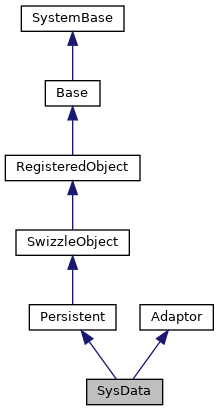
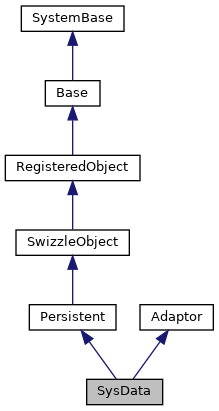
Static Public Member Functions | |
| _.Library.Status | Export (_.Library.String FileName, _.Library.TimeStamp Start, _.Library.TimeStamp End) |
| Export SystemUsage data for a time range in CSV format. More... | |
| _.Library.Status | ExportDB (_.Library.String FileName, _.Library.TimeStamp Start, _.Library.TimeStamp End, _.Library.String Database) |
| Export Database data for a time range in CSV format. More... | |
| _.Library.Integer | Purge (_.Library.Integer Keep) |
| Purge SysData interval data, keeping the last 'Keep' days. More... | |
| SYS.History.SysData | Sample () |
| Instantiate the class and fetch current values for all metric properties. | |
| _.Library.Status | Summary (_.Library.Integer Day) |
| Collect summaries of the SysData metrics for a day into the Hourly/Daily database. More... | |
Public Attributes | |
| DB | |
| Database metrics. More... | |
| DateTime | |
| Time of sample. More... | |
| Length | |
| Length of sample in seconds. More... | |
| Sys | |
| System usage metrics. More... | |
| ZDATE | |
| UTC date key. More... | |
| ZTIME | |
| UTC time key. More... | |
Basic detail collection class of System Usage metrics for the Monitor History database.
Properties represent metrics which get collected every few minutes by the MONAPP Application Monitor process when the Monitor.System.HistorySys class is "active".
For details, see History Monitor.
|
static |
Export SystemUsage data for a time range in CSV format.
The default is all of the data
currently in the SysData class.
The default FileName is HistorySys_config_date_time.csv in the MGR directory.
'Start' and 'End' times (if necessary) are in YYYY-MM-DD HH:MM:SS format.
|
static |
Export Database data for a time range in CSV format.
The default is all of the data
currently in the SysData class.
The default 'FileName' is HistoryDB_config_date_time.csv in the MGR directory.
'Start' and 'End' times (if necessary) are in YYYY-MM-DD HH:MM:SS format.
The 'Database' argument can select (by name) a single database to export. Otherwise, data for all databases is exported and the database name is exported as a column.
|
static |
Purge SysData interval data, keeping the last 'Keep' days.
This is typically called at
the start of each day from the Monitor.System.HistorySys class, using the current system default for 'Keep' (see the SetPurge() method). The 'Keep' argument allows you to over ride the system default (a value of "0" or "" uses the system default)
Returns the number of entries purged.
|
static |
Collect summaries of the SysData metrics for a day into the Hourly/Daily database.
This is typically done automatically by Monitor.System.HistorySys at the beginning of each day (for the previous day), but could be called manually if there's a problem.
The 'Day' argument sets the end date of the collection, with the default of "0" being the start of today (i.e. $H+Day), which would collect everything for yesterday. A "-1" would collect the day before yesterday; a "1" would collect today (as much as there is).
| DB |
Database metrics.
| DateTime |
Time of sample.
| Length |
Length of sample in seconds.
| Sys |
System usage metrics.
| ZDATE |
UTC date key.
| ZTIME |
UTC time key.