The TimeStamp data type class represents a time stamp value. More...
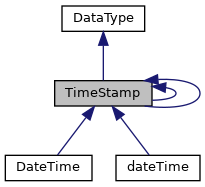
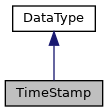
Static Public Member Functions | |
| _.Library.TimeStamp | DisplayToLogical (_, _.Library.String val) |
| Converts the input value val, which represents a Display timestamp value,. More... | |
| _.Library.Status | IsValid (_, _.Library.RawString val) |
| Tests if the logical value val, which represents a timestamp. More... | |
| _.Library.String | LogicalToDisplay (_, _.Library.TimeStamp val) |
Converts the value of val, which is in logical format YYYY-MM-DD HH:MM:SS[.nnnnnnnnn], into a display string. More... | |
| _.Library.String | LogicalToXSD (_, _.Library.TimeStamp val) |
| Converts the TimeStamp value to the canonical SOAP encoded value. | |
| _.Library.TimeStamp | Normalize (_, _.Library.RawString val) |
| Transforms Logical Date or ODBC Date values into timestamp. More... | |
| _.Library.TimeStamp | OdbcToLogical (_, _.Library.String val) |
| Converts val, which represents either a Timestamp in ODBC format,. More... | |
| _.Library.TimeStamp | XSDToLogical (_, _.Library.String val) |
| Converts the SOAP encoded input dateTime value into a TimeStamp value. | |
Static Public Attributes | |
| DISPLAYLIST = None | |
| The TimeStamp data type class represents a time stamp value. More... | |
| MAXVAL = None | |
| The maximum allowed logical value for the data type. | |
| MINVAL = None | |
| The minimum allowed logical value for the data type. | |
| VALUELIST = None | |
| Used for enumerated (multiple-choice) attributes. More... | |
| XMLTIMEZONE = None | |
| XMLTIMEZONE specifies the handling of timezone part of the XML format dateTime. More... | |
| XSDTYPE = None | |
| Declares the XSD type used when projecting XML Schemas. | |
 Static Public Attributes inherited from DataType Static Public Attributes inherited from DataType | |
| INDEXNULLMARKER = None | |
| Override this parameter value to specify what value should be used as a null marker when a property of the type is used in a subscript of an index map. More... | |
The TimeStamp data type class represents a time stamp value.
The logical value of this data type is in ODBC format:
YYYY-MM-DD HH:MM:SS.nnnnnnnnn
For example, the following expression returns the current date and time in the format needed for this data type: $zdatetime($horolog,3). See the documentation for $zdatetime and $horolog.
The function $System.SQL.Functions.DATEDIFF() can be used to return intervals between two TimeStamp values.
The function $System.SQL.Functions.DATEADD() can be used to add a certain number of date parts (such as years, hours, or days) to a specified timestamp. See the class <class>SYSTEM.SQL.Functions</class> for details.
|
static |
Converts the input value val, which represents a Display timestamp value,.
to YYYY-MM-DD HH:MM:SS[.nnnnnnnnn] format. The Logical value and Display values are the same unless there are VALUELIST and DISPLAYLIST parameters specified.
Returns the value of the input string val as a Logical timestamp value (YYYY-MM-DD HH:MM:SS[.nnnnnnnnn] format).
Reimplemented in DateTime.
|
static |
Tests if the logical value val, which represents a timestamp.
value in YYYY-MM-DD HH:MM:SS[.nnnnnnnn] format, is valid. The validation is based on the class parameter settings used for the class attribute this data type is associated with. In this case, MAXVAL and MINVAL.
Reimplemented from DataType.
Reimplemented in DateTime.
|
static |
Converts the value of val, which is in logical format YYYY-MM-DD HH:MM:SS[.nnnnnnnnn], into a display string.
The Logical value and Display values are the same unless there are VALUELIST and DISPLAYLIST parameters specified.
Returns the Display Timestamp value of the Logical Timestamp string val.
|
static |
|
static |
|
static |
The TimeStamp data type class represents a time stamp value.
The logical value of this data type is in ODBC format:
YYYY-MM-DD HH:MM:SS.nnnnnnnnn
For example, the following expression returns the current date and time in the format needed for this data type: $zdatetime($horolog,3). See the documentation for $zdatetime and $horolog.
The function $System.SQL.Functions.DATEDIFF() can be used to return intervals between two TimeStamp values.
The function $System.SQL.Functions.DATEADD() can be used to add a certain number of date parts (such as years, hours, or days) to a specified timestamp. See the class <class>SYSTEM.SQL.Functions</class> for details.
Used for enumerated (multiple-choice) attributes.
Used in conjunction with the VALUELIST parameter for enumerated (multiple-choice) attributes. DISPLAYLIST, if not null, represents the display values for the attribute corresponding with the logical values listed in VALUELIST.
The display values are returned by the LogicalToDisplay method.
|
static |
Used for enumerated (multiple-choice) attributes.
VALUELIST is either a null string ("") or a delimiter separated list (where the delimiter is the first character) of logical values. If a non-null value is present, then the attribute is restricted to values in the list, and the validation code simply checks to see if the value is in the list.