This is an internal, abstract class that is used to provide some commonality between <class>menu</class> and <class>menuItem</class>. More...
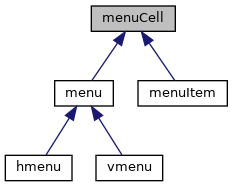
Public Attributes | |
| caption | |
| Value to display for menu item. More... | |
| disabled | |
| If true, this menuItem is disabled. More... | |
| help | |
| (Optional) Help message associated with this menu item. More... | |
| image | |
| Optional uri of image to display for this menuItem. More... | |
| imageHeight | |
| Height of image in pixels. More... | |
| imageWidth | |
| Width of image in pixels. More... | |
| link | |
| URL to go to when menu item is chosen. More... | |
| linkResource | |
| (Optional) If specified, user must hold this resource or this item is disabled. More... | |
| onclick | |
| onclick event handler: More... | |
| target | |
| The HTML target value applied to the link for this menu item. More... | |
Private Member Functions | |
| DrawMenuCell (_.Library.Boolean pShowArrow) | |
| Draw contents of menu cell. | |
This is an internal, abstract class that is used to provide some commonality between <class>menu</class> and <class>menuItem</class>.
| caption |
Value to display for menu item.
| disabled |
If true, this menuItem is disabled.
| help |
(Optional) Help message associated with this menu item.
| imageHeight |
Height of image in pixels.
| imageWidth |
Width of image in pixels.
URL to go to when menu item is chosen.
This can contain a ZENEXPRESSION.
| linkResource |
(Optional) If specified, user must hold this resource or this item is disabled.
| onclick |
onclick event handler:
This event is fired when the mouse is clicked on the menuItem. Use this instead of <property>link</property> if you want to execute code when a menu is invoked.
If defined, the <property>link</property> is ignored.
| target |
The HTML target value applied to the link for this menu item.
This controls where the new document will be displayed when the user clicks on a link. Typically this is the name of a frame.
HTML also defines for special values for target: