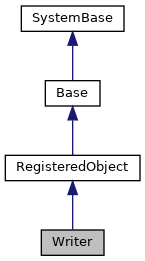
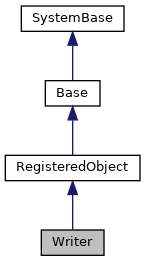
Public Member Functions | |
| _.Library.Status | AddInstanceNamespace (_.Library.String prefix) |
| <method>AddInstanceNamespace</method> adds the schema instance More... | |
| _.Library.Status | AddNamespace (_.Library.String namespace, _.Library.String prefix, _.Library.String schemaLocation) |
| <method>AddNamespace</method> adds a namespace to the XML document More... | |
| _.Library.Status | AddSOAP12Namespace (_.Library.String soapPrefix, _.Library.String schemaPrefix, _.Library.String xsiPrefix) |
| <method>AddSOAP12Namespace</method> adds the SOAP 1.2 encoding, schema and More... | |
| _.Library.Status | AddSOAPNamespace (_.Library.String soapPrefix, _.Library.String schemaPrefix, _.Library.String xsiPrefix) |
| <method>AddSOAPNamespace</method> adds the SOAP 1.1 encoding, schema and More... | |
| _.Library.Status | AddSchemaNamespace (_.Library.String prefix) |
| <method>AddSchemaNamespace</method> adds the schema More... | |
| _.Library.String | AttributeText (_.Library.String attrval) |
| Do canonical formatting of attribute text. | |
| _.Library.Status | CanonicalTree (_.XML.Node node, PrefixList, _.Library.Boolean isSTR, _.Net.MIMEPart mimeAttachments) |
| The <method>CanonicalTree</method> method writes element content as represented. More... | |
| _.Library.Status | Canonicalize (_.XML.Node node, PrefixList, _.Library.Boolean formatXML, _.Library.Boolean isSTR, _.Net.MIMEPart mimeAttachments) |
| The <method>Canonicalize</method> method writes an XML document with root element specified. More... | |
| _.Library.String | CharsText (_.Library.String text, overflow) |
| Do canonical formatting of element text. | |
| _.Library.Status | Document (_.XML.Document documentArg) |
| The <method>Document</method> method writes the XML document represented. More... | |
| _.Library.Status | DocumentNode (_.XML.Node node) |
| The <method>DocumentNode</method> method writes the XML document represented. More... | |
| _.Library.Status | Element (tag, _.Library.String namespace) |
| <method>Element</method> outputs elements nested in the root object More... | |
| _.Library.Status | EndDocument () |
| Finish output of the XML document. | |
| _.Library.Status | EndElement () |
| <method>EndElement</method> outputs the end element for the More... | |
| _.Library.Status | EndRootElement () |
| EndRootElement is the method to end the root element. | |
| _.Library.Status | EndWrite () |
| <method>EndWrite</method> restores the current device to before matching StartWrite. More... | |
| _.Library.String | GetXMLString (_.Library.Status status) |
| <method>GetXMLString</method> gets output generated using OutputToString. | |
| _.Library.Status | Object (_.XML.Adaptor objectArg, _.Library.String tag, _.Library.String namespace, _.Library.Boolean local, _.Library.String className, _.Library.Boolean bare) |
| <method>Object</method> outputs objects nested in the root object More... | |
| _.Library.Status | OutputToDevice () |
| <method>OutputToDevice</method> sets output to the current device which More... | |
| _.Library.Status | OutputToFile (_.Library.String filename) |
| <method>OutputToFile</method> sets output to be directed to a More... | |
| _.Library.Status | OutputToStream (_.Library.BinaryStream export) |
| <method>OutputToStream</method> sets output to be directed to a stream. More... | |
| _.Library.Status | OutputToString () |
| <method>OutputToString</method> sets output to be directed to a string. More... | |
| _.Library.Status | Reset () |
| The <method>Reset</method> method may be called after an XML. More... | |
| _.Library.Status | RootElement (root, _.Library.String namespace) |
| The <method>RootElement</method> method writes only the root element. More... | |
| _.Library.Status | RootObject (_.XML.Adaptor object, _.Library.String tag, _.Library.String namespace, _.Library.String className, _.Library.Boolean bare) |
| <method>RootObject</method> will output the document as a More... | |
| _.Library.Status | StartDocument (_.Library.Boolean allowForest) |
| Start output of the XML document. More... | |
| _.Library.Status | StartWrite () |
| <method>StartWrite</method> sets the current device for writing arbitrary text in the XML document without any escaping being done. More... | |
| _.Library.Status | Tree (_.XML.Node node, _.Library.Boolean keepxmlns) |
| The <method>Tree</method> method writes the XML document node represented. More... | |
| _.Library.Status | Write (text) |
| <method>Write</method> writes arbitrary text in the XML document without any escaping being done. More... | |
| _.Library.Status | WriteAttribute (_.Library.String name, _.Library.String value, _.Library.String namespace, _.Library.String valueNamespace, _.Library.Boolean global) |
| The <method>WriteAttribute</method> method writes an attribute for the last element started. More... | |
| _.Library.Status | WriteBase64 (binary) |
| <method>WriteBase64</method> encodes the specified binary bytes as base64 and writes out the resulting text. More... | |
| _.Library.Status | WriteBinHex (binary) |
| <method>WriteBinHex</method> encodes the specified binary bytes as binhex and writes out the resulting text. More... | |
| _.Library.Status | WriteCData (text) |
| <method>WriteCData</method> writes XML element text in a CData section. More... | |
| _.Library.Status | WriteChars (text) |
| <method>WriteChars</method> writes XML element text performing any required escaping. More... | |
| _.Library.Status | WriteComment (text) |
| <method>WriteComment</method> writes out a comment containing the specified text. More... | |
| _.Library.Status | WriteDocType (_.Library.String name, _.Library.String PublicId, _.Library.String SystemId, _.Library.String subset) |
| <method>WriteDocType</method> writes the DOCTYPE declaration with the specified name and optional attributes. More... | |
| _.Library.Status | WriteProcessingInstruction (_.Library.String name, _.Library.String text) |
| <method>WriteProcessingInstruction</method> writes out a processing instruction with a More... | |
 Public Member Functions inherited from RegisteredObject Public Member Functions inherited from RegisteredObject | |
| _.Library.Status | OnAddToSaveSet (_.Library.Integer depth, _.Library.Integer insert, _.Library.Integer callcount) |
| This callback method is invoked when the current object is added to the SaveSet,. More... | |
| _.Library.Status | OnClose () |
| This callback method is invoked by the <METHOD>Close</METHOD> method to. More... | |
| _.Library.Status | OnConstructClone (_.Library.RegisteredObject object, _.Library.Boolean deep, _.Library.String cloned) |
| This callback method is invoked by the <METHOD>ConstructClone</METHOD> method to. More... | |
| _.Library.Status | OnNew () |
| This callback method is invoked by the <METHOD>New</METHOD> method to. More... | |
| _.Library.Status | OnValidateObject () |
| This callback method is invoked by the <METHOD>ValidateObject</METHOD> method to. More... | |
Static Public Member Functions | |
| ParsePrefixList (_.Library.String PrefixList, PrefixListArray) | |
| The <method>ParsePrefixList</method> parses the PrefixList that is specified. More... | |
Public Attributes | |
| AttributeQualified | |
| <property>AttributeQualified</property> indicates whether or not More... | |
| Base64LineBreaks | |
| If <property>Base64LineBreaks</property> is true (1), then remove line breaks. More... | |
| Charset | |
| <property>Charset</property> is the charset to use for encoding the More... | |
| CurrentIndent | |
| The current indent level. More... | |
| CycleCheck | |
| If <property>CycleCheck</property> is true (1), then any object to be. More... | |
| DefaultNamespace | |
| <property>DefaultNamespace</property> is the XML namespace to use More... | |
| DefaultXmlns | |
| <property>DefaultXmlns</property> allows optional specification of the XML namespace More... | |
| ElementQualified | |
| <property>ElementQualified</property> indicates whether or not More... | |
| Format | |
| The format of the XML document: "literal", "encoded" or "encoded12", "literal" is the default. More... | |
| Indent | |
| Indent specifies that indentation of the XML output should take place. More... | |
| IndentChars | |
| IndentChars specifies the character sequence to be used for each indent level if Indent=1. More... | |
| NoXMLDeclaration | |
| If <property>NoXMLDeclaration</property> is 1 (true),. More... | |
| OutputTypeAttribute | |
| <property>OutputTypeAttribute</property> allows the user to force the inclusion of the xsi:type More... | |
| ReferencesInline | |
| If <property>ReferencesInline</property> is 1 (true), then encoded objects are exported inline. More... | |
| RuntimeIgnoreNull | |
| If XMLIGNORENULL = "runtime", then the behavior of XMLIGNORENULL. More... | |
| Shallow | |
| The <property>Shallow</property> controls shallow XML export of objects. More... | |
| Summary | |
| If <property>Summary</property> is 1 (true), then export the. More... | |
| SuppressXmlns | |
| <property>SuppressXmlns</property> allows optionally suppression of the use of xmlns= to set More... | |
Private Member Functions | |
| _.Library.Status | __EndDocumentInternal () |
| This method is for internal use only. More... | |
| _.Library.Status | __StartDocumentInternal (_.Library.Boolean rootOK) |
| This method is for internal use only. More... | |
Private Attributes | |
| __ElementStack | |
| Stack of end elements for currently started elements. More... | |
| __IdList | |
| Internal list of orefs for use by encoded output. More... | |
| __IndentNext | |
| If true, indenting to be done for next element, comment or processing instruction. More... | |
| __OrefList | |
| Internal list of orefs for use by encoded output. More... | |
| __OutputDestination | |
| Internal list of ids for use by encoded output. More... | |
| __OutputFilename | |
| Filename for output to file. More... | |
| __OutputStream | |
| Stream for output to stream or file. More... | |
| __OutputTable | |
| Internal – translate table used for output. More... | |
| __UserStream | |
| User specified Global stream that will receive data. More... | |
Additional Inherited Members | |
 Static Public Attributes inherited from RegisteredObject Static Public Attributes inherited from RegisteredObject | |
| CAPTION = None | |
| Optional name used by the Form Wizard for a class when generating forms. More... | |
| JAVATYPE = None | |
| The Java type to be used when exported. | |
| PROPERTYVALIDATION = None | |
| This parameter controls the default validation behavior for the object. More... | |
For details on using this class, see Writing XML Output from Objects.
The <class>XML.Writer</class> controls export of XML from InterSystems IRIS. It generates a complete XML document including the <?xml> tag. <class>XML.Writer</class> works sequentially, outputting the XML as it goes.
<class>XML.Writer</class> works in two phases. During the first phase, any required parameters are set for the entire document,
for example indentation, charset, output media. In the second phase the root element and its child elements are exported. The root element may be the export of a single object and its referenced objects. Or the root element may be a simple element with any number of objects exported as its children.
All parts of the XML document should be output using methods of this class. The Write method may be used to output unformatted and unescaped text inside the the root element of the document. In this case the user is responsible for proper management of namespaces and nesting. Additionally, the Object() and Element() may be used to output nested elements.
Namespace handling is for the most part automatic.
<class>XML.Writer</class> adds namespaces, with automatically created prefixes, to the XML output as needed.
The usage of namespaces is controlled by the <property>ElementQualified</property>, <property>AttributeQualified</property> and <property>DefaultNamespace</property> properties, and any namespace argument to an Object or Element call. However, it is possible to control when a namespace is introduced into the document and the prefix used with the <method>AddNamespace</method> method.
The following usage example wraps two instances of the Sample.Person class in <Customer> tags and sets the root tag to <CustomerList> as an example of possible adherence to a business rule:
set x1=##class(Sample.Person).OpenId(1) set x2=##class(Sample.Person).OpenId(2) set writer=##class(XML.Writer).New() set writer.Charset="UTF-8" set sc=writer.OutputToString() If $$$ISERR(sc) Do $system.OBJ.DisplayError(sc) Quit s sc=writer.RootElement("CustomerList") If $$$ISERR(sc) Do $system.OBJ.DisplayError(sc) Quit set sc=writer.Object(x1,"Customer") If $$$ISERR(sc) Do $system.OBJ.DisplayError(sc) Quit set sc=writer.Object(x2,"Customer") If $$$ISERR(sc) Do $system.OBJ.DisplayError(sc) Quit s sc=writer.EndRootElement() If $$$ISERR(sc) Do $system.OBJ.DisplayError(sc) Quit s string=writer.GetXMLString()
| _.Library.Status AddInstanceNamespace | ( | _.Library.String | prefix | ) |
<method>AddInstanceNamespace</method> adds the schema instance
namespace to the document using the optional prefix. If the prefix argument is not specifed, "xsi" is used as the prefix.
| _.Library.Status AddNamespace | ( | _.Library.String | namespace, |
| _.Library.String | prefix, | ||
| _.Library.String | schemaLocation | ||
| ) |
<method>AddNamespace</method> adds a namespace to the XML document
for all elements added at this nesting level. The prefix to be used for the namespace may optionally be specified with the prefix argument. A schemaLocation attribute value for the first definition of this namespace may also specified. For example, if many children of an element will use the same namespace, it is better to add the namespace above the containing element, so that the prefix may be defined only once at the containing level using the xmlns:prefix attribute.
| _.Library.Status AddSOAP12Namespace | ( | _.Library.String | soapPrefix, |
| _.Library.String | schemaPrefix, | ||
| _.Library.String | xsiPrefix | ||
| ) |
<method>AddSOAP12Namespace</method> adds the SOAP 1.2 encoding, schema and
schema instance namespaces to the document using the optional prefixes soapPrefix, schemaPrefixPrefix and xsiPrefix.
| _.Library.Status AddSOAPNamespace | ( | _.Library.String | soapPrefix, |
| _.Library.String | schemaPrefix, | ||
| _.Library.String | xsiPrefix | ||
| ) |
<method>AddSOAPNamespace</method> adds the SOAP 1.1 encoding, schema and
schema instance namespaces to the document using the optional prefixes soapPrefix, schemaPrefixPrefix and xsiPrefix.
| _.Library.Status AddSchemaNamespace | ( | _.Library.String | prefix | ) |
<method>AddSchemaNamespace</method> adds the schema
namespace to the document using the optional prefix. If the prefix argument is not specifed, "s" is used as the prefix.
| _.Library.Status CanonicalTree | ( | _.XML.Node | node, |
| PrefixList, | |||
| _.Library.Boolean | isSTR, | ||
| _.Net.MIMEPart | mimeAttachments | ||
| ) |
The <method>CanonicalTree</method> method writes element content as represented.
by the XML.Node class in canonicalized form specified by the Exclusive XML Canonicalization or Canonical XML (also called inclusive canonicalization) specification.
| _.Library.Status Canonicalize | ( | _.XML.Node | node, |
| PrefixList, | |||
| _.Library.Boolean | formatXML, | ||
| _.Library.Boolean | isSTR, | ||
| _.Net.MIMEPart | mimeAttachments | ||
| ) |
The <method>Canonicalize</method> method writes an XML document with root element specified.
by the XML.Node class in canonicalized form specified by the Exclusive XML Canonicalization or Canonical XML (also called inclusive canonicalization) specification.
| _.Library.Status Document | ( | _.XML.Document | documentArg | ) |
The <method>Document</method> method writes the XML document represented.
by the XML.Document class. The <method>Document</method> method initializes based on the properties of the <class>XML.Writer</class> instance and does the output.
document is the parse tree that represents the XML document to be output.
| _.Library.Status DocumentNode | ( | _.XML.Node | node | ) |
The <method>DocumentNode</method> method writes the XML document represented.
by the XML.Node class. The <method>DocumentNode</method> method initializes based on the properties of the <class>XML.Writer</class> instance and does the output.
node is the parse tree that represents the XML document to be output.
| _.Library.Status Element | ( | tag, | |
| _.Library.String | namespace | ||
| ) |
<method>Element</method> outputs elements nested in the root object
of an XML document.
There are two possible polymorphic formats for the <method>Element</method> method. The element to output may be either have its name specified as a String or have the element specified as a <class>XML.Element</class> instance.
tag is the nexted element specified either as a tag name or an <class>XML.Element</class> instance.
namespace optionally specifies the default namespace for this element and any nested elements.
|
private |
This method is for internal use only.
You should not make direct
use of it within your applications. There is no guarantee made about either the behavior or future operation of this property.
| _.Library.Status EndElement | ( | ) |
<method>EndElement</method> outputs the end element for the
matching element started with the <method>Element</method> method.
| _.Library.Status EndWrite | ( | ) |
<method>EndWrite</method> restores the current device to before matching StartWrite.
This method can be used in any part of the XML document.
| _.Library.Status Object | ( | _.XML.Adaptor | objectArg, |
| _.Library.String | tag, | ||
| _.Library.String | namespace, | ||
| _.Library.Boolean | local, | ||
| _.Library.String | className, | ||
| _.Library.Boolean | bare | ||
| ) |
<method>Object</method> outputs objects nested in the root object
of an XML document.
object is the XML enabled object instance to output.
tag optionally specifies the tag name to be used for this element.
namespace optionally specifies the default namespace for this object. If the NAMESPACE parameter is specified for a class, then the namespace specified in the class is always used.
local specifies if the element is treated as a local element. Default is 0 (false).
className is the expected name of this object's class.
If the className is specified and this class's name is not equal to the name in className, then add a xsi:type attribute to the element.
| _.Library.Status OutputToDevice | ( | ) |
<method>OutputToDevice</method> sets output to the current device which
is the default if no output method is specified.
| _.Library.Status OutputToFile | ( | _.Library.String | filename | ) |
<method>OutputToFile</method> sets output to be directed to a
new file, named filename.
| _.Library.Status OutputToStream | ( | _.Library.BinaryStream | export | ) |
<method>OutputToStream</method> sets output to be directed to a stream.
export is the exported stream.
If export is the oref of a stream, the XML document will be written to this existing stream at the current position. If export is "", then a new FileBinaryStream will be created to contain the XML document and its oref returned. In this case, export must be passed by reference.
| _.Library.Status OutputToString | ( | ) |
<method>OutputToString</method> sets output to be directed to a string.
<method>GetXMLString<method> may be called after output is complete to a string to retrieve the output.
|
static |
The <method>ParsePrefixList</method> parses the PrefixList that is specified.
for Exclusive Canonicalization as a list of NMTOKENS. True (1) is returned if the parsing is successful.
| _.Library.Status Reset | ( | ) |
| _.Library.Status RootElement | ( | root, | |
| _.Library.String | namespace | ||
| ) |
The <method>RootElement</method> method writes only the root element.
of the XML document Child elments must be written by the user. The <method>RootElement</method> method initializes based on the properties of the <class>XML.Writer</class> instance and does the output. EndRootElement() writes the final end tag and closes the output device. After EndRootElement() is called, the properties may be modified and <method>RootObject</method> or <method>RootElement</method> called again to output another document.
There are two possible polymorphic formats for the <method>RootElement</method> method. The element to output may be either have its name specified as a String or have the element specified as a <class>XML.Element</class> instance.
root is the root element specified either as a tag name or an <class>XML.Element</class> instance.
namespace optionally specifies the default namespace for this element and any nested elements.
| _.Library.Status RootObject | ( | _.XML.Adaptor | object, |
| _.Library.String | tag, | ||
| _.Library.String | namespace, | ||
| _.Library.String | className, | ||
| _.Library.Boolean | bare | ||
| ) |
<method>RootObject</method> will output the document as a
single object instance and all its references.
The <method>RootObject</method> method initializes itself based on the properties of the <class>XML.Writer</class> instance and does the output. When output is complete, it writes the final end tag and closes the output device. At this point, the <class>XML.Writer</class> properties may be modified and <method>RootObject</method> or <method>RootElement</method> called again to output another document.
object is the XML enabled object instance to output.
tag optionally specifies the tag name to be used for this element.
namespace optionally specifies the default namespace for this object. If the NAMESPACE parameter is specified for a class, then the namespace specified in the class is always used.
className is the expected name of this object's class.
If the className is specified and this class's name is not equal to the name in className, then add a xsi:type attribute to the element.
If the Format="encoded" property is used and <method>RootObject</method> called, then all object instances will be output as embedded in the top level object. This is usually not desired and therefore objects to be output using SOAP encoding should usually be enclosed in by a root element using <method>RootElement</method> and <method>EndRootElement</method>.
| _.Library.Status StartDocument | ( | _.Library.Boolean | allowForest | ) |
Start output of the XML document.
If <property>allowForest</property> = true, then mutiple root nodes are allowed.
|
private |
This method is for internal use only.
You should not make direct
use of it within your applications. There is no guarantee made about either the behavior or future operation of this property.
| _.Library.Status StartWrite | ( | ) |
| _.Library.Status Tree | ( | _.XML.Node | node, |
| _.Library.Boolean | keepxmlns | ||
| ) |
The <method>Tree</method> method writes the XML document node represented.
by the XML.Node class and its tree of descendants..
node is an XML.Node class that is positioned at the node to output.
| _.Library.Status Write | ( | text | ) |
| _.Library.Status WriteAttribute | ( | _.Library.String | name, |
| _.Library.String | value, | ||
| _.Library.String | namespace, | ||
| _.Library.String | valueNamespace, | ||
| _.Library.Boolean | global | ||
| ) |
The <method>WriteAttribute</method> method writes an attribute for the last element started.
This method may only be called immediately after StartElement or Element.
Arguments:
| _.Library.Status WriteBase64 | ( | binary | ) |
<method>WriteBase64</method> encodes the specified binary bytes as base64 and writes out the resulting text.
This method is used to write element content.
Argument:
| _.Library.Status WriteBinHex | ( | binary | ) |
<method>WriteBinHex</method> encodes the specified binary bytes as binhex and writes out the resulting text.
This method is used to write element content.
Argument:
| _.Library.Status WriteCData | ( | text | ) |
<method>WriteCData</method> writes XML element text in a CData section.
This method is used to write element content.
Argument:
| _.Library.Status WriteChars | ( | text | ) |
<method>WriteChars</method> writes XML element text performing any required escaping.
This method is used to write element content.
Argument:
| _.Library.Status WriteComment | ( | text | ) |
| _.Library.Status WriteDocType | ( | _.Library.String | name, |
| _.Library.String | PublicId, | ||
| _.Library.String | SystemId, | ||
| _.Library.String | subset | ||
| ) |
<method>WriteDocType</method> writes the DOCTYPE declaration with the specified name and optional attributes.
This method may only be called before the root element is written.
Arguments:
| _.Library.Status WriteProcessingInstruction | ( | _.Library.String | name, |
| _.Library.String | text | ||
| ) |
<method>WriteProcessingInstruction</method> writes out a processing instruction with a
space between the name and text as follows: <?name text?>. This method may only be called outside the root element is written.
Arguments:
| AttributeQualified |
<property>AttributeQualified</property> indicates whether or not
locally declared attributes must be qualified. See attributeFormDefault schema attribute.
| Base64LineBreaks |
If <property>Base64LineBreaks</property> is true (1), then remove line breaks.
from base64 encoded XML output for all properties of type Binary or xsd.base64Binary. The default is 0 which will be to not include line breaks.
| Charset |
<property>Charset</property> is the charset to use for encoding the
XML output. The default depends upon the output destination. "UTF-8" is the default for output to files and binary streams. "UTF-16" is the default for output to character streams and strings.
| CurrentIndent |
The current indent level.
| CycleCheck |
If <property>CycleCheck</property> is true (1), then any object to be.
exported is checked for cycles in the referenced classes which could result in <FRAMESTACK> error. The default is 1.
| DefaultNamespace |
<property>DefaultNamespace</property> is the XML namespace to use
for any exported classes that do not have the NAMESPACE parameter specified. If the NAMESPACE parameter is specified for a class, then the namespace specified in the class is always used.
| DefaultXmlns |
| ElementQualified |
<property>ElementQualified</property> indicates whether or not
locally declared elements must be qualified.
The default for Format="encoded"or "encoded12" = 0 and the default for Format="literal" is 1. See elementFormDefault schema attribute.
|
private |
Stack of end elements for currently started elements.
ElementStack(index) == qname for element ElementStack(index,"ns") == previous default namespace
| Format |
The format of the XML document: "literal", "encoded" or "encoded12", "literal" is the default.
For "literal" formatting is according to the schema for this document. For "encoded" formatting use SOAP encoding as specified by section 5 of the SOAP 1.1 standard. For "encoded12" formatting use SOAP encoding as specified by part 2 of the SOAP 1.2 standard.
|
private |
Internal list of orefs for use by encoded output.
| Indent |
Indent specifies that indentation of the XML output should take place.
| IndentChars |
IndentChars specifies the character sequence to be used for each indent level if Indent=1.
|
private |
If true, indenting to be done for next element, comment or processing instruction.
| NoXMLDeclaration |
|
private |
Internal list of orefs for use by encoded output.
|
private |
Internal list of ids for use by encoded output.
Destination for XML.Writer output. Possible values are "file", "charstream", "binarystream", "charstring" and "device".
|
private |
Filename for output to file.
|
private |
Stream for output to stream or file.
Will store a stream, but declare as RegisteredObject to prevent auto create of serial object.
|
private |
Internal – translate table used for output.
| OutputTypeAttribute |
<property>OutputTypeAttribute</property> allows the user to force the inclusion of the xsi:type
attribute for each element of object output.
| ReferencesInline |
If <property>ReferencesInline</property> is 1 (true), then encoded objects are exported inline.
By default, SOAP encoded XMLExport of a class uses idref's for class instances referenced by a class that is being exported. This change allows the referenced class instances to be exported inline as for "literal" format. Note that unlike most properties of XML.Writer, changing the value of <property>ReferencesInline</property> has immediate effect on the next object exported.
| RuntimeIgnoreNull |
If XMLIGNORENULL = "runtime", then the behavior of XMLIGNORENULL.
is determined by the <property>RuntimeIgnoreNull</property> property.
<property>RuntimeIgnoreNull</property> specifies the value of XMLIGNORENULL at runtime as either 0, 1 or inputonly.
RuntimeIgnoreNull="inputonly" is equivalent to RuntimeIgnoreNull=0.
| Shallow |
The <property>Shallow</property> controls shallow XML export of objects.
where referenced objects are not exported. Embedded (serial) objects will still be exported. To indicate shallow export, set <property>Shallow</property> to 1 (default is 0). Note that unlike most properties of XML.Writer, changing the value of <property>Shallow</property> has immediate effect on the next object exported.
| Summary |
If <property>Summary</property> is 1 (true), then export the.
summary that is specified by the XMLSUMMARY class parameter. Otherwise, export the entire object.
| SuppressXmlns |
<property>SuppressXmlns</property> allows optionally suppression of the use of xmlns= to set
default XML namespace when ElementQualified is false.
If SuppressXmlns is true then a prefix is used for each tag rather than default namespace with xmlns=.
|
private |
User specified Global stream that will receive data.
Will store a stream, but declare as RegisteredObject to prevent auto create of serial object.