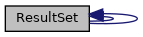
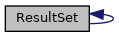
Public Member Functions | |
| _.Library.Status | Display (_.Library.String pDelimiter) |
| Display all rows. | |
| _.Library.RawString | Get (_.Library.RawString colname) |
| Returns the value of the column with the name colname in the current row of the result set. More... | |
| _.XDBC.Gateway.ResultSetMetaData | GetMetaData () |
| Return the result set metadata as a SQL.StatementMetadata instance. | |
| _.Library.ObjectHandle | GetObject (_.Library.Integer columnIndex) |
| Method Not Supported. | |
| _.Library.List | GetRow () |
| Advance to the next row in the result set. More... | |
| _.Library.Integer | GetRows (_.Library.Integer rowCount) |
| Method Not Supported. | |
| _.Library.Boolean | Next () |
| Advance to the next row in the result set. More... | |
| _.Library.Boolean | WasNull () |
| Method Not Supported. | |
 Public Member Functions inherited from ResultSet Public Member Functions inherited from ResultSet | |
| _.Library.List | GetBuffer (_.Library.Boolean moreBuffers) |
| Returns the current row buffer to the caller. More... | |
 Public Member Functions inherited from RegisteredObject Public Member Functions inherited from RegisteredObject | |
| _.Library.Status | OnAddToSaveSet (_.Library.Integer depth, _.Library.Integer insert, _.Library.Integer callcount) |
| This callback method is invoked when the current object is added to the SaveSet,. More... | |
| _.Library.Status | OnClose () |
| This callback method is invoked by the <METHOD>Close</METHOD> method to. More... | |
| _.Library.Status | OnConstructClone (_.Library.RegisteredObject object, _.Library.Boolean deep, _.Library.String cloned) |
| This callback method is invoked by the <METHOD>ConstructClone</METHOD> method to. More... | |
| _.Library.Status | OnNew () |
| This callback method is invoked by the <METHOD>New</METHOD> method to. More... | |
| _.Library.Status | OnValidateObject () |
| This callback method is invoked by the <METHOD>ValidateObject</METHOD> method to. More... | |
Public Attributes | |
| atEnd | |
| More... | |
| metadata | |
| More... | |
| statement | |
| More... | |
Private Member Functions | |
| Display (_.Library.String pDelimiter, _.Library.Integer colAlign) | |
| Formated dispaly all data. | |
| _.Library.Boolean | Next () |
| Advance to the next row in the result referenced by <property>ProcCursor</property>. More... | |
| _.Library.Status | Print (_.Library.String pDelimiter, _.Library.Integer colAlign, _.Library.ArrayOfObjects metadata) |
Additional Inherited Members | |
 Static Public Attributes inherited from RegisteredObject Static Public Attributes inherited from RegisteredObject | |
| CAPTION = None | |
| Optional name used by the Form Wizard for a class when generating forms. More... | |
| JAVATYPE = None | |
| The Java type to be used when exported. | |
| PROPERTYVALIDATION = None | |
| This parameter controls the default validation behavior for the object. More... | |
|
private |
Advance to the next row in the result referenced by <property>ProcCursor</property>.
Returns 0 if the cursor is at the end of the
result set. An optional argument contains a <class>Library.Status</class> value on return. This Status value indicates success or failure of the Next call. <property>SQLCODE</property> is also set by Next. This implementation is overridden by classes that implement the result set interface.
Reimplemented from ResultSet.
|
private |
Write the current row to the current device. An optional column delimiter can be
specified. No formatting is applied other than writing pDelimiter between column values. This can be useful for exporting result set data to tab delimited files.
For example:
set sql = "select name,home_street,home_city,home_state,home_zip from sample.person" set rset = ##class(ResultSet.SQL).Prepare(.sql,.err,"") if '$Isobject(err) { set file="c:\temp\names.asv" open file:"WNS" use file while rset.Next() { do rset.Print($char(9)) } close file }
Example data:
| Cornell,Ezra M. | 340 Franklin Court | Sarasota | NY | 12866 |
| Huff,Stephen A. | 548 Washington Blvd | Brownfield Center | MD | 53436 |
| Sands,Jeep Q. | 7298 Washington Drive | Xavier | WY | 23685 |
| _.Library.RawString Get | ( | _.Library.RawString | colname | ) |
Returns the value of the column with the name colname in the current row of the result set.
If colname is not a valid column name, this method throws a <Column not found> error.
Reimplemented from ResultSet.
| _.Library.List GetRow | ( | ) |
Advance to the next row in the result set.
Returns 0 if the cursor is at the end of the result set.
The row is returned in $List format by reference in the <parameter>Row</parameter> argument.
Reimplemented from ResultSet.
| _.Library.Boolean Next | ( | ) |
Advance to the next row in the result set.
Returns 0 if the cursor is at the end of the result set.
Reimplemented from ResultSet.
| atEnd |
| metadata |
| statement |