Extends TestScript. More...
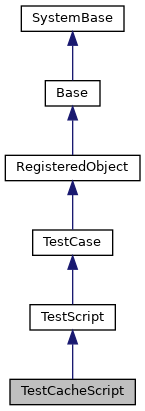
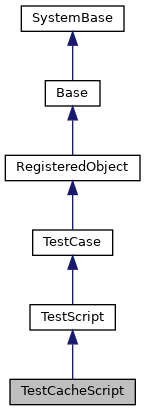
Static Public Member Functions | |
| runScript (_.Library.String scriptfile, _.Library.String outputfile) | |
| Extends TestScript. More... | |
Additional Inherited Members | |
 Public Member Functions inherited from TestScript Public Member Functions inherited from TestScript | |
| TestRunScript () | |
| This method, which is run automatically by <class>UnitTest.Manager</class>, calls the implementation of <method>runScript</method> supplied by a subclass. More... | |
 Public Member Functions inherited from TestCase Public Member Functions inherited from TestCase | |
| _.Library.Boolean | AssertEqualsViaMacro (autoquoted, value1, value2, description) |
| Returns true if two values are equal. More... | |
| _.Library.Boolean | AssertFailureViaMacro (message) |
| Unconditionally log a failure. More... | |
| _.Library.Boolean | AssertFilesSQLUnorderedSameViaMacro (autoquoted, file1, file2, description, ignoreOrderBy, skipPlan, noheader) |
| Returns true if two files containing SQL query results contain the same unordered results. More... | |
| _.Library.Boolean | AssertFilesSameViaMacro (autoquoted, file1, file2, description) |
| Returns true if two files are identical. More... | |
| _.Library.Boolean | AssertNotEqualsViaMacro (autoquoted, value1, value2, description) |
| Returns true if expressions are not equal. More... | |
| _.Library.Boolean | AssertNotTrueViaMacro (autoquoted, value, description) |
| Returns true if the expression is not true. More... | |
| _.Library.Boolean | AssertSkippedViaMacro (message) |
| An assertion to state that the test has been skipped for the reason described in the assertion's message. More... | |
| _.Library.Boolean | AssertStatusEqualsViaMacro (autoquoted, value1, value2, description) |
| Returns true if two statuses are equal. More... | |
| _.Library.Boolean | AssertStatusNotOKViaMacro (autoquoted, status, description) |
| Returns true if the status code is not a successful status code. More... | |
| _.Library.Boolean | AssertStatusOKViaMacro (autoquoted, status, description) |
| Returns true if the status code is $$$OK. More... | |
| _.Library.Boolean | AssertSuccessViaMacro (message) |
| Unconditionally log success. More... | |
| _.Library.Boolean | AssertTrueViaMacro (autoquoted, value, description) |
| Returns true if expression is true. More... | |
| Checkout (file1, file2, forceref) | |
| Helper method that will check out the one file in Perforce and copy the output to the reference file. More... | |
| LogMessage (message) | |
| Enter a message in quotes, such as "Start of test". More... | |
| _.Library.Status | OnAfterAllTests () |
| Run by RunTest once after all test methods in the test class are run. More... | |
| _.Library.Status | OnAfterOneTest (_.Library.String testname) |
| Run by RunTest immediately after each test method in the test class is run. More... | |
| _.Library.Status | OnBeforeAllTests () |
| Run by RunTest once before any test methods in the test class are run. More... | |
| _.Library.Status | OnBeforeOneTest (_.Library.String testname) |
| Run by RunTest immediately before each test method in the test class is run. More... | |
 Public Member Functions inherited from RegisteredObject Public Member Functions inherited from RegisteredObject | |
| _.Library.Status | OnAddToSaveSet (_.Library.Integer depth, _.Library.Integer insert, _.Library.Integer callcount) |
| This callback method is invoked when the current object is added to the SaveSet,. More... | |
| _.Library.Status | OnClose () |
| This callback method is invoked by the <METHOD>Close</METHOD> method to. More... | |
| _.Library.Status | OnConstructClone (_.Library.RegisteredObject object, _.Library.Boolean deep, _.Library.String cloned) |
| This callback method is invoked by the <METHOD>ConstructClone</METHOD> method to. More... | |
| _.Library.Status | OnNew () |
| This callback method is invoked by the <METHOD>New</METHOD> method to. More... | |
| _.Library.Status | OnValidateObject () |
| This callback method is invoked by the <METHOD>ValidateObject</METHOD> method to. More... | |
 Public Attributes inherited from TestCase Public Attributes inherited from TestCase | |
| AutoPassword | |
| If UnitTest.Manager creates test users specified by AutoUserNames, it will generate a random-string password. More... | |
| Debug | |
| Use the /debug flag with UnitTest.Manager.RunTest to break into debug mode on the first failure. More... | |
| SkipTest | |
| The SkipTest property gets set when a test is being skipped. More... | |
 Static Public Attributes inherited from TestScript Static Public Attributes inherited from TestScript | |
| TESTFILE = None | |
| File that contains the test steps, in a format determined by the <method>runScript</method> method. | |
| UNORDEREDFILESAME = None | |
| Set to 1 to call $$$AssertFilesSQLUnorderedSame rather than $$$AssertFilesSame. | |
 Static Public Attributes inherited from TestCase Static Public Attributes inherited from TestCase | |
| AutoGiveUsersNSAccess = None | |
| Extend this class to create new test case classes. More... | |
| AutoUserNames = None | |
| String of test users. More... | |
| AutoUserResources = None | |
| Optional: specifies resources for each test user in AutoUserNames. More... | |
| AutoUserRoles = None | |
| Optional: specifies roles for each test user in AutoUserNames. More... | |
 Static Public Attributes inherited from RegisteredObject Static Public Attributes inherited from RegisteredObject | |
| CAPTION = None | |
| Optional name used by the Form Wizard for a class when generating forms. More... | |
| JAVATYPE = None | |
| The Java type to be used when exported. | |
| PROPERTYVALIDATION = None | |
| This parameter controls the default validation behavior for the object. More... | |
Extends TestScript.
Adds methods to test ObjectScript code.
This class compares a file called output.log to a file called reference.log.
w "abc"
w $p("abc,xyz",",",Z)
d ##class(UnitTest.Manager).RunTest("dirname",,"reference") d ##class(UnitTest.Manager).RunTest("dirname")Every time you run your test the new output is written to output.log. output.log is compared to reference.log. If the files match, the test passes. If the files do not match, the test fails. If the output changes, you need to update the reference.log file.
Note that, in Intersystems, the default test directory is U:/internal/testing/unit_tests
|
static |
Extends TestScript.
Adds methods to test ObjectScript code.
This class compares a file called output.log to a file called reference.log.
w "abc"
w $p("abc,xyz",",",Z)
d ##class(UnitTest.Manager).RunTest("dirname",,"reference") d ##class(UnitTest.Manager).RunTest("dirname")Every time you run your test the new output is written to output.log. output.log is compared to reference.log. If the files match, the test passes. If the files do not match, the test fails. If the output changes, you need to update the reference.log file.
Note that, in Intersystems, the default test directory is U:/internal/testing/unit_tests
Reimplemented from TestScript.