CCR Event Handlier superclass, this does nothing but provide interface for the real event handler classes to use. More...
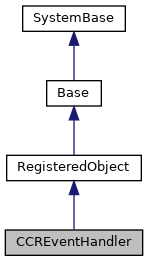
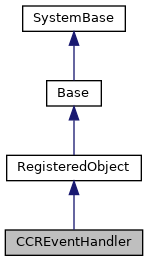
Public Member Functions | |
| _.Library.Status | ItemSetAfterLoadToNS () |
| This method is called during the loading of an ItemSet, after the contents of the ItemSet have been loaded into the namespace,. More... | |
| _.Library.Status | ItemSetAfterLoadToOS (_.Library.Boolean abortLoad) |
| This method is called during the loading of an ItemSet, after the contents of the ItemSet have been extracted into the Source workspace,. More... | |
| _.Library.Status | ItemSetBeforeLoad (_.Library.Boolean abortLoad) |
| This method is called during the loading of an ItemSet, before anything from the ItemSet has been loaded to the local disk yet (only the ItemSet object has been created). More... | |
| _.Library.Status | RefreshFinalize () |
| This method is called by the CCR Refresh logic, after the items have been refreshed into the namespace. More... | |
| _.Library.Status | RefreshPrepare (_.Library.Boolean abortRefresh) |
| This method is called by the CCR Refresh logic, after the branch has been synced but before any of the items have been loaded into the namespace. More... | |
 Public Member Functions inherited from RegisteredObject Public Member Functions inherited from RegisteredObject | |
| _.Library.Status | OnAddToSaveSet (_.Library.Integer depth, _.Library.Integer insert, _.Library.Integer callcount) |
| This callback method is invoked when the current object is added to the SaveSet,. More... | |
| _.Library.Status | OnClose () |
| This callback method is invoked by the <METHOD>Close</METHOD> method to. More... | |
| _.Library.Status | OnConstructClone (_.Library.RegisteredObject object, _.Library.Boolean deep, _.Library.String cloned) |
| This callback method is invoked by the <METHOD>ConstructClone</METHOD> method to. More... | |
| _.Library.Status | OnNew () |
| This callback method is invoked by the <METHOD>New</METHOD> method to. More... | |
| _.Library.Status | OnValidateObject () |
| This callback method is invoked by the <METHOD>ValidateObject</METHOD> method to. More... | |
Public Attributes | |
| ItemSetID | |
| The ID of the Studio.SourceControl.ItemSet object which is being loaded into the current namespace. More... | |
| ItemSetItemList | |
| When an ItemSet is being loaded, its ItemSet is copied to this property. More... | |
| ItemSetName | |
| The Name of the ItemSet being loaded. More... | |
| RefreshPrompt | |
| This property is set to 1 if the Refresh is being run interactively and it is safe to prompt the user for input. More... | |
Static Public Attributes | |
| SrcVer = None | |
| CCR Event Handlier superclass, this does nothing but provide interface for the real event handler classes to use. More... | |
| Version = None | |
| Revision number of this class when compiled as part of the //custom_ccrs/_common/config/... More... | |
 Static Public Attributes inherited from RegisteredObject Static Public Attributes inherited from RegisteredObject | |
| CAPTION = None | |
| Optional name used by the Form Wizard for a class when generating forms. More... | |
| JAVATYPE = None | |
| The Java type to be used when exported. | |
| PROPERTYVALIDATION = None | |
| This parameter controls the default validation behavior for the object. More... | |
CCR Event Handlier superclass, this does nothing but provide interface for the real event handler classes to use.
Subclass from this and implement the methods you need.
The interface methods are all implemented as class methods so that the system can make their handler persistent if they so choose (the would need to fire the appropriate save logic from within one of the callback methods).
During a Refresh call, the same instance of the CCREventHandler class will be used to call <method>RefreshPrepare</method> as well as <method>RefreshFinalize</method>. This means that properties can be initilized in Prepare and used in Finalize.
During an ItemSet load, the same instance will be used to call <method>ItemSetBeforeLoad</method>, <method>ItemSetAfterLoadToOS</method>. as well as <method>ItemSetAfterLoadToNS</method>. This allows properties to be accessed between each of the calls.
To activate the custom event handler, set the following global in CCR-controlled namespace:
^SYS("SourceControl","EventHandler","Class")="Custom.MyEventHandler"
Where the Custom.MyEventHandler.cls class extends Studio.SourceControl.CCREventHandler.cls
| _.Library.Status ItemSetAfterLoadToNS | ( | ) |
| _.Library.Status ItemSetAfterLoadToOS | ( | _.Library.Boolean | abortLoad | ) |
| _.Library.Status ItemSetBeforeLoad | ( | _.Library.Boolean | abortLoad | ) |
| _.Library.Status RefreshFinalize | ( | ) |
This method is called by the CCR Refresh logic, after the items have been refreshed into the namespace.
It is intended for any additional configuration work which
may be necessary (e.g. initialization of reference tables, building of 3rd party sources, etc)
| _.Library.Status RefreshPrepare | ( | _.Library.Boolean | abortRefresh | ) |
This method is called by the CCR Refresh logic, after the branch has been synced but before any of the items have been loaded into the namespace.
It is intended for use to do any preparatory work that must be done in a certain order (e.g. creation of csp application definitions, security objects, etc).
If abortRefresh is set to 1 before returning to the caller, then the caller will abort the Refresh
|
static |
CCR Event Handlier superclass, this does nothing but provide interface for the real event handler classes to use.
Subclass from this and implement the methods you need.
The interface methods are all implemented as class methods so that the system can make their handler persistent if they so choose (the would need to fire the appropriate save logic from within one of the callback methods).
During a Refresh call, the same instance of the CCREventHandler class will be used to call <method>RefreshPrepare</method> as well as <method>RefreshFinalize</method>. This means that properties can be initilized in Prepare and used in Finalize.
During an ItemSet load, the same instance will be used to call <method>ItemSetBeforeLoad</method>, <method>ItemSetAfterLoadToOS</method>. as well as <method>ItemSetAfterLoadToNS</method>. This allows properties to be accessed between each of the calls.
To activate the custom event handler, set the following global in CCR-controlled namespace:
^SYS("SourceControl","EventHandler","Class")="Custom.MyEventHandler"
Where the Custom.MyEventHandler.cls class extends Studio.SourceControl.CCREventHandler.cls
This Parameter should be updated when synced from Perforce
|
static |
Revision number of this class when compiled as part of the //custom_ccrs/_common/config/...
branch.
This version will not be updated (by design) when the class is integrated to other branches. This allows the user to tell what version of the Studio client tools are in use.
| ItemSetID |
The ID of the Studio.SourceControl.ItemSet object which is being loaded into the current namespace.
| ItemSetName |
The Name of the ItemSet being loaded.
| RefreshPrompt |
This property is set to 1 if the Refresh is being run interactively and it is safe to prompt the user for input.
If it is not true, do not issue any Read commands as it will hang when Refresh is run from Studio