<class>Stream.DynamicCharacter</class> character stream containing the textual value of an element of a <class>DynamicAbstractObject</class>. More...
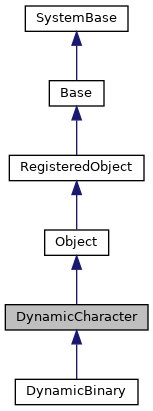
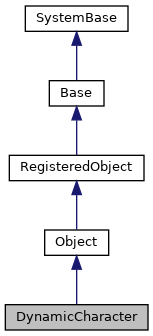
Public Member Functions | |
| _.Library.Status | OnClose () |
| This callback method is invoked by the <METHOD>Close</METHOD> method to. More... | |
| _.Library.Status | OnRollBack () |
| This callback method is invoked by the <METHOD>Save</METHOD> method to. More... | |
| _.Library.Status | Clear (_.Library.Boolean permanent) |
| _.Library.Status | CopyFrom (_.Stream.Object source) |
| _.Library.Status | Flush () |
| Flush any output in the stream not already saved. | |
| _.Library.Boolean | IsNull () |
| Returns true if this is a "NULL" stream; that is, a stream which has never. More... | |
| _.Library.Boolean | MoveTo (_.Library.Integer position) |
| Move to this position in the stream. More... | |
| _.Library.Status | MoveToEnd () |
| _.Library.Status | OutputToDevice (_.Library.Integer len) |
| Write out len characters of the stream to the current device. More... | |
| _.Library.Integer | PositionGet () |
| Implements Property <property>Position</property> More... | |
| _.Library.String | Read (_.Library.Integer len, _.Library.Status sc) |
| Reads up to len characters from the current position. More... | |
| _.Library.String | ReadLine (_.Library.Integer len, _.Library.Status sc, _.Library.Boolean eol) |
| Read a line from the stream. More... | |
| _.Stream.Object | ReadLineIntoStream (_.Library.Status sc) |
| This reads from the stream until it finds the. More... | |
| _.Library.Status | Rewind () |
| Go back to the start of the stream. | |
| _.Library.Integer | SizeGet () |
| Implements Property <property>Size</property> More... | |
| _.Library.Status | Write (_.Library.String data) |
| _.Library.Status | WriteLine (_.Library.String data) |
 Public Member Functions inherited from Object Public Member Functions inherited from Object | |
| _.Library.Status | AcquireLock (locktype) |
| Acquires a lock for the current instance. More... | |
| _.Library.Status | OnAfterSave (_.Library.Boolean insert) |
| This callback method is invoked by the <METHOD>Save</METHOD> method to. More... | |
| _.Library.Status | OnBeforeSave (_.Library.Boolean insert) |
| This callback method is invoked by the <METHOD>Save</METHOD> method to. More... | |
| _.Library.Status | OnOpen () |
| This callback method is invoked by the <METHOD>Open</METHOD> method to. More... | |
| _.Library.Status | OnReload () |
| This callback method is invoked by the <METHOD>Reload</METHOD> method to. More... | |
| _.Library.Status | Clear () |
| Clear the contents of this Stream from permanent storage. More... | |
| _.Library.Status | CopyFromAndSave (_.Stream.Object source) |
| Copy the stream from source into the current stream ignoring anything already in the current stream. More... | |
| _.Library.Integer | FindAt (_.Library.Integer position, _.Library.RawString target, _.Library.RawString tmpstr, _.Library.Boolean caseinsensitive) |
| Find the first occurrence of target in the stream, starting the search at position. More... | |
| _.Library.String | GetStreamId () |
| Returns an full id value (including class name) with which the Stream implementation has stored. More... | |
| _.Library.Status | InputFromDevice (_.Library.Integer len, _.Library.Integer timeout) |
| Input len characters from the current device into the stream. More... | |
| _.Library.Status | OutputToDeviceAt (_.Library.Integer position, _.Library.Integer length) |
| Output the stream to the current device starting at position of length. More... | |
| _.Library.String | ReadSQL (_.Library.Integer start, _.Library.Integer end) |
| SQL specific method for reading stream data. | |
| _.Library.Status | SerializeToSyncSet (_.SYNC.SyncSet ss, _.Library.Integer iPtr, _.Library.String property) |
| SerializeToSyncSet copies the stream value from the current object to the sync set global. More... | |
| _.Library.Status | SyncStreamIn (_.SYNC.SyncSet ss, _.Library.Integer iPtr, _.Library.String property) |
| SyncStreamIn copies the stream value from the sync set global into the current object. | |
| _.Library.Status | Write (_.Library.RawString data) |
| Appends the string data to the stream and advances the. More... | |
| _.Library.Status | WriteLine (_.Library.RawString data) |
| Appends the string data along with a line terminator to the stream and advances the. More... | |
 Public Member Functions inherited from RegisteredObject Public Member Functions inherited from RegisteredObject | |
| _.Library.Status | OnAddToSaveSet (_.Library.Integer depth, _.Library.Integer insert, _.Library.Integer callcount) |
| This callback method is invoked when the current object is added to the SaveSet,. More... | |
| _.Library.Status | OnConstructClone (_.Library.RegisteredObject object, _.Library.Boolean deep, _.Library.String cloned) |
| This callback method is invoked by the <METHOD>ConstructClone</METHOD> method to. More... | |
| _.Library.Status | OnNew () |
| This callback method is invoked by the <METHOD>New</METHOD> method to. More... | |
| _.Library.Status | OnValidateObject () |
| This callback method is invoked by the <METHOD>ValidateObject</METHOD> method to. More... | |
Static Public Member Functions | |
| _.Library.String | GetLockReference (_.Library.String pLocation, _.Library.String pId) |
| Returns the global reference used to lock the current stream object. | |
 Static Public Member Functions inherited from Object Static Public Member Functions inherited from Object | |
| _.Library.Status | OnDelete (_.Library.ObjectIdentity oid) |
| This callback method is invoked by the <METHOD>Delete</METHOD> method to. More... | |
| _.Library.String | IsCharacter () |
| Return true if this is a character stream and false if it is a binary stream. | |
| _.Library.Boolean | StreamOIDIsNull (_.Library.ObjectIdentity soid) |
| Return true if this stream oid is a null stream and false if the stream is not null. | |
Public Attributes | |
| LineTerminator | |
| The line terminator we use for this stream. More... | |
| Position | |
| <property>Position</property> is a read-only property containing the More... | |
| Size | |
| <property>Size</property> is a read-only property containing the More... | |
 Public Attributes inherited from Object Public Attributes inherited from Object | |
| AtEnd | |
| The AtEnd property is set to true (1) when, during a read,. More... | |
| Id | |
| Id is the unique identifier for a stream within the Location. More... | |
| LastModified | |
| LastModified is a read-only property containing the <class>TimeStamp</class> of More... | |
| Size | |
| Size is a read-only property containing the current size of the stream (in bytes More... | |
Static Public Attributes | |
| BUFLEN = None | |
| <class>Stream.DynamicCharacter</class> character stream containing the textual value of an element of a <class>DynamicAbstractObject</class>. More... | |
| READLEN = None | |
| Default length for a Read. | |
 Static Public Attributes inherited from Object Static Public Attributes inherited from Object | |
| DEFAULTCONCURRENCY = None | |
 Static Public Attributes inherited from RegisteredObject Static Public Attributes inherited from RegisteredObject | |
| CAPTION = None | |
| Optional name used by the Form Wizard for a class when generating forms. More... | |
| JAVATYPE = None | |
| The Java type to be used when exported. | |
| PROPERTYVALIDATION = None | |
| This parameter controls the default validation behavior for the object. More... | |
Private Member Functions | |
| _.Library.Integer | IsModified () |
| Returns true (1) if a property of this instance has been modified, otherwise false (0). More... | |
| _.Library.Boolean | IsNull () |
| Returns true if this is a "NULL" stream; that is, a stream which has never. More... | |
| _.Library.Status | NormalizeObject () |
| Normalizes all of an object's property values by invoking the data type Normalize methods. More... | |
| _.Library.Integer | ObjectModified () |
| This method is somewhat similar to IsModified but it also checks to see if swizzled. More... | |
| _.Library.Status | __BuildValueArray (_.Library.String subvalue) |
| Callback for searchable stream. | |
Private Attributes | |
| __DAOPos | |
| More... | |
| __DAOSize | |
| More... | |
<class>Stream.DynamicCharacter</class> character stream containing the textual value of an element of a <class>DynamicAbstractObject</class>.
It is particularly useful for holding the value of a <class>DynamicAbstractObject</class> element with a textual value that would exceed the capacity of an ObjectScript string variable. A <class>Stream.DynamicCharacter</class> object is readonly and it cannot be modified or saved. But it can be copied to any other Stream class object that does support modification and saving.
One way to create a <class>Stream.DynamicCharacter</class> is by making a method call that looks like dao.Get(key,default,"stream") where dao is an object reference to a subclass of <class>DynamicAbstractObject</class>; and where key is the key name value of an element of a <class>DynamicObject</class> or the index value of an element of a <class>DynamicArray</class>. You can also get a <class>Stream.DynamicCharacter</class> object by calling the <method class="%Iterator.AbstractIterator">GetNext</method>(.key,.value,.type) method in one of subclasses of the <class>Iterator.AbstractIterator</class> class. is by making a method call that
|
private |
Returns true (1) if a property of this instance has been modified, otherwise false (0).
A TRUE result does not necessarily mean that any property has actually been changed. If IsModified() returns false then the object has not been modified. There are some situations where we simply cannot efficiently detect a change in value. In these cases we will set the modified status of the property.
Reimplemented from RegisteredObject.
|
private |
Returns true if this is a "NULL" stream; that is, a stream which has never.
been written to and saved. This is used by the InterSystems IRIS ODBC server. But a <class>Stream.DynamicCharacter</class> is never NULL, even if it only contains the empty string.
Reimplemented from Object.
|
private |
Normalizes all of an object's property values by invoking the data type Normalize methods.
Many data types may allow many different representations of the same value. Normalization converts a value to its cannonical, or <em>normalized</em>, form.
Reimplemented from RegisteredObject.
|
private |
This method is somewhat similar to IsModified but it also checks to see if swizzled.
references would cause the object to become modified should they be serialized. This works on the assumption that a reference to a persistent object will never be modified if the ID has already been assigned. For references to serial objects, a call to ObjectModified indicates whether or not the serialized value is different. If the reference to a swizzled object is different from the initial object state then the $$$objModAll macro will already return true. Reference the <property>Set code.
Returns true (1) if this instance has been modified, otherwise false (0).
Reimplemented from RegisteredObject.
| _.Library.Status OnClose | ( | ) |
This callback method is invoked by the <METHOD>Close</METHOD> method to.
provide notification that the current object is being closed.
The return value of this method is ignored.
Reimplemented from Object.
| _.Library.Status OnRollBack | ( | ) |
This callback method is invoked by the <METHOD>Save</METHOD> method to.
provide notification that a save transaction is being rolled back.
If this method returns an error then the rollback operation will be aborted.
Reimplemented from Object.
| _.Library.Status Clear | ( | _.Library.Boolean | permanent | ) |
Not supported. <class>Stream.DynamicCharacter</class>
is readonly.
| _.Library.Status CopyFrom | ( | _.Stream.Object | source | ) |
| _.Library.Boolean IsNull | ( | ) |
Returns true if this is a "NULL" stream; that is, a stream which has never.
been written to and saved. This is used by the InterSystems IRIS ODBC server. But a <class>Stream.DynamicCharacter</class> is never NULL, even if it only contains the empty string.
Reimplemented from Object.
| _.Library.Boolean MoveTo | ( | _.Library.Integer | position | ) |
Move to this position in the stream.
If this succeeds then return
true, else return false.
<method>MoveTo</method>(1) is equivalent to a <method>Rewind</method>(). <method>MoveTo</method>(1) will always succeed and it will position the <class>Stream.DynamicCharacter</class> at character position 1 even if the <class>Stream.DynamicCharacter</class> contains no characters. Moving to position 1 (or earlier) will be at the first character of the stream; position 2 will be at the second character of the stream, etc.
Reimplemented from Object.
| _.Library.Status MoveToEnd | ( | ) |
| _.Library.Status OutputToDevice | ( | _.Library.Integer | len | ) |
Write out len characters of the stream to the current device.
starting from the current position. If len is omitted or set to -1 then the <method>OutputToDevice</method> method will write out the entire stream starting at the beginning and then rewind back to the beginning. If len>0 and we are unable to write len characters because we reach the end of the stream then we will stop writing and set the <property>AtEnd</property> property to 1. Otherwise, we will leave the stream positioned after the last character written to the device. If parameter len is passed by reference and if no error occurs then the number of characters actually written to the output device will be assigned to len. If zero characters are written because we are already positioned at the end of the stream then len will be assigned to -1. If an error occurs while writing the device then len will be assigned to -2, an error <type>Status</type> value will be returned and the stream will rollback to its original position.
Reimplemented from Object.
Reimplemented in DynamicBinary.
| _.Library.Integer PositionGet | ( | ) |
Implements Property <property>Position</property>
which contains the current position within the data stream.
| _.Library.String Read | ( | _.Library.Integer | len, |
| _.Library.Status | sc | ||
| ) |
Reads up to len characters from the current position.
in the stream. The current position is advanced by the number of characters read. Upon exit, len is set to the actual number of characters read. If a read occurs when the stream position is at the end of the stream, len will be set to -1 and <method>Read</method> will return a null string (""). If no len is passed in, ie. '<method>Read</method>()' then it is up to the Read implementation as to how much data to return. Some stream classes use this to optimize the amount of data returned to align this with the underlying storage of the stream.
You must call <method>Rewind</method> if you want to read a stream from the beginning again. Calling <method>Read</method> after <method>Write</method> implicitly ends the <method>Write</method> operation and rewinds to the start of the stream.
Returns a string up to len characters long. The byref argument sc will return a Status if any error occurred during the read.
Reimplemented from Object.
| _.Library.String ReadLine | ( | _.Library.Integer | len, |
| _.Library.Status | sc, | ||
| _.Library.Boolean | eol | ||
| ) |
Read a line from the stream.
This will look for the line terminator in the stream and
once it finds the terminator it will return the string minus the terminator character/s. If it reaches the end of the stream before it finds a terminator it will return the data it has so far, and if you specify a maximum size in len it will only read up to this number of characters. On exit len will contain the actual number of characters read. The byref argument sc will return a <method>Status</method> if any error occured during the read and the byref argument eol is true if it found the line terminator and false otherwise. So for example you can read in a stream a line at a time and output the results to the current device with:
While 'stream.AtEnd { Write stream.ReadLine(,.sc,.eol) If $$$ISERR(sc) { Write "ERROR" Quit } If eol { Write ! } }
Reimplemented from Object.
| _.Stream.Object ReadLineIntoStream | ( | _.Library.Status | sc | ) |
This reads from the stream until it finds the.
<property>LineTerminator</property> and returns a new <class>Stream.TmpCharacter</class> stream containing the characters in the line. If the stream does not contain the line terminator then this can potentially be the entire stream.
Reimplemented from Object.
Reimplemented in DynamicBinary.
| _.Library.Integer SizeGet | ( | ) |
Implements Property <property>Size</property>
which contains the current size of the data stream.
Reimplemented from Object.
| _.Library.Status Write | ( | _.Library.String | data | ) |
Not supported. <class>Stream.DynamicCharacter</class>
is readonly.
| _.Library.Status WriteLine | ( | _.Library.String | data | ) |
Not supported. <class>Stream.DynamicCharacter</class>
is readonly.
|
static |
<class>Stream.DynamicCharacter</class> character stream containing the textual value of an element of a <class>DynamicAbstractObject</class>.
It is particularly useful for holding the value of a <class>DynamicAbstractObject</class> element with a textual value that would exceed the capacity of an ObjectScript string variable. A <class>Stream.DynamicCharacter</class> object is readonly and it cannot be modified or saved. But it can be copied to any other Stream class object that does support modification and saving.
One way to create a <class>Stream.DynamicCharacter</class> is by making a method call that looks like dao.Get(key,default,"stream") where dao is an object reference to a subclass of <class>DynamicAbstractObject</class>; and where key is the key name value of an element of a <class>DynamicObject</class> or the index value of an element of a <class>DynamicArray</class>. You can also get a <class>Stream.DynamicCharacter</class> object by calling the <method class="%Iterator.AbstractIterator">GetNext</method>(.key,.value,.type) method in one of subclasses of the <class>Iterator.AbstractIterator</class> class. is by making a method call that
Default read length when buffering
|
private |
|
private |
| LineTerminator |
The line terminator we use for this stream.
It defaults to $CHAR(13,10),
CR/LF. Maximum length is 10 characters.
| Position |
<property>Position</property> is a read-only property containing the
current character position of the <class>Stream.DynamicCharacter</class>. The next <method>Read</method>() method call will start reading at this character position. Character position 1 is the position of the first character in the stream. When Position contains the value 1 then the first <method>Read</method>() (after creation of the stream or after execution of the <method>Rewind</method>() method) has not yet been executed. After the last character has been read then Position will again contain the value 1.
| Size |
<property>Size</property> is a read-only property containing the
current size of the <class>Stream.DynamicCharacter</class> in characters