This class provides an interface to the work queue manager code that allows work to be distributed to multiple processes in order to improve performance. More...
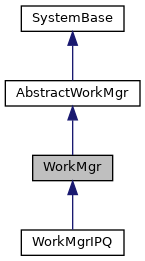
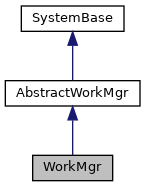
Public Member Functions | |
| _.Library.Status | Detach (_.Library.String token, _.Library.Integer timeout) |
| Detach this oref from the work queue and set token which you can use in another process (or in this process if wanted) More... | |
| _.Library.Integer | NumberWorkers () |
| Return the number of worker jobs that we will request for this group. More... | |
| _.Library.Status | Pause (_.Library.Integer timeout, _.Library.Boolean completed) |
| Pause any work in this work queue, this stops any workers from picking up additional items from. More... | |
| _.Library.Status | Queue (_.Library.String work, _.Library.String args) |
| Queues a specific unit of work, you pass the entry point to call in 'work' argument. More... | |
| _.Library.Status | QueueCallback (_.Library.String work, _.Library.String callback, _.Library.String args) |
| Similar to <method>Queue</method> except you can also pass in a 'callback' which is a function or class method that. More... | |
| _.Library.Status | Resume () |
| Resume any work in this work queue which was paused with a call to <method>Pause</method>. | |
 Public Member Functions inherited from AbstractWorkMgr Public Member Functions inherited from AbstractWorkMgr | |
| _.Library.Status | OnNew (_.Library.String qstruct, _.Library.Integer numberjobs, category, target) |
| Initialize the worker jobs so they are ready to start accepting work items. More... | |
| _.Library.Status | Cleanup (_.Library.String work, _.Library.String args) |
| Normally when a work group is deleted the delete/close is synchronous and so waits for all the worker jobs to finish. More... | |
| _.Library.Status | Clear (_.Library.Integer timeout) |
| Clear any existing work from this work queue, it does this by removing the queue and creating a new one. More... | |
| _.Library.Status | Setup (_.Library.String work, _.Library.String args) |
| If you queue a large number of units of work and there is some common setup needed by any process that will. More... | |
| _.Library.Status | Sync (_.Library.String qspec, _.Library.String errorlog) |
| After work has been queued this will wait for all the workers to complete. More... | |
| _.Library.Status | TearDown (_.Library.String work, _.Library.String args) |
| This is a companion method to <method>Setup</method> to restore a workers process to the previous state if. More... | |
| _.Library.Status | Wait (_.Library.String qspec, _.Library.Boolean atend, _.Library.Integer timeout) |
| After work has been queued you can call this to process some work completion events and then return to the caller where the caller. More... | |
| _.Library.Status | WaitForComplete (_.Library.String qspec, _.Library.String errorlog) |
| _.Library.Boolean | WaitOne (_.Library.Integer timeout, _.Library.Status worksc, _.Library.Binary workargs, _.Library.Binary workresult) |
Static Public Member Functions | |
| _.SYSTEM.WorkMgr | Attach (token, _.Library.Status sc) |
| This class provides an interface to the work queue manager code that allows work to be distributed to multiple processes in order to improve performance. More... | |
| _.Library.Integer | DefaultNumWorkers (category) |
| Return the default number of worker jobs we will use if no specific number is specified. | |
| _.Library.Status | Flush () |
| Called from a worker job to flush any output produced so far to the parent process. More... | |
| _.Library.Boolean | IsWorkerJob () |
| Returns true/false based on if the current process is a worker job or not. | |
 Static Public Member Functions inherited from AbstractWorkMgr Static Public Member Functions inherited from AbstractWorkMgr | |
| _.Library.String | Help (_.Library.String method) |
| Write out a list of the methods of this object to the console. More... | |
| _.SYSTEM.AbstractWorkMgr | Initialize (_.Library.String qspec, _.Library.Status sc, _.Library.Integer numworkers) |
| Deprecated method implemented for compatibility with code used to calling 'Initialize' method but new users should call New. More... | |
Additional Inherited Members | |
 Public Attributes inherited from AbstractWorkMgr Public Attributes inherited from AbstractWorkMgr | |
| DeleteTimeout | |
| When the work queue oref is killed or goes out of scope this is the timeout we pass to the call the destructor. More... | |
| NumActiveWorkers | |
| For local WQM groups number of active workers attached to this group. More... | |
| NumWorkers | |
| For local WQM group after the work group is created the number of workers allocated to this group. More... | |
This class provides an interface to the work queue manager code that allows work to be distributed to multiple processes in order to improve performance.
To use this you construct an instance of the work queue manager, then divide the work up into units that can be processed independently and queue each unit of work, and finally wait for the work to be completed. The units of work can output to the current device which will be buffered up and output to the main job's device when that unit of work is signalled as complete. Also all units of work by default are expected to return a <class>Status</class> value so it can indicate errors, these are returned by the <method>Sync</method> method (formerly <method>WaitForComplete</method>) or the <method>WaitOne</method> or the <method>Wait</method>.
A typical calling sequence is:
Set queue=$system.WorkMgr.New() If queue="" ; Report Error, can check objlasterror for Status code For i=1:1:100 { Set sc=queue.Queue("##class(MyClass).ClassMethod",i) If $$$ISERR(sc) ; Report Error } Set sc=queue.Sync() If $$$ISERR(sc) ; Report Error
The call to create a new WQM instance requests worker jobs from this category's pool attach to the work group you are creating, if there are not enough worker jobs in the pool and the pool is not at the 'MaxActiveWorkers' limit then the framework will start additional workers automatically. The number of worker jobs we start is determined by the work queue manager based on current machine load and characteristics of the CPU the machine is running on. Every work group is guaranteed at least one worker process to be assigned as soon as a unit of work is queued. Additional workers requested for this group will be allocated from the worker pool if there are workers not already processing work units from other groups. These additional workers are allocated on a first come first serve basis. If numberjobs=0 is passed in on the New call we will not use any workers jobs at all and will do all the processing in the current job in the <method>Sync</method> method (formerly <method>WaitForComplete</method>) call.
Call <method>Queue</method> to queue a unit of work to be run, this takes either a class method call, or a '$$func^rtn' reference and then any arguments you need to pass to this function. We support passing arrays here using the standard '.array' syntax although changes in the array by the work unit are not returned to the caller. As soon as the first <method>Queue</method> is called a worker will start processing this item of work. It is important to make sure that all the units of work are totally independent and they do not rely on other work units. You must not rely on the order in which the units of work are processed. If the units may be changing a common global you will need to add locking to ensure one worker can not change a global while another worker is in the middle of reading this global. When a unit of work is queued the current security context is stored so the work unit will run inside the current security context. Note that the worker jobs are started by the Super Server and so will run as the operating system user that the Super Server process is setup to use, this may be different to your current logged in operating system user.
Finally call <method>Sync</method> to wait for all the units of work to be complete, display any output each unit produced and report any errors reported from the work units. Instead of waiting for all work units to complete with the <method>Sync</method> you can obtain notification of each completion using the <method>WaitOne</method> interface which is an iterator over the work completion events. Another mechanism to run code when each work unit is completed is the <method>QueueCallback</method> method.
Work units may write to the public variable result which will be relayed to the parent process in either the <method>WaitOne</method> call or in the callback function from the <method>QueueCallback</method>. Worker jobs are owned by the parent process while they are performing work in this group, so when the parent exits the worker jobs will be released immediately. When the object returned by New is destroyed this will remove all work associated with this group automatically, and release any workers.
The work queued should not perform exclusive kills or argumentless unlocks as this will interfere with the framework. Use of process private globals are only helpful within a chunk of work and not across chunks as different chunks of work are processed by different workers in different jobs. The size of each chunk should be on the order of thousands of lines of ObjectScript code to ensure the overhead of the framework is not a significant factor, also rather than a few very large chunks (e.g. 4 big chunks) if possible it is better to have a fairly large number (100 say) of chunks as this allows us to scale with CPU cores. Worker jobs once started will remain until they time out given a long enough period of inactivity as these jobs are shared among all work entered into the work queue manager in the same 'category'.
The third argument to <method>New</method> is the category which specifies which work queue pool to allocate worker jobs from. These categories are independent of each other so for example 'SQL' work is allocated from a different pool to 'Default' work and the load placed on the system from each of the categories can be tuned.
|
static |
This class provides an interface to the work queue manager code that allows work to be distributed to multiple processes in order to improve performance.
To use this you construct an instance of the work queue manager, then divide the work up into units that can be processed independently and queue each unit of work, and finally wait for the work to be completed. The units of work can output to the current device which will be buffered up and output to the main job's device when that unit of work is signalled as complete. Also all units of work by default are expected to return a <class>Status</class> value so it can indicate errors, these are returned by the <method>Sync</method> method (formerly <method>WaitForComplete</method>) or the <method>WaitOne</method> or the <method>Wait</method>.
A typical calling sequence is:
Set queue=$system.WorkMgr.New() If queue="" ; Report Error, can check objlasterror for Status code For i=1:1:100 { Set sc=queue.Queue("##class(MyClass).ClassMethod",i) If $$$ISERR(sc) ; Report Error } Set sc=queue.Sync() If $$$ISERR(sc) ; Report Error
The call to create a new WQM instance requests worker jobs from this category's pool attach to the work group you are creating, if there are not enough worker jobs in the pool and the pool is not at the 'MaxActiveWorkers' limit then the framework will start additional workers automatically. The number of worker jobs we start is determined by the work queue manager based on current machine load and characteristics of the CPU the machine is running on. Every work group is guaranteed at least one worker process to be assigned as soon as a unit of work is queued. Additional workers requested for this group will be allocated from the worker pool if there are workers not already processing work units from other groups. These additional workers are allocated on a first come first serve basis. If numberjobs=0 is passed in on the New call we will not use any workers jobs at all and will do all the processing in the current job in the <method>Sync</method> method (formerly <method>WaitForComplete</method>) call.
Call <method>Queue</method> to queue a unit of work to be run, this takes either a class method call, or a '$$func^rtn' reference and then any arguments you need to pass to this function. We support passing arrays here using the standard '.array' syntax although changes in the array by the work unit are not returned to the caller. As soon as the first <method>Queue</method> is called a worker will start processing this item of work. It is important to make sure that all the units of work are totally independent and they do not rely on other work units. You must not rely on the order in which the units of work are processed. If the units may be changing a common global you will need to add locking to ensure one worker can not change a global while another worker is in the middle of reading this global. When a unit of work is queued the current security context is stored so the work unit will run inside the current security context. Note that the worker jobs are started by the Super Server and so will run as the operating system user that the Super Server process is setup to use, this may be different to your current logged in operating system user.
Finally call <method>Sync</method> to wait for all the units of work to be complete, display any output each unit produced and report any errors reported from the work units. Instead of waiting for all work units to complete with the <method>Sync</method> you can obtain notification of each completion using the <method>WaitOne</method> interface which is an iterator over the work completion events. Another mechanism to run code when each work unit is completed is the <method>QueueCallback</method> method.
Work units may write to the public variable result which will be relayed to the parent process in either the <method>WaitOne</method> call or in the callback function from the <method>QueueCallback</method>. Worker jobs are owned by the parent process while they are performing work in this group, so when the parent exits the worker jobs will be released immediately. When the object returned by New is destroyed this will remove all work associated with this group automatically, and release any workers.
The work queued should not perform exclusive kills or argumentless unlocks as this will interfere with the framework. Use of process private globals are only helpful within a chunk of work and not across chunks as different chunks of work are processed by different workers in different jobs. The size of each chunk should be on the order of thousands of lines of ObjectScript code to ensure the overhead of the framework is not a significant factor, also rather than a few very large chunks (e.g. 4 big chunks) if possible it is better to have a fairly large number (100 say) of chunks as this allows us to scale with CPU cores. Worker jobs once started will remain until they time out given a long enough period of inactivity as these jobs are shared among all work entered into the work queue manager in the same 'category'.
The third argument to <method>New</method> is the category which specifies which work queue pool to allocate worker jobs from. These categories are independent of each other so for example 'SQL' work is allocated from a different pool to 'Default' work and the load placed on the system from each of the categories can be tuned.
If you have called <method>Detach</method> on a work queue and have the associated token you can pass this into this class method
and assuming the work queue still exists it will create an instance of the work queue manager associated this this queue. If it fails then it will return $$$NULLOREF and set sc with the error Status value.
| _.Library.Status Detach | ( | _.Library.String | token, |
| _.Library.Integer | timeout | ||
| ) |
Detach this oref from the work queue and set token which you can use in another process (or in this process if wanted)
to call <method>Attach</method>. The timeout is how long in seconds we will keep information about this work queue in the system, so if you do not Attach to this within this period of time we will remove all information about this queue and any subsequent call to <method>Attach</method> will fail.
|
static |
Called from a worker job to flush any output produced so far to the parent process.
Without this all output from a worker job is buffered until this unit of work is complete and only then is it displayed in the parent process.
| _.Library.Integer NumberWorkers | ( | ) |
Return the number of worker jobs that we will request for this group.
We request workers as units of work
are queued, the first worker is requested when the first unit of work is queued. Once we have requested this number of workers we will not request any more. Note that after a worker is requested it may not be cause any worker to attach to this queue if they are all busy doing other work. If the group is detached it will return -1.
| _.Library.Status Pause | ( | _.Library.Integer | timeout, |
| _.Library.Boolean | completed | ||
| ) |
Pause any work in this work queue, this stops any workers from picking up additional items from.
this queue, but leaves the work itself so you can call <method>Resume</method> at a later point. When no timeout is passed this will return immediately so there could still be work in progress from one of the work units that was being process at the time this function was called. If you pass in a non-null timeout it will wait for up to this timeout value in seconds for work currently in progress to finish. If after the timeout the work in progress has exited it will set completed=1 else this will be 0.
| _.Library.Status Queue | ( | _.Library.String | work, |
| _.Library.String | args | ||
| ) |
Queues a specific unit of work, you pass the entry point to call in 'work' argument.
This can be either '##class(Classname).ClassMethod'
or '$$entry^rtn' and it is expected to return a Status code on completion. To call a function that does not return any value on completion then prepend the class syntax with '=' e.g. '=##class(Classname).ClassMethod' or to call a function do not include the '$$' e.g. 'entry^rtn'. The item being called may also throw exceptions in order to indicate an error happened which is trapped and converted to a Status value to be returned in the parent process. You can also pass additional arguments including arrays by reference. Note that the size of the data passed in these arguments should be kept relatively small, if there is a large amount of information that needs to be passed then put this in a global. The security context of the caller is recorded when this function is called and is used when the work is executed. Output the work unit makes to the current device will be trapped and relayed to the parent process after this work unit has complted and when the parent process is waiting for work to be completed. If a work unit wishes to flush output before the work unit has completed then then call 'Do $system.WorkMgr.Flush()'
| _.Library.Status QueueCallback | ( | _.Library.String | work, |
| _.Library.String | callback, | ||
| _.Library.String | args | ||
| ) |
Similar to <method>Queue</method> except you can also pass in a 'callback' which is a function or class method that.
is called in the parent process when this unit of work is complete. This function is called with the same arguments the original 'work' is called with so it can tell which unit of work is complete. Also the callback function can access the 'job' public variable which is the $job of the process which really did the work, the 'status' public variable which is the Status return code from the work unit this is the callback for and 'workqueue' public variable which is the oref of the work queue instance. Any error returned by the work unit will by default be added to the <method>Sync</method> return Status, but the callback may alter the the work units Status by modifying the public variable 'status'. For example if the callback detects a specific error Status from the work unit and does a 'Set status=$$$OK' it will mark this error as handled and no error Status will be added to the return from <method>Sync</method>. If using the <method>Wait</method> to wait for the work to be completed the callback can signal that it should return to the caller rather than waiting for more events by setting the public variable 'exit' to 1.