Input Stream
This class contains methods to receive items framed in $LIST format from a TCP stream.
More...
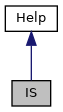
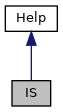
Static Public Member Functions | |
| _.Library.Integer | Clear () |
| Input Stream This class contains methods to receive items framed in $LIST format from a TCP stream. More... | |
| _.Library.Integer | DefaultTimeout (_.Library.Integer to) |
| Get and optionally set the default timeout for the input stream methods. More... | |
| _.Library.Integer | Execute (_.Library.Boolean loop, _.Library.Integer msgid, _.Library.Integer contxt, _.Library.Integer code, _.Library.Integer to) |
| Execute a client request. More... | |
| _.Library.String | Receive (_.Library.Integer to) |
| Read a single $LIST() item from the input stream. More... | |
| _.Library.String | ReceiveReply (_.Library.Integer to) |
| Read a new message from the input stream and return its header as a $LB(type,msgid,contxt,code). More... | |
 Static Public Member Functions inherited from Help Static Public Member Functions inherited from Help | |
| _.Library.String | Help (_.Library.String method) |
| This is a helper class that is used by the various SYSTEM classes to provide a Help method. More... | |
Input Stream
This class contains methods to receive items framed in $LIST format from a TCP stream.
It is part of the InterSystems IRIS Native API. The other endpoint is usually a client written in a language other than ObjectScript. For clients in ObjectScript see <class>SYSTEM.OS</class>.
|
static |
Input Stream
This class contains methods to receive items framed in $LIST format from a TCP stream.
It is part of the InterSystems IRIS Native API. The other endpoint is usually a client written in a language other than ObjectScript. For clients in ObjectScript see <class>SYSTEM.OS</class>.
Remove any data remaining in the input stream buffer.
Return: 0
|
static |
Get and optionally set the default timeout for the input stream methods.
All input methods (IS.Receive(), IS.ReceiveReply() and IS.Execute()) are subject to a timeout. If no data arrives within the established period, the method throws a <TIMEOUT> error. The timeout value can be passed as the last argument to these methods but, if omitted, a default value is used. Timeouts are expressed in seconds and -1 means infinite timeout (no timeout).
Parameter:
to - Optional - New timeout in seconds (default = 300).
Return:
|
static |
Execute a client request.
Parameters:
loop
msgid - Optional - Message id (val1 in header).
contxt - Optional - Context (val2 in header).
code - Optional - Op code or reply code.
to - to - Optional - Timeout in seconds.
Return:
|
static |
Read a single $LIST() item from the input stream.
Consumes a framed item from the input stream and returns the corresponding ObjectScript data value. If there are not enough bytes to form a complete item, the method will wait until the device driver produces the necessary number of bytes. A timeout argument is optional and if present overrides the default timeout. See the Timeout() method below for details.
Parameter:
to - Optional - New timeout in seconds (default = 300).
Return: the value read from the stream.
|
static |
Read a new message from the input stream and return its header as a $LB(type,msgid,contxt,code).
Retrieve the msgid, the contxt and the code from the input stream. In most situations the msgid and the contxt will be the same as the ones sent with a SendRequest(msgid,...) and the code will be an error code for that operation.
Depending on the opcode that was requested, one of more response items can be available in the input stream. These can be read with further calls to Receive(). In less common situations, msgid will be a new identifier sent by the other end as the beginning of a new (reentrant) request. In this case the code will be the corresponding opcode.
The type is a small integer that quickly characterizes the header. Strictly speaking this information is not necessary because just by looking at the integer value of the code one can determine the type of the message. But the 'type' field is included as a convenience. Besides, depending on the type, the code field has been changed to be in a more suitable format:
type:
Normally, following a SendRequest() you will get a header with a return code (type = 0), but the format is more generic and also used by Execute(). A timeout argument is optional and if present overrides the default timeout. See the Timeout section below for details.
Parameter:
to - Optional - New timeout in seconds (default = 300).
Return:The header of the message as $LB(type,msgid,contxt,code)