|
|
_.Library.Status | DeleteAllRules () |
| | Delete all the user defined rules in the current namespace.
|
| |
| _.Library.Status | DeletePage (_.Library.String pageURL, _.Library.String qspec) |
| | Delete a CSP page from the disk file pageURL specified as a URL. More...
|
| |
| _.Library.Status | DeleteRule (_.Library.String rulename, _.Library.String flags) |
| | Delete a CSP rule. More...
|
| |
| _.Library.Status | DeleteRuleFile (_.Library.String url, _.Library.String flags) |
| | Delete the rules that had been loaded by a CSP rule file specified. More...
|
| |
| | DisplayConfig () |
| | Displays the current global CSP configuration parmeters and what they mean. More...
|
| |
| _.Library.List | FilenameToUrls (_.Library.String filename) |
| | Take an absolute file name, e.g., "c:\dir1\dir2\myfile.dat". More...
|
| |
|
_.Library.String | GetAppName (_.Library.String url) |
| | Return the CSP application name from the url of a CSP page.
|
| |
| _.Library.String | GetClassName (_.Library.String url, _.Library.String baseurl) |
| | Return the CSP class name for a url. More...
|
| |
| _.Library.String | GetConfig (_.Library.String param) |
| | Get the value of a CSP configuration parameter. More...
|
| |
| _.Library.String | GetDefaultApp (_.Library.String namespace) |
| | Return the default CSP application name for this namespace. More...
|
| |
| _.Library.String | GetFileName (_.Library.String url) |
| | Return the filename for a url of a CSP page. More...
|
| |
|
_.CSP.Mgr.GatewayRegistry | GetGatewayRegistry () |
| | The gateway registry gives access to the CSP Gateways connected to InterSystems IRIS.
|
| |
| _.Library.String | GetPortalApp (_.Library.String namespace, _.Library.String page) |
| | Return the correct CSP application link for this portal page. More...
|
| |
|
_.Library.Boolean | IsUpToDate (_.Library.String url) |
| | Return true if this url is up to date and false otherwise.
|
| |
| _.Library.Status | LoadPage (_.Library.String pageURL, _.Library.String flags) |
| | Load a CSP page from disk and compile it. More...
|
| |
| _.Library.Status | LoadPageDir (_.Library.String dirURL, _.Library.String flags) |
| | Load all CSP pages in a directory from disk and compile them. More...
|
| |
| _.Library.Status | LoadRule (_.Library.String file, _.Library.String flags) |
| | Load a CSP rule file. More...
|
| |
| _.Library.Status | LoadRuleDir (_.Library.String directory, _.Library.String flags) |
| | Load all CSP rule files in a directory specified as a URL. More...
|
| |
| _.Library.Status | LoadRuleFile (_.Library.String url, _.Library.String flags) |
| | Load a CSP rule file specified as a URL. More...
|
| |
| | SetConfig (_.Library.String param, _.Library.String val) |
| | Set a CSP configuration parameter. More...
|
| |
| | Shell () |
| | Provide a shell to get CSP pages on the command line. More...
|
| |
| _.Library.String | Show (_.Library.String url, _.Library.Boolean showhttp, _.CSP.Session session) |
| | Display a CSP page on the console. More...
|
| |
| _.Library.Boolean | WebPage (_.Library.String class) |
| | Pass it a classname, e.g. More...
|
| |
| _.Library.String | Help (_.Library.String method) |
| | This is a helper class that is used by the various SYSTEM classes to provide a Help method. More...
|
| |
The <class>SYSTEM.CSP</class> class provides an interface for managing CSP pages.
You can use it via the special $system object:
Do $SYSTEM.CSP.LoadPage("/user/apps/page.csp","ck")
Return the default CSP application name for this namespace.
The default application may be explicitly defined by going to the desired appliction, setting its namespace, and then checking the Is-Namespace-Default checkbox.
If there is no explicitly defined default, the following rules apply. If /csp/<namespace> is defined then this will be the default application name, otherwise it will return the first CSP application that maps to this namespace.

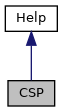
 Static Public Member Functions inherited from Help
Static Public Member Functions inherited from Help