SOAP Web Client class. More...
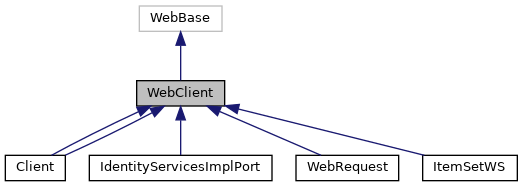
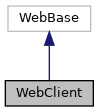
Public Member Functions | |
| _.Library.Status | CancelSecureConversation () |
| Cancel the this client's current WS-SecureConversation token specified by the SecurityContextToken property. More... | |
| _.Library.Status | ResetHttpHeaders () |
| Clear all previously set Http headers. | |
| _.Library.Status | SendSOAPRequest (_.Library.String action, _.Library.Boolean oneWay, _.SOAP.RequestMessage request, _.Library.String methodName) |
| Send a SOAP.RequestMessage subclass instance as a request message. More... | |
| _.Library.Status | SetHttpHeader (_.Library.String name, _.Library.String value) |
| Add HTTP header to the SOAP request. More... | |
| _.Library.Status | StartSecureConversation (_.SOAP.WST.RequestSecurityToken RST) |
| Start a WS-SecureConversation session by sending the specified RequestSecurityToken body. More... | |
| _.Library.Boolean | WSCheckSignatureConfirmation () |
| Test for valid WS-Security 1.1 SignatureConfirmation elements in response message. More... | |
| _.Library.Status | WSSecurityLogin (_.Library.String Username, _.Library.String Password) |
| The WSSecurityLogin method adds the WS-Security Security header with /UsernameToken. More... | |
| def | __init__ (self) |
| Deprecated. More... | |
Public Attributes | |
| ContentType | |
| Content-Type to be used for transport class. More... | |
| GzipOutput | |
| If the GzipOutput property is set to true (1), then the output request. More... | |
| HTTPVersion | |
| The HTTP version we should report to the server when making the request. More... | |
| HttpAccept202 | |
| If HttpAccept202=0 (default) we follow the WS-I Basic Profile which calls for HTTP response. More... | |
| HttpFollowRedirect | |
| If true then automatically follow redirection requests from the web server. More... | |
| HttpInitiateAuthentication | |
| A client may initiate a connection to the server with an "Authorization" header containing. More... | |
| HttpPassword | |
| If the <property>Username</property> and Password are defined then this information. More... | |
| HttpProxyAuthorization | |
| Sets/get the 'Proxy-Authorization:' header field in the Http request. More... | |
| HttpProxyHTTPS | |
| HttpProxyHTTPS property is ignored since the use of SSL to the end point. More... | |
| HttpProxyPort | |
| The port to connect to the proxy web server on. More... | |
| HttpProxySSLConnect | |
| SSL connection to the proxy server will be used if the HttpProxySSLConnect property = 1. More... | |
| HttpProxyServer | |
| If you need to make SOAP request through a proxy server you specify the. More... | |
| HttpProxyTunnel | |
| If true then use the HTTP CONNECT command to establish a tunnel through the proxy. More... | |
| HttpRequest | |
| If specified, the caller assigned Net.HttpRequest instance is used for. More... | |
| HttpRequestHeaderCharset | |
| The character set to send the HTTP request header in. More... | |
| HttpRequester | |
| HttpResponse | |
| The HttpResponse property is set to the Net.HttpResponse instance for the response to the. More... | |
| HttpUsername | |
| If the Username and <property>Password</property> are defined then this information. More... | |
| HttpWriteTimeout | |
| Set this to the timeout the HttpRequest object will use when writing to the remote HTTP server. More... | |
| OpenTimeout | |
| If specified is the amount of time we will wait for the TCP/IP connection to open. More... | |
| PolicyConfiguration | |
| Property to allow override of policy to be used for the web client. More... | |
| SSLCheckServerIdentity | |
| When making an SSL connection check the server identity in the certificate matches the name of the system we are connecting to. More... | |
| SSLConfiguration | |
| The name of the activated TLS/SSL configuration to use for https requests. More... | |
| SSLError | |
| If request uses an SSL connection and a SSL handshake error has occurred,. More... | |
| SoapBinary | |
| If SoapBinary is 1, then the web client will use proprietary binary SOAP protocol. More... | |
| SoapBinaryCharset | |
| Property to allow override of charset for remote SOAP binary server. More... | |
| SoapVersion | |
| The SoapVersion property is either "1.1" or "1.2" and indicates the SOAP. More... | |
| UsePPGHandler | |
| If UsePPGHandler is true (1), then force SOAP response parsing to use PPG memory. More... | |
| WSANamespace | |
| Property to allow the WS-Addressing namespace to be specified for requests. More... | |
Static Public Attributes | |
| SOAPACTIONQUOTED = None | |
| If the web client has the parameter SOAPACTIONQUOTED=1, then the web client will. More... | |
| SOAPBINARYCHARSET = None | |
| Default charset for remote SOAP binary server. More... | |
| SOAPVERSION = None | |
| The SOAPVERSION parameter specified the version of SOAP which is supported. More... | |
| URLESCAPESOAPACTION = None | |
| If the web client has the parameter URLESCAPESOAPACTION=1, then the web client will. More... | |
Private Member Functions | |
| _.Library.Status | CloseRMSession (_.Library.Boolean OmitSeqAckHeader) |
| Close this client's current WS-ReliableMessaging session specified by the RMSession property. More... | |
| OnSOAPFinished (_.Library.String mode, _.SOAP.WebClient client, _.Library.String method, _.Library.Status sc) | |
| This method is a callback which will be invoked after all processing of the web client call. More... | |
| OnSOAPRequest (_.Library.String mode, _.SOAP.WebClient client, _.Library.String action, _.Library.Boolean oneWay, _.Library.String method, _.Library.BinaryStream requestStream) | |
| This method is a callback which will be invoked before invoking transport.DoSOAPRequest() method. More... | |
| OnSOAPResponse (_.Library.String mode, _.SOAP.WebClient client, _.Library.String action, _.Library.Boolean oneWay, _.Library.String method, _.Library.BinaryStream requestStream, _.Library.BinaryStream responseStream, _.Library.Status sc) | |
| This method is a callback which will be invoked after invoking transport.DoSOAPRequest() method. More... | |
| _.Library.Status | StartRMSession (_.SOAP.RM.CreateSequence createSequence) |
| Start a WS-ReliableMessaging sequence by sending the specified CreateSequence body. More... | |
Private Attributes | |
| __HttpHeaders | |
| Internal structure used to store the collection of headers for Net.HttpRequest. More... | |
SOAP Web Client class.
Properties of this class that begin with Http are passed through to the Net.HttpRequest instance used by the class.
The only supported use of this class is as the super class for a SOAP Web Client. Parameters, properties and methods may be used by the application.
| def __init__ | ( | self | ) |
Deprecated.
Net.HttpRequester will always be used as the network access layer
Reimplemented in ItemSetWS.
|
private |
Close this client's current WS-ReliableMessaging session specified by the RMSession property.
Clear the RMSession property. If OmitSeqAckHeader is set to 1, then a final SequenceAcknowledgement header will suppressed from the response.
|
private |
This method is a callback which will be invoked after all processing of the web client call.
has been completed. This method may be override by the user's web client class.
The mode argument specifies the type of SOAP request "SOAP" or "binary".
The client argument is the oref of the web client class.
The method argument is the name of the WebMethod that is being invoked
The sc argument is the Status for this method. sc will be be $$$OK unless an error has been detected.
|
private |
This method is a callback which will be invoked before invoking transport.DoSOAPRequest() method.
to make the actual SOAP request. This method may be override by the user's web client class. DoSOAPRequest is the transport method which is responsible for sending the SOAP request and receiving the response. The default DoSOAPRequest is included in SOAP.WebClient and uses HTTP for request/response.
The mode argument specifies the type of SOAP request "SOAP" or "binary".
The client argument is the oref of the web client class.
The action argument contains the value of the SOAPAction.
The oneWay argument is true if no body is to be sent. The method argument is the name of the WebMethod that is being invoked
The requestStream argument contains the SOAP request message in a stream. requestStream may =0 as an optimization to improve SOAP performance. requestStream=0 means that the stream is kept in memory as much as possible with overflow to a global. requestStream may be accessed by using $$$XMLRewind and $$$XMLRead macros.
|
private |
This method is a callback which will be invoked after invoking transport.DoSOAPRequest() method.
that made the actual SOAP request. This method may be override by the user's web client class. DoSOAPRequest is the transport method which is responsible for sending the SOAP request and receiving the response. The default DoSOAPRequest is included in SOAP.WebClient and uses HTTP for request/response.
The mode argument specifies the type of SOAP request "SOAP" or "binary".
The client argument is the oref of the web client class.
The action argument contains the value of the SOAPAction.
The oneWay argument is true if no body is to be sent. The method argument is the name of the WebMethod that is being invoked
The requestStream argument contains the SOAP request message in a stream.
The responseStream argument contains the SOAP response message in a stream.
The sc argument is the Status that was returned by DoSOAPRequest.
|
private |
Start a WS-ReliableMessaging sequence by sending the specified CreateSequence body.
to the web service and obtaining a CreateSequenceResponse. Sessions are only supported for HTTP synchronous (HTTP request/response) with anonymouse WS-Addressing and for only a single client instance.
The SYS.RMSession object that is referenced in the SOAP.RM.CreateSequence object is updated based on the CreateSequenceResponse and saved in the RMSession property of this client. Future calls to this client will use this SYS.RMSession to make future calls part of this sequence.
The SecurityOut header needs to be set for proper security for the CreateSequence request. The SecurityOut header used for WS-ReliableMessaging will be cleared after when this method is complete.
If the SecurityContextToken property contains a SecurityContextToken, then this token will be associated with the new sequence.
| _.Library.Status CancelSecureConversation | ( | ) |
Cancel the this client's current WS-SecureConversation token specified by the SecurityContextToken property.
Clear the SecurityContextToken propery. If SecurityOut header has not been set, then a minimal SecurityOut using the token for signing is created. The SecurityOut header used for WS-StartSecureConversation will be cleared after when this method is complete.
| _.Library.Status SendSOAPRequest | ( | _.Library.String | action, |
| _.Library.Boolean | oneWay, | ||
| _.SOAP.RequestMessage | request, | ||
| _.Library.String | methodName | ||
| ) |
Send a SOAP.RequestMessage subclass instance as a request message.
The arguments to this method are:
Action is the SOAPAction for the SOAP request.
If OneWay is 1 (true) then no response is expected.
Request is the SOAP.RequestMessage subclass instance.
MethodName is an optional name of the method being called which is used to select the WS-Policy.
The response message node will be set in the ResponseDocuemtn and ResponseNodeId properties of SOAP.RequestMessage.
| _.Library.Status SetHttpHeader | ( | _.Library.String | name, |
| _.Library.String | value | ||
| ) |
Add HTTP header to the SOAP request.
For example:
Set client = ##class(My.Generated.Soap.Calculator).New() Set client.Locaton = http://Server:Port/IRISPrefix/Application/WebService.cls?CfgItem=ProductionServiceName . . . Do client.SetHttpHeader("Header-Name", "Header Value") Do client.SetHttpHeader("SendingFacility", "Haymarket") . . . Do client.WSSecurityLogin(username, password) Try { Set myResult = client.Add(2, 2) } Catch { . . . }
The header name is case insensitive and this class forces it to upper case so when the Http request is issued it will output the header as:
MYHEADER: Data to display
Note that headers such as Content-Type, Content-Encoding, and Content-Length are part of the entity body rather than the http main headers and as such as forwarded to the <PROPERTY>ContentType</PROPERTY>, <PROPERTY>ContentEncoding</PROPERTY> and trying to set the Content-Length is just ignored as this is a read only property. Also any attempt to set the 'Connection' header is ignored at this request class does not support persistent connections.
For custom SOAP Headers within SOAP Envelope see Client HeadersOut collection, SOAP.Header type and WebService XData named "parameters".
| _.Library.Status StartSecureConversation | ( | _.SOAP.WST.RequestSecurityToken | RST | ) |
Start a WS-SecureConversation session by sending the specified RequestSecurityToken body.
to the web service and obtaining a RequestSecurityTokenResponse. If ComputedKey is to be used with both client and server entropy, ComputedKeySize property of the RequestSecurityToken object should be set before calling StartSecureConversation. RequireServerEntropy property of the RequestSecurityToken object should be set before calling StartSecureConversation.
The SecurityContextToken thus returned will be saved in the SecurityContextToken property. Future calls to this client may use this token if needed for the WS-Policy or by explicitly adding to SecurityOut by calling AddSecurityElement.
The SecurityOut header needs to be set for proper security for the RequestSecurityToken request. The SecurityOut header used for WS-StartSecureConversation will be cleared after when this method is complete.
| _.Library.Boolean WSCheckSignatureConfirmation | ( | ) |
Test for valid WS-Security 1.1 SignatureConfirmation elements in response message.
Return true if valid.
| _.Library.Status WSSecurityLogin | ( | _.Library.String | Username, |
| _.Library.String | Password | ||
| ) |
The WSSecurityLogin method adds the WS-Security Security header with /UsernameToken.
Only the /UsernameToken/Username and /UsernameToken/Password fields are supported. Signing and/or encryption as specified by WS-Security is not supported.
These facilities are expected to be implemented by the use of SSL.
|
static |
If the web client has the parameter SOAPACTIONQUOTED=1, then the web client will.
quote the SOAPAction value for SOAP 1.1. The default will be SOAPACTIONQUOTED=0 in order to be compatible with earlier versions of InterSystems IRIS.
|
static |
Default charset for remote SOAP binary server.
This parameter is by default used to dertermine if binary message needs to be UTF8 encoded.
|
static |
|
static |
If the web client has the parameter URLESCAPESOAPACTION=1, then the web client will.
send URL ESCAPED SOAPAction Header for SOAP 1.1. The default will be URLESCAPESOAPACTION=0 in order to be compatible with earlier versions of InterSystems IRIS. New generated IRIS SOAP clients can take advantage of enabled URL Escaping for SOAP 1.1
| ContentType |
Content-Type to be used for transport class.
| GzipOutput |
If the GzipOutput property is set to true (1), then the output request.
will be compressed using GZIP.
The default value for GzipOutput is the GZIPOUTPUT parameter.
| HTTPVersion |
The HTTP version we should report to the server when making the request.
Defaults to '1.1'.
| HttpAccept202 |
If HttpAccept202=0 (default) we follow the WS-I Basic Profile which calls for HTTP response.
status 202 to be used only if no SOAP envelope is in the HTTP response and return an error if no envelope.
If HttpAccept202=1, HTTP status 202 will treated just the same as HTTP status 200. The HttpResponse.StatusCode property may be checked to see if 202 was actually returned.
| HttpFollowRedirect |
If true then automatically follow redirection requests from the web server.
These are signaled by the HTTP status codes of the form 3xx. The default is false.
|
private |
Internal structure used to store the collection of headers for Net.HttpRequest.
| HttpInitiateAuthentication |
A client may initiate a connection to the server with an "Authorization" header containing.
the initial token for the server for a chosen authentication scheme. Net.HttpRequest is asked to initiate the connection by setting the InitiateAuthentication property to a string which is a single scheme name. This form will bypass the initial 401 error from the server when the client knows that the server will accept the specified scheme. Supported schemes are Negotiate, NTLM and Basic.
| HttpPassword |
If the <property>Username</property> and Password are defined then this information.
will be sent using Basic authentication to the web server. If you manually set the <property>Authorization</property> header this property will be ignored.
| HttpProxyAuthorization |
Sets/get the 'Proxy-Authorization:' header field in the Http request.
A user agent that wishes to authenticate itself with a proxy– usually, but not necessarily, after receiving a 407 response–may do so by including an Proxy-Authorization header field with the request. The Proxy-Authorization field value consists of credentials containing the authentication information of the user agent for the realm of the resource being requested.
| HttpProxyHTTPS |
HttpProxyHTTPS property is ignored since the use of SSL to the end point.
is now determiend from the url. If using a proxy server and this is true then it issues a request for an https page rather than the normal http page. This allows a proxy server that support https to support a secure connection from this Net.Httprequest class.
| HttpProxyPort |
The port to connect to the proxy web server on.
This is often port 8080 (the default).
You can specify a default proxy server for this namespace or for the entire instance by setting ^SYS("HttpRequest","ProxyPort") or ^SYS("HttpRequest","ProxyPort").
| HttpProxySSLConnect |
SSL connection to the proxy server will be used if the HttpProxySSLConnect property = 1.
<property> Use of SSL to the eventual endpoint is determined by the protocol part of web service's location url.
| HttpProxyServer |
If you need to make SOAP request through a proxy server you specify the.
proxy server host name in this property. If this property is defined then the http request will be directed at this machine and it will forward the request to the machine at <PROPERTY>Location</PROPERTY> and return the response.
You can specify a default proxy server for this namespace or for the entire instance by setting ^SYS("HttpRequest","ProxyServer") or ^SYS("HttpRequest","ProxyServer").
| HttpProxyTunnel |
If true then use the HTTP CONNECT command to establish a tunnel through the proxy.
to the target HTTP server. The address of the proxy server is taken from <property>HttpProxyServer and <property>HttpProxyPort. If the endpoint URL has the https: protocol, then once the tunnel is established we will negociate the SSL connection.
| HttpRequest |
If specified, the caller assigned Net.HttpRequest instance is used for.
the web service request.
| HttpRequestHeaderCharset |
The character set to send the HTTP request header in.
According to the RFC the HTTP header
should only contain ASCII characters as the behaviour with characters outside this range is unspecified. This class defaults to using UTF-8 as this leaves all the ASCII characters unchanged. You should never need to change this parameter.
| HttpRequester |
| HttpResponse |
The HttpResponse property is set to the Net.HttpResponse instance for the response to the.
web service request. This property is only set when the Net.HttpRequest object is used to make the request, i.e. when HttpRequestor="CACHE" (the default).
| HttpUsername |
If the Username and <property>Password</property> are defined then this information.
will be sent using Basic authentication to the web server. If you manually set the <property>Authorization</property> header this property will be ignored.
| HttpWriteTimeout |
Set this to the timeout the HttpRequest object will use when writing to the remote HTTP server.
If not set the value from the HttpRequest object (Net.HttpRequest) WriteTimeout property will be used which has a default of -1. -1 means it will wait indefinitely for the remote server to accept the written data, change it to another value to specify the timeout in seconds. The minimum value accepted is 2 seconds.
| OpenTimeout |
If specified is the amount of time we will wait for the TCP/IP connection to open.
If not specified then it will default to <property>Timeout</property> value.
| PolicyConfiguration |
Property to allow override of policy to be used for the web client.
PolicyConfiguration is specified as 'Configuration class name':'Configuration name' where 'Configuration name' comes from the name attribute of the configuration element in the configuration class (i.e. sublcass of SOAP.Configuration" If PolicyConfiguration="" or is not specified, then the policy specified by the service classname attribute is attached to this class.
| SSLCheckServerIdentity |
When making an SSL connection check the server identity in the certificate matches the name of the system we are connecting to.
This defaults to being on and matches based on the rules layed out in section 3.1 of RFC 2818.
| SSLConfiguration |
The name of the activated TLS/SSL configuration to use for https requests.
| SSLError |
If request uses an SSL connection and a SSL handshake error has occurred,.
then SSLError contains text describing the SSL error.
| SoapBinary |
If SoapBinary is 1, then the web client will use proprietary binary SOAP protocol.
The SoapBinary property defaults to the SOAPBINARY parameter.
For requests directed to subclass of SOAP.WebService but not EnsLib.SOAP.Service
| SoapBinaryCharset |
Property to allow override of charset for remote SOAP binary server.
This parameter is used to dertermine if binary message needs to be UTF8 encoded. The default for SoapBinaryCharset is the SOAPBINARYCHARSET parameter.
| SoapVersion |
The SoapVersion property is either "1.1" or "1.2" and indicates the SOAP.
version for the current invocation.
For a SOAP web client, SoapVersion specifies the SOAP version that is used for the request.
If SoapVersion="" (the default), then "1.1" is used if SOAPVERSION="1.1" or "" (the default). Otherwise "1.2" is used if SOAPVERSION="1.2".
After the response is received, it is the version of the response. This, SoapVersion should be set before each method call.
| UsePPGHandler |
If UsePPGHandler is true (1), then force SOAP response parsing to use PPG memory.
If UsePPGHandler is false (0), then force SOAP response parsing to use local array memory.
If UsePPGHandler is not set ( or = ""), then use default memory – usually local array memory.
The default value of this property is the USEPPGHANDLER parameter value.
| WSANamespace |
Property to allow the WS-Addressing namespace to be specified for requests.