Represents an SSH session object. More...
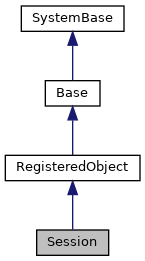
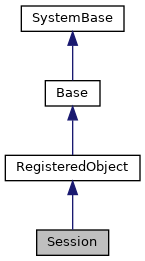
Public Member Functions | |
| _.Library.Status | OnNew () |
| This callback method is invoked by the <METHOD>New</METHOD> method to. More... | |
| _.Library.Status | AuthenticateWithKeyPair (_.Library.String username, _.Library.String publickeyfile, _.Library.String privatekeyfile, _.Library.String passphrase) |
| Authenticate with the remote server using a public/private key pair and passphrase (for the private key). More... | |
| _.Library.Status | AuthenticateWithKeyboardInteractive (_.Library.String username, _.Library.String lambda, context) |
| Authenticate with the remote server using the "keyboard-interactive" authentication scheme. More... | |
| _.Library.Status | AuthenticateWithUsername (_.Library.String username, _.Library.String password) |
| Authenticate with the remote server using a username/password via the "password" authentication. More... | |
| _.Library.Status | Connect (_.Library.String hostname, _.Library.Integer port, _.Library.String hostkey, _.Library.String hostkeytype) |
| Connect to a remote host, specifying the hostname, and optionally the port and remote hostkey to match. More... | |
| _.Library.Status | Disconnect () |
| Disconnect from the remote host. | |
| _.Library.Status | Execute (_.Library.String pCommand, _.Library.String pDevice, pEnv) |
| Execute a remote command on the remote system. More... | |
| _.Library.Status | ForwardPort (_.Library.String pRemoteHost, _.Library.Integer pRemotePort, _.Library.String pDevice) |
| Forwards traffic via the SSH connection to a remote host/port. More... | |
| _.Library.Status | GetAlgorithms (_.Library.String preferences) |
| Called to retrieve the current set of negotiated algorithms/methods for various categories. More... | |
| _.Library.Status | GetSupportedAlgorithms (_.Library.String algs) |
| Called to retrieve the set of supported algorithms for various categories. More... | |
| _.Library.Status | GetTimeout (_.Library.Integer pTimeoutMS) |
| Gets the timeout for SSH operations in milliseconds. More... | |
| _.Library.Status | OpenSFTP (_.Net.SSH.SFTP sftp) |
| Open up an SFTP session for SFTP activity. | |
| _.Library.Status | SetPreferredAlgorithms (_.Library.String preferences) |
| Called before connecting to a remote host to specify various preferred algorithms and methods that. More... | |
| _.Library.Status | SetTimeout (_.Library.Integer pTimeoutMS) |
| Sets the timeout for SSH operations in milliseconds. More... | |
| _.Library.Status | VersionInfo (_.Library.String pClientVersion, _.Library.String pServerVersion) |
| Retrieves the client and server SSH versions. More... | |
 Public Member Functions inherited from RegisteredObject Public Member Functions inherited from RegisteredObject | |
| _.Library.Status | OnAddToSaveSet (_.Library.Integer depth, _.Library.Integer insert, _.Library.Integer callcount) |
| This callback method is invoked when the current object is added to the SaveSet,. More... | |
| _.Library.Status | OnConstructClone (_.Library.RegisteredObject object, _.Library.Boolean deep, _.Library.String cloned) |
| This callback method is invoked by the <METHOD>ConstructClone</METHOD> method to. More... | |
| _.Library.Status | OnValidateObject () |
| This callback method is invoked by the <METHOD>ValidateObject</METHOD> method to. More... | |
Static Public Member Functions | |
| _.Library.Status | TestExecute (_.Library.String host, _.Library.String username, _.Library.String password, _.Library.String command, _.Library.Integer pTimeout) |
| Demonstrates the execution of a remote command (by default, uname -a). | |
| _.Library.Status | TestForwardPort (_.Library.String host, _.Library.String username, _.Library.String password, _.Library.String remotehost, _.Library.Integer remoteport) |
| Demonstrates the use of port forwarding to whatismyipaddress.com via the remote SSH server. | |
Public Attributes | |
| HostKey | |
| Remote host key. More... | |
| LocalCharset | |
| Character set used by the local system. More... | |
| RemoteCharset | |
| Character set used by the remote server. More... | |
Static Public Attributes | |
| SSHHOSTKEYMD5 = None | |
| Host Key Type: MD5. | |
| SSHHOSTKEYSHA1 = None | |
| Host Key Type: SHA1. | |
| SSHHOSTKEYSHA256 = None | |
| Host Key Type: SHA256. | |
| SSHPORT = None | |
| Default SSH port. | |
| SSHTRACEAUTH = None | |
| Enables tracing of SSH authentication. | |
| SSHTRACECONN = None | |
| Enables tracing of SSH connections. | |
| SSHTRACEERROR = None | |
| Enables tracing of SSH error operations. | |
| SSHTRACEKEX = None | |
| Enables tracing of SSH key exchange. | |
| SSHTRACEPUBLICKEY = None | |
| Enables tracing of SSH public key operations. | |
| SSHTRACESCP = None | |
| Enables tracing of SSH/SCP operations. | |
| SSHTRACESFTP = None | |
| Enables tracing of SSH/SFTP operations. | |
| SSHTRACESOCKET = None | |
| Enables tracing of low level socket operations. | |
| SSHTRACETRANS = None | |
| Enables tracing of SSH transactions. | |
 Static Public Attributes inherited from RegisteredObject Static Public Attributes inherited from RegisteredObject | |
| CAPTION = None | |
| Optional name used by the Form Wizard for a class when generating forms. More... | |
| JAVATYPE = None | |
| The Java type to be used when exported. | |
| PROPERTYVALIDATION = None | |
| This parameter controls the default validation behavior for the object. More... | |
Private Member Functions | |
| _.Library.Status | OnClose () |
| Clean up any resources. | |
Represents an SSH session object.
Each SSH session object must first be connected, then authenticated with the remote system. Note that there are multiple methods of authentication, this class supports password and publickey. Once connected and authenticated, the SSH object can be used to perform SCP (Secure Copy) operations of single files to and from the remote system, it can also be used to execute remote commands, tunnel TCP traffic and forms the base connection for SFTP operations (see Net.SSH.SFTP).
The Test() method of this class illustrates some basic usage scenarios for this class.
NOTE: Net.SSH is currently not supported on OpenVMS platforms.
| _.Library.Status OnNew | ( | ) |
This callback method is invoked by the <METHOD>New</METHOD> method to.
provide notification that a new instance of an object is being created.
If this method returns an error then the object will not be created.
It is passed the arguments provided in the New call. When customizing this method, override the arguments with whatever variables and types you expect to receive from New(). For example, if you're going to call New, passing 2 arguments, OnNew's signature could be:
Method OnNew(dob as Date = "", name as Name = "") as Status If instead of returning a Status code this returns an oref and this oref is a subclass of the current class then this oref will be the one returned to the caller of New method.
Reimplemented from RegisteredObject.
| _.Library.Status AuthenticateWithKeyPair | ( | _.Library.String | username, |
| _.Library.String | publickeyfile, | ||
| _.Library.String | privatekeyfile, | ||
| _.Library.String | passphrase | ||
| ) |
Authenticate with the remote server using a public/private key pair and passphrase (for the private key).
The private keys are PEM encoded and the public keys are in OpenSSH format.
If multiple forms of authentication are required by the server, for example /etc/ssh/sshd_config contains:
AuthenticationMethods publickey,password
Then in this case read the "," (comma) as AND; the server will require both forms of authentication.
Calling AuthenticateWithKeyPair fails with LIBSSH2_ERROR_PUBLICKEY_UNVERIFIED which is a bit misleading ... it's really "authenticated with partial success" so we can then try then authenticating with a password which should then succeed (or keyboard-interactive).
| _.Library.Status AuthenticateWithKeyboardInteractive | ( | _.Library.String | username, |
| _.Library.String | lambda, | ||
| context | |||
| ) |
Authenticate with the remote server using the "keyboard-interactive" authentication scheme.
This requires
a callback lambda/function that will be called with a list of one or challenges to which the lambda will return the responses to the challenge(s). The lambda is invoked with the following arguments: username As String Username being authenticated instructions As String Instructions from the server (optional) prompts As List A $LIST of challenge prompt(s) promptflags As List A $LIST of flags for each of the challenge prompt(s) ByRef context A pass-by-ref context value The lambda must return a $LIST of responses, with each Nth element in the $LIST corresponding to the Nth challenge prompt. If there is no response for a prompt, then that Nth $LIST element should be empty. The allowed values for promptflags are as follows:
E Echo on. If E is missing DO NOT ECHO! (e.g. password entry) NOTE: The context can be anything of your choosing (an array, object or whatever) and it is passed by reference.
See notes in <method>AuthenticateWithKeyPair()</method> when using multiple forms of authentication.
| _.Library.Status AuthenticateWithUsername | ( | _.Library.String | username, |
| _.Library.String | password | ||
| ) |
Authenticate with the remote server using a username/password via the "password" authentication.
scheme. Note that this is NOT the same as keyboard-interactive which is typically what login sessions use.
See notes in <method>AuthenticateWithKeyPair()</method> when using multiple forms of authentication.
| _.Library.Status Connect | ( | _.Library.String | hostname, |
| _.Library.Integer | port, | ||
| _.Library.String | hostkey, | ||
| _.Library.String | hostkeytype | ||
| ) |
Connect to a remote host, specifying the hostname, and optionally the port and remote hostkey to match.
The hostkey helps prevent impersonation attacks, it is a hash of the remote hosts' public key as a string of ASCII hex digits representing the bytes of the hash. The type of hash is determined from the number of bits (from the number of hex chars) in the hash: MD5: 128 bits / 32 hex chars SHA1: 160 bits / 40 hex chars SHA256: 256 bits / 64 hex chars The returned host key can be specified by passing one of "MD5", "SHA1" or "SHA256" (see ..#SSHHOSTKEYxyz values), the default is "MD5". If the host key isn't available, it will be "" (e.g. MD5 in FIPS mode).
| _.Library.Status Execute | ( | _.Library.String | pCommand, |
| _.Library.String | pDevice, | ||
| pEnv | |||
| ) |
Execute a remote command on the remote system.
In order to do I/O with the remote
command, an XDEV device instance is passed back via the pDevice parameter. This is a normal device and can be used with the USE/READ/WRITE/CLOSE commands. Note that environment variables for the remote command can be passed as an array of name/value pairs.
| _.Library.Status ForwardPort | ( | _.Library.String | pRemoteHost, |
| _.Library.Integer | pRemotePort, | ||
| _.Library.String | pDevice | ||
| ) |
Forwards traffic via the SSH connection to a remote host/port.
The traffic is sent via an XDEV device
that is opened by ForwardPort() and passed back by reference via the pDevice parameter.
| _.Library.Status GetAlgorithms | ( | _.Library.String | preferences | ) |
Called to retrieve the current set of negotiated algorithms/methods for various categories.
Format of the result string is as follows:
<category>=<option>[:<category1>=<option1>[:...]]
Where <category> is one of: KEX Key Exchange Methods HOSTKEY Hostkey public key algorithms CRYPT Encryption algorithms MAC MAC algorithms COMPCompression Algorithms NOTE: The allowed values can be found here:
http://libssh2.sourceforge.net/doc/#libssh2sessionmethodpref And <option> is a comma delimited list of one or more values.
| _.Library.Status GetSupportedAlgorithms | ( | _.Library.String | algs | ) |
Called to retrieve the set of supported algorithms for various categories.
Format of the string is as follows:
<category>=<option>[:<category1>=<option1>[:...]]
Where <category> is one of: KEX Key Exchange Methods HOSTKEY Hostkey public key algorithms CRYPT Encryption algorithms MAC MAC algorithms COMP Compression Algorithms NOTE: The allowed values can be found here:
http://libssh2.sourceforge.net/doc/#libssh2sessionmethodpref
| _.Library.Status GetTimeout | ( | _.Library.Integer | pTimeoutMS | ) |
Gets the timeout for SSH operations in milliseconds.
An infinite timeout is represented by the value of -1;
the default timeout is set to 30 seconds.
| _.Library.Status SetPreferredAlgorithms | ( | _.Library.String | preferences | ) |
Called before connecting to a remote host to specify various preferred algorithms and methods that.
should be used. Format of the preferences string is as follows:
<category>=<option>[:<category1>=<option1>[:...]]
Where <category> is one of: KEX Key Exchange Methods HOSTKEY Hostkey public key algorithms CRYPT Encryption algorithms MAC MAC algorithms COMPCompression Algorithms NOTE: The allowed values can be found here:
http://libssh2.sourceforge.net/doc/#libssh2sessionmethodpref And <option> is a comma delimited list of one or more values.
| _.Library.Status SetTimeout | ( | _.Library.Integer | pTimeoutMS | ) |
Sets the timeout for SSH operations in milliseconds.
An infinite timeout can be set by passing -1 to this
methods; the default timeout is set to 30 seconds.
| _.Library.Status VersionInfo | ( | _.Library.String | pClientVersion, |
| _.Library.String | pServerVersion | ||
| ) |
Retrieves the client and server SSH versions.
If the server version is not available,
or if the session is not connected, then pServerVersion will be undefined. Note that the client version refers to the release of libssh2 being used.
| HostKey |
Remote host key.
The hash type is determined from the
number of bits (from the number of hex chars) in the hash: MD5: 128 bits / 32 hex chars SHA1: 160 bits / 40 hex chars SHA256: 256 bits / 64 hex chars
| LocalCharset |
Character set used by the local system.
Defaults to the system call
translation table (which is likely UTF8 on UNIX).
| RemoteCharset |