This class encapsulates the response from the web server. More...
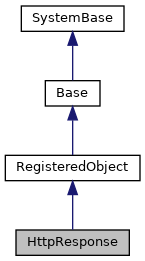
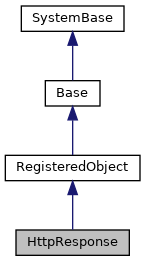
Public Member Functions | |
| _.Library.String | GetHeader (_.Library.String name) |
| Get the value associated with this header. | |
| _.Library.String | GetNextHeader (_.Library.String name) |
| Return the name of the next header that was received from the web server. | |
| OutputHeaders (_.Library.Boolean test) | |
| Output the HTTP headers from the web server to the current device. More... | |
| OutputToDevice () | |
| Output the full response from the web server to the current device. More... | |
| SetHeader (_.Library.String name, _.Library.String value) | |
| Used internally to set a header name and value. More... | |
 Public Member Functions inherited from RegisteredObject Public Member Functions inherited from RegisteredObject | |
| _.Library.Status | OnAddToSaveSet (_.Library.Integer depth, _.Library.Integer insert, _.Library.Integer callcount) |
| This callback method is invoked when the current object is added to the SaveSet,. More... | |
| _.Library.Status | OnClose () |
| This callback method is invoked by the <METHOD>Close</METHOD> method to. More... | |
| _.Library.Status | OnConstructClone (_.Library.RegisteredObject object, _.Library.Boolean deep, _.Library.String cloned) |
| This callback method is invoked by the <METHOD>ConstructClone</METHOD> method to. More... | |
| _.Library.Status | OnNew () |
| This callback method is invoked by the <METHOD>New</METHOD> method to. More... | |
| _.Library.Status | OnValidateObject () |
| This callback method is invoked by the <METHOD>ValidateObject</METHOD> method to. More... | |
Public Attributes | |
| ContentBoundary | |
| If specified the boundary signal for the <PROPERTY>Data</PROPERTY> More... | |
| ContentInfo | |
| Additional information specified in the HTTP headers about the <PROPERTY>Data</PROPERTY>. More... | |
| ContentLength | |
| Length of the <PROPERTY>Data</PROPERTY>. More... | |
| ContentType | |
| Value of the HTTP 'Content-Type:' header. More... | |
| Data | |
| Sending HTTP Requests. More... | |
| Headers | |
| Storage for the HTTP headers in the reply. More... | |
| HttpVersion | |
| The version of HTTP that the server supports. More... | |
| ReasonPhrase | |
| This is the human readable reason that goes with the <PROPERTY>StatusCode</PROPERTY>. More... | |
| StatusCode | |
| The HTTP status code. More... | |
| StatusLine | |
| The HTTP status line. More... | |
Additional Inherited Members | |
 Static Public Attributes inherited from RegisteredObject Static Public Attributes inherited from RegisteredObject | |
| CAPTION = None | |
| Optional name used by the Form Wizard for a class when generating forms. More... | |
| JAVATYPE = None | |
| The Java type to be used when exported. | |
| PROPERTYVALIDATION = None | |
| This parameter controls the default validation behavior for the object. More... | |
This class encapsulates the response from the web server.
| OutputHeaders | ( | _.Library.Boolean | test | ) |
Output the HTTP headers from the web server to the current device.
The headers will not
be in the same order but this does not alter the semantics.
| OutputToDevice | ( | ) |
Output the full response from the web server to the current device.
The headers will not
be in the same order but this does not alter the semantics. This is useful to see what the web server sent back.
| SetHeader | ( | _.Library.String | name, |
| _.Library.String | value | ||
| ) |
Used internally to set a header name and value.
This can also be called externally
if you want to record another header value.
| ContentBoundary |
If specified the boundary signal for the <PROPERTY>Data</PROPERTY>
| ContentInfo |
Additional information specified in the HTTP headers about the <PROPERTY>Data</PROPERTY>.
| ContentLength |
Length of the <PROPERTY>Data</PROPERTY>.
Comes from the HTTP 'Content-Length:' header.
| ContentType |
Value of the HTTP 'Content-Type:' header.
| Data |
For information on using this class, see
The stream or a string contains all the data sent by the web server after the HTTP headers. You can test if this is a stream with $isobject(response.Data) and if it is not a stream then it is a string with the data in it.
| Headers |
Storage for the HTTP headers in the reply.
| HttpVersion |
The version of HTTP that the server supports.
| ReasonPhrase |
This is the human readable reason that goes with the <PROPERTY>StatusCode</PROPERTY>.
| StatusCode |
The HTTP status code.
This is useful to determine if the request was
successful. Look in the rfc for HTTP to see which codes are supported and what they mean. A human readable form of this code is stored as the <PROPERTY>ReasonPhrase</PROPERTY>
| StatusLine |
The HTTP status line.
This is the first line of the response and signals
if the request was successful or if there was a problem.