Deprecated internal class. More...
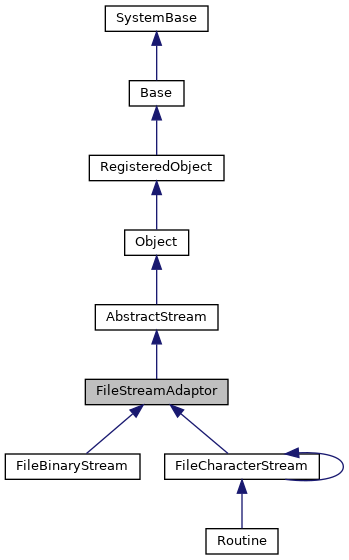
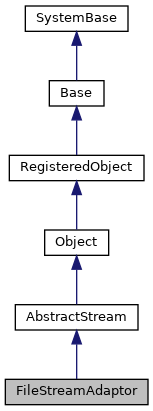
Public Member Functions | |
| _.Library.Status | OnClose () |
| This callback method is invoked by the <METHOD>Close</METHOD> method to. More... | |
| _.Library.Status | OnConstructClone (_.Library.RegisteredObject object, _.Library.Boolean deep, _.Library.String cloned) |
| This callback method is invoked by the <METHOD>ConstructClone</METHOD> method to. More... | |
| _.Library.Integer | FileBinarySize () |
| Return the current size of the file in bytes. | |
| _.Library.Status | Flush () |
| Flush any output in the stream not already saved. | |
| _.Library.Status | LinkToFile (_.Library.String filename) |
| This method lets you connect a file stream to a file called filename without. More... | |
| _.Library.Status | MoveToEnd () |
| Move to the end of the stream so the next <METHDO>Write</METHOD> will be appended to the end. More... | |
| _.Library.Status | OpenStream (_.Library.String sid) |
| Open a stream given a stream id. | |
| _.Library.RawString | ReadLine (_.Library.Integer len, _.Library.Status sc, _.Library.Boolean eol, _.Library.String term) |
| Read a line from the file. More... | |
| _.Library.Status | Rewind () |
| Go back to the start of the stream. | |
| _.Library.Status | SaveStream () |
| Deprecated method, use <method>Save</method> instead. More... | |
| _.Library.Integer | SizeGet () |
| Return the current size of the data stream. | |
 Public Member Functions inherited from AbstractStream Public Member Functions inherited from AbstractStream | |
| _.Library.Status | CopyFrom (_.Stream.Object source) |
| Copies the contents of source into this Stream. More... | |
| _.Library.Boolean | DeleteAttribute (_.Library.String name) |
| Removes this attribute variable from the collection. More... | |
| _.Library.String | GetAttribute (_.Library.String name, _.Library.String default) |
| Retrieves the named attribute value. | |
| _.Library.String | GetStreamId () |
| Returns an full id value (including class name) with which the Stream implementation has stored. More... | |
| _.Library.Boolean | IsDefinedAttribute (_.Library.String name) |
| Returns true if the named attribute variable exists in the collection, false otherwise. | |
| _.Library.Boolean | IsNull () |
| Returns true if this is a "NULL" stream; that is, a stream which has never. More... | |
| _.Library.String | NextAttribute (_.Library.String name) |
| Retrieves the next attribute variable name in the sequence, skip any '' names. | |
| _.Library.AbstractStream | ReadLineIntoStream () |
| This reads from the stream until it find the <property>LineTerminator</property> and returns. More... | |
| SetAttribute (_.Library.String name, _.Library.String value) | |
| Inserts an attribute variable by name into the collection. | |
| _.Library.Status | WriteLine (_.Library.RawString data) |
| Appends the string data along with a line terminator to the stream and advances the. More... | |
 Public Member Functions inherited from Object Public Member Functions inherited from Object | |
| _.Library.Status | AcquireLock (locktype) |
| Acquires a lock for the current instance. More... | |
| _.Library.Status | OnAfterSave (_.Library.Boolean insert) |
| This callback method is invoked by the <METHOD>Save</METHOD> method to. More... | |
| _.Library.Status | OnBeforeSave (_.Library.Boolean insert) |
| This callback method is invoked by the <METHOD>Save</METHOD> method to. More... | |
| _.Library.Status | OnOpen () |
| This callback method is invoked by the <METHOD>Open</METHOD> method to. More... | |
| _.Library.Status | OnReload () |
| This callback method is invoked by the <METHOD>Reload</METHOD> method to. More... | |
| _.Library.Status | OnRollBack () |
| This callback method is invoked by the <METHOD>Save</METHOD> method to. More... | |
| _.Library.Status | Clear () |
| Clear the contents of this Stream from permanent storage. More... | |
| _.Library.Status | CopyFrom (_.Stream.Object source) |
| Copies the contents of source into this Stream. More... | |
| _.Library.Status | CopyFromAndSave (_.Stream.Object source) |
| Copy the stream from source into the current stream ignoring anything already in the current stream. More... | |
| _.Library.Integer | FindAt (_.Library.Integer position, _.Library.RawString target, _.Library.RawString tmpstr, _.Library.Boolean caseinsensitive) |
| Find the first occurrence of target in the stream, starting the search at position. More... | |
| _.Library.Status | InputFromDevice (_.Library.Integer len, _.Library.Integer timeout) |
| Input len characters from the current device into the stream. More... | |
| _.Library.Boolean | MoveTo (_.Library.Integer position) |
| Move to this position in the stream. More... | |
| _.Library.Status | OutputToDevice (_.Library.Integer len) |
| Write out len characters of the stream to the current device starting from the current position. More... | |
| _.Library.Status | OutputToDeviceAt (_.Library.Integer position, _.Library.Integer length) |
| Output the stream to the current device starting at position of length. More... | |
| _.Library.RawString | Read (_.Library.Integer len, _.Library.Status sc) |
| Reads up to len characters from the current position. More... | |
| _.Library.RawString | ReadLine (_.Library.Integer len, _.Library.Status sc, _.Library.Boolean eol) |
| Read a line from the stream. More... | |
| _.Library.String | ReadSQL (_.Library.Integer start, _.Library.Integer end) |
| SQL specific method for reading stream data. | |
| _.Library.Status | SerializeToSyncSet (_.SYNC.SyncSet ss, _.Library.Integer iPtr, _.Library.String property) |
| SerializeToSyncSet copies the stream value from the current object to the sync set global. More... | |
| _.Library.Status | SyncStreamIn (_.SYNC.SyncSet ss, _.Library.Integer iPtr, _.Library.String property) |
| SyncStreamIn copies the stream value from the sync set global into the current object. | |
| _.Library.Status | Write (_.Library.RawString data) |
| Appends the string data to the stream and advances the. More... | |
| _.Library.Status | WriteLine (_.Library.RawString data) |
| Appends the string data along with a line terminator to the stream and advances the. More... | |
 Public Member Functions inherited from RegisteredObject Public Member Functions inherited from RegisteredObject | |
| _.Library.Status | OnAddToSaveSet (_.Library.Integer depth, _.Library.Integer insert, _.Library.Integer callcount) |
| This callback method is invoked when the current object is added to the SaveSet,. More... | |
| _.Library.Status | OnNew () |
| This callback method is invoked by the <METHOD>New</METHOD> method to. More... | |
| _.Library.Status | OnValidateObject () |
| This callback method is invoked by the <METHOD>ValidateObject</METHOD> method to. More... | |
Static Public Member Functions | |
| _.Library.String | GetStreamIdForFile (_.Library.String file, _.Library.String contenttype, _.Library.String charset) |
| Generate a stream OId that links to this file. More... | |
 Static Public Member Functions inherited from AbstractStream Static Public Member Functions inherited from AbstractStream | |
| _.Library.Status | DeleteStream (_.Library.ObjectIdentity oid, _.Library.Integer concurrency) |
| Deprecated method, use <method>Delete</method> instead. More... | |
 Static Public Member Functions inherited from Object Static Public Member Functions inherited from Object | |
| _.Library.String | GetLockReference (_.Library.String pLocation, _.Library.String pId) |
| Returns the global reference used to lock the current stream object. More... | |
| _.Library.Status | OnDelete (_.Library.ObjectIdentity oid) |
| This callback method is invoked by the <METHOD>Delete</METHOD> method to. More... | |
| _.Library.String | IsCharacter () |
| Return true if this is a character stream and false if it is a binary stream. | |
| _.Library.Boolean | StreamOIDIsNull (_.Library.ObjectIdentity soid) |
| Return true if this stream oid is a null stream and false if the stream is not null. | |
Public Attributes | |
| CanonicalFilename | |
| Read only property that returns the canonical filename if the file is open and "" if the file is not open. More... | |
| Directory | |
| Directory where stream files are located. More... | |
| Filename | |
| The filename that this stream is currently using. More... | |
| LineTerminator | |
| For file streams the line will terminate on any of the characters set in the LineTerminator, it does not support. More... | |
| ReadSize | |
| While reading this holds the file size. More... | |
| RemoveOnClose | |
| If true then remove the permanent file as well as any temp file when this object is closed. More... | |
 Public Attributes inherited from AbstractStream Public Attributes inherited from AbstractStream | |
| Attributes | |
| An array of strings containing any attribute values associated with this stream. More... | |
| LineTerminator | |
| Type of line terminator we use for this stream, defaults to Cr/Lf. More... | |
 Public Attributes inherited from Object Public Attributes inherited from Object | |
| AtEnd | |
| The AtEnd property is set to true (1) when, during a read,. More... | |
| LastModified | |
| LastModified is a read-only property containing the <class>TimeStamp</class> of More... | |
| Size | |
| Size is a read-only property containing the current size of the stream (in bytes More... | |
Static Public Attributes | |
| FILEEXT = None | |
| Deprecated internal class. More... | |
 Static Public Attributes inherited from AbstractStream Static Public Attributes inherited from AbstractStream | |
| MAXLEN = None | |
| The maximum number of characters (or bytes) allowed in a stream. | |
| PROPERTYVALIDATION = None | |
| Turns off property validation. | |
 Static Public Attributes inherited from Object Static Public Attributes inherited from Object | |
| DEFAULTCONCURRENCY = None | |
 Static Public Attributes inherited from RegisteredObject Static Public Attributes inherited from RegisteredObject | |
| CAPTION = None | |
| Optional name used by the Form Wizard for a class when generating forms. More... | |
| JAVATYPE = None | |
| The Java type to be used when exported. | |
| PROPERTYVALIDATION = None | |
| This parameter controls the default validation behavior for the object. More... | |
Private Member Functions | |
| _.Library.Status | NormalizeObject () |
| Normalizes all of an object's property values by invoking the data type Normalize methods. More... | |
| _.Library.String | __IOGetStreamId () |
| Return the id for a stream; that is, an identifier that can later be used. More... | |
| __IOInit () | |
| Initialize member variable used by the StreamAdaptor. More... | |
Static Private Member Functions | |
| _.Library.Status | __IODeleteStream (_.Library.String sid, _.Library.Integer concurrency) |
| Delete the storage for the stream identified by sid. | |
Private Attributes | |
| __CurrFile | |
| Full path name of currently opened file. More... | |
| __MakePermLoc | |
| If true then when saving this file we need to move it to the default permanent location. More... | |
| __NormalizedDirectory | |
| Normalized form of the directory. More... | |
| __ReadMode | |
| Mode the device is opened in, either with terminators as delimitors or not. More... | |
| __StoreFile | |
| Name of file (without directory) containing stored stream. More... | |
| __TempFile | |
| Name of file (without directory) containing temporary stream. More... | |
Deprecated internal class.
Stream adaptor for streams that store data in external files. Not to be used directly.
|
private |
Normalizes all of an object's property values by invoking the data type Normalize methods.
Many data types may allow many different representations of the same value. Normalization converts a value to its cannonical, or <em>normalized</em>, form.
Reimplemented from RegisteredObject.
| _.Library.Status OnClose | ( | ) |
This callback method is invoked by the <METHOD>Close</METHOD> method to.
provide notification that the current object is being closed.
The return value of this method is ignored.
Reimplemented from AbstractStream.
| _.Library.Status OnConstructClone | ( | _.Library.RegisteredObject | object, |
| _.Library.Boolean | deep, | ||
| _.Library.String | cloned | ||
| ) |
This callback method is invoked by the <METHOD>ConstructClone</METHOD> method to.
provide notification that a clone of an object is being created. It passes in the oref of the object that was cloned in object.
If this method returns an error then the object will not be created.
Reimplemented from RegisteredObject.
|
static |
Generate a stream OId that links to this file.
This can be used by the CSP
server to generate an OID that can be embedded in a web page and later used to display this file. The contenttype is an optional parameter to specify the content type of this stream for display with a stream server. If I have a file called 'C:\Test.txt' then I can create a stream linked to this by:
Set id=##class(FileCharacterStream).GetStreamIdForFile("c:\Test.txt") Set stream=##class(FileCharacterStream).Open(id) Do stream.OutputToDevice()
|
private |
Return the id for a stream; that is, an identifier that can later be used.
to open the same stream.
Reimplemented from AbstractStream.
|
private |
Initialize member variable used by the StreamAdaptor.
This
This is called when the containing stream is opened via SetSerial.
Reimplemented from AbstractStream.
| _.Library.Status LinkToFile | ( | _.Library.String | filename | ) |
This method lets you connect a file stream to a file called filename without.
making a copy of it. If the file does not already exist it will still allow you to link to this file, and IsNull() will return true until you write to this file.
Do object.Image.LinkToFile("\temp\image.jpg") Do object.Save()
The method as its name suggests creates a LINK to an EXISTING file. So this is a 'shared public' file, as it can be shared by several instances of a class, or even several classes. Using the <method>CopyFrom</method> method, on the contrary, creates a 'private' image, not sharable by other instances/classes, so these two methods are really different.
The problems with shared public images are that several instances are all allowed to update and even delete the image, causing problems for other instances.
For example, if dog #2 has image 'test.gif', I can also assign that image to dog #5 or even person #24 If I change the image for dog #5, then the image is changed in place to another image, thus upsetting dog#2 and person#24. If I delete dog#5, the image is also deleted and thus dog#2 and person#24 are changed.
Also note that if there is currently some temporary data in the old stream when the <method>LinkToFile</method> is called this temporary data will be removed before the stream is linked to this filename.
| _.Library.Status MoveToEnd | ( | ) |
Move to the end of the stream so the next <METHDO>Write</METHOD> will be appended to the end.
This allows you to read from a stream, then MoveToEnd() and append new data, where just calling <METHOD>Write</METHOD> after a read will clear the stream before writing new data.
Returns a <CLASS>Status</CLASS> value indicating success or failure.
Reimplemented from AbstractStream.
| _.Library.RawString ReadLine | ( | _.Library.Integer | len, |
| _.Library.Status | sc, | ||
| _.Library.Boolean | eol, | ||
| _.Library.String | term | ||
| ) |
Read a line from the file.
Note that besides the normal ReadLine arguments this can also be passed a term which
will return the termintor that completed the line if we read in a whole line.
| _.Library.Status SaveStream | ( | ) |
Deprecated method, use <method>Save</method> instead.
Saves the temporary copy of the stream data to a persistent location. Note that any locking or transaction handling must be done by the caller.
Returns a <CLASS>Status</CLASS> value indicating success or failure.
Reimplemented from AbstractStream.
|
static |
Deprecated internal class.
Stream adaptor for streams that store data in external files. Not to be used directly.
| CanonicalFilename |
Read only property that returns the canonical filename if the file is open and "" if the file is not open.
|
private |
Full path name of currently opened file.
Equal to "" if no file
is open.
| Directory |
Directory where stream files are located.
| Filename |
The filename that this stream is currently using.
If you set this property to update the file we will write to/read from this operation can fail if for example the directory specified does not exist. To detect this failure either check the Status return code of the <method>FilenameSet</method> or if using 'Set stream.Filename=newname' then check objlasterror after the call to see if it reported an error.
| LineTerminator |
For file streams the line will terminate on any of the characters set in the LineTerminator, it does not support.
multi-character line terminators because it uses the ObjectScript file behavior which terminates on any of the characters.
Also for FileCharacterStream even if you set this when you call <method>WriteLine</method> as the file was opened in 'S' mode it will normalize the line terminator as the data is being written, so for example if you set LineTerminator to $char(13,10) on Unix systems when you call <method>WriteLine</method> it will only write $char(10) to the file.
|
private |
If true then when saving this file we need to move it to the default permanent location.
|
private |
Normalized form of the directory.
This is used for access to the file (as it adds the
extra '/' if needed), but it stores the <ATTRIBUTE>Directory</ATTRIBUTE> in the Id as this may be a relative path. This is read only, you should not try and set its value.
|
private |
Mode the device is opened in, either with terminators as delimitors or not.
| ReadSize |
While reading this holds the file size.
| RemoveOnClose |
If true then remove the permanent file as well as any temp file when this object is closed.
|
private |
Name of file (without directory) containing stored stream.
|
private |
Name of file (without directory) containing temporary stream.