Settings to create RabbitMQ client. More...
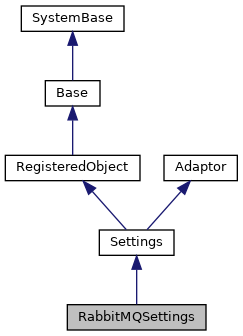
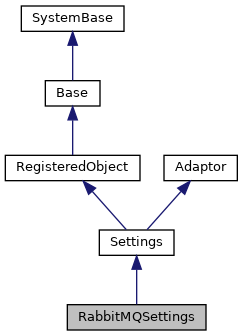
Public Attributes | |
| clientKeyFile | |
| Client key file name. More... | |
| enableHostnameVerification | |
| Flag to enable hostname verification. More... | |
| enableSSL | |
| Flag to enable SSL. More... | |
| host | |
| RabbitMQ server host name. More... | |
| keyPassword | |
| Private key password. More... | |
| keyStoreFile | |
| Key store file name. More... | |
| keyStorePassword | |
| Key store password. More... | |
| password | |
| Password used to connect to RabbitMQ server. More... | |
| port | |
| RabbitMQ server port number. More... | |
| tlsVersion | |
| TLS version. More... | |
| username | |
| User name used to connect to RabbitMQ server. More... | |
| virtualHost | |
| RabbitMQ server virtual host name. More... | |
Additional Inherited Members | |
 Public Member Functions inherited from RegisteredObject Public Member Functions inherited from RegisteredObject | |
| _.Library.Status | OnAddToSaveSet (_.Library.Integer depth, _.Library.Integer insert, _.Library.Integer callcount) |
| This callback method is invoked when the current object is added to the SaveSet,. More... | |
| _.Library.Status | OnClose () |
| This callback method is invoked by the <METHOD>Close</METHOD> method to. More... | |
| _.Library.Status | OnConstructClone (_.Library.RegisteredObject object, _.Library.Boolean deep, _.Library.String cloned) |
| This callback method is invoked by the <METHOD>ConstructClone</METHOD> method to. More... | |
| _.Library.Status | OnNew () |
| This callback method is invoked by the <METHOD>New</METHOD> method to. More... | |
| _.Library.Status | OnValidateObject () |
| This callback method is invoked by the <METHOD>ValidateObject</METHOD> method to. More... | |
 Static Public Attributes inherited from RegisteredObject Static Public Attributes inherited from RegisteredObject | |
| CAPTION = None | |
| Optional name used by the Form Wizard for a class when generating forms. More... | |
| JAVATYPE = None | |
| The Java type to be used when exported. | |
| PROPERTYVALIDATION = None | |
| This parameter controls the default validation behavior for the object. More... | |
 Static Public Attributes inherited from Adaptor Static Public Attributes inherited from Adaptor | |
| JSONENABLED | |
| If this parameter is true then JSON-enabling methods will be generated. More... | |
| JSONIGNOREINVALIDFIELD | |
| The JSONIGNOREINVALIDFIELD parameter allows the programmer to control handling of unexpected fields in the JSON input. More... | |
| JSONIGNORENULL | |
| JSONIGNORENULL allows the programmer to override the default handling of empty strings for string properties. More... | |
| JSONNULL | |
| If JSONNULL is true (=1), then unspecified properties are exported as the null value. More... | |
| JSONREFERENCE | |
| JSONREFERENCE specifies the default value of the JSONREFERENCE property parameter that specifies how to More... | |
Settings to create RabbitMQ client.
| clientKeyFile |
Client key file name.
| enableHostnameVerification |
Flag to enable hostname verification.
| enableSSL |
Flag to enable SSL.
| host |
RabbitMQ server host name.
| keyPassword |
Private key password.
| keyStoreFile |
Key store file name.
| keyStorePassword |
Key store password.
| password |
Password used to connect to RabbitMQ server.
| port |
RabbitMQ server port number.
| tlsVersion |
TLS version.
| username |
User name used to connect to RabbitMQ server.
| virtualHost |
RabbitMQ server virtual host name.