Execute an MDX query and render it to PDF by using the Zen reports infrastructure. More...
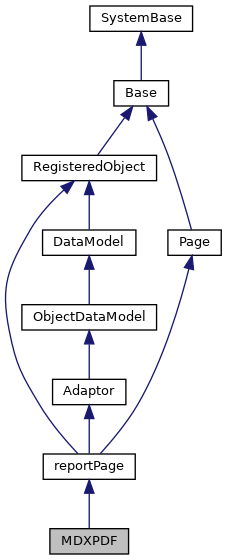
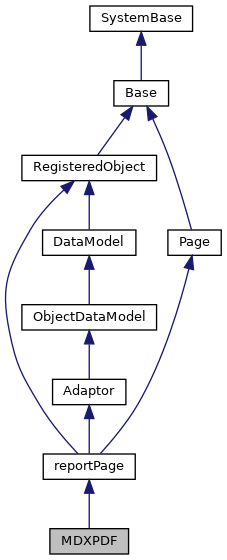
Static Public Member Functions | |
| GetTableData () | |
| Get the data, as xml, for the current query. | |
| OnAfterCreateDisplay () | |
| Update the Report Display. | |
| _.Library.Status | OnPage () |
| Render the contents of this ZEN report. | |
 Static Public Member Functions inherited from reportPage Static Public Member Functions inherited from reportPage | |
| _.Library.Status | GenerateToFile (_.Library.String outputfile, _.Library.Integer mode, _.Library.Boolean log) |
| Generate the report and save it to outputfile. More... | |
| ToExcelDate (horlog) | |
| convenience method for converting an horlog to an Excel date | |
 Static Public Member Functions inherited from Page Static Public Member Functions inherited from Page | |
| _.Library.Status | ConvertParameter (_.Library.String url, _.Library.String name, _.Library.String value) |
| You pass this the <parameter>url</parameter> of the page you are going to and a. More... | |
| _.Library.Binary | Decrypt (_.Library.String data) |
| Decrypts the input string using the session.Key value that is unique to. More... | |
| _.Library.String | Encrypt (_.Library.Binary data) |
| Encrypts the input string using the session.Key value that is unique to this. More... | |
| _.Library.String | EscapeHTML (in) |
| This method converts input HTML text into Escaped HTML text. | |
| _.Library.String | EscapeURL (_.Library.String in, _.Library.String charset) |
| This method converts the in input URL string into Escaped URL string. More... | |
| _.Library.String | HyperEventCall (_.Library.String methodName, _.Library.String args, _.Library.Integer type, _.Library.Boolean mobile) |
| This method returns the string that needs to be written to the current. More... | |
| _.Library.String | HyperEventHead (_.Library.Boolean iframeOnly, _.Library.Boolean strict, _.Library.Boolean optionalBroker) |
| This method returns the string that needs to be written to the current. More... | |
| Include (_.Library.String url) | |
| Include another csp page or file in the output at this point. More... | |
| _.Library.String | InsertHiddenField (_.Library.String url, _.Library.String name, _.Library.String value, _.Library.String extra) |
| Inserts a '<input type="hidden" name="Name" value="Value">' tag into the current document. More... | |
| _.Library.String | InsertHiddenFields (_.Library.String url, _.Library.String query) |
| Return the string containing the hidden form tags. More... | |
| _.Library.Boolean | IsPrivate () |
| Returns 1 if this page is in fact a private page (see <parameter>PRIVATE</parameter>). | |
| _.Library.String | Link (_.Library.String link, _.Library.String query, _.Library.Boolean addQ) |
| Tranforms the link specified by link into a URL and returns it as a string. More... | |
| _.Library.Status | OnHTTPHeader (_.Library.Boolean OutputBody) |
| Event handler for PAGE event: this is invoked in order to More... | |
| OnPageError (_.Library.Status sc) | |
| Event handler for any error that occurs on the page. More... | |
| OnPostHTTP () | |
| Event handler for POSTPAGE event: this is invoked after the data. More... | |
| _.Library.Status | OnPostHyperEvent (_.Library.String class, _.Library.String method) |
| Event handler which is invoked after a hyperevent method is called on this page. | |
| _.Library.Status | OnPreHyperEvent (_.Library.String class, _.Library.String method) |
| Event handler which is invoked before a hyperevent method is called on this page. More... | |
| _.Library.Status | Page (_.Library.Boolean skipheader) |
| Process a request to serve a CSPPage. More... | |
| _.Library.String | QuoteJS (in) |
| This method converts input string into quoted JavaScript literal. | |
| _.Library.String | RewriteURL (_.Library.String url) |
| This method will rewrite a URL to use #url()# if needed. | |
| ShowError (_.Library.Status sc) | |
| Display a <class>Status</class> error code to the CSP Page. | |
| StartTimer (_.Library.String name) | |
| Used to get performance information on your CSP pages. More... | |
| StopTimer (_.Library.String name) | |
| Used to time performance information on your CSP pages. More... | |
| ThrowError (_.Library.Status sc) | |
| Passed a <class>Status</class> code this goes to the error page passing this status code. | |
| _.Library.String | UnescapeHTML (in) |
| This method converts Escaped HTML text into normal HTML text. | |
| _.Library.String | UnescapeURL (_.Library.String in, _.Library.String charset) |
| This method converts the in Escaped URL string back to its original form. More... | |
Static Public Attributes | |
| DEFAULTMODE = None | |
| Execute an MDX query and render it to PDF by using the Zen reports infrastructure. More... | |
 Static Public Attributes inherited from reportPage Static Public Attributes inherited from reportPage | |
| APPLICATION = None | |
| This is the class name of this application this report belongs to. More... | |
| REPORTNAME = None | |
| This is the logical name of this report. More... | |
 Static Public Attributes inherited from RegisteredObject Static Public Attributes inherited from RegisteredObject | |
| CAPTION = None | |
| Optional name used by the Form Wizard for a class when generating forms. More... | |
| JAVATYPE = None | |
| The Java type to be used when exported. | |
| PROPERTYVALIDATION = None | |
| This parameter controls the default validation behavior for the object. More... | |
 Static Public Attributes inherited from Page Static Public Attributes inherited from Page | |
| CHARSET = None | |
| The <CLASS>CSP.Page</CLASS> object serves as an event handler for CSP requests. More... | |
| CONTENTTYPE = None | |
| Specifies the default content type for the page. More... | |
| CONVERTINPUTSTREAM = None | |
| Specifies if input request.Content or request.MimeData values are converted from their. More... | |
| CSPFILE = None | |
| If this page was compiled from a .csp file, then this parameter contains the. More... | |
| CSPSTRICT = None | |
| The CSPSTRICT parameter is set to 1, if the DOCTYPE indicates that this. More... | |
| CSPURL = None | |
| This parameter is used to make sure that if multiple. More... | |
| CSPXHTML = None | |
| The CSPXHTML parameter is set to 1, if the DOCTYPE indicates that this. More... | |
| DOMAIN = None | |
| The default domain for csp:text, span and div tags. More... | |
| ENCODED = None | |
| Controls how the query parameters for this page are passed, it can. More... | |
| ERRORPAGE = None | |
| Specify a custom error page to call if there are any problems with generating this page. More... | |
| EXPIRES = None | |
| Specified the default value for the response.Expires. More... | |
| NOCHARSETCONVERT = None | |
| Specifies if we wish to turn off charset conversion for this page. More... | |
| PAGETIMING = None | |
| If this parameter is true then we automatically record timing statistics of how long it takes to. More... | |
| PRIVATE = None | |
| Controls the access to the page, it can be set to one of the following: More... | |
| SECURITYRESOURCE = None | |
| This is a comma-delimited list of system Resources and associated. More... | |
| TIMINGSLOTS = None | |
| Used by the timing to decide how many slots a day should be divided up into. More... | |
| UseSession = None | |
| This parameter controls the CSP session support. More... | |
 Static Public Attributes inherited from Adaptor Static Public Attributes inherited from Adaptor | |
| DYNAMICPROPERTIES = None | |
| This is class is used to add support for the DataModel interface to a persistent class. More... | |
 Static Public Attributes inherited from ObjectDataModel Static Public Attributes inherited from ObjectDataModel | |
| DOMAIN = None | |
| This class is used to implement the Model portion of the Zen Model-View-Controller mechanism. More... | |
| DYNAMICPROPERTIES = None | |
| If true (the default), then this dataModel class supports dynamic properties: More... | |
 Static Public Attributes inherited from DataModel Static Public Attributes inherited from DataModel | |
| READONLYMODEL = None | |
| This is the abstract base class used by all model classes within the Zen Model-View-Controller mechanism. More... | |
Static Private Member Functions | |
| _.Library.String | EscapeHTML (_.Library.String pValue) |
| Format a string value for HTML output. More... | |
| _.Library.String | FetchNoncedParmData (_.Library.String pDataLabel, _.Library.String pDefault, _.Library.Status pStatus) |
| This provides a means of fetching a nonced value from the key provided in an incoming request parameter. More... | |
| _.Library.String | FormatNumber (_.Library.String pValue, _.Library.String pFormat) |
| Format a value for output. | |
| GetContext (pContext, pParms) | |
| Fill in the context array from the current URL parameters. More... | |
| _.Library.Boolean | OnPreHTTP () |
| Test for additional resources. | |
| ParseStyle (_.Library.String pStyle, _.Library.String pCSS) | |
| Parse a CSS style directive. | |
| _.Library.Status | WriteXMLForKPI (pContext, pParms, _.Library.String pKPI) |
| Write out KPI results as XML for PDF. | |
| _.Library.Status | WriteXMLForListing (pContext, pParms, _.SQL.StatementResult pRS, _.Library.String pCaption, _.Library.List pListingFields) |
| Write out listing results as XML for PDF. | |
| _.Library.Status | WriteXMLForMDX (pContext, pParms, _.Library.String pMDX) |
| Write out the contents of an MDX query in a way that can be consumed by a Zen report. More... | |
| _.Library.Status | WriteXMLForPivot (pContext, pParms, _.DeepSee.ResultSet pRS, _.Library.String pCaption) |
| Write out result set as XML for PDF. | |
| WriteXMLMessage (_.Library.String pTitle, _.Library.String pMessage) | |
| Create a simplified XML report for displaying an error message. | |
Additional Inherited Members | |
 Public Member Functions inherited from reportPage Public Member Functions inherited from reportPage | |
| _.Library.Status | AsynchGenerateReport (_.Library.String renderServer, _.Library.String xmlfile, _.Library.String xsltfile, _.Library.String pdffile, _.Library.String lockfile) |
| Queue the report for rendering to the Queuing Hot JVM server. More... | |
| _.Library.Status | GenerateReport (_.Library.String outputfile, _.Library.Integer mode, _.Library.Boolean log, _.Library.String renderServer, _.Library.String ExcelMode, _.Library.String pStr, _.Library.Integer RenderDirect) |
| Generate the report and save it to outputfile. More... | |
| _.Library.Status | GenerateReportToStream (_.Stream.Object stream, _.Library.Integer mode, _.Library.Boolean log) |
| Generate the report and save it to stream. More... | |
 Public Member Functions inherited from RegisteredObject Public Member Functions inherited from RegisteredObject | |
| _.Library.Status | OnAddToSaveSet (_.Library.Integer depth, _.Library.Integer insert, _.Library.Integer callcount) |
| This callback method is invoked when the current object is added to the SaveSet,. More... | |
| _.Library.Status | OnClose () |
| This callback method is invoked by the <METHOD>Close</METHOD> method to. More... | |
| _.Library.Status | OnConstructClone (_.Library.RegisteredObject object, _.Library.Boolean deep, _.Library.String cloned) |
| This callback method is invoked by the <METHOD>ConstructClone</METHOD> method to. More... | |
| _.Library.Status | OnNew () |
| This callback method is invoked by the <METHOD>New</METHOD> method to. More... | |
| _.Library.Status | OnValidateObject () |
| This callback method is invoked by the <METHOD>ValidateObject</METHOD> method to. More... | |
 Public Attributes inherited from reportPage Public Attributes inherited from reportPage | |
| AggregatesIgnoreNLS | |
| Aggregates Ignore NLS if this is true. More... | |
| CheckPDFNotZeroLength | |
| More... | |
| ConnectTimeOut | |
| -1 for RenderConnectTimeOut means never timeout. More... | |
| CountRepeatingElement | |
| More... | |
| Datasource | |
| See the DATASOURCE parameter for details. More... | |
| DefaultFontFaceCopyHTML | |
| Used on item when copyhtml="true" to specify a default font face. More... | |
| DefaultFontSizeCopyHTML | |
| Used on item when copyhtml="true" to specify a default font size. More... | |
| ExcelServer | |
| specifies ExcelServer port of ExcelServer which renders Excel spreadsheets More... | |
| ExcelServerTimeOut | |
| -1 for ExcelServerTimeOut means never timeout. More... | |
| FileLifeTime | |
| Specify file life time, when life time exceeded, purge task will delete it. More... | |
| MainReport | |
| More... | |
| Mode | |
| Specify report mode. More... | |
| NamespaceDeclarations | |
| If provided, this is a string of XML namespace declarations. More... | |
| OldBehaviorLineFeedOnBreak | |
| Old behavior of linefeedOnBreak, where for PDF we issue <fo:block/> not a line feed. More... | |
| OptionCachePath | |
| For Fop only, specifies a file/directory path location for the font cache file with value in OptionCachePath More... | |
| OptionConserve | |
| For Fop only, enable memory-conservation policy (trades memory-consumption for disk I/O) when true or 1 More... | |
| OptionDPI | |
| For Fop only, target resolution in dots per inch (dpi) where xxx is a number with value in OptionDPI More... | |
| OptionEnableAccessibility | |
| For Fop only, enables accessibility features (Tagged PDF etc., default off) when true or 1 More... | |
| OptionFlush | |
| For Fop only, flushes the current font cache file when true or 1 More... | |
| OptionLang | |
| For Fop only, the language to use for user information with value in OptionLang More... | |
| OptionNoAccessContent | |
| For Fop only, PDF file will be encrypted without extract text and graphics permission when true or 1 More... | |
| OptionNoAnnotations | |
| For Fop only, PDF file will be encrypted without edit annotation permission when true or 1 More... | |
| OptionNoAssembleDoc | |
| For Fop only, PDF file will be encrypted without assemble the document permission when true or 1 More... | |
| OptionNoComplexScript | |
| For Fop only, disable complex script features when true or 1 More... | |
| OptionNoCopy | |
| For Fop only, PDF file will be encrypted without copy content permission when true or 1 More... | |
| OptionNoEdit | |
| For Fop only, PDF file will be encrypted without edit content permission when true or 1 More... | |
| OptionNoFillInForms | |
| For Fop only, PDF file will be encrypted without fill in interactive form fields when true or 1 More... | |
| OptionNoPrint | |
| For Fop only, PDF file will be encrypted without printing permission when true or 1 More... | |
| OptionNoPrintHq | |
| For Fop only, PDF file will be encrypted without print high quality permission when true or 1 More... | |
| OptionOwnerPassword | |
| For Fop only, PDF file will be encrypted with value in OptionOwnerPassword More... | |
| OptionPDFProfile | |
| For Fop only, PDF file will be generated with the specified profile with value in OptionPDFProfile More... | |
| OptionRelaxed | |
| For Fop only, relaxed/less strict validation (where available) when true or 1 More... | |
| OptionUserPassword | |
| For Fop only, PDF file will be encrypted with value in OptionUserPassword More... | |
| PDFMergeMemSize | |
| Specify amount of memory used by SAXON processing (especially used when XSLTVERSION=2.0), defaults to 512m. More... | |
| PS | |
| Postscript Printer or Printer used by pdfprint/PrintServer. More... | |
| PrintServer | |
| specifies PrintServer port of PrintServer which prints PDFs More... | |
| PrintTimeOut | |
| -1 for PrintTimeOut means never timeout. More... | |
| RenderDirectlyOnTimeout | |
| if we do not render directly to Render Server in RENDERTIMEOUT, Zen Reports renders directly, spawing new JVM More... | |
| RenderTimeOut | |
| -1 for RenderTimeOut means never timeout. More... | |
| RepeatingElement | |
| More... | |
| ReportDir | |
| More... | |
| ReportXMLNameSpace | |
| More... | |
| ReportXMLNameSpacePrefix | |
| More... | |
| SaxMemSize | |
| Specify amount of memory used by SAXON processing (especially used when XSLTVERSION=2.0), defaults to 512m. More... | |
| SetProcessWideRunTimeMode | |
| Process wide runtime mode. More... | |
| SplitAndMerge | |
| More... | |
| SplitDir | |
| This is directory where PDF files produced by split will go. More... | |
| SplitOnly | |
| If SPLITANDMERGE set, split only, don't merge at end. More... | |
| SplitRootName | |
| Instead of generating temporary names for split PDF files, use this as a root name, and add an integer suffix to file. More... | |
| StripPI | |
| More... | |
| SubReport | |
| This property is used on toxslfo and tohtml to indicate they are being fetched as sub-reports. More... | |
| SuppressExcelHeaders | |
| More... | |
| TableAltColor | |
| More... | |
| TimeOut | |
| More... | |
| TooLongText | |
| More... | |
| UseHTML5 | |
| Set to true in order to generate HTML5 regardless of browser support. More... | |
| UseRawIOForXML | |
| UseRawIOForXML - set to 1 to use RawIO in XML output, otherwise use translation tables. More... | |
| UseSemaphore | |
| Set to true to cause ZEN Report to control going to RenderServer with Semaphore. More... | |
| XsltVersion | |
| More... | |
| getxmlstylesheet | |
| More... | |
| isHTML5 | |
| More... | |
| isServer | |
| More... | |
| toexcelstream | |
| More... | |
| tohtmlstream | |
| More... | |
| toxslfostream | |
| More... | |
| xmlfile | |
| xmlfile generated by ZEN Report More... | |
| xmlstream | |
| More... | |
| xmlstylesheet | |
| More... | |
| xmlstylesheetarg | |
| More... | |
Execute an MDX query and render it to PDF by using the Zen reports infrastructure.
The encrypted query to process is passed in via the URL parameter MDX.
|
staticprivate |
Format a string value for HTML output.
This means escaping UNICODE characters.
|
staticprivate |
This provides a means of fetching a nonced value from the key provided in an incoming request parameter.
The pDataLabel is the named reference to the URL parameter which is expectd to be available in the available request data. Once fetched from the nonce global, the value is cached locally for continued availability via this method using the same nonce key in the request data.
|
staticprivate |
Fill in the context array from the current URL parameters.
Also fill in the parameter array used to resolve expression references in ParseExpr.
|
staticprivate |
Write out the contents of an MDX query in a way that can be consumed by a Zen report.
pMDX is the query.
|
static |
Execute an MDX query and render it to PDF by using the Zen reports infrastructure.
The encrypted query to process is passed in via the URL parameter MDX.