This class represents the definition of a visual widget (such as a chart) within a user-defined DeepSee dashboard. More...
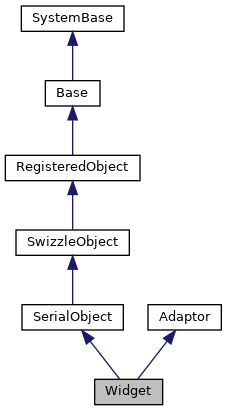
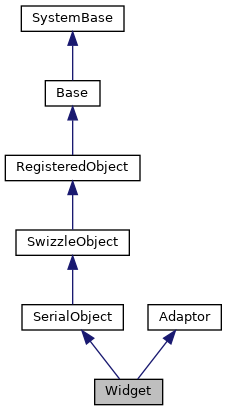
Public Attributes | |
| backgroundColor | |
| JSL4483 color of widget background. More... | |
| colSpanL | |
| colSpan (landscape) of the widget (if in snap grid mode). More... | |
| colSpanP | |
| colSpan (portrait) of the widget (if in snap grid mode). More... | |
| colorToolbar | |
| Specify color of toolbar. More... | |
| controls | |
| Set of controls displayed within this widget. More... | |
| dataColorList | |
| Optional. More... | |
| dataLink | |
| If defined, this the name of a widget on the dashboard that provides the data for this widget. More... | |
| dataProperties | |
| Set of dataProperties displayed within this widget. More... | |
| dataSeries | |
| Set of data series used displayed within this widget. More... | |
| dataSource | |
| Name of the data source for the widget. More... | |
| drillDownDataSource | |
| Name of the drill down data source for the widget. More... | |
| filterState | |
| Array of filter states for the widget. More... | |
| height | |
| Height of the widget. More... | |
| homeColL | |
| homeCol position (landscape) of the widge (if in snap grid mode)t. More... | |
| homeColP | |
| homeCol position (portrait) of the widge (if in snap grid mode)t. More... | |
| homeRowL | |
| homeRow position (landscape) of the widget (if in snap grid mode). More... | |
| homeRowP | |
| homeRow position (portrait) of the widget (if in snap grid mode). More... | |
| left | |
| Left position of the widget. More... | |
| localDataSource | |
| Name of local datasource, if the user has made a local modification to its datasource. More... | |
| maximized | |
| If true, this widget should be maximized when first displayed. More... | |
| name | |
| Identifying name for this widget. More... | |
| opacity | |
| JSL4483 opacity of widget background. More... | |
| opacityToolbar | |
| Specify opacity of toolbar. More... | |
| overrides | |
| Array of additional override values (such as chart state) to apply to the widget. More... | |
| properties | |
| Array of additional property values to apply to the widget. More... | |
| resetDataSource | |
| Indicates that the user-specific localDataSource for this widget should be cleared when this widget is saved. More... | |
| rowSpanL | |
| rowSpan (landscape) of the widget (if in snap grid mode). More... | |
| rowSpanP | |
| rowSpan (portrait) of the widget (if in snap grid mode). More... | |
| showSidebar | |
| Specify whether to display a sidebar. More... | |
| showToolbar | |
| Specify whether to display a toolbar. More... | |
| showToolbarBottomBorder | |
| Specify whether to display the separator between the toolbar and widget content. More... | |
| showToolbarOnlyWhenMaximized | |
| Specify whether to display a toolbar. More... | |
| sidebarContent | |
| HTML content of sidebar. More... | |
| sidebarWidth | |
| Width of sidebar area. More... | |
| subtype | |
| Widget subtype. More... | |
| subtypeClass | |
| Widget subtype class. More... | |
| theme | |
| If defined, this the name of a theme provides the styles for this widget. More... | |
| themeOverrides | |
| Transient array of additional override values that come from the theme for this widget. More... | |
| title | |
| Title to display for the widget. More... | |
| top | |
| Top position of the widget. More... | |
| type | |
| Which type of widget to display. More... | |
| width | |
| Width of the widget. More... | |
Static Public Attributes | |
| NAMESPACE = None | |
| This class represents the definition of a visual widget (such as a chart) within a user-defined DeepSee dashboard. More... | |
 Static Public Attributes inherited from SerialObject Static Public Attributes inherited from SerialObject | |
| ODBCDELIMITER = None | |
| A serial object is converted to a delimited string containing the. More... | |
| SERIALDELIMITER = None | |
| This parameter specifies the delimiter character used when created a serialized. More... | |
| VALIDIFNULL = None | |
| If true, ValidateObject will return $$$OK for instances that are null as determined by IsNull(). More... | |
 Static Public Attributes inherited from SwizzleObject Static Public Attributes inherited from SwizzleObject | |
| DEFAULTCONCURRENCY = None | |
| DEFAULTCONCURRENCY is the default value for the concurrency formal argument. More... | |
| JOURNALSTREAM = None | |
| If OBJJOURNAL is true then the value of the JOURNALSTREAM parameter defines whether or not. More... | |
| OBJJOURNAL = None | |
| if OBJJOURNAL is TRUE then inserts, updates and deletes will be logged in ^OBJ.JournalT More... | |
 Static Public Attributes inherited from RegisteredObject Static Public Attributes inherited from RegisteredObject | |
| CAPTION = None | |
| Optional name used by the Form Wizard for a class when generating forms. More... | |
| JAVATYPE = None | |
| The Java type to be used when exported. | |
| PROPERTYVALIDATION = None | |
| This parameter controls the default validation behavior for the object. More... | |
 Static Public Attributes inherited from Adaptor Static Public Attributes inherited from Adaptor | |
| ATTRIBUTEQUALIFIED = None | |
| ATTRIBUTEQUALIFIED controls the format of exported XML by controlling whether attributes. More... | |
| ELEMENTQUALIFIED = None | |
| ELEMENTQUALIFIED controls the format of exported XML. More... | |
| NAMESPACE = None | |
| NAMESPACE specifies the XML namespace to be used when projecting the. More... | |
| SUPPRESSTYPEPREFIX = None | |
| SUPPRESSTYPEPREFIX allows the type name that refers to this class. More... | |
| XMLDEFAULTREFERENCE = None | |
| XMLDEFAULTREFERENCE specifies the default value of the XMLREFERENCE property parameter. More... | |
| XMLENABLED = None | |
| If this parameter is true then XML-enabling methods. More... | |
| XMLFORMAT = None | |
| The XMLFORMAT parameter controls the generation of the XMLExport and XMLImport. More... | |
| XMLIGNOREINVALIDATTRIBUTE = None | |
| The XMLIGNOREINVALIDATTRIBUTE parameter allows the programmer to control handling of unexpected. More... | |
| XMLIGNOREINVALIDTAG = None | |
| The XMLIGNOREINVALIDTAG parameter allows the programmer to control handling of unexpected. More... | |
| XMLIGNORENULL = None | |
| XMLIGNORENULL allows the programmer to override the default XML handling. More... | |
| XMLINCLUDEINGROUP = None | |
| XMLINCLUDEINGROUP allows the programmer to control whether a class is included. More... | |
| XMLINHERITANCE = None | |
| If the XMLINHERITANCE parameter is set to "LEFT", then in the case of multiple. More... | |
| XMLNAME = None | |
| This parameter provides the default XMLNAME for the class. More... | |
| XMLNIL = None | |
| The XMLNIL class parameter controls the use of xsi:nil by XMLExport. More... | |
| XMLNILNOOBJECT = None | |
| The XMLNILNOOBJECT parameter allows creation of an object to be skipped for elements. More... | |
| XMLPREFIX = None | |
| The XMLPREFIX parameter controls the prefix to be used for the XML namespace that. More... | |
| XMLSEQUENCE = None | |
| If the XMLSEQUENCE = 1, then the order of the XML elements must match the. More... | |
| XMLSUMMARY = None | |
| The summary fields to be used when an object is referenced are specified. More... | |
| XMLTYPE = None | |
| This parameter provides the default XMLTYPE for the class. More... | |
| XMLUNSWIZZLE = None | |
| If the XMLUNSWIZZLE parameter is set to 1, then single object. More... | |
| XMLUSEEMPTYELEMENT = None | |
| If the XMLUSEEMPTYELEMENT parameter is set to 1, then the empty element shorthand (<tag>) More... | |
Private Member Functions | |
| _.Library.Status | CopyTo (pTarget) |
| Copy contents of this widget to pTarget. | |
| _.Library.Status | CopyToDao (_.Library.DynamicObject pTarget) |
| Copy the contents of this definition to an Dao. | |
| _.Library.Status | CreateVisualWidget (_.DeepSee.Component.Widget.widget pWidget, _.Library.String pURLSettings, _.Library.Boolean pPreviewMode) |
| Create a visual widget component using this definition. More... | |
| _.Library.Status | Dump () |
| Diagnostic method: display contents of this widget definition to the console. | |
| _.Library.String | GetDataSource () |
| Return the name of the data source for this widget. More... | |
| _.Library.Status | GetDependencies (_.Library.String pList) |
| Return a list of all folder items that this widget depends upon. More... | |
Additional Inherited Members | |
 Public Member Functions inherited from SwizzleObject Public Member Functions inherited from SwizzleObject | |
| _.Library.Status | OnJournalObject (_.Library.Integer tranid, _.Library.Integer jrnid, _.Library.String filter) |
| This callback method is invoked by the <METHOD>JournalObject</METHOD> method to. More... | |
 Public Member Functions inherited from RegisteredObject Public Member Functions inherited from RegisteredObject | |
| _.Library.Status | OnAddToSaveSet (_.Library.Integer depth, _.Library.Integer insert, _.Library.Integer callcount) |
| This callback method is invoked when the current object is added to the SaveSet,. More... | |
| _.Library.Status | OnClose () |
| This callback method is invoked by the <METHOD>Close</METHOD> method to. More... | |
| _.Library.Status | OnConstructClone (_.Library.RegisteredObject object, _.Library.Boolean deep, _.Library.String cloned) |
| This callback method is invoked by the <METHOD>ConstructClone</METHOD> method to. More... | |
| _.Library.Status | OnNew () |
| This callback method is invoked by the <METHOD>New</METHOD> method to. More... | |
| _.Library.Status | OnValidateObject () |
| This callback method is invoked by the <METHOD>ValidateObject</METHOD> method to. More... | |
 Public Member Functions inherited from Adaptor Public Member Functions inherited from Adaptor | |
| _.Library.Status | XMLExport (_.Library.String top, _.Library.String format, _.XML.Namespaces namespaces, attrs, _.Library.String createId, _.Library.String typeAttr, oreflist, idlist, _.Library.String initialIndent, _.Library.Boolean local, _.Net.MIMEPart mimeAttachments) |
| Serialize an XML enabled class as an XML document and write. More... | |
| _.Library.Status | XMLExportToStream (_.Stream.Object export, _.Library.String top, _.Library.String format, _.XML.Namespaces namespaces, attrs, _.Library.String createId, _.Library.String typeAttr, oreflist, idlist, _.Library.String initialIndent) |
| Serialize an XML enabled class as an XML document and appends it to a stream. More... | |
| _.Library.Status | XMLExportToString (_.Library.String export, _.Library.String top, _.Library.String format, _.XML.Namespaces namespaces, attrs, _.Library.String createId, _.Library.String typeAttr, oreflist, idlist, _.Library.String initialIndent) |
| Serialize an XML enabled class as an XML document and write it to a string. More... | |
 Static Public Member Functions inherited from SerialObject Static Public Member Functions inherited from SerialObject | |
| _.Library.String | LogicalToOdbc (_.Library.String val) |
| Converts the serial state of this serial object to a delimited string. More... | |
| _.Library.String | OdbcToLogical (_.Library.String val) |
| Converts the value of an incoming delimited string to a serialized state. More... | |
 Static Public Member Functions inherited from Adaptor Static Public Member Functions inherited from Adaptor | |
| _.Library.Status | XMLDTD (_.Library.String top, _.Library.String format, _.Library.Boolean input, dtdlist) |
| Write the DTD to the current device for this XML enabled class serialized as. More... | |
| _.Library.RegisteredObject | XMLNew (_.XML.Document document, _.Library.Integer node, _.Library.RegisteredObject containerOref) |
| Get an instance of an XML enabled class. More... | |
| _.Library.Status | XMLSchema (_.Library.String top, _.Library.String format, _.Library.String namespacePrefix, _.Library.Boolean input, _.Library.Boolean refOnly, schema) |
| Write an XML Schema fragment to the current device which describes an XML enabled class and dependent classes. More... | |
| _.Library.String | XMLSchemaNamespace () |
| Get the namespace to which this class belongs for use in schema generation. More... | |
| _.Library.Status | XMLSchemaType (_.XML.Schema schemaInstance, _.XML.Node node, _.Library.String top, _.Library.Boolean encoded, _.Library.Boolean summary, _.Library.Boolean input, _.Library.Boolean refOnly) |
| Add a complexType to the schema that is respresented by an <class>XML.Schema</class> instance. More... | |
This class represents the definition of a visual widget (such as a chart) within a user-defined DeepSee dashboard.
This is what is saved to disk, not the actual visual component.
|
private |
Create a visual widget component using this definition.
pURLSettings is an array of settings values pulled out of the URL.
|
private |
Return the name of the data source for this widget.
If there is a local override, return it.
|
private |
Return a list of all folder items that this widget depends upon.
Returns a list of the form:
pList(ITEMNAME) = itemName
|
static |
This class represents the definition of a visual widget (such as a chart) within a user-defined DeepSee dashboard.
This is what is saved to disk, not the actual visual component.
| backgroundColor |
JSL4483 color of widget background.
| colSpanL |
colSpan (landscape) of the widget (if in snap grid mode).
| colSpanP |
colSpan (portrait) of the widget (if in snap grid mode).
| colorToolbar |
Specify color of toolbar.
| controls |
Set of controls displayed within this widget.
| dataColorList |
Optional.
Name of termlist (with or without extension) that supplies data-driven colors
for chart series.
| dataLink |
If defined, this the name of a widget on the dashboard that provides the data for this widget.
This overrides <property>dataSource</property> if present.
| dataProperties |
Set of dataProperties displayed within this widget.
(Interpretation of this is dependent on the type of widget in use).
| dataSeries |
Set of data series used displayed within this widget.
| dataSource |
Name of the data source for the widget.
This is the name of the data source originally defined for this widget. It may be the case that the widget is using a local override of the data source (such as when a user uses the "analyze" button on a pivot widget).
| drillDownDataSource |
Name of the drill down data source for the widget.
This is the name of a data source used when the user performs a "drill down" operation (if supported) on the widget. (This is a dashboard to display when the user drills down on a cell within a pivot widget).
| filterState |
Array of filter states for the widget.
Each name is of the form: [DIM].[HIER].[LEVEL]
Each value is an MDX key value.
| height |
Height of the widget.
| homeColL |
homeCol position (landscape) of the widge (if in snap grid mode)t.
| homeColP |
homeCol position (portrait) of the widge (if in snap grid mode)t.
| homeRowL |
homeRow position (landscape) of the widget (if in snap grid mode).
| homeRowP |
homeRow position (portrait) of the widget (if in snap grid mode).
| left |
Left position of the widget.
| localDataSource |
Name of local datasource, if the user has made a local modification to its datasource.
This is stored in the dashboard settings global.
| maximized |
If true, this widget should be maximized when first displayed.
| name |
Identifying name for this widget.
This is used to logically identify the widget within
a dashboard (such as for sending filter events to it).
| opacity |
JSL4483 opacity of widget background.
| opacityToolbar |
Specify opacity of toolbar.
| overrides |
Array of additional override values (such as chart state) to apply to the widget.
| properties |
Array of additional property values to apply to the widget.
| resetDataSource |
Indicates that the user-specific localDataSource for this widget should be cleared when this widget is saved.
| rowSpanL |
rowSpan (landscape) of the widget (if in snap grid mode).
| rowSpanP |
rowSpan (portrait) of the widget (if in snap grid mode).
| showSidebar |
Specify whether to display a sidebar.
| showToolbar |
Specify whether to display a toolbar.
| showToolbarBottomBorder |
Specify whether to display the separator between the toolbar and widget content.
| showToolbarOnlyWhenMaximized |
Specify whether to display a toolbar.
| sidebarContent |
HTML content of sidebar.
| sidebarWidth |
Width of sidebar area.
| subtype |
Widget subtype.
This is used by widgets that support various subtypes (such as a meter).
| subtypeClass |
Widget subtype class.
If the user overrides the subtype class (such as in a chart or meter), this holds the actual type.
| theme |
If defined, this the name of a theme provides the styles for this widget.
| themeOverrides |
Transient array of additional override values that come from the theme for this widget.
| title |
Title to display for the widget.
Long titles may not display well.
| top |
Top position of the widget.
| type |
Which type of widget to display.
This is the class name of a widget. If no class package is provided, then "%DeepSee.Component.Widget" is used.
| width |
Width of the widget.