The <class>CSP.XMLSQL</class> accepts an SQL statement in the incoming URL and executes it as a Dynamic SQL query. More...
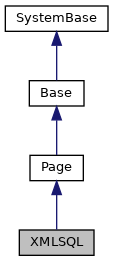
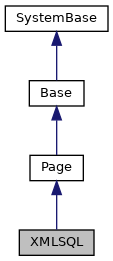
Static Public Member Functions | |
| _.Library.Status | OnPage () |
| The <method>OnPage()</method> is called by the CSP dispatcher to generate the. More... | |
| OnPostHTTP () | |
| The <method>OnPostHTTP()</method> is called by the CSP dispatcher after the page. More... | |
| _.Library.Boolean | OnPreHTTP () |
| The <method>OnPreHTTP()</method> is called by the CSP dispatcher before the HTTP. More... | |
| _.Library.String | PreProcessSQL (_.Library.String sql, _.Library.String args, _.Library.Integer mode, _.Library.String xmlmode) |
| Process the XML SQL extras from the SQL statement. More... | |
 Static Public Member Functions inherited from Page Static Public Member Functions inherited from Page | |
| _.Library.Status | ConvertParameter (_.Library.String url, _.Library.String name, _.Library.String value) |
| You pass this the <parameter>url</parameter> of the page you are going to and a. More... | |
| _.Library.Binary | Decrypt (_.Library.String data) |
| Decrypts the input string using the session.Key value that is unique to. More... | |
| _.Library.String | Encrypt (_.Library.Binary data) |
| Encrypts the input string using the session.Key value that is unique to this. More... | |
| _.Library.String | EscapeHTML (in) |
| This method converts input HTML text into Escaped HTML text. | |
| _.Library.String | EscapeURL (_.Library.String in, _.Library.String charset) |
| This method converts the in input URL string into Escaped URL string. More... | |
| _.Library.String | HyperEventCall (_.Library.String methodName, _.Library.String args, _.Library.Integer type, _.Library.Boolean mobile) |
| This method returns the string that needs to be written to the current. More... | |
| _.Library.String | HyperEventHead (_.Library.Boolean iframeOnly, _.Library.Boolean strict, _.Library.Boolean optionalBroker) |
| This method returns the string that needs to be written to the current. More... | |
| Include (_.Library.String url) | |
| Include another csp page or file in the output at this point. More... | |
| _.Library.String | InsertHiddenField (_.Library.String url, _.Library.String name, _.Library.String value, _.Library.String extra) |
| Inserts a '<input type="hidden" name="Name" value="Value">' tag into the current document. More... | |
| _.Library.String | InsertHiddenFields (_.Library.String url, _.Library.String query) |
| Return the string containing the hidden form tags. More... | |
| _.Library.Boolean | IsPrivate () |
| Returns 1 if this page is in fact a private page (see <parameter>PRIVATE</parameter>). | |
| _.Library.String | Link (_.Library.String link, _.Library.String query, _.Library.Boolean addQ) |
| Tranforms the link specified by link into a URL and returns it as a string. More... | |
| _.Library.Status | OnHTTPHeader (_.Library.Boolean OutputBody) |
| Event handler for PAGE event: this is invoked in order to More... | |
| OnPageError (_.Library.Status sc) | |
| Event handler for any error that occurs on the page. More... | |
| _.Library.Status | OnPostHyperEvent (_.Library.String class, _.Library.String method) |
| Event handler which is invoked after a hyperevent method is called on this page. | |
| _.Library.Status | OnPreHyperEvent (_.Library.String class, _.Library.String method) |
| Event handler which is invoked before a hyperevent method is called on this page. More... | |
| _.Library.Status | Page (_.Library.Boolean skipheader) |
| Process a request to serve a CSPPage. More... | |
| _.Library.String | QuoteJS (in) |
| This method converts input string into quoted JavaScript literal. | |
| _.Library.String | RewriteURL (_.Library.String url) |
| This method will rewrite a URL to use #url()# if needed. | |
| ShowError (_.Library.Status sc) | |
| Display a <class>Status</class> error code to the CSP Page. | |
| StartTimer (_.Library.String name) | |
| Used to get performance information on your CSP pages. More... | |
| StopTimer (_.Library.String name) | |
| Used to time performance information on your CSP pages. More... | |
| ThrowError (_.Library.Status sc) | |
| Passed a <class>Status</class> code this goes to the error page passing this status code. | |
| _.Library.String | UnescapeHTML (in) |
| This method converts Escaped HTML text into normal HTML text. | |
| _.Library.String | UnescapeURL (_.Library.String in, _.Library.String charset) |
| This method converts the in Escaped URL string back to its original form. More... | |
Static Public Attributes | |
| ENCODED = None | |
| The <class>CSP.XMLSQL</class> accepts an SQL statement in the incoming URL and executes it as a Dynamic SQL query. More... | |
| PRIVATE = None | |
| Override PRIVATE from CSP.Page. | |
 Static Public Attributes inherited from Page Static Public Attributes inherited from Page | |
| CHARSET = None | |
| The <CLASS>CSP.Page</CLASS> object serves as an event handler for CSP requests. More... | |
| CONTENTTYPE = None | |
| Specifies the default content type for the page. More... | |
| CONVERTINPUTSTREAM = None | |
| Specifies if input request.Content or request.MimeData values are converted from their. More... | |
| CSPFILE = None | |
| If this page was compiled from a .csp file, then this parameter contains the. More... | |
| CSPSTRICT = None | |
| The CSPSTRICT parameter is set to 1, if the DOCTYPE indicates that this. More... | |
| CSPURL = None | |
| This parameter is used to make sure that if multiple. More... | |
| CSPXHTML = None | |
| The CSPXHTML parameter is set to 1, if the DOCTYPE indicates that this. More... | |
| DOMAIN = None | |
| The default domain for csp:text, span and div tags. More... | |
| ENCODED = None | |
| Controls how the query parameters for this page are passed, it can. More... | |
| ERRORPAGE = None | |
| Specify a custom error page to call if there are any problems with generating this page. More... | |
| EXPIRES = None | |
| Specified the default value for the response.Expires. More... | |
| NOCHARSETCONVERT = None | |
| Specifies if we wish to turn off charset conversion for this page. More... | |
| PAGETIMING = None | |
| If this parameter is true then we automatically record timing statistics of how long it takes to. More... | |
| PRIVATE = None | |
| Controls the access to the page, it can be set to one of the following: More... | |
| SECURITYRESOURCE = None | |
| This is a comma-delimited list of system Resources and associated. More... | |
| TIMINGSLOTS = None | |
| Used by the timing to decide how many slots a day should be divided up into. More... | |
| UseSession = None | |
| This parameter controls the CSP session support. More... | |
The <class>CSP.XMLSQL</class> accepts an SQL statement in the incoming URL and executes it as a Dynamic SQL query.
The results are returned in an XML format that corresponds to the MS XML-SQL Server format. See:
http://msdn.microsoft.com/msdnmag/issues/0300/sql/default.aspx
There are 3 formats that can be specified using the FOR XML command:
The DTD can also be requested using the FOR XML format, DTD. For example:
<!DOCTYPE root [
<!ELEMENT root (row)*>
<!ELEMENT row (#PCDATA)>
<!ATTLIST row
CustomerID CDATA #IMPLIED
OrderID CDATA #IMPLIED
OrderDate CDATA #IMPLIED>
]>
|
static |
|
static |
The <method>OnPostHTTP()</method> is called by the CSP dispatcher after the page.
content has been sent. We use it here to clean up the ResultSet
Reimplemented from Page.
|
static |
The <method>OnPreHTTP()</method> is called by the CSP dispatcher before the HTTP.
headers have been sent. Here, we prepare the Dynamic SQL query and set the content type to text/xml.
Reimplemented from Page.
|
static |
|
static |
The <class>CSP.XMLSQL</class> accepts an SQL statement in the incoming URL and executes it as a Dynamic SQL query.
The results are returned in an XML format that corresponds to the MS XML-SQL Server format. See:
http://msdn.microsoft.com/msdnmag/issues/0300/sql/default.aspx
There are 3 formats that can be specified using the FOR XML command:
The DTD can also be requested using the FOR XML format, DTD. For example:
<!DOCTYPE root [
<!ELEMENT root (row)*>
<!ELEMENT row (#PCDATA)>
<!ATTLIST row
CustomerID CDATA #IMPLIED
OrderID CDATA #IMPLIED
OrderDate CDATA #IMPLIED>
]>
Override ENCODED from CSP.Page