This class is used internally by InterSystems IRIS. More...
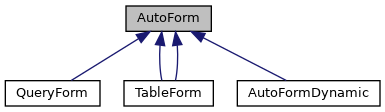
Public Member Functions | |
| _.Library.Status | OnSubmit (_.Library.String pID, _.Library.String pSubmit) |
| This callback is called when this form is submitted. More... | |
Static Public Member Functions | |
| _.CSP.Util.AutoForm | CreateInstance (_.Library.String pID) |
| Create an instance of the AutoForm object using the provided ID value(s). More... | |
| _.Library.Status | DispatchSubmit (_.Library.String pSubmit) |
| This method invokes a submit on the appropriate form class. More... | |
| _.Library.String | DoSubmit () |
| Common expiration date used for cookies. More... | |
| DrawFormButtons (_.CSP.Util.FormButton pButtons) | |
| Draw the buttons for a form... | |
| _.Library.Status | DrawHTMLForm (_.Library.RegisteredObject pObj, _.Library.String pID, _.Library.String pActionURL, _.CSP.Util.FormButton pButtons, _.Library.String pTarget) |
| Draw an HTML form for this form object. More... | |
| _.Library.Status | DrawHTMLTable (_.Library.RegisteredObject pObj, _.Library.String pID) |
| Draw an HTML detail table for this form object. More... | |
| _.Library.String | GetComboBoxHTML (_.Library.String pValue, _.Library.String pName, _.Library.String pClass, _.Library.String pQuery, _.Library.String pCaptionColumn, _.Library.String pValueColumn, _.Library.String pP1, _.Library.String pP2, _.Library.String pP3) |
| Construct an HTML string defining a combo box for the given query. More... | |
| _.Library.String | GetFormError () |
| Get error message to be displayed within an AutoForm. | |
| OnDefineButtons (_.CSP.Util.FormButton pButtons) | |
| Subclasses can override this to redefine the buttons for a form. | |
| _.CSP.Util.AutoForm | ProcessSubmit (_.CSP.Request pRequest, _.Library.String pID, _.Library.String pErrorMsg) |
| Takes submitted data for a form and returns an instance of AutoForm object. | |
| SetFormError (_.Library.String pMsg) | |
| Set a error message to be displayed within an AutoForm. | |
| _.Library.Status | Submit (_.CSP.Request pRequest, _.Library.String pSubmit) |
| Called by the page handler when a form is submitted. More... | |
Static Public Attributes | |
| COMMANDFORM = None | |
| If true (1) then this is a specialized type of form that only. More... | |
| DOMAIN = None | |
| Default domain for the Portal's localization. | |
| FORMCOLUMNS = None | |
| Number of columns used to layout forms for this class. | |
This class is used internally by InterSystems IRIS.
You should not make direct use of it within your applications. There is no guarantee made about either the behavior or future operation of this class.
This class provides a mechanism to automatically generate HTML forms (using CSP). Subclasses of this class can automatically generate HTML forms and tables.
|
static |
|
static |
This method invokes a submit on the appropriate form class.
Do not call this method directly; use DoSubmit instead.
|
static |
Common expiration date used for cookies.
Test if an AutoForm is being submitted If so, process it and return the name of the submit button or "" if there is not a submit. For a AUTOFORM_CANCEL, return "$AUTOFORM_CANCEL" without processing...
|
static |
Draw an HTML form for this form object.
pObj is an instance of the form object that provides the initial values for the form.
pActionURL is the URL to submit this form to.
pButtons is an array of submit buttons to display for the form. If not provided, the default Save and Cancel buttons are shown. pButtons is an integer-subscripted array of <class>FormButton</class> objects.
Reimplemented in AutoFormDynamic.
|
static |
Draw an HTML detail table for this form object.
pObj is an instance of the form object that provides the values for the table.
Reimplemented in AutoFormDynamic.
|
static |
Construct an HTML string defining a combo box for the given query.
pName is the name to use for the SELECT control.
pValue is the current value of the property.
Returns the HTML to display.
| _.Library.Status OnSubmit | ( | _.Library.String | pID, |
| _.Library.String | pSubmit | ||
| ) |
This callback is called when this form is submitted.
pID is the ID value associated with the form. The default implementation will perform a Save if the AutoForm is a persistent object.
pSubmit is the name of the submit button (i.e., $AUTOFORM_SAVE).
|
static |
Called by the page handler when a form is submitted.
pSubmit is the name of the submit button (i.e., $AUTOFORM_SAVE).
Reimplemented in AutoFormDynamic.
|
static |
If true (1) then this is a specialized type of form that only.
displays submit buttons and no INPUT fields.