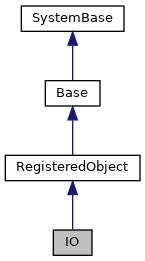
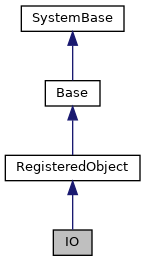
Public Member Functions | |
| _.Library.Status | OnClose () |
| Ensure that redirection is stopped when the object goes out of scope. | |
| _.Library.Status | OnNew (_.Library.Integer pMode, _.Stream.Object pStream, _.Library.String pDevice, _.Library.String pNewLineTranslation) |
| Initialize the class based on a capture mode specified by pMode and. More... | |
| _.Library.Status | GetData (pData) |
| Get the data captured during the redirection. More... | |
| _.Library.Status | ModeSet (pMode) |
| Ensure that <property>Data</property> is correctly initialized. More... | |
| _.Library.Status | StartRedirect () |
| Start the redirection using the current settings. | |
| _.Library.Status | StopRedirect () |
| Stop the IO redirection, correct the state of <property>InCapture</property> More... | |
| _.Library.Status | WriteData (_.Library.String data) |
| Capture the data based on the current value of <property>Mode</property>. | |
 Public Member Functions inherited from RegisteredObject Public Member Functions inherited from RegisteredObject | |
| _.Library.Status | OnAddToSaveSet (_.Library.Integer depth, _.Library.Integer insert, _.Library.Integer callcount) |
| This callback method is invoked when the current object is added to the SaveSet,. More... | |
| _.Library.Status | OnConstructClone (_.Library.RegisteredObject object, _.Library.Boolean deep, _.Library.String cloned) |
| This callback method is invoked by the <METHOD>ConstructClone</METHOD> method to. More... | |
| _.Library.Status | OnNew () |
| This callback method is invoked by the <METHOD>New</METHOD> method to. More... | |
| _.Library.Status | OnValidateObject () |
| This callback method is invoked by the <METHOD>ValidateObject</METHOD> method to. More... | |
Static Public Member Functions | |
| _.Library.Status | Redirect (_.CSP.Portal.SourceControl.IO pInstance, _.Library.String pMode, _.Stream.Object pStream, _.Library.String pDevice, _.Library.String pNewLineTranslation) |
| Initialize redirection and return the current <class>CSP.Portal.SourceControl.IO</class> More... | |
Public Attributes | |
| Device | |
| The name of the device from which data is being captured. More... | |
| InCapture | |
| Flag to indicate whether a capture is underway. More... | |
| Mode | |
| Capture mode indicating how the data should be stored. More... | |
| NewLineTranslation | |
| Flag indicating whether newline translation should be used. More... | |
Private Attributes | |
| __Data | |
| Location for data storage. More... | |
Additional Inherited Members | |
 Static Public Attributes inherited from RegisteredObject Static Public Attributes inherited from RegisteredObject | |
| CAPTION = None | |
| Optional name used by the Form Wizard for a class when generating forms. More... | |
| JAVATYPE = None | |
| The Java type to be used when exported. | |
| PROPERTYVALIDATION = None | |
| This parameter controls the default validation behavior for the object. More... | |
| _.Library.Status OnNew | ( | _.Library.Integer | pMode, |
| _.Stream.Object | pStream, | ||
| _.Library.String | pDevice, | ||
| _.Library.String | pNewLineTranslation | ||
| ) |
Initialize the class based on a capture mode specified by pMode and.
a currently open device specified by pDevice. Note that the default mode is 1 (i.e. "stream") and the default device is the current device (i.e. $IO)
| _.Library.Status GetData | ( | pData | ) |
Get the data captured during the redirection.
pData will be a stream object if stream mode was specified,
| _.Library.Status ModeSet | ( | pMode | ) |
Ensure that <property>Data</property> is correctly initialized.
whenever <property>Mode</property> is changed.
|
static |
Initialize redirection and return the current <class>CSP.Portal.SourceControl.IO</class>
instance in pInstance. pMode can take one of two values, either "stream" or "array". pDevice defines the device which should be used as the source for the data - note that the device must already be open for the redirection to work.
| _.Library.Status StopRedirect | ( | ) |
Stop the IO redirection, correct the state of <property>InCapture</property>
and clean up the ISCIO variable
|
private |
Location for data storage.
| Device |
The name of the device from which data is being captured.
Note that this device will be used, and thus become the current device, when redirection is started.
| InCapture |
Flag to indicate whether a capture is underway.
| Mode |
Capture mode indicating how the data should be stored.
| NewLineTranslation |
Flag indicating whether newline translation should be used.