The persistent definition of a System Monitor Dashboard Sensor. More...
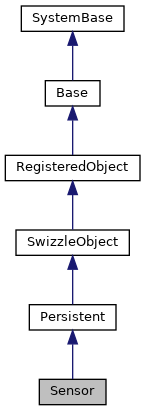
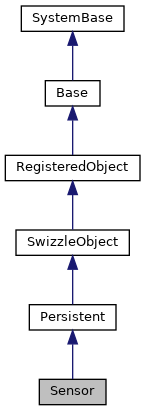
Static Public Member Functions | |
| _.Library.Status | AllDashboardSensorsClose (_.Library.Binary qHandle) |
| The persistent definition of a System Monitor Dashboard Sensor. More... | |
| _.Library.Status | DeleteByClass (_.Library.String ClassName) |
| Delete all Sensor and Readings associated with a ClassName (i.e. More... | |
| _.SYS.Monitor.Sensor | Open (_.Library.String Sensor, _.Library.String Item, _.Library.Status Status) |
| Open an exisiting Sensor for editing Critical and Warning Values or other properties. More... | |
Public Attributes | |
| Alert | |
| Boolean flag ("0" or "1") to indicate if System Monitor generates an alert on CriticalValue. More... | |
| CriticalValue | |
| Value used to check for critical/alert status. More... | |
| Description | |
| Text description of the Sensor for documentation. More... | |
| Item | |
| Some sensors may define multiple values or 'subitems', such disk space for a specific database. More... | |
| Name | |
| Name of the Sensor. More... | |
| Operator | |
| Logical operator used to compare Warning/Critial values. More... | |
| ReadingInterval | |
| Number of seconds between each reading. More... | |
| Readings | |
| More... | |
| Units | |
| Description of units used, for display and documentation only. More... | |
| WarningValue | |
| Value used to check for warning status. More... | |
The persistent definition of a System Monitor Dashboard Sensor.
This also includes the history of all Sensor Readings.
|
static |
|
static |
Delete all Sensor and Readings associated with a ClassName (i.e.
"Owner")
|
static |
Open an exisiting Sensor for editing Critical and Warning Values or other properties.
'Item' may be "" to open a top level Sensor. Setting Critical/Warning Values for a specific Item will override the Values from the top level.
Note that internal properties for 'Owner' and 'Function' should not be modified by users.
| CriticalValue |
Value used to check for critical/alert status.
| Item |
Some sensors may define multiple values or 'subitems', such disk space for a specific database.
If the sensor is only a single value, then this property contains a "-" to identify as a single or base level sensor.
| Name |
Name of the Sensor.
| Operator |
Logical operator used to compare Warning/Critial values.
Default is ">", with option of "<".
| ReadingInterval |
Number of seconds between each reading.
This value is inherited by SYS.Monitor.Control in all cases, but could be extended so sensors have induvidual reading delays
| Readings |
| Units |
Description of units used, for display and documentation only.
| WarningValue |
Value used to check for warning status.
Note that if WarningValue, CriticalValue, and AlertFlag
are null for a specific Sensor.Item, then that Item will use the values of the base ("-") Sensor.