Define the security User database, and methods which manipulate them. More...
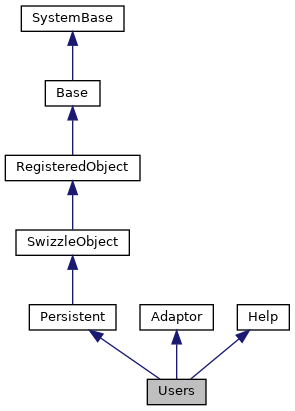
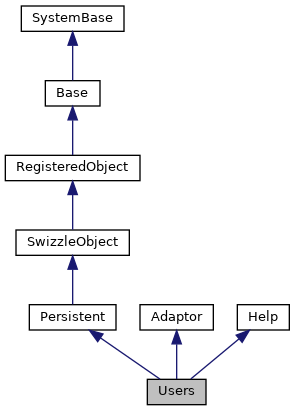
Public Attributes | |
| AccountNeverExpires | |
| Account Expiration behavior. More... | |
| Attributes | |
| Attributes to apply to user when they log in. More... | |
| AutheEnabled | |
| Two factor Authentication options which are enabled for this user. More... | |
| ChangePassword | |
| Change password on next login. More... | |
| Comment | |
| Comment. More... | |
| CreateDateTime | |
| Account creation date and time. More... | |
| CreateUsername | |
| $username of user who created the account. More... | |
| EmailAddress | |
| Email address of the user. More... | |
| Enabled | |
| Allow user to log in. More... | |
| ExpirationDate | |
| Last date an account can be used. More... | |
| Flags | |
| Flags associated with user. More... | |
| FullName | |
| Full name of the user. More... | |
| HOTPKey | |
| Time-based One-time Password key. More... | |
| HOTPKeyDisplay | |
| Display the Time-based One-time Password QR code or key on next login for the. More... | |
| HOTPKeyGenerate | |
| 0 - Do not generate a new Time-based One-time Password key when user is saved. More... | |
| InvalidLoginAttempts | |
| Number of invalid login attempts since last successful one. More... | |
| InvalidLoginDateTime | |
| Last invalid login date and time. More... | |
| InvalidLoginDevice | |
| Last invalid login device. More... | |
| InvalidLoginService | |
| Last invalid login Service. More... | |
| InvalidLoginStatus | |
| Last login error. More... | |
| LastModifiedDateTime | |
| Account modified date and time. More... | |
| LastModifiedInfo | |
| Information describing last modification of the user. More... | |
| LastModifiedUsername | |
| $username of the person who last modified it. More... | |
| LoginDateTime | |
| Last Successful login date and time. More... | |
| LoginDevice | |
| Last Successful login device. More... | |
| LoginService | |
| Last Successful login Service. More... | |
| Name | |
| User Name. More... | |
| NameSpace | |
| NameSpace to run in only if a terminal session. More... | |
| Password | |
| PBKDF2 hashed password for InterSystems IRIS Authentication. More... | |
| PasswordChangedDateTime | |
| Last password change date and time. More... | |
| PasswordExternal | |
| Clear text password. More... | |
| PasswordHash | |
| Used to securely set user password using a cryptographic hash. More... | |
| PasswordHashAlgorithm | |
| Algorithm used to calculate user's current PBKDF2 password hash. More... | |
| PasswordHashWorkFactor | |
| Work Factor used to calculate user's current PBKDF2 password hash. More... | |
| PasswordNeverExpires | |
| Password expires behavior. More... | |
| PhoneNumber | |
| Phone number for two-factor authentication. More... | |
| PhoneProvider | |
| Mobile phone service provider for two-factor authentication. More... | |
| Roles | |
| Roles assigned to the user. More... | |
| RolesAreAdmin | |
| When adding a role to the user during Create, allows the user to be able. More... | |
| Routine | |
| Routine to run only if terminal session, ""=Programmer mode. More... | |
| Salt | |
| Salt value for Hashed password from $System.Encryption.GenCryptRand. More... | |
| SuperUser | |
| User holds the All role. More... | |
Define the security User database, and methods which manipulate them.
The system includes a set of pre-defined System users.
User names have the following properties:
1) User names are not case sensitive.
2) Maximum length of a user name is 160 characters.
3) User name cannot contain "*"
All defined users have the following properties:
1) A user cannot have duplicate roles defined
2) At least one user must hold the All role
3) All the roles granted to a user must exist in the roles database.
Note: The speed at which a single process can create several users at a time is limited by the PBKDF2 encryption method which hashes the password.
The table for this class should be manipulated only through object access, the published API's or through the System Management Portal. It should not be updated through direct SQL access.
|
static |
Add role(s) to the User's definition.
Parameters:
Username - Name of the user to add roles to
Roles - Comma delimited list of roles
Admin - SQL ADMIN OPTION, TRUE if this user can GRANT the Role to another user/role. Only applicable in SQL.
If you add the user to the All role, the SuperUser property is set to 1.
|
static |
Copy a User.
Copy an existing User in the Security database to a new one.
Parameters:
Name - Name of the User to be copied.
NewName - Name of the user to be created.
NewFullName - Full name of the new user.
SQLSysPrivs - Copy SQL system privileges.
SQLObjPrivs - Copy SQL object privileges.
NewPassword - Password for the newly reated user.
|
static |
Create a User.
Create a User in the Security database.
There are 2 ways to call this method and pass the parameters:
s x=##Class(Security.Users).Create(User,Roles,Password,FullName,...)
or
s x=##Class(Security.Users).Create(User,.Properties)
Where Properties are contained in an array subscripted by property name, passed by reference. See the Get() method for a description of the Properties array. Valid properties for the Create() method are described below, other values are ignored.
Parameters:
Name - Name of the user to create
UserRoles - List format of roles to assign to the user
Roles are in the format:
"Role1,Role2" For example:
s Roles="%Developer,%Operator"
s Roles="" would create a user with no roles
RolesAreAdmin - 0/1 Roles are created with GRANT privilege
Password - InterSystems IRIS Authentication password for the user in clear text.
FullName - Full name of the user
NameSpace - Namespace of the user for terminal access
Routine - Routine the user runs for terminal access. Routine="" means programmer mode.
ExpirationDate - ODBC date format of when the user account expires, or ""=no expiration
ChangePassword - 0/1, User cannot log in until the password is changed
Enabled - 0/1, account is disabled/enabled
Comment - Comment
Flags - Internal use only, pass 1 for this
Bit 0 - User created normally for InterSystems IRIS Authentication
Bit 1 - User created by LDAP authentication
Bit 2 - User created by User Defined authentication
PhoneNumber - Phone number for two-factor authentication PhoneProvider - Mobile phone service provider for two-factor authentication EmailAddress - Email address of the user.
HOTPKey - HOTP key used for Display Time-Based One-time Password
HOTPKeyDisplay - 0/1 - Display QR Code and key on next login
Attributes (byref) - Array of attributes to be associated with the user
Attribute(Name)=Value
AccountNeverExpires - 0/1, Account will never expire
PasswordNeverExpires - 0/1, Password will never expire
|
static |
Delete a User.
This method will delete a User from the security database.
Parameters:
Username - Username to delete
|
static |
User exists.
This method checks for the existence of a user in the security database.
Parameters:
Username - Name of the user to check existence of
Flag - Internal use only, must be 0 or not passed
Requires the Admin_Secure:USE privilege to change the $USERNAME value.
Return values:
If Value of the method = 0 (User does not exist, or some error occured)
User = Null
Status = User "x" does not exist, or other error message<br>
If Value of the method = 1 (User exists)
User = Object handle to user
ActualUserName = exact-case of user's name (used by SQL) Status = User "x" already exists
|
static |
Set selected users accounts as having to change their.
password on next login.
This does not affect LDAP or Delegated authentication accounts. It also does not affect users who have the PasswordNeverExpires flag set.
Parameters:
Names - Comma separated list of user names, "*" = All
Count - Return value of number of users expired.
This method requires Admin_Secure:USE permission to run.
|
static |
This method exports User records to a file in xml format.
Parameters:
Filename - Output file name
NumExported (byref) - Returns number of records exported.
Usernames - Comma separated list of Usernames to export, "*" = All
Roles - Comma separated list of Roles, "*" = All. Export Users containing only these roles
SQLPrivileges - 1/0 flag. If 1, export all SQL Privileges from all namespace on this system that have been directly granted to this Role
NumSQLPrivilegesExported *byref) - Returns number of SQL Privileges and SQL Admin Privilege Set records exported
|
static |
Get a User's properties.
Gets a User's properties from the security database.
Parameters:
Username - Name of the user to get
Return values:
Properties - Array of properties
Properties("AccountNeverExpires") - 0=Expires normally, 1=Never expires
Properties("Attributes",Name) = $lb(Value1,Value2) - Attributes and values to associate with process
Properties("ChangePassword") - 0=Don't change, 1=Change before next login Properties("Comment") - Comment
Properties("EmailAddress") - Email Address
Properties("Enabled") - 0=Disabled, 1=Enabled
Properties("ExpirationDate") - Expiration date of account, ODBC date format
Properties("Flags") - Flags of the user
Properties("FullName") - Full name of the user
Properties("InvalidLoginAttempts") - Number of invalid login attempts since last success
Properties("InvalidLoginDateTime") - $h value of last invalid login attempt
Properties("InvalidLoginDevice") - Last device for invalid login attempt
Properties("InvalidLoginStatus") - Last error status for an invalid login attempt
Properties("InvalidLoginService") - Last service used for an invalid login attempt
Properties("LegacyPassword") - Legacy password for Cache Direct
Properties("LoginDateTime") - $h value for last valid login attempt
Properties("LoginDevice") - Last valid login device
Properties("LoginService") - Last valid login service
Properties("NameSpace") - Default Namespace for terminal login
properties("PasswordHashAlgorithm") - SHA algorithm used in PBKDF2 password hash
properties("PasswordHashWorkFactor") - Number of iterations used in PBKDF2 password hash
properties("PasswordNeverExpires") - 0=Expires normally, 1=Never expires
Properties("PhoneNumber") - Phone number for two-factor authentication
Properties("PhoneProvider") - Mobile phone service provider for two-factor authentication
Properties("Roles")- Comma-separated List format of roles
Roles are in the format:
"Role1,Role2"
For example:
s Properties("Roles")="%Developer,%Operator"
Properties("Routine") - Routine the user runs for terminal access. Routine="" means programmer mode.
Properties("Salt") - Salt used to generate password.
Properties("SuperUser") - 0=No, 1=Yes.
|
static |
|
static |
Get a User's set of roles.
Gets a User's set of roles he would be granted if logged in.
Parameters:
Username - Name of the user to get
Return value:
Roles - Comma delimited list of roles a user would be granted if logged in
|
static |
Import User records from an xml file.
Parameters:
FileName - Filename to import User records from
NumImported (byref) - Returns number of records imported
Flags - Control import
Bit 0 - Do not import records, just return count
Note: On failure, no records will be imported
|
static |
Modify a User's properties.
Modifies a User's properties from the security database.
Parameters:
Username - Name of the user to modify
Properties - Array of properties to modify.
See the Get() method for a description of the Properties parameter.
To change a user's password, you can either set Properties("Password")=NewPassword, or Properties("ExternalPassword")=NewPassword.
If a specific property is not passed in the properties array, the value is not modified, except that if you add the user to the All role, the SuperUser property is set to 1 and if you remove the user from the All role, the SuperUser property is set to 0.
If a value is unchanged, it is not set to prevent the property modified state from being set.
|
static |
Remove role(s) from the User's definition.
Parameters:
Username - Name of the user to remove roles from
Roles - Comma delimited list of roles.
|
static |
Set selected users accounts to not have their password change on next login.
This does not affect LDAP or Delegated authentication accounts. Parameters:
Names - Comma separated list of user names, "*" = All
Count - Return value of number of users updated.
This method requires Admin_Secure:USE permission to run.
| AccountNeverExpires |
Account Expiration behavior.
0 - Account expires normally.
1 - Account will never expire.
| Attributes |
Attributes to apply to user when they log in.
| AutheEnabled |
Two factor Authentication options which are enabled for this user.
Options are:
$$$AutheTwoFactorSMS - SMS Text authentication
$$$AutheTwoFactorPW - Time-based One-time Password
| ChangePassword |
Change password on next login.
0 - Password change not required.
1 - Password change required before next login.
| Comment |
Comment.
| CreateDateTime |
Account creation date and time.
$H format in utc.
| CreateUsername |
$username of user who created the account.
| EmailAddress |
Email address of the user.
| Enabled |
Allow user to log in.
0 - Disable login.
1 - Enable login.
| ExpirationDate |
Last date an account can be used.
$H date value of when an account becomes disabled.
| Flags |
Flags associated with user.
Bit 0 - User created via normal security mechanisms (InterSystems IRIS Password User).
Bit 1 - User created via LDAP.
Bit 2 - User created via Delegated Authentication.
| FullName |
Full name of the user.
| HOTPKey |
Time-based One-time Password key.
This property is automatically generated when the user is created using the $System.Encryption.GenCryptRand() method.
| HOTPKeyDisplay |
Display the Time-based One-time Password QR code or key on next login for the.
user to scan with their authentication device.
| HOTPKeyGenerate |
0 - Do not generate a new Time-based One-time Password key when user is saved.
1 - Generate a new Time-based One-time Password key when user is saved.
| InvalidLoginAttempts |
Number of invalid login attempts since last successful one.
| InvalidLoginDateTime |
Last invalid login date and time.
| InvalidLoginDevice |
Last invalid login device.
| InvalidLoginService |
Last invalid login Service.
| InvalidLoginStatus |
Last login error.
| LastModifiedDateTime |
Account modified date and time.
$H format in utc.
| LastModifiedInfo |
Information describing last modification of the user.
| LastModifiedUsername |
$username of the person who last modified it.
| LoginDateTime |
Last Successful login date and time.
$H format in utc.
| LoginDevice |
Last Successful login device.
| LoginService |
Last Successful login Service.
| Name |
User Name.
Includes domain if multiple domains are enabled in the format username@domain.
| NameSpace |
NameSpace to run in only if a terminal session.
| Password |
PBKDF2 hashed password for InterSystems IRIS Authentication.
This is used with a salt function obtained from $System.Encryption.GenCryptRand. This property is set by the class when the PasswordExternal property is modified. Do not set this property directly.
To modify the password for a user using objects, get an instance of the object and modify the PasswordExternal property:
i '..Exists(Username,.User,.Status) q Status
s User.PasswordExternal=Password
s Status=User.Save()
When using the Modify() class method to change a user's password, you can either set Properties("Password")=NewPassword, or Properties("ExternalPassword")=NewPassword.
| PasswordChangedDateTime |
Last password change date and time.
$H format in utc.
| PasswordExternal |
Clear text password.
This property is not stored in permanent storage. It is initially set to the value of $c(0). When it is modified, the Password property is updated to the PBKDF2 salted hashed value.
| PasswordHash |
Used to securely set user password using a cryptographic hash.
This is used
by declarative user creation via CPF. For full definition, see property PasswordHash in class <CLASS>Config.Startup</CLASS>.
| PasswordHashAlgorithm |
Algorithm used to calculate user's current PBKDF2 password hash.
Irrelevant for users without passwords.
| PasswordHashWorkFactor |
Work Factor used to calculate user's current PBKDF2 password hash.
Irrelevant for users without passwords.
| PasswordNeverExpires |
Password expires behavior.
0 - Password expires normally.
1 - Password never expires.
| PhoneNumber |
Phone number for two-factor authentication.
| PhoneProvider |
Mobile phone service provider for two-factor authentication.
| RolesAreAdmin |
When adding a role to the user during Create, allows the user to be able.
to GRANT the role to another user. Only applicable in SQL.
0 - Don't allow grant (default)
1 - Allow grant
| Routine |
Routine to run only if terminal session, ""=Programmer mode.
| Salt |
Salt value for Hashed password from $System.Encryption.GenCryptRand.
| SuperUser |
User holds the All role.