OAuth2.Server.Client is a persistent class which describes the clients which have registered with this authorization server. More...
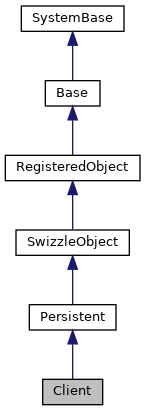
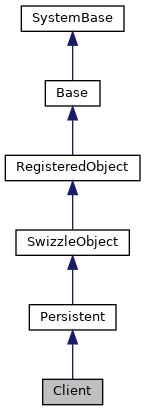
Public Member Functions | |
| _.Library.Status | OnAddToSaveSet (_.Library.Integer depth, _.Library.Integer insert, _.Library.Integer callcount) |
| OAuth2.Server.Client is a persistent class which describes the clients which have registered with this authorization server. More... | |
| _.Library.Boolean | RefreshJWKS (_.Library.String sslConfig, _.Library.Boolean force, _.Library.Boolean save, _.Library.Status sc) |
| If the client's JWKS was specified using the jwks_uri metadata parameter, this method will fetch the jwks if. More... | |
| _.Library.Status | Save () |
| Save this OAuth2.Server.Client instance. | |
| _.Library.Status | SetPublicJWKS (_.Library.String publicJWKS, _.Library.String jwksUri) |
| Manually set the client supplied public JWKS and optionally jwks_uri. | |
| _.Library.Status | UpdateJWKS (OAuth2.Server.Configuration server, _.Library.Status sc) |
| Get and save a new public JWKS for this client if the JWKS was specified using jwks_uri metadata. More... | |
Static Public Member Functions | |
| _.Library.Status | DeleteId (_.Library.String id) |
| Delete this client configuration. | |
| OAuth2.Server.Client | Open (_.Library.String clientId, _.Library.Status sc) |
| Open the OAuth2.Server.Client instance. | |
Public Attributes | |
| ClientCredentials | |
| ClientCredentials is the alias of the SYS.X509Credentials object which contains the client's certificate. More... | |
| ClientId | |
| The unique id which we generate for this client. More... | |
| ClientSecret | |
| ClientSecret is the secret which is used as a client password. More... | |
| ClientType | |
| The type of client configuration: More... | |
| DefaultScope | |
| DefaultScope is a blank separated list containing the default for access token scope. More... | |
| Description | |
| Description of the client. More... | |
| LaunchURL | |
| LaunchURL is the URL used to launch this client. More... | |
| Metadata | |
| The meta data which describes this client. More... | |
| Name | |
| The name of this client. More... | |
| RedirectURL | |
| RedirectURL is the expected redirect URL for this client. More... | |
| SupportedGrantTypes | |
| **** Moved to OAuth2.Client.Metadata when dynamic client support introduced More... | |
| client_name | |
| **** Moved to OAuth2.Client.Metadata when dynamic client support introduced More... | |
| client_uri | |
| **** Moved to OAuth2.Client.Metadata when dynamic client support introduced More... | |
| logo_uri | |
| **** Moved to OAuth2.Client.Metadata when dynamic client support introduced More... | |
| policy_uri | |
| **** Moved to OAuth2.Client.Metadata when dynamic client support introduced More... | |
| tos_uri | |
| **** Moved to OAuth2.Client.Metadata when dynamic client support introduced More... | |
OAuth2.Server.Client is a persistent class which describes the clients which have registered with this authorization server.
This class is used internally by InterSystems IRIS. You should not make direct use of it within your applications. There is no guarantee made about either the behavior or future operation of this class.
| _.Library.Status OnAddToSaveSet | ( | _.Library.Integer | depth, |
| _.Library.Integer | insert, | ||
| _.Library.Integer | callcount | ||
| ) |
OAuth2.Server.Client is a persistent class which describes the clients which have registered with this authorization server.
This class is used internally by InterSystems IRIS. You should not make direct use of it within your applications. There is no guarantee made about either the behavior or future operation of this class.
This callback method is invoked when the current object is added to the SaveSet,
either because Save() was invoked on this object or on an object that references this object. OnAddToSaveSet can modify the current object. It can also add other objects to the current SaveSet by invoking AddToSaveSet or remove objects by calling RemoveFromSaveSet.
If this method returns an error status then Save() will fail and the transaction will be rolled back.
| _.Library.Boolean RefreshJWKS | ( | _.Library.String | sslConfig, |
| _.Library.Boolean | force, | ||
| _.Library.Boolean | save, | ||
| _.Library.Status | sc | ||
| ) |
If the client's JWKS was specified using the jwks_uri metadata parameter, this method will fetch the jwks if.
it has expired.
Parameters:
Returns:
| _.Library.Status UpdateJWKS | ( | OAuth2.Server.Configuration | server, |
| _.Library.Status | sc | ||
| ) |
Get and save a new public JWKS for this client if the JWKS was specified using jwks_uri metadata.
Returns a status code.
This method is deprecated. New code should use <Method>RefreshJWKS</Method> instead.
| ClientCredentials |
ClientCredentials is the alias of the SYS.X509Credentials object which contains the client's certificate.
| ClientId |
The unique id which we generate for this client.
| ClientSecret |
ClientSecret is the secret which is used as a client password.
| ClientType |
The type of client configuration:
public - a public client. See RFC 6749 confidential - a confidential client. See RFC 6749 resource - a resource server which is not also a client.
Chosen by user during configuration. Will usually be confidential client for an InterSystems IRIS application.
| DefaultScope |
DefaultScope is a blank separated list containing the default for access token scope.
if scope is not specified in the access token request.
| Description |
Description of the client.
Chosen by user during configuration.
| LaunchURL |
LaunchURL is the URL used to launch this client.
LaunchURL may be used in some circumstances to identify the client and as the value of the aud claim.
The meta data which describes this client.
| Name |
The name of this client.
When using dynamic registration the initial value will be the value of the "client_name" metadata field.
| RedirectURL |
RedirectURL is the expected redirect URL for this client.
| SupportedGrantTypes |
**** Moved to OAuth2.Client.Metadata when dynamic client support introduced
SupportedGrantTypes is the grant types that are supported to create an access token. This property is a string of 1 to 5 characters with one character for each supported grant type as follows:
| client_name |
**** Moved to OAuth2.Client.Metadata when dynamic client support introduced
client_name is the name of the Client to be presented to the EndUser.
| client_uri |
**** Moved to OAuth2.Client.Metadata when dynamic client support introduced
client_uri is the URL of the home page of the Client. The value of this field must point to a valid Web page. If present, the authorization server will display this URL to the EndUser in a followable fashion.
| logo_uri |
**** Moved to OAuth2.Client.Metadata when dynamic client support introduced
logo_uri is a URL that references a logo for the Client application. If present, the authorization server will display this image to the EndUser during approval. The value of this field must point to a valid image file.
| policy_uri |
**** Moved to OAuth2.Client.Metadata when dynamic client support introduced
policy_uri is the that the Relying Party Client provides to the EndUser to read about the how the profile data will be used. The value of this field must point to a valid web page.
| tos_uri |
**** Moved to OAuth2.Client.Metadata when dynamic client support introduced
tos_uri is the URL that the Relying Party Client provides to the EndUser to read about the Relying Party's terms of service. The value of this field must point to a valid web page.