<class>Scan</class> objects represent the results of scanning the installation and examining its components. More...
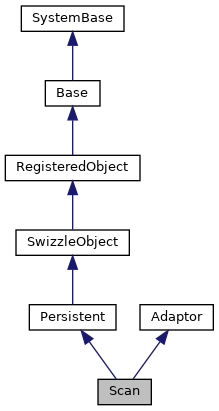
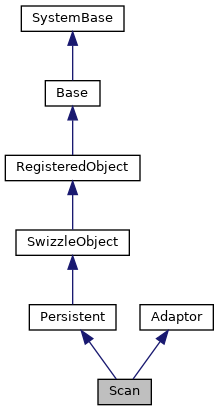
Public Member Functions | |
| _.Library.Status | WriteToFile (_.Library.String filename) |
| Writes the content of this scan to filename in <class>XML.Export</class> format. More... | |
Static Public Member Functions | |
| Inventory.Scan | OpenByDescription (_.Library.String description) |
| Opens a previously saved <class>Scan</class> object with a <property>Description</property> of description. More... | |
Public Attributes | |
| Description | |
| A description of the circumstances of this scan. More... | |
| EndTimeStamp | |
| The end time of this scan. More... | |
| RootComponent | |
| The <class>Component</class> that served as the origin of the scan. More... | |
| StartTimeStamp | |
| The start time of this scan. More... | |
<class>Scan</class> objects represent the results of scanning the installation and examining its components.
Different types of component (e.g., routines, databases, files) are represented by different subclasses of the <class>Component</class> class. <class>Component</class>s can contain subcomponents. Components are scanned recursively, and the result is a tree of objects.
The tree is rooted in the <property>RootComponent</property> property of the scan.
<class>Scan</class> objects also record the start and end times of the scan, as well as a text description, which is not requried to be unique.
|
static |
| _.Library.Status WriteToFile | ( | _.Library.String | filename | ) |
Writes the content of this scan to filename in <class>XML.Export</class> format.
Note that an existing file will be overwritten.
| Description |
A description of the circumstances of this scan.
| EndTimeStamp |
The end time of this scan.
| RootComponent |
The <class>Component</class> that served as the origin of the scan.
| StartTimeStamp |
The start time of this scan.