This class allows you to modify and view the [Databases] section of the CPF file through programatic APIs. More...
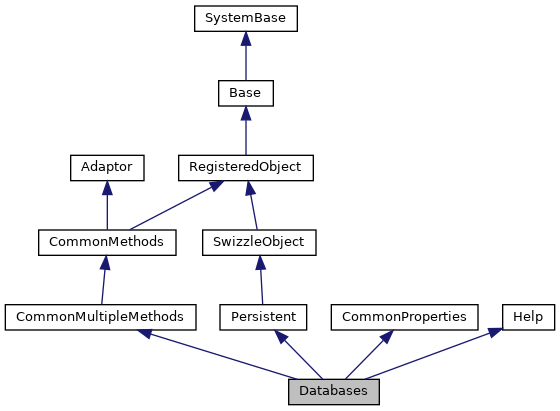
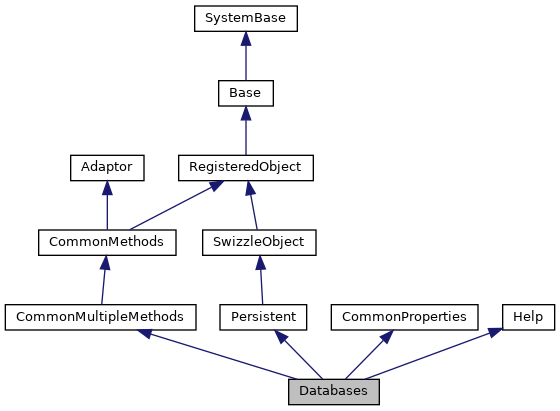
Public Member Functions | |
| _.Library.Status | OnAddToSaveSet (_.Library.Integer depth, _.Library.Integer insert, _.Library.Integer callcount) |
| Called from Save(). More... | |
| _.Library.Status | OnOpen () |
| This callback method is invoked by the <METHOD>Open</METHOD> method to. More... | |
Public Attributes | |
| ClusterMountMode | |
| Specifies whether the database should be mounted privately or clustered. More... | |
| Directory | |
| Directory where the database resides. More... | |
| MountAtStartup | |
| On a clustered system, specifies whether the database should be mounted at startup. More... | |
| MountRequired | |
| Specifies that the database MUST be successfully mounted at startup. More... | |
| Server | |
| Name of the remote server where the DB resides. More... | |
| StreamLocation | |
| Directory where the streams associated with this database go. More... | |
 Public Attributes inherited from CommonProperties Public Attributes inherited from CommonProperties | |
| CPFFile | |
| CPF file which the object maps to. More... | |
| Comments | |
| Embedded comments in the CPF file. More... | |
| Flags | |
| Flags governing how the object is processed when Save() is called. More... | |
| Name | |
| Name of the object instance. More... | |
Static Public Attributes | |
| CAPITALNAME = None | |
| This class allows you to modify and view the [Databases] section of the CPF file through programatic APIs. More... | |
 Static Public Attributes inherited from CommonMultipleMethods Static Public Attributes inherited from CommonMultipleMethods | |
| CAPITALNAME = None | |
| Determines if the Name specified in the index should be capitalized. More... | |
| SECTIONTYPE = None | |
| This parameter governs how the class creates audit records. More... | |
 Static Public Attributes inherited from CommonProperties Static Public Attributes inherited from CommonProperties | |
| DOMAIN = None | |
| This class contains properties which are included by classes which manipulate sections in the CPF file. More... | |
This class allows you to modify and view the [Databases] section of the CPF file through programatic APIs.
While properties are usually modified through the System Management portal, there may be some occasion where modifying them through the APIs is best for your system. In all the Config methods, if you do not specify the CPFFile parameter, the currently active CPF file is used. If you wish to modify a CPF file which is not the currently active one, then specify the CPFFile you wish to modify in the method call.
The Flags parameter does not normally need to be specified; the defaults are usually sufficient for most cases.
You can use either the provided APIs (Create/Get/Modify/Delete) to modify the properties by passing in the correct parameters, or use Object syntax to open and directly manipulate the config objects (Open() and Exists()). Most objects created here need only to specify the Name of the object, and 1 or 2 properties since the the defaults are what are commonly used for most cases.
EXAMPLE:
; Use class methods to create an instance
SYS>set Name="ABC"
SYS>set Properties("Directory")="c:\abc\"
SYS>set Status=##Class(Config.Databases).Create(Name,.Properties)
SYS>if '$$$ISOK(Status) write !,"Error="_$SYSTEM.Status.GetErrorText(Status)
; Use class methods to modify properties
SYS>set Status=##Class(Config.Databases).Get(Name,.Properties)
SYS>if '$$$ISOK(Status) write !,"Error="_$SYSTEM.Status.GetErrorText(Status)
SYS>zwrite Properties
Properties("ClusterMountMode")=0
Properties("Directory")="c:\abc\"
Properties("MountAtStartup")=0
Properties("MountRequired")=0
Properties("Server")=""
SYS>set Properties("MountRequired")=1
SYS>set Status=##Class(Config.Databases).Modify(Name,.Properties)
SYS>if '$$$ISOK(Status) w !,"Error="_$SYSTEM.Status.GetErrorText(Status)
; Now use Objects to modify properties
SYS>set Obj=##Class(Config.Databases).Open(Name)
; We could have used if ##Class(Config.Databases).Exists(Name,.Obj) instead of Open()
SYS>write Obj.MountRequired
1
SYS>set Obj.MountRequired=0
SYS>set Status=Obj.Save()
SYS>if '$$$ISOK(Status) write !,"Error="_$SYSTEM.Status.GetErrorText(Status)
; Now delete the object we just created
SYS>set Status=##Class(Config.Databases).Delete(Name)
SYS>if '$$$ISOK(Status) write !,"Error="_$SYSTEM.Status.GetErrorText(Status)
| _.Library.Status OnAddToSaveSet | ( | _.Library.Integer | depth, |
| _.Library.Integer | insert, | ||
| _.Library.Integer | callcount | ||
| ) |
Called from Save().
Validate the database info here, and possibly change it.
| _.Library.Status OnOpen | ( | ) |
This callback method is invoked by the <METHOD>Open</METHOD> method to.
provide notification that the object specified by oid is being opened.
If this method returns an error then the object will not be opened.
|
static |
Return the ^system^directory where the database is located.
|
static |
Returns a list of databases that reference a given server.
|
static |
Return the Next UCI after the passed one, or null if at end.
|
static |
Kill the ^SYS("UCI",UCI) node.
|
static |
Modify Dataset section instance in CPF file.
If the Server or Directory path is changed, it will be reflected on all Namespaces referring this DB.
Parameters:
Name - Name of the Dataset to modify.
Properties (byref) - List of the properties to modify in Properties(Name)=Value format. See the subclass for a list of valid properties. If a specific property is not passed in the properties array, the value is not modified.
CPFFile (byref) - Name of the CPF file to use, Default=current active CPF file.
Flags - Bit string of options to perform. For values, see the Create method, inherited from <class>Config.CommonMultipleMethods</class>.
Return values:
CPFFile (byref) - Name of the CPF file the modification was made in.
Reimplemented from CommonMultipleMethods.
|
static |
Rename the database name in the CPF file.
Parameters:
OldName - Name of the database to rename.
NewName (byref) - New name of the database.
CPFFile (byref) - Name of the CPF file to use, Default=current active CPF file.
Return values:
CPFFile (byref) - Name of the CPF file the modification was made in.
|
static |
This class allows you to modify and view the [Databases] section of the CPF file through programatic APIs.
While properties are usually modified through the System Management portal, there may be some occasion where modifying them through the APIs is best for your system. In all the Config methods, if you do not specify the CPFFile parameter, the currently active CPF file is used. If you wish to modify a CPF file which is not the currently active one, then specify the CPFFile you wish to modify in the method call.
The Flags parameter does not normally need to be specified; the defaults are usually sufficient for most cases.
You can use either the provided APIs (Create/Get/Modify/Delete) to modify the properties by passing in the correct parameters, or use Object syntax to open and directly manipulate the config objects (Open() and Exists()). Most objects created here need only to specify the Name of the object, and 1 or 2 properties since the the defaults are what are commonly used for most cases.
EXAMPLE:
; Use class methods to create an instance
SYS>set Name="ABC"
SYS>set Properties("Directory")="c:\abc\"
SYS>set Status=##Class(Config.Databases).Create(Name,.Properties)
SYS>if '$$$ISOK(Status) write !,"Error="_$SYSTEM.Status.GetErrorText(Status)
; Use class methods to modify properties
SYS>set Status=##Class(Config.Databases).Get(Name,.Properties)
SYS>if '$$$ISOK(Status) write !,"Error="_$SYSTEM.Status.GetErrorText(Status)
SYS>zwrite Properties
Properties("ClusterMountMode")=0
Properties("Directory")="c:\abc\"
Properties("MountAtStartup")=0
Properties("MountRequired")=0
Properties("Server")=""
SYS>set Properties("MountRequired")=1
SYS>set Status=##Class(Config.Databases).Modify(Name,.Properties)
SYS>if '$$$ISOK(Status) w !,"Error="_$SYSTEM.Status.GetErrorText(Status)
; Now use Objects to modify properties
SYS>set Obj=##Class(Config.Databases).Open(Name)
; We could have used if ##Class(Config.Databases).Exists(Name,.Obj) instead of Open()
SYS>write Obj.MountRequired
1
SYS>set Obj.MountRequired=0
SYS>set Status=Obj.Save()
SYS>if '$$$ISOK(Status) write !,"Error="_$SYSTEM.Status.GetErrorText(Status)
; Now delete the object we just created
SYS>set Status=##Class(Config.Databases).Delete(Name)
SYS>if '$$$ISOK(Status) write !,"Error="_$SYSTEM.Status.GetErrorText(Status)
Database name is always capitalized.
| ClusterMountMode |
Specifies whether the database should be mounted privately or clustered.
0 - Mount private
1 - Mount clustered
| Directory |
Directory where the database resides.
On ECP Clients of a mirror this contains logical references to the databases on the failover mirror members as the path may be different on the various nodes.
This has two forms:
     :mirror:<mirror name>:<mirror database name>
     :ds:<config database name>
The 1st form, :mirror:<mirror name>:<mirror database name>, refers to a mirrored database. The mirror database name is the internal mirror name assigned to the database when it was added to the mirror. This is generally the same as the database name in the configuration.
The 2nd form, :ds:<config database name>, refers to a non-mirrored database on the server. The config database name is the name of the database in the configuration and this database name is expected to exist on all of the failover members. This form is only used in special circumstances as normally non-mirrored databases are hosted on the ECP Client, not the ECP Server. This is used in cases where scratch data (eg. the data will be lost during a mirror failover) needs to be hosted on the server for some reason.
| MountAtStartup |
On a clustered system, specifies whether the database should be mounted at startup.
This property is valid for cluster systems only, and is ignored for non-cluster systems.
0 - Don't mount at startup
1 - Mount at startup
| MountRequired |
Specifies that the database MUST be successfully mounted at startup.
0 - Successful mount not required for startup to succeed.
1 - Successful mount required for startup to succeed.
| Server |
Name of the remote server where the DB resides.
If empty, the database is local.
Remote server must already be configured to be entered here.
| StreamLocation |
Directory where the streams associated with this database go.
By default (value=""), the location is in the subdirectory "stream", underneath the database directory, e.g. for a database located in c:\abc, the default would be c:\abc\stream. InterSystems recommends leaving this parameter as "".