Managing Objects
Variant Codes
A variant is used to identify a high-level design difference.
Variant properties can be set by navigating on the folders panel to Setup -> Properties -> Objects.

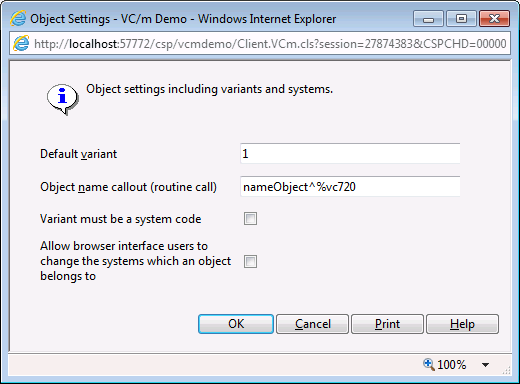
- Default variant
- By default, any letters, numbers and punctuation characters, except for . (dot) and / (forward slash) and * (asterisk) can be used for the variant code. If this field is left unchanged, '1' is used.
- Variant must be a system code
- Ensures that variant codes are only allowed if they match an existing system code.
See Also: Object Versions