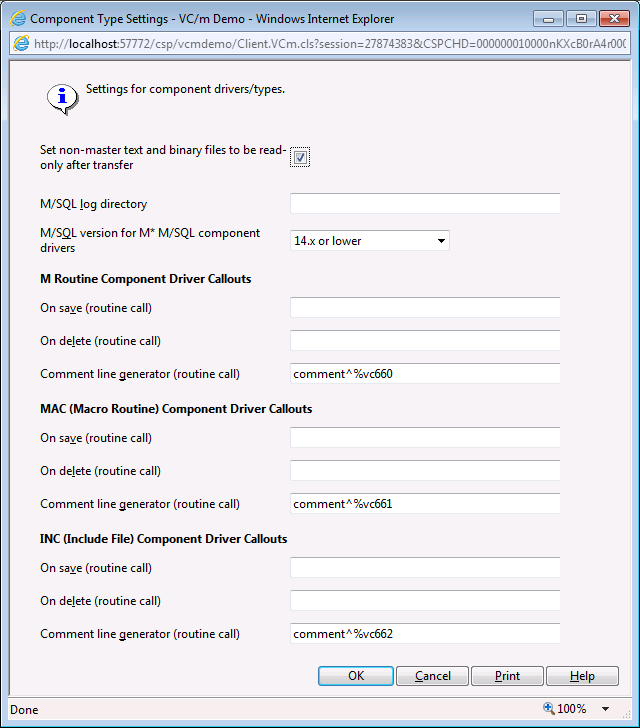Component Driver Callouts
The following callouts relate to actions associated with change requests. They can be specified in the following way:

1. Navigate in the folders panel to Setup -> Properties -> Components.
2. In the new dialog, enter the details of each callout into the relevant field. See below for more details.