Checked-Out Objects Report
This report is a spreadsheet with rows displaying details about each object which has its master version in the selected location(s). Objects are grouped by change request and the report may be limited to contain only those change requests overdue by a specified amount or more.
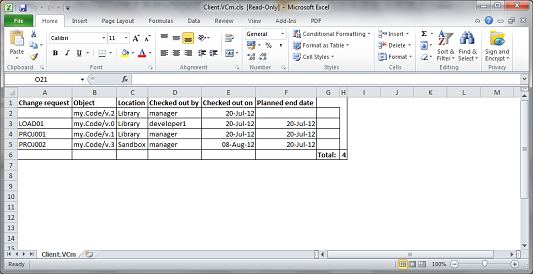
See Also: Object Versions, Physical Storage, Locations