Deltanji 8.0 Release Notes
Version 8.0 was released on 2024-05-14. This is a major release that includes a complete refresh of the Deltanji Portal user experience and usability improvements. It also introduces a new task server implementation, dubbed Task Server II, that is simpler to configure and provides more security granularity and control. Task Server I continues to be supported and can be used simultaneously with Task Server II allowing for a gradual transition.
Before starting the upgrade to this version of Deltanji, please follow the Pre-Upgrade Steps and review the Post-Upgrade Steps.
Contents
- Deltanji Portal URL
- Deltanji Portal refresh
- Explorer Panel
- Pop-up Forms and Windows
- Selection Filters
- Location Icons
- Object, Component and Change Request Icons
- Top Level Component View
- Double-click behavior on Objects, Change Requests and Components
- Keyboard Shortcuts to switch between panels
- Compare Dialog
- Portal Session Timeout
- User Subscription to the Deltanji Mailing List
- Terminology Changes
- Telemetry
- Task Server II
- Corrections
- Pre-Upgrade Steps
- Post-Upgrade Steps
Enhancements
Deltanji Portal URL
The URL for launching the Deltanji Portal has changed to
Deltanji Portal refresh
The user interface for the Deltanji Portal has been refreshed with a modern look and feel.
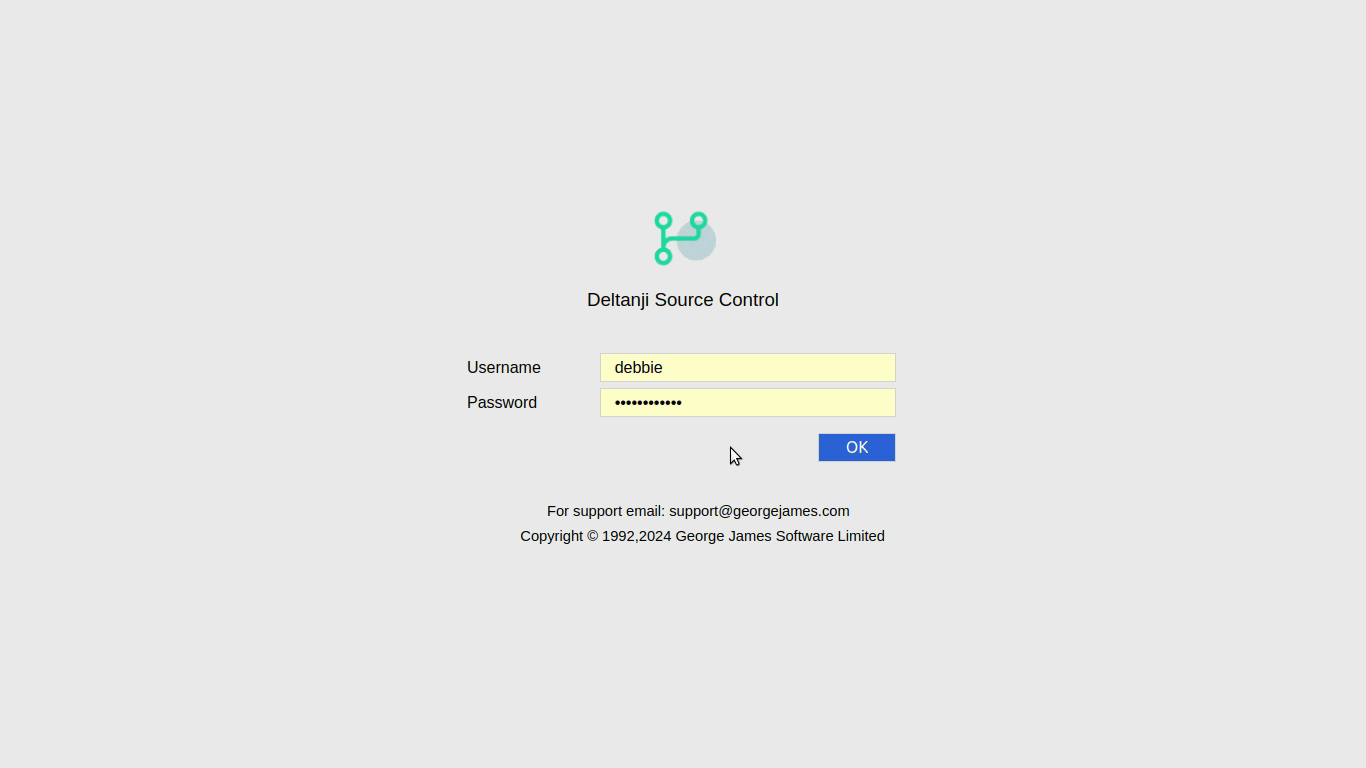
Explorer Panel
The left-hand folder navigation panel has been renamed the Explorer panel. Its open state now persists between sessions. A new menu function View > Collapse Explorer Panel (Alt+0) has been provided to enable all open folders to be closed and reverted to their original state.
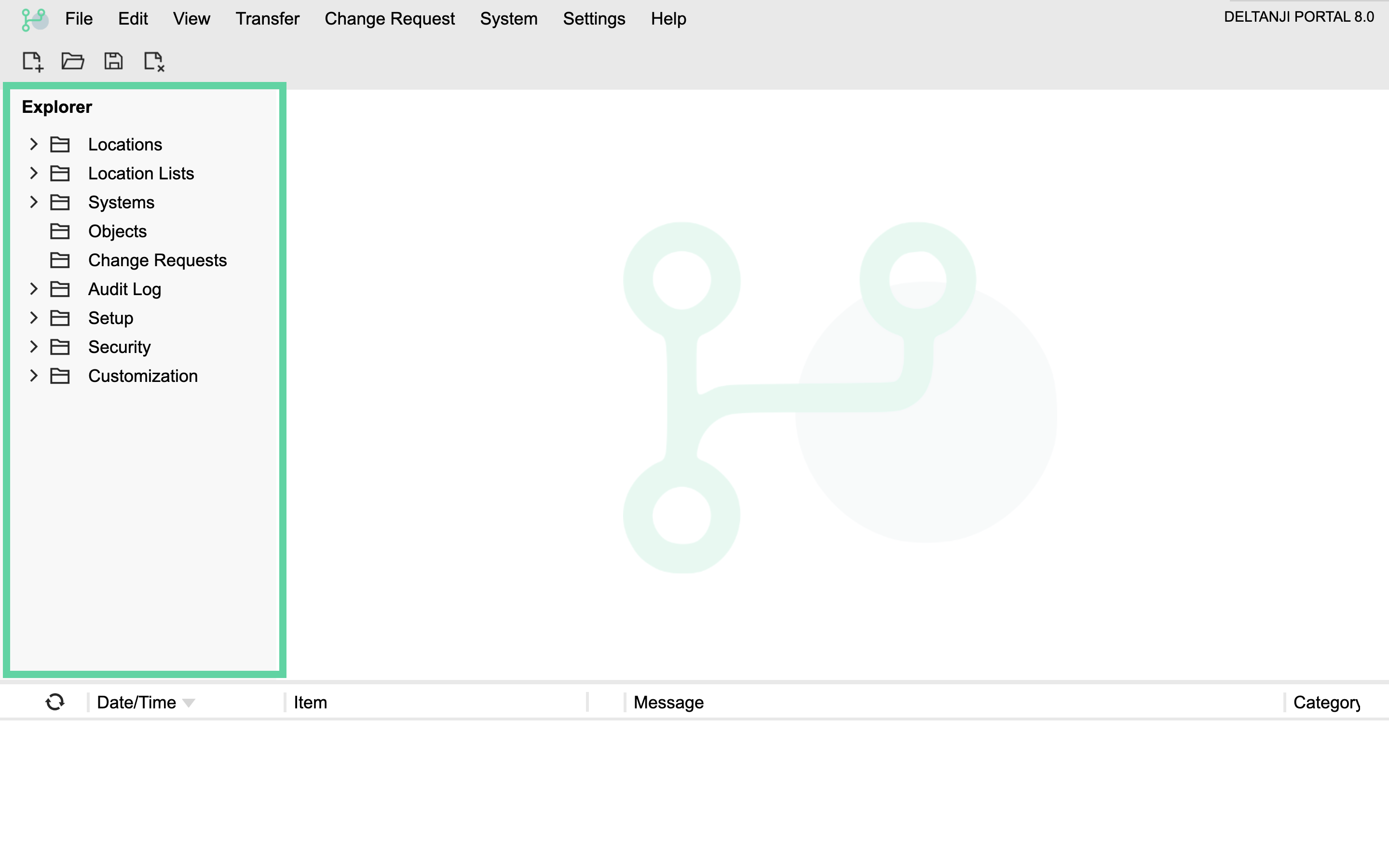
The contents of the Explorer panel have been reorganized to make it easier to navigate. The Setup folder has been split into three separate folders: Setup, Security and Customization.
The new Setup folder now contains just those items related to configuration of locations and workflows. In addition:
- The Setup > Properties > Environment settings have been moved to System > Environment... on the Main Menu.
- The Setup > Properties > Browser Interface settings have been moved to System > Portal... on the Main Menu.
The Security folder contains items relating Users, Roles, Remote Nodes and security configuration.
The Customization folder contains items relating to settings that affect the behavior of Deltanji. Typically these are generally only used during initial installation and configuration. In particular the Setup > Properties > Component Types settings screen has been moved to Customization > Component Drivers... and has been extended to include many more settings for all of the most common Component Drivers.
Pop-up Forms and Windows
Most pop-up forms and windows are now rendered within the same browser window rather than as separate windows. This provides a smoother and cleaner user experience. The main Transfer form continues to be rendered as a separate window because it is often launched as a separate standalone window from client integrations such as Studio and the Management Portal.
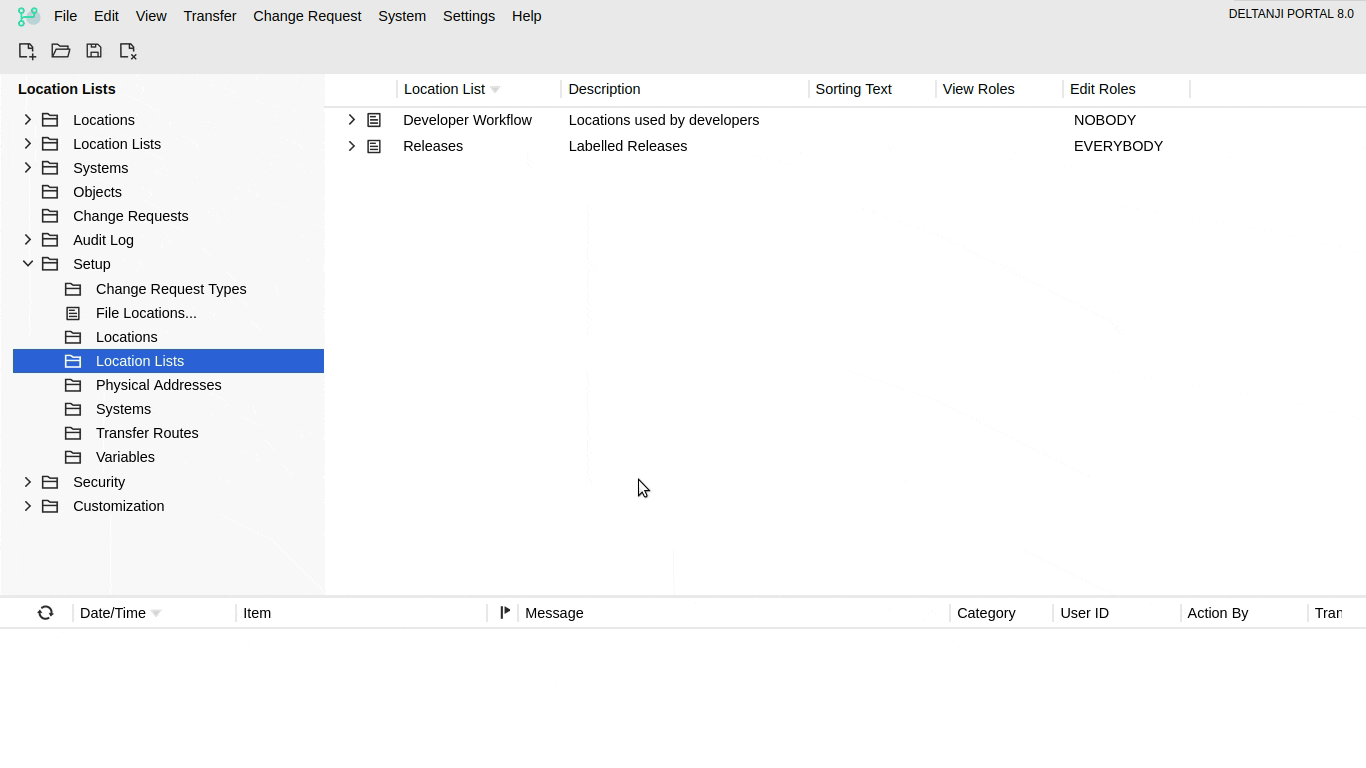
Selection Filters
The applicable selection filters on the view of a location's contents are now displayed in the view's column heading rather than as a blue filter message in the first row of the results. This ensures that this context information doesn't get lost when the results are scrolled.
If a filter is in effect then the column heading will include the selected states
in square brackets prefixed by any name filter. For example:

Location Icons
The icons used to represent locations have been changed. Repository locations
are indicated by this icon 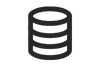 and all other locations are represented by regular folder icon
and all other locations are represented by regular folder icon ![]() .
.
Object, Component and Change Request Icons
The icons associated with Objects, Components and Change Requests have been refreshed to provide a cleaner and more intuitive look. Accessibility is improved by ensuring that both the design as well as the color are used to indicate the status:
Object icons are square in shape 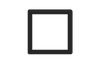 with different design and color to reflect their status. Change Request icons are
diamond shaped
with different design and color to reflect their status. Change Request icons are
diamond shaped 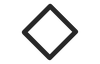 and Component icons are hexagonal
and Component icons are hexagonal 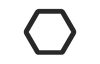 .
.
| Icons | Status | Meaning |
|---|---|---|



|
Checked out | The item is checked out and is editable. In the case of Change Requests at least one Object in the Change Request is checked out. |
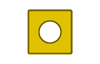
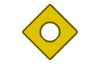
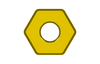
|
Registered | The Object, Change Request or Component is registered to Deltanji. |
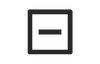
|
Superseded | Old versions of Objects have this icon. A later version exists. |
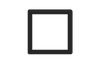
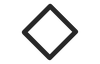
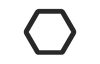
|
Empty | Objects and Change Requests use this icon to indicate that they are empty. For Components this icon indicates that the component is unregistered. |


|
Error | Objects and Change Requests with this icon are in an error state. |
Top Level Component View
The top level Component view of a location now displays a description of each
component type for each subfolder rather than the component type. For example it now
displays
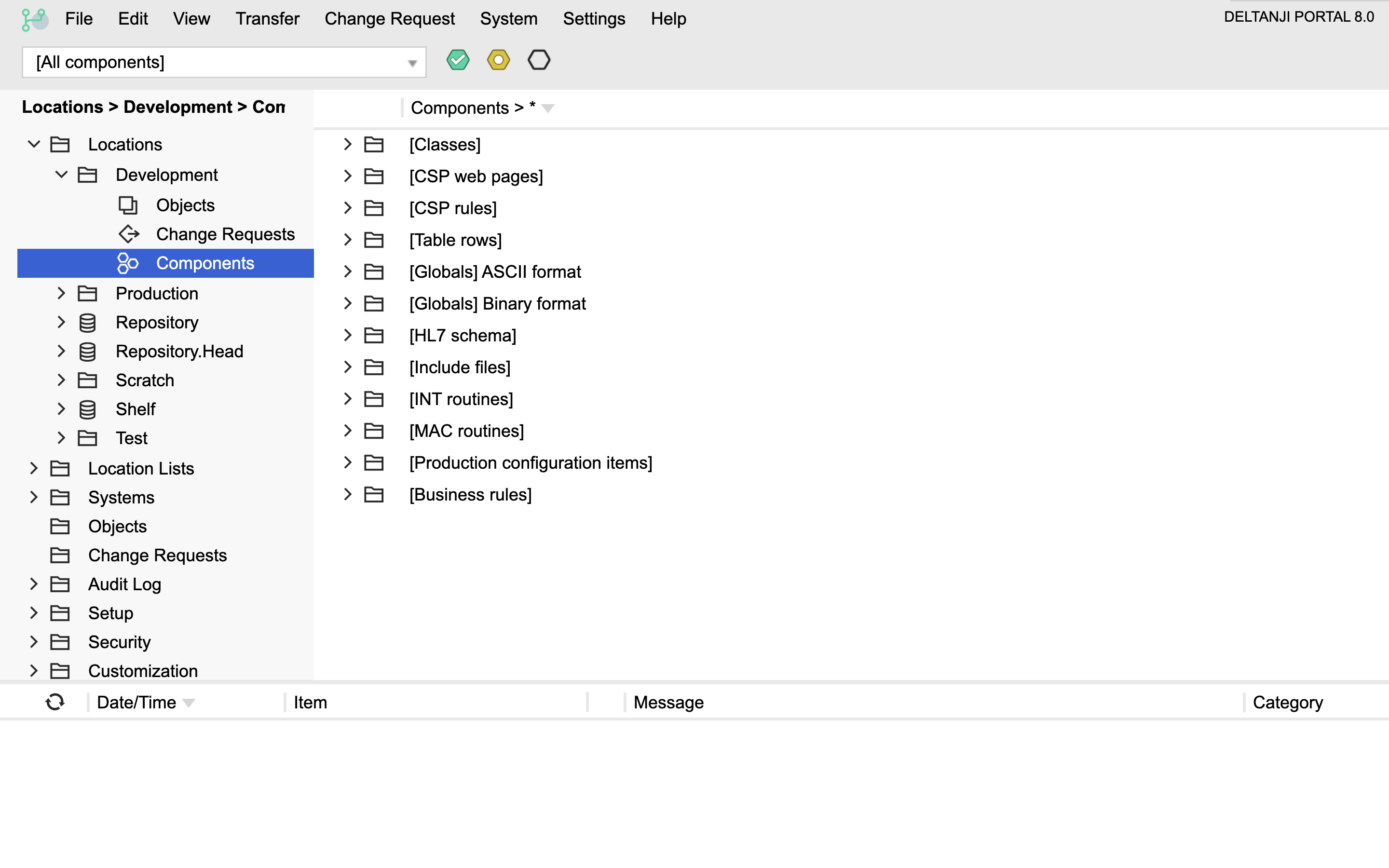
Double-click behavior on Objects, Change Requests and Components
Double-clicking on a selected item now invokes the Transfer dialog instead of its details page. Usage analysis indicated that Transfer was the most common operation on these items when selected and is now the default when double-clicked. The details page now can be opened by right-clicking and selecting Open from the context menu, or by selecting File > Open from the menu.
Keyboard Shortcuts to switch between panels
New keyboard shortcuts are provided to allow easy keyboard navigation between each of the panels in the Portal:
-
Ctrl+1 navigates to the Explorer Panel -
Ctrl+2 navigates to the Message Panel -
Ctrl+3 navigates to the Main Panel
Compare Dialog
The Compare dialog and the Merge dialog now both display the Beyond Compare command line before the comparison process is launched. This provides a visual confirmation of the items selected for comparison and also enables the command line to be copied and pasted into a shell.
This is useful if the user's environment does not allow Beyond Compare to be lauched automatically (for example on a non-Windows client, or due to security restrictions), or if the comparison arguments need to be tweaked before launch.
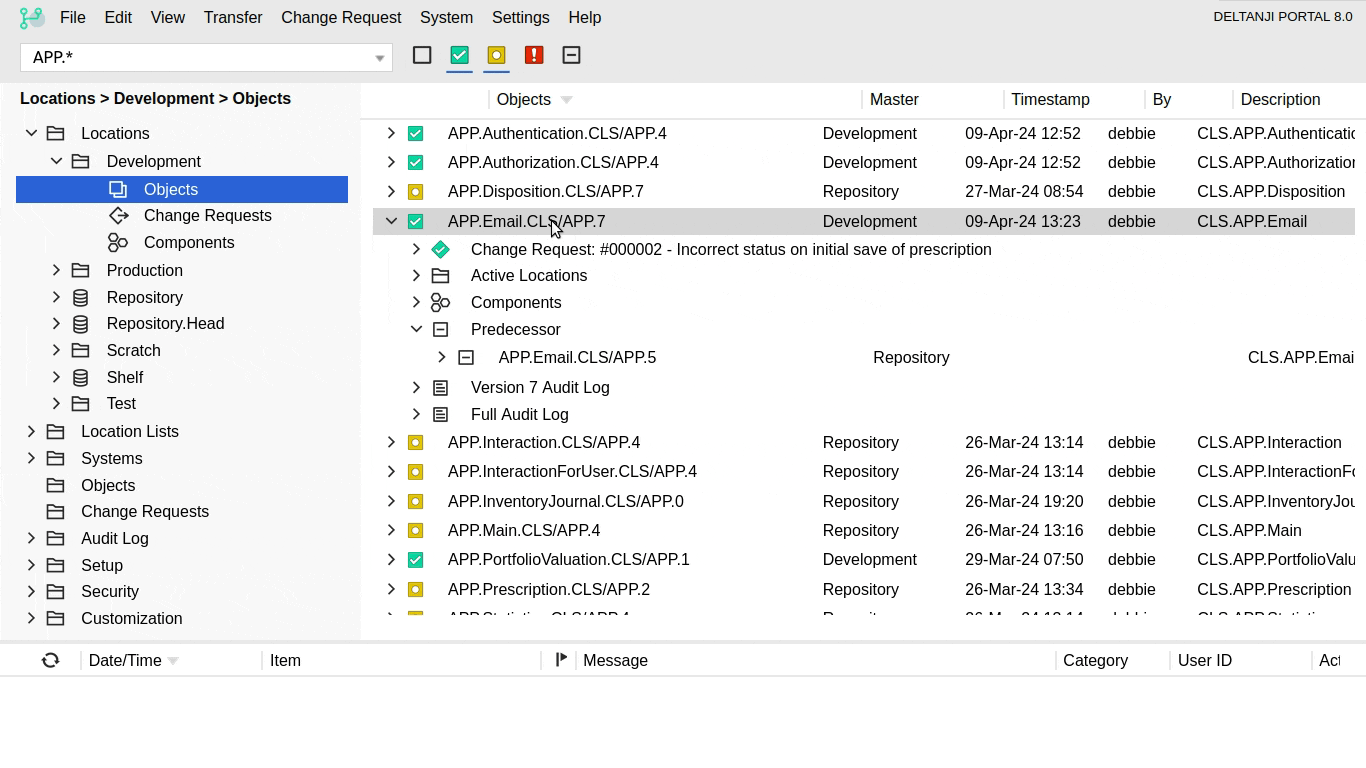
Portal Session Timeout
The session timeout mechanism has been improved so that it will no longer timeout when there is no activity that communicates with the server. Previously, in some circumstances the session could timeout while the user was still interacting with the Portal but not performing actions that required communication with the server.
User Subscription to the Deltanji Mailing List
When new Deltanji user accounts are created the opportunity is provided to sign-up the user to the Deltanji email list. This list provides occasional messages containing information on new releases, User Group Sessions, tips and tricks and other technical information that may be useful for Deltanji users.
Checking the email box on the User account will launch the following page https://georgejames.com/deltanjimailingsignup in a new browser window where they will be given the opportunity to subscribe to the list. Existing users can sign-up by following this link directly. Users can unsubscribe at any time by unchecking the email box on the User account, or using the link at the bottom of any email.
Terminology Changes
The Deltanji Browser UI is now referred to as the Deltanji Portal.
The Audit Trail has been renamed the Audit Log.
Access Rights have been renamed Roles.
The Folder Panel has been renamed the Explorer Panel.
Storage Formats have been renamed Storage Types and the names of each type have been renamed to be more descriptive, as follows:
- L has been renamed as Repository
- M has been renamed as Namespace
- F has been renamed as Serialized
- FX has been renamed as XML
- bin has been renamed as Binary Files
- text has been renamed as Text Files
Each intercommunicating Deltanji instance is now referred to as a Deltanji Node. A group of connected Deltanji instances form a hub-and-spoke topology. The hub instance is referred to as the Main Node. All other instances are referred to as Remote Nodes. The Main Node is connected to each Remote Node using either Task Server I, or Task Server II, or via Serialized Files if the Remote Node is a Deltanji Deploy instance.
Telemetry
Usage telemetry has been added to the Deltanji Portal to provide counts of server-side methods invoked. This will help to inform usage of the Portal to guide future developments. No user or customer data is collected.
Task Server II
A new version of the Task Server, dubbed Task Server II, is easier and quicker to configure. Task Server II is able to run alongside Task Server I, allowing Remote Nodes to be progressively migrated if desired. There is no compulsion to migrate to Task Server II and Task Server I will continue to be fully supported.
Since the main benefit of Task Server II is simpler setup and configuration it is envisaged that it will be used primarily for new Remote Nodes. Existing Remote Nodes may continue to use Task Server I.
Simpler configuration of Task Server II is achieved by only requiring an ECP connection to be established in one direction. Task Server I requires an ECP connection in each direction.
Task Server II is also able to operate in configurations where there is not a TCP route from the Main Node to a Remote Node, so there are scenarios where Task Server II can be used that would not be possible with Task Server I.
A Remote Nodes configuration and monitoring screen is provided to list all configured Remote Nodes and display their status. Each Remote Node can be configured to allow or disallow requests from other Remote Nodes. This provides a centralized view of what connections, if any, are allowed between Remote Nodes.
The Installation Guide contains more information about Task server II and has details about how to install and configure it.
Corrections
DNJ-144
For the Production Component Driver it is no longer necessary to set the cookie
path to
DNJ-189
When a Production Configuration Item was transferred to an uncontrolled location, if the containing Production Class is not registered, the transfer was not preserving other configuration items in the Production Class. It now preserves Configuration Items in this case.
DNJ-191
If the temporary file location setting was not specified or was a relative path Production Configuration Items were not handled correctly.
DNJ-219
The generated command line for Beyond Compare invocations was not correctly escaping the backtick character when it occured in G-type component references.
DNJ-229
The generated command line for Beyond Compare invocation was not correctly detecting the correct Operating System used by the client making the request.
GJL7031215
The HL7 component driver has been modified to prevent unnecessay pre-deletions.
GJL7031675
A correction has been applied to the Deltanji Portal to correct a regression in version 119 of Chrome and Edge relating to headers for XSL Templates.
L3460
Allow the cancellation of an Object Version that does not have any Master Location.
VCM-B-1003
An issue has been corrected where a user action in the Deltanji Portal was sometimes ignored if it coincided with an automatic Audit Log refresh request occurring at the same time.
VCM-B-1004
Instructions for configuring InterSystems IRIS Studio have been clarified in the documentation.
VCM-B-1006
Configuration Items were not colored correctly in the Production Configuration page on InterSystems IRIS 2019 and earlier versions.
VCM-D-0770
The documentation describing how to configure multi-server configurations has been clarified.
VCM-D-0773
The Diff Server Host property has been added to the Help > About Deltanji screen.
VCM-D-0774
A domain suffix may now be added automatically to the credentials supplied to the Beyond Compare service if required.
VCM-D-0778
Physical Storage for Repository, Serialized and XML storage types now default to multi-version. Previously the storage would default to whatever was selected for the first location that mapped to that address.
VCM-D-0779
Add a way, when they are first registered, for Configuration Items to use the same system as the Production Class to which they belong.
VCM-D-0780
The default value for the Deltanji URL has been improved for situations where the InterSystems IRIS Management Portal path includes a path prefix.
VCM-R-0477
A defect was corrected that caused Production Configuration Items to not be listed correctly in the Component View of a Location in the Deltanji Portal when the routines and globals in that location were not mapped to the same database.
VCM-R-0478
A defect has been corrected that caused auto-transfers to loop when Configuration Item components were transferred.
Pre-Upgrade Steps
1. Review any roles applied to Menus and Functions. There have been some changes to the structure and contents of menus and so these may need to be adjusted after the upgrade has been completed.
2. Review any Change Request customization that introduces additional tabs on the Change Request details screen. The presentation of these tabs may change as a result of the changes to Deltanji's user interface. Any issues should only be cosmetic in nature but may require some changes to match the current UI styling.
3. If the web-server hosting your Deltanji instance has page expiry set to a very long time it may be desirable to change this setting to a much shorter value in advance of installing the new version of Deltanji. Otherwise you will need to ensure that all users clear their browser cache after the new version of Deltanji has been installed.
Post-Upgrade Steps
1.
In the InterSystems IRIS Management Portal navigate to System Administration > Security > Applications > Web Applications and edit the
2.
If you are using Production Configuration Page client integration, in the InterSystems
IRIS Management Portal navigate to System Administration > Security > Applications > Web Applications and edit the
3. All users will need to clear their browser cache prior to using the new version of Deltanji, unless the web-server expiry is of a sufficiently short time that pages from the old version of Deltanji will not be cached.
4.
All users should change any bookmarks or shortcuts they have that reference
5.
All users should change any bookmarks or shortcuts they have that reference
releasenotes80.xml
 Deltanji 8.0
Deltanji 8.0