Install Deltanji Solo Edition
The following procedure should be used to install the Solo edition of Deltanji into an environment running InterSystems IRIS, Caché 2009.1 or later, or equivalent instances of Ensemble or HealthShare. References to InterSystems IRIS hereafter apply equally to Caché, Ensemble or HealthShare.
Note that this procedure is not suitable for InterSystems IRIS instances that already have another edition of Deltanji installed.
1. Deltanji ships as a zipfile. Unzip it on the InterSystems IRIS host where you want to install Deltanji. Unzipping produces a single directory named Deltanji containing all the software.
2.
Move the unzipped Deltanji directory to where you want the software to be located
long-term. For example on a Windows host you might choose to place it at
3. Open a Terminal session in the local InterSystems IRIS instance where you want to install Deltanji. If InterSystems IRIS security is active, log in as a user such as SuperUser that has maximum privileges (i.e. holds the %All role).
4. You are now going to import and compile a class called Deltanji.Installer containing a classmethod that you will later run to create a database for the Deltanji repository and metadata. The Deltanji.Installer class can be loaded into any existing namespace. We suggest you use the USER namespace if it is available.
Enter the command zn "USER" to switch to the USER namespace.
5.
Load and compile the class from the file Deltanji.Installer.xml in the directory
where your unpacked Deltanji kit is located, e.g.
do $SYSTEM.OBJ.Load("C:\Deltanji\Deltanji.Installer.xml","c-d")
6.
Invoke the RunInstall method of the class you just loaded, passing as a parameter
the path to your Deltanji kit, e.g. D ##class(Deltanji.Installer).RunInstall("C:\Deltanji\")
7. Review the output for any error messages.
8. The final message will give you a URL that you can use to launch the Deltanji Portal. Use Chrome, Firefox or Edge to do this.
9.
At the Deltanji authentication page, enter the same credentials as you logged
in to Terminal with. If your InterSystems IRIS security level is minimal you might
not have had to provide credentials to Terminal. In that case use the SuperUser or
Admin account. The default password for these accounts on a minimal-security install
is
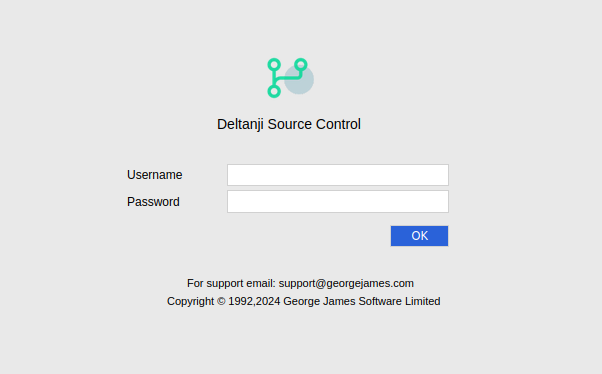
10. Using the button on the main panel of the Deltanji Portal, complete the setup.
installingsoloedition.xml
 Deltanji 8.0
Deltanji 8.0